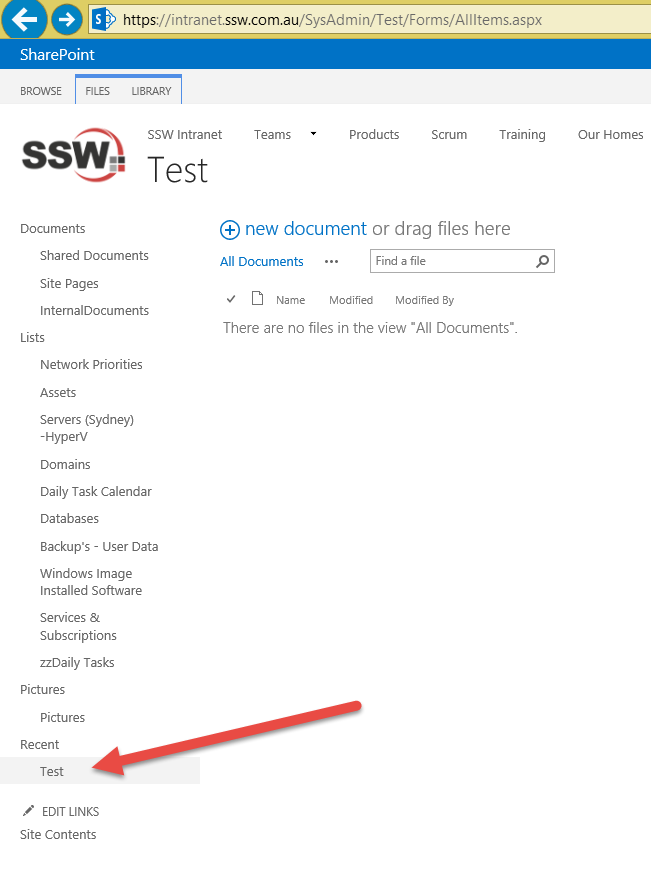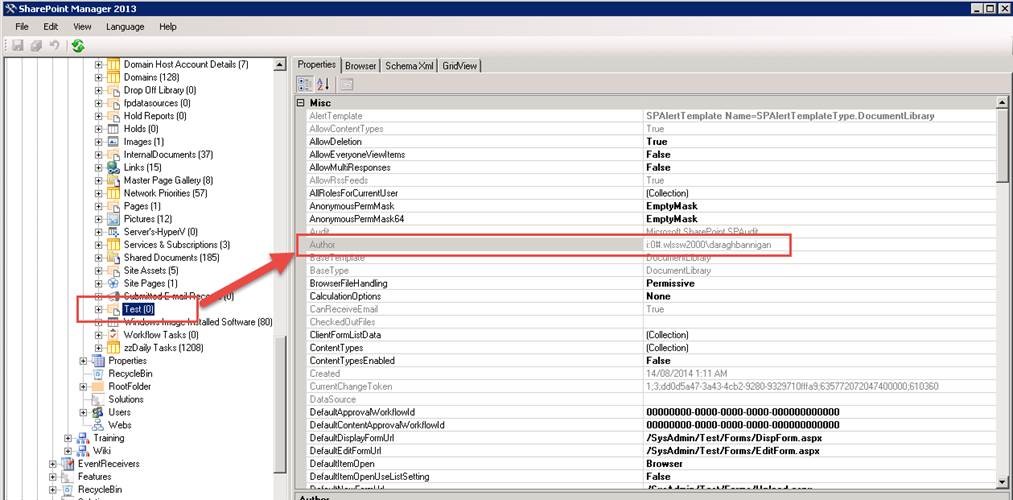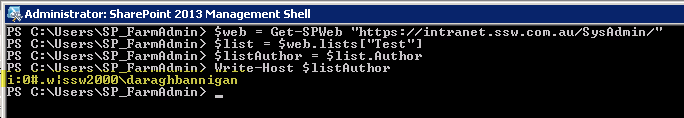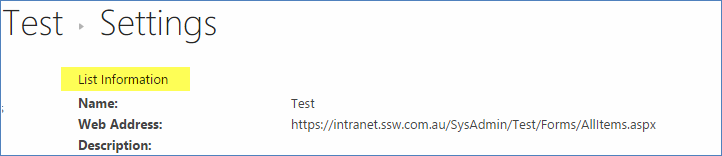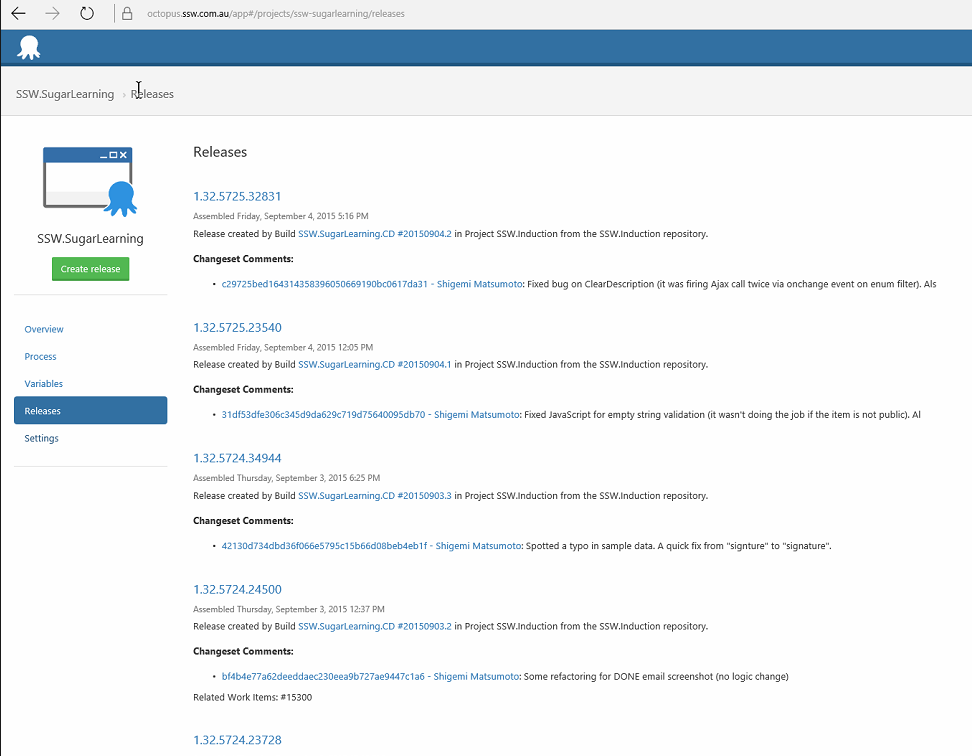When doing a search, I need to type the exact first few letters to make results appear. It should work for any word/letter present in the title.
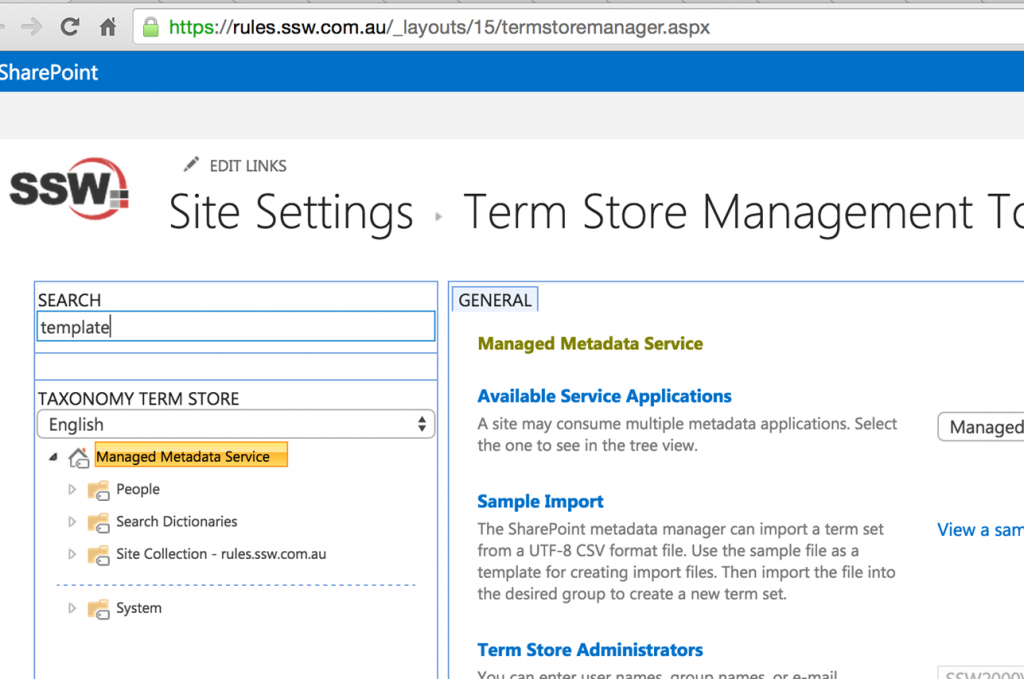
Figure: searching for template won’t give me any result
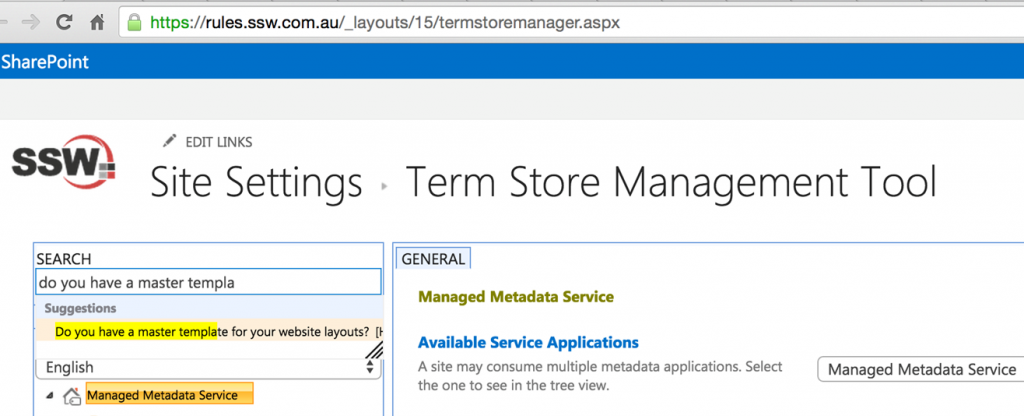
Figure: Only found it after typing the entire “Do you…” from beginning
Please improve this search engine to make any typed word to give search results.
 -
-