Patch Manager Plus is a great product, saving time and improving security by automatically installing updates for Windows and third-party applications. Read more about it here: Do you automate update and patch management?
Each time an automatic deployment is run, an email notification is sent with a report of the patches installed. However, it can be easy to miss if there have been any failed patches since there is nothing to make them stand out. Additionally, there is no way to edit the email template that is used.
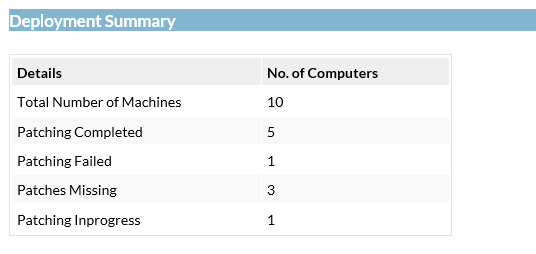
If the text was red and a ❌ emoji was added, it would make it clearer that a patch has failed:
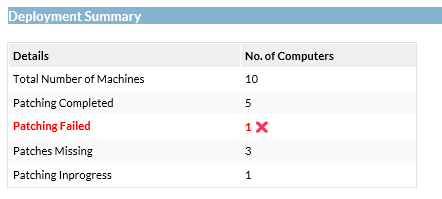
 -
-