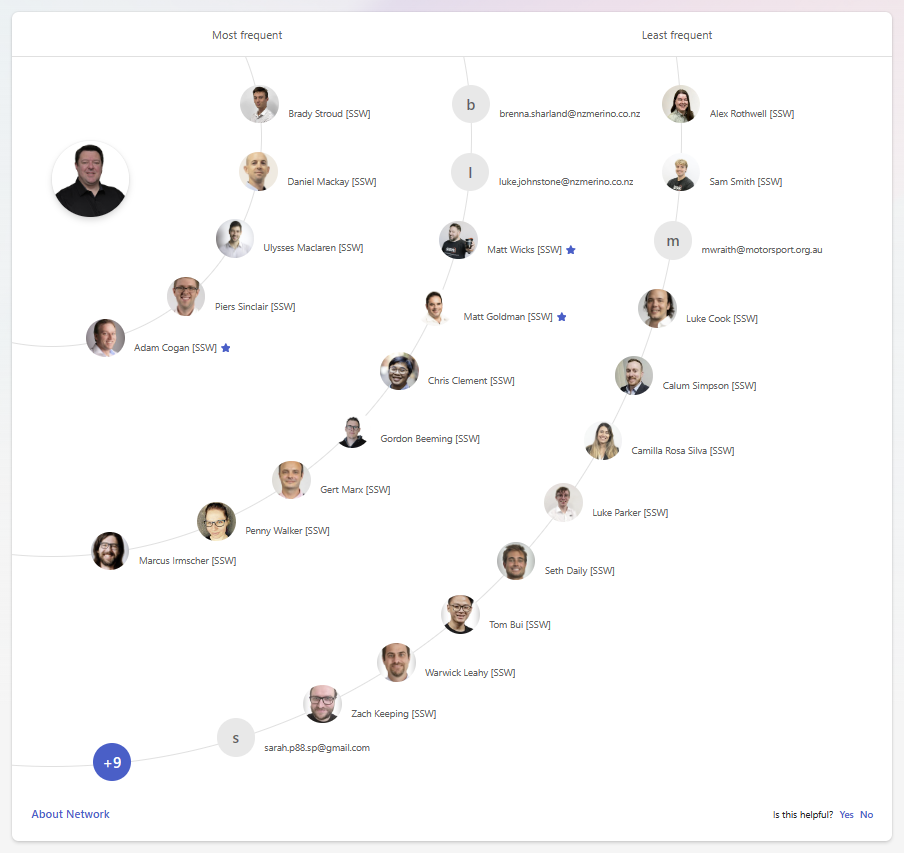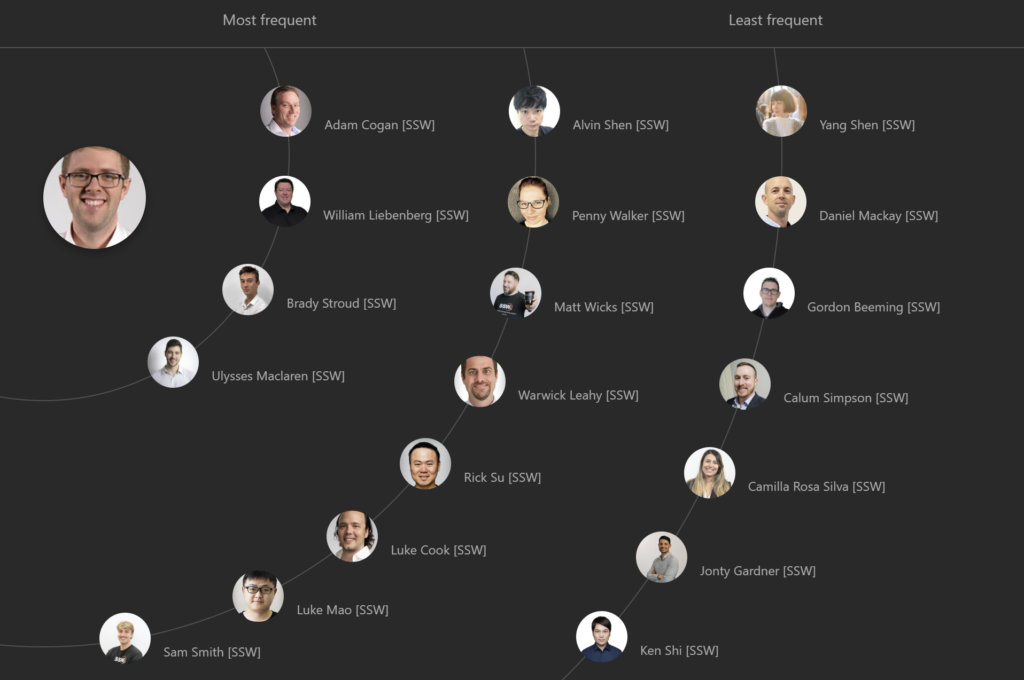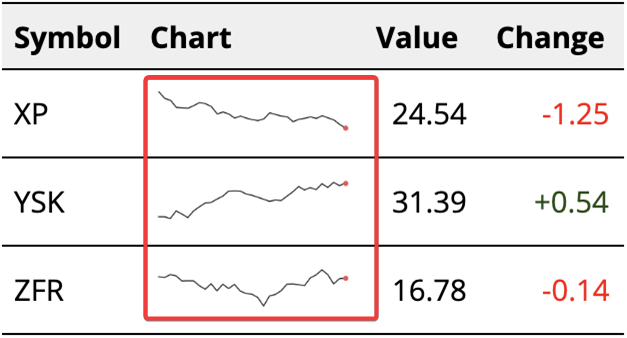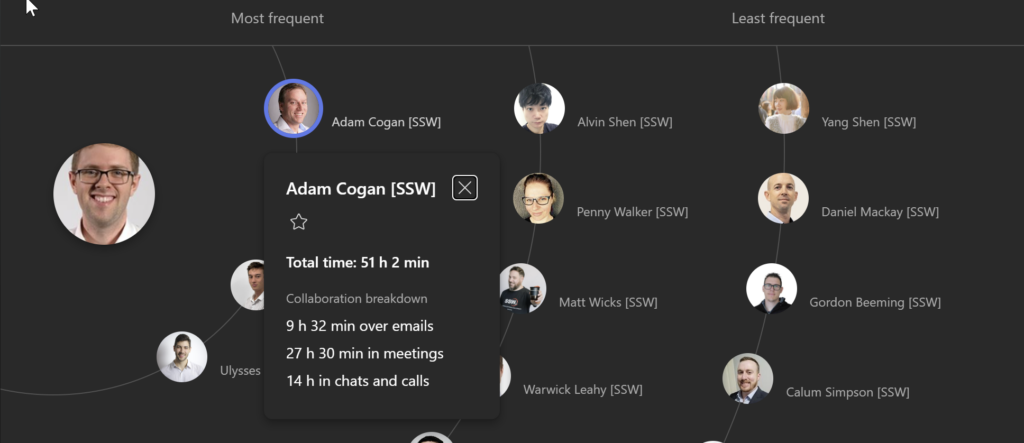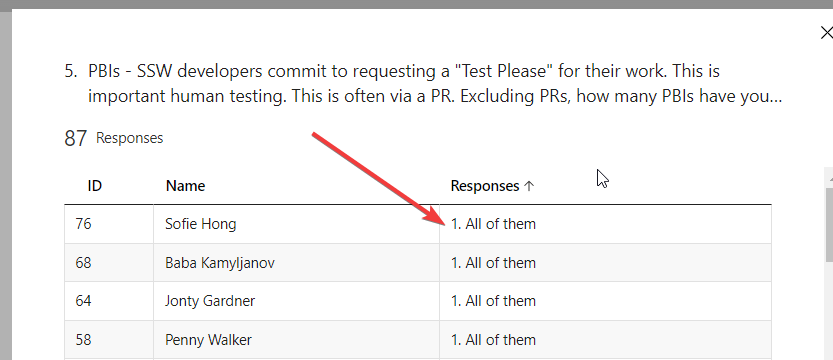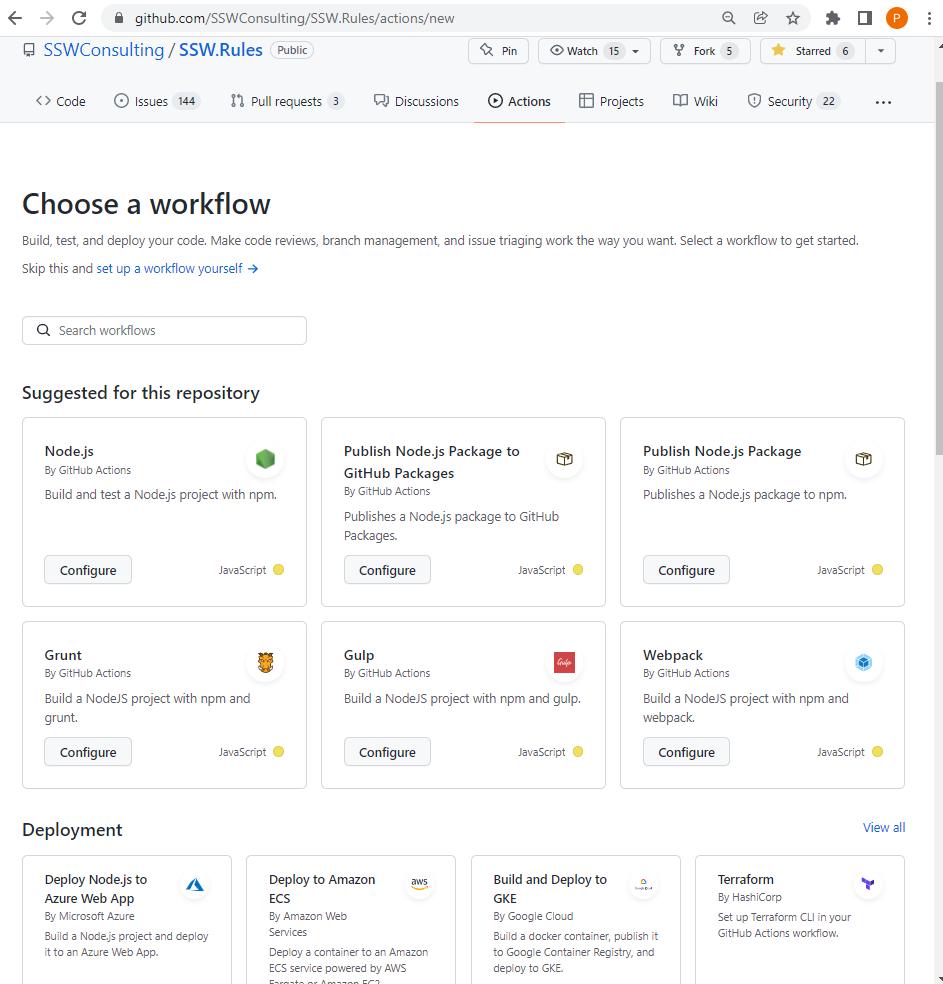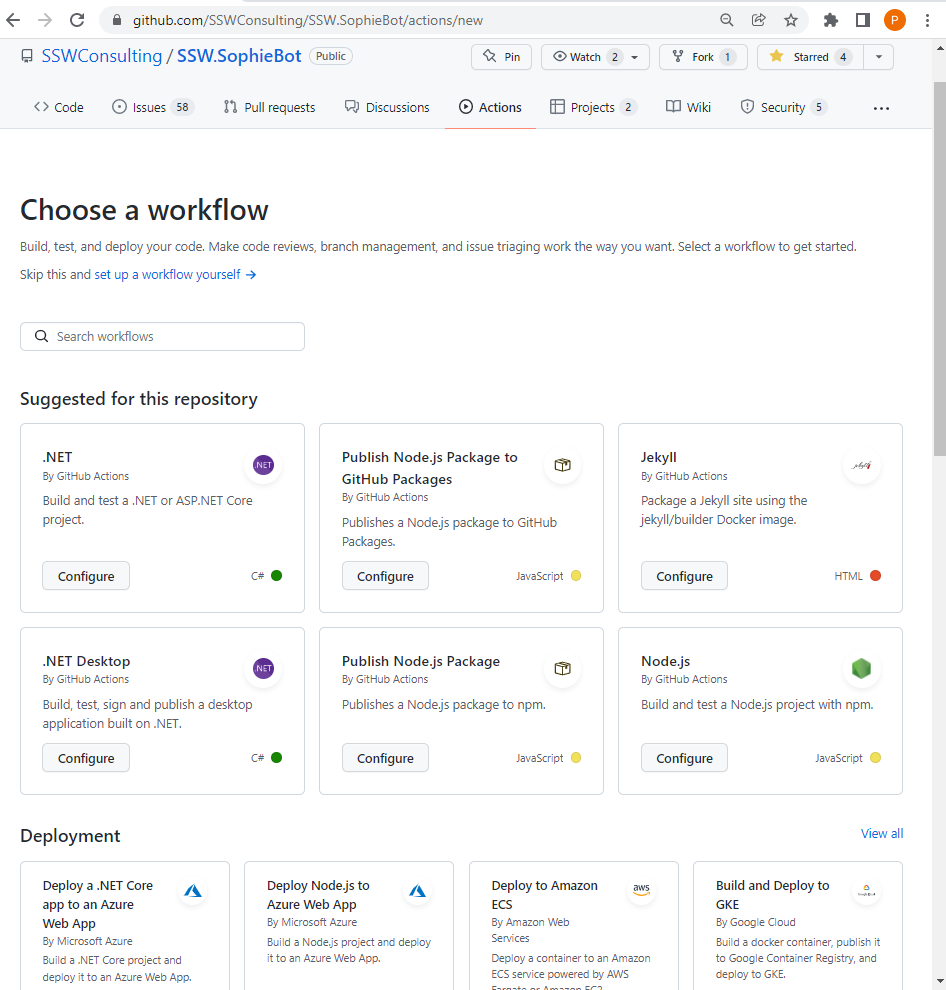When I navigate to https://forms.microsoft.com I see all the Microsoft Teams. Even ones, with no Forms in them, or which have been inactive forever. That’s a lot of visual noise.
Moreover, the Teams seem to be randomly ordered. It would be nice if they were ordered by last updated by default and we could choose a different ordering (e.g. Alphabetical) if we wanted.
Help me be able to find the team easier by
- Hiding Teams with 0 forms
- Allowing Teams to be ordered by last updated and alphabetically.
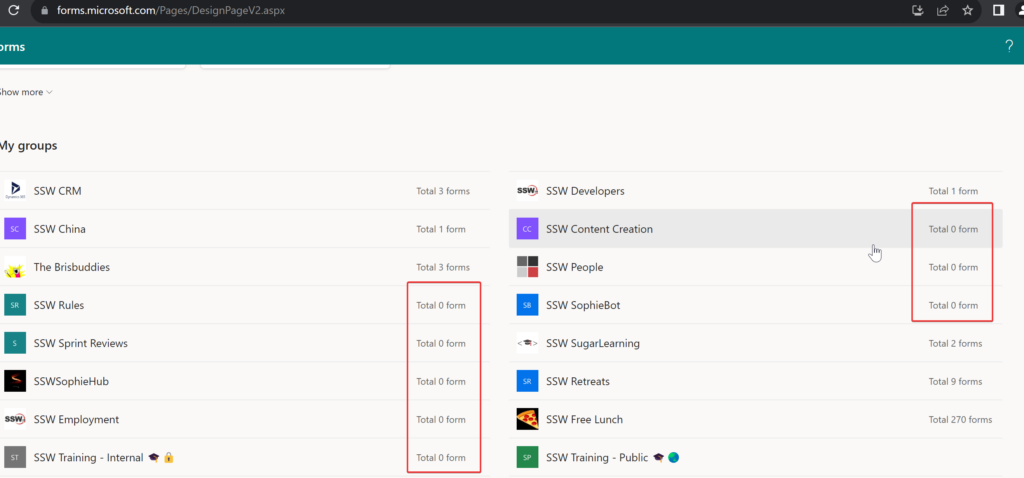
 -
-