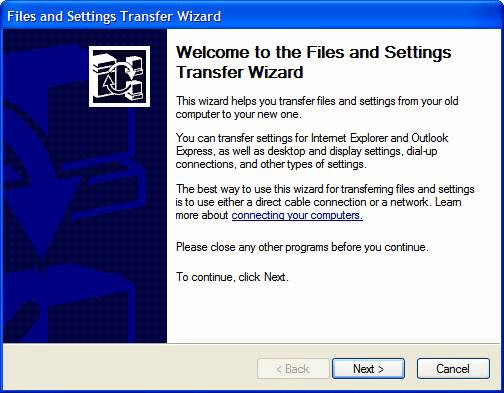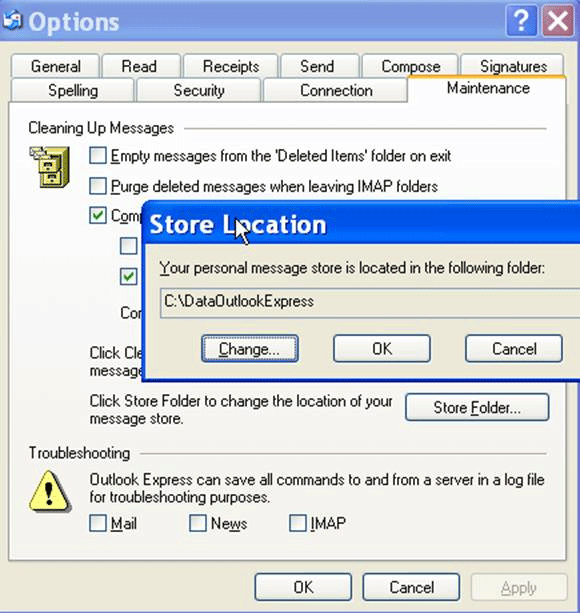I want to know who created this contact and who updated the information for this contact, it should have “Created By” and “Updated By” fields.
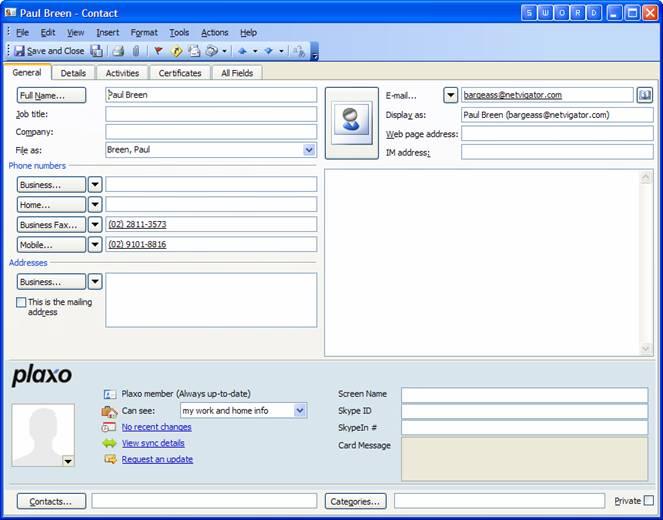
Figure: Contact information
Suggestion: Adding “Created By” and “Updated By” fields for contact information, and automatic save the logon user to the fields after a contact information was created or updated
We have a rule for checking your database about this, please see Do you have standard Tables and Columns?
 -
-