At SSW we really love using Microsoft Loop to collaborate with each other. We think it would make a great replacement for OneNote in Teams for project Wikis and other important collaboration documents.
⚠️ However, the loop files are stored inconsistently (some are in your workspace and some are in OneDrive and some end up in the Microsoft Team if you create it in the chat), so I worry about data loss.

Loop pages created in Microsoft Loop can have their link copied to a Team but can’t be shared to a Team. The storage for these loop files then stays with the creator’s workspace. When a creator leaves the company, the link is broken.
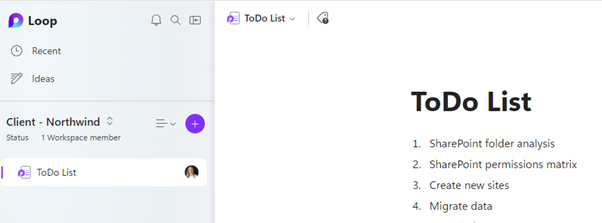
You can add a Loop component to a Teams post and that creates a .loop file in the Teams storage, which is great, but you can only add 1 component per post. You then must pin the post to the top so that other Team members can find it.


As a workaround, you can add a Teams OneNote, then add the loop components inside OneNote. However that doesn’t work as then strangely the files are stored under the creator’s OneDrive not in the Teams storage.

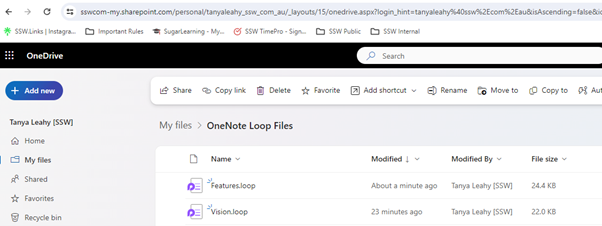
This storage behaviour is not consistent, and it is not ready for enterprises (as they will lose data in Loops).
 -
-