I’m sad it does not show the service calendar on the Dynamics iOS app.
This is where I expect to see it…
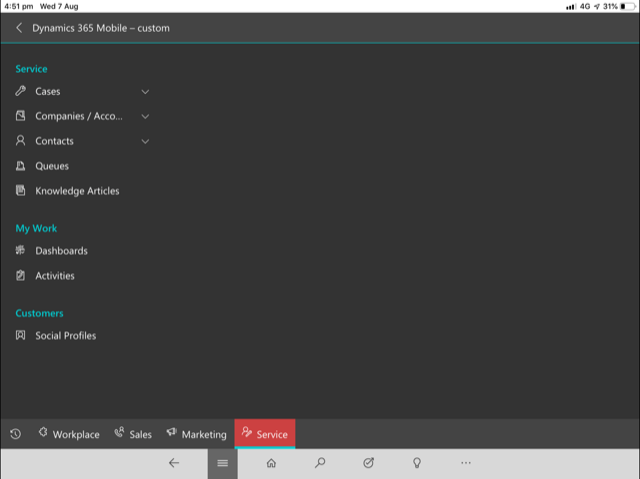
I’m sad it does not show the service calendar on the Dynamics iOS app.
This is where I expect to see it…
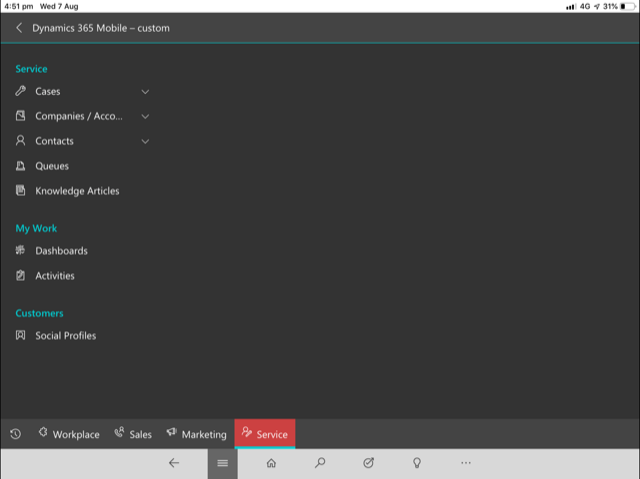
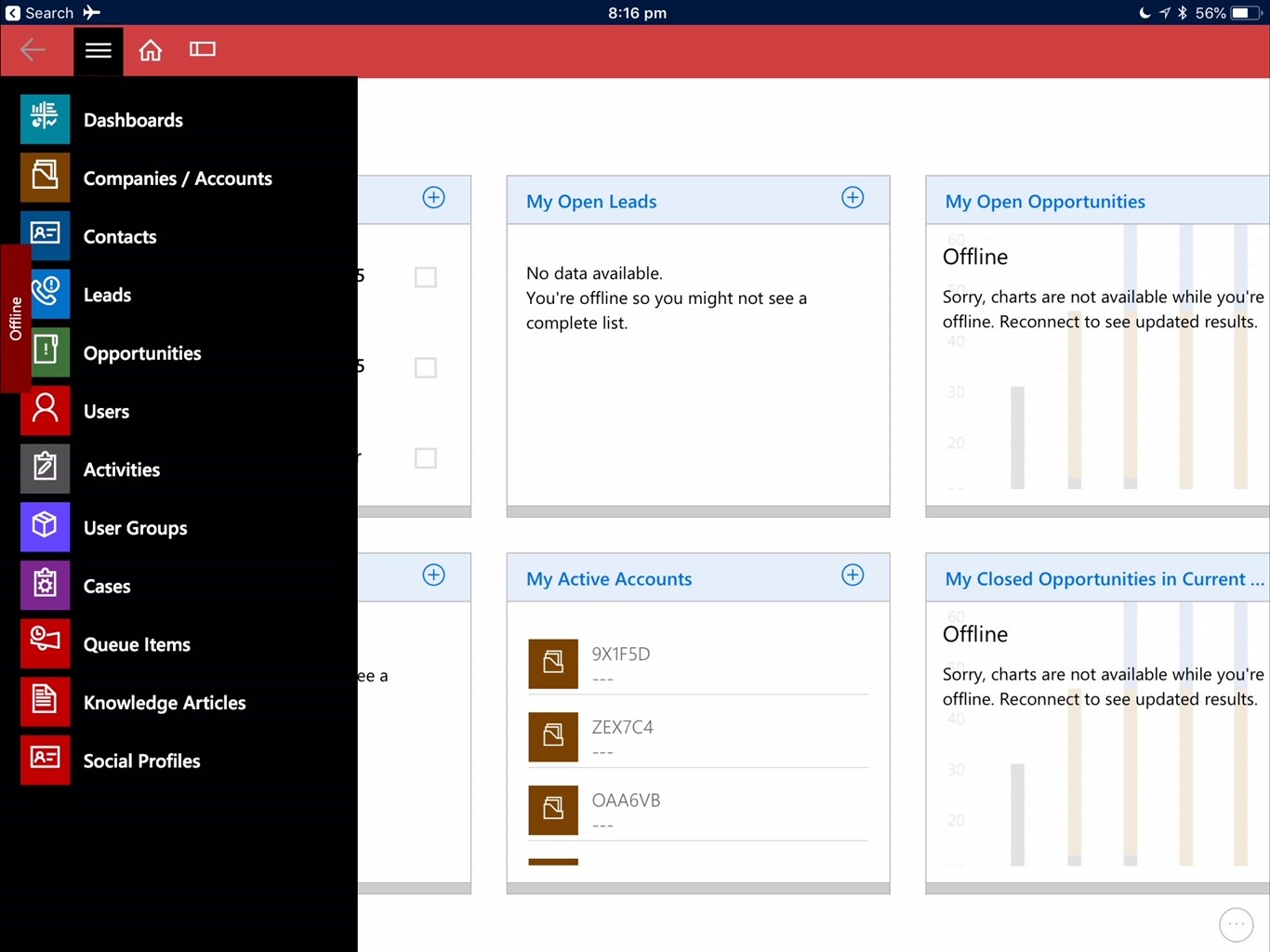
Figure: I’d love to see an ‘add entity’ option here
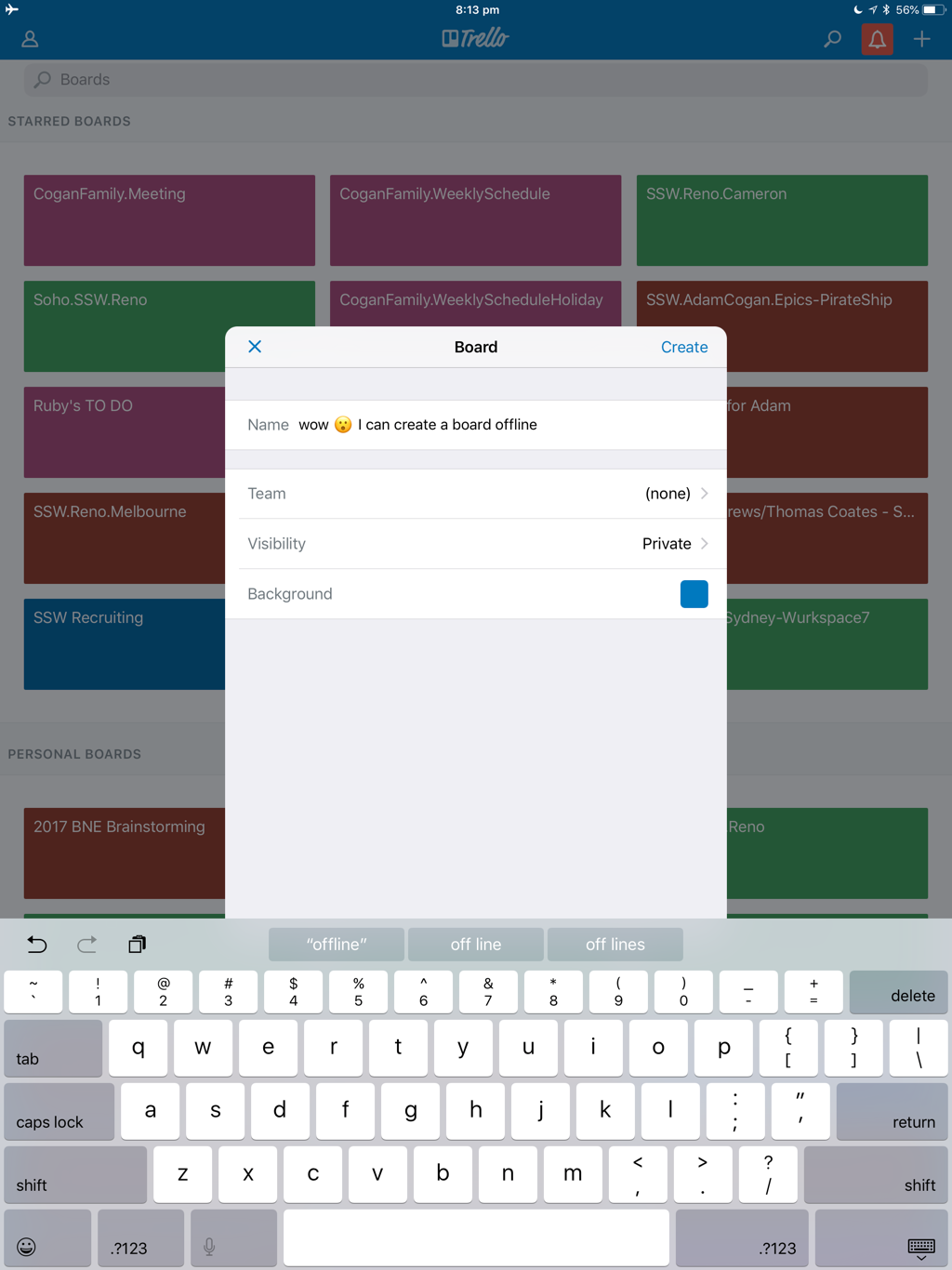
Figure: I often create and use Trello boards offline. It is a nice experience
Note: you can only take your data offline when using Dynamics 365 for Outlook. It is ‘no’ to anything else (https://docs.microsoft.com/en-us/dynamics365/customer-engagement/mobile-app/v8/go-mobile/work-offline)
Why is the Dynamics App fixed as landscape? So weird.
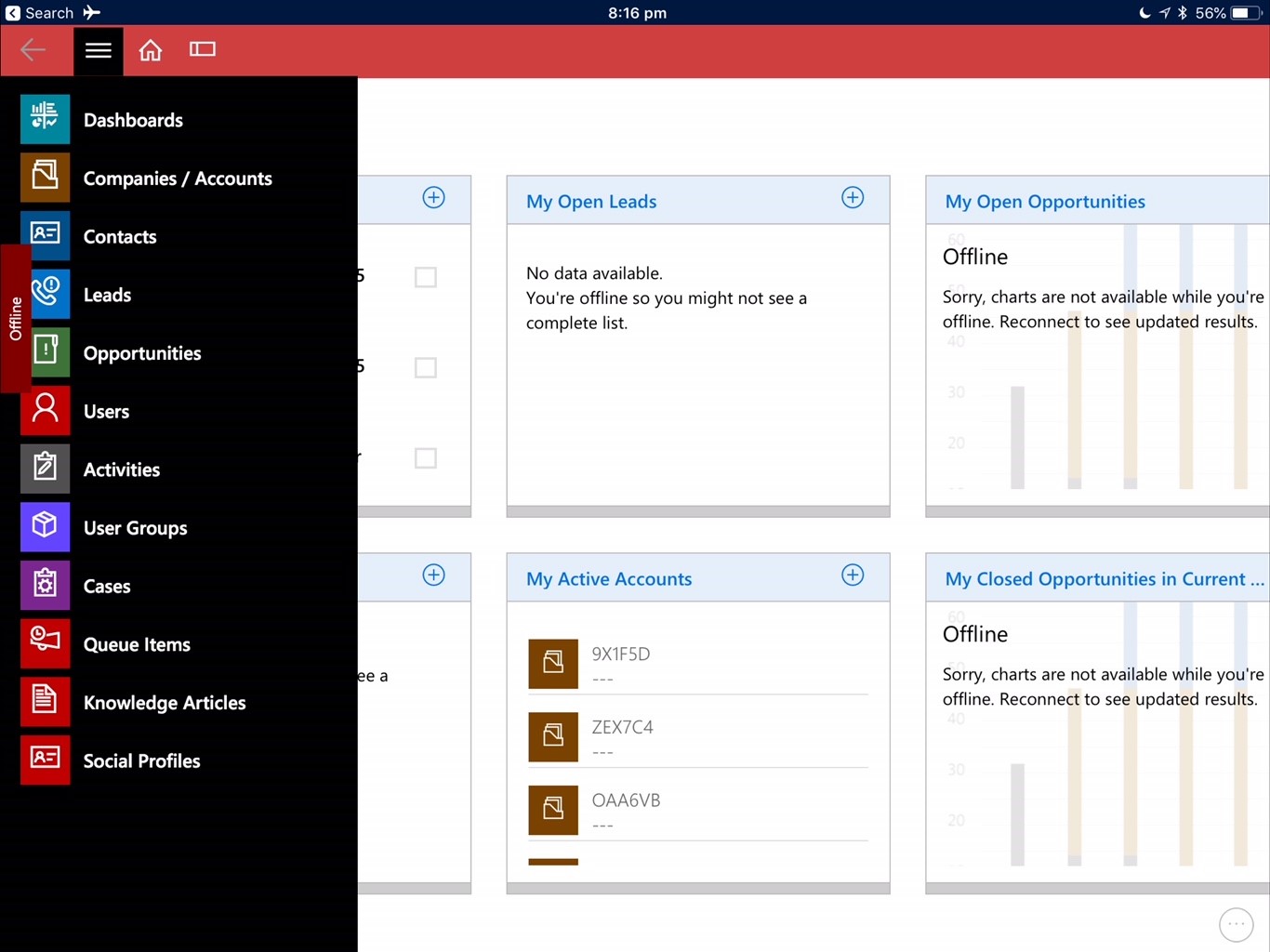
Figure: Why do I *have* to turn my iPad on its side?