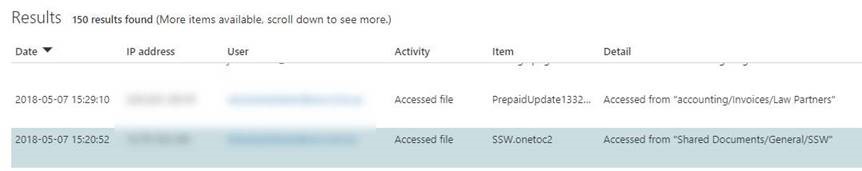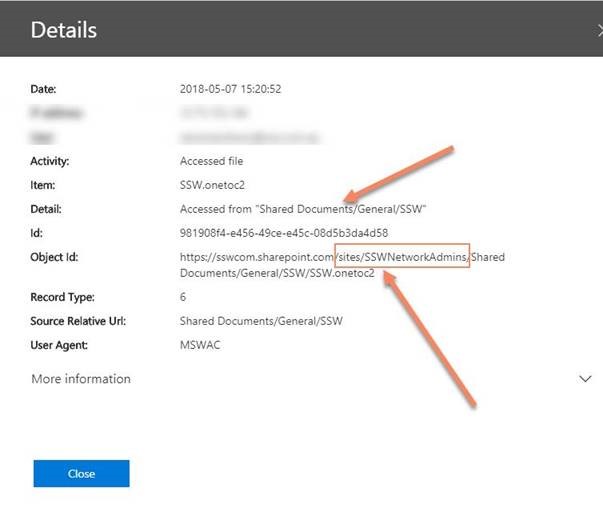From the audit result, if you double-click a line and then click “More information”, here is what you see :
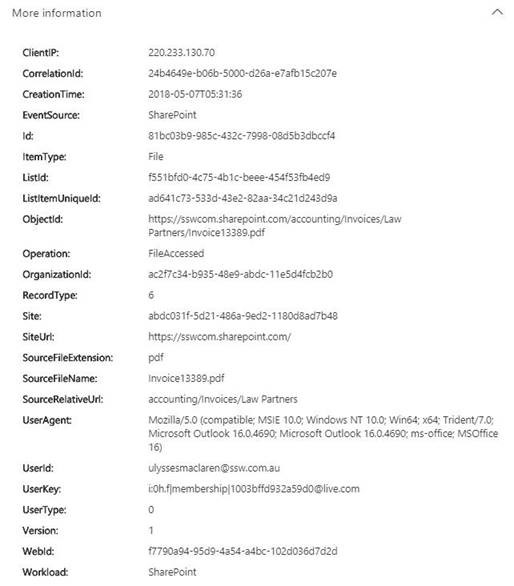
Figure: audit log results detail panel after clicking “more info”
Which is great! A lot of useful information in there!
However, if you export the Audit result, here is what you get :
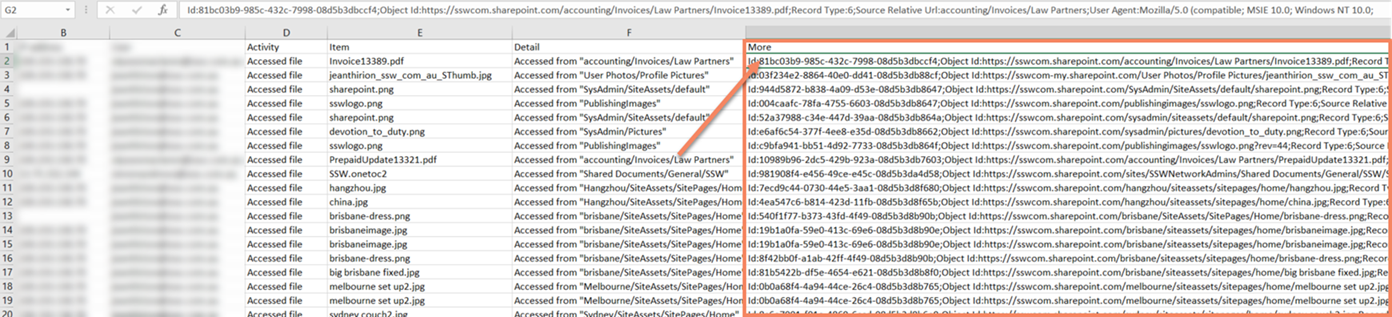
Figure: audit log results exported to excel
The whole “More information” data is a single column !!
It is indeed easy to format but requires extra work, and is not ideal.
Suggestion: make these information extra columns in the export!
 -
-