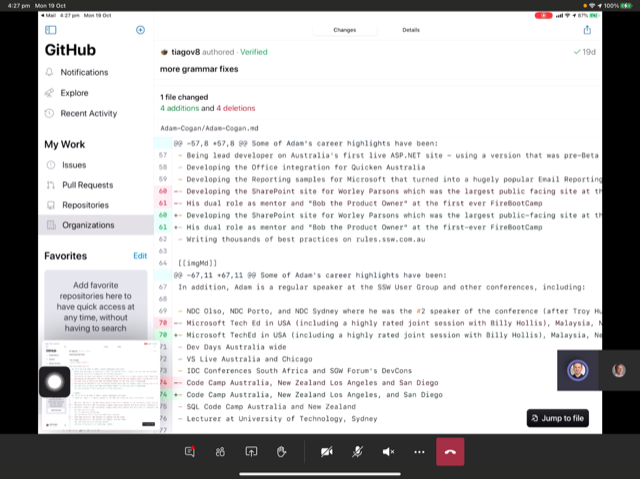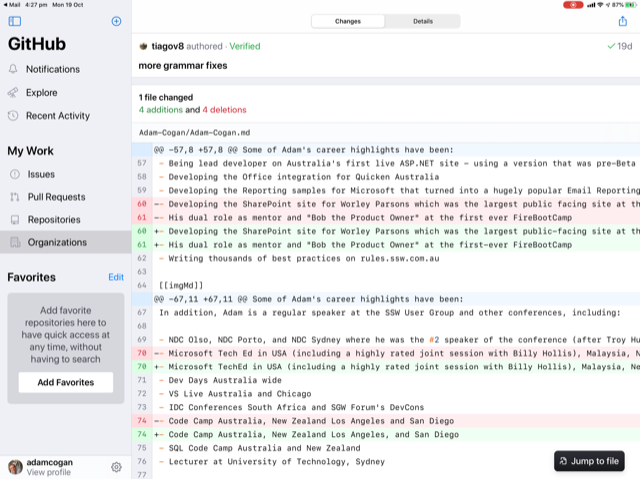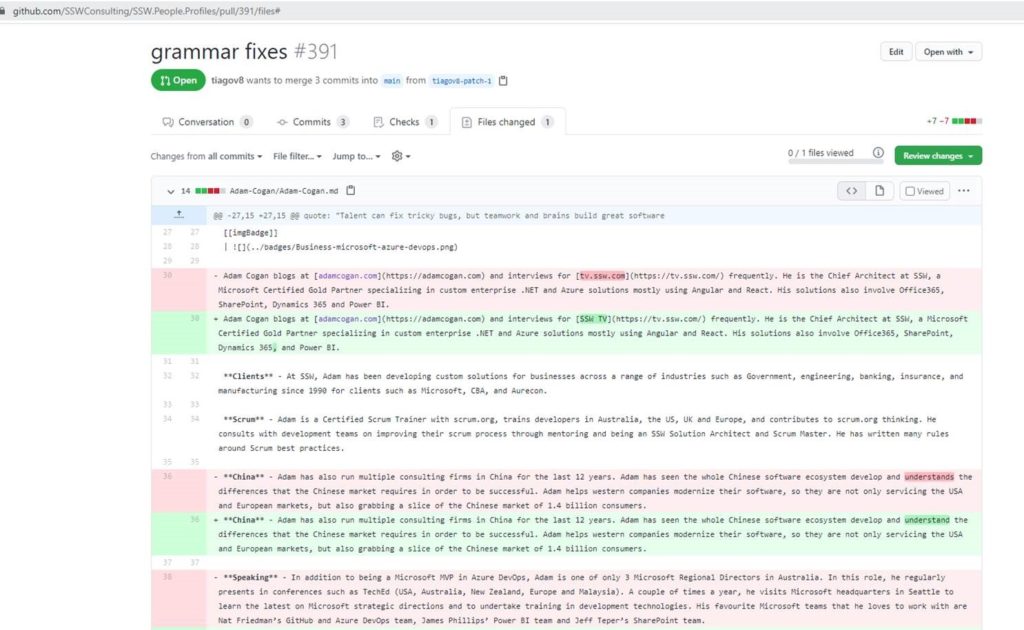I discovered a possible UX issue when modifying a GitHub Pull Request using the iPad App.
There are multiple popups that appear, which is noisy and unintentional.
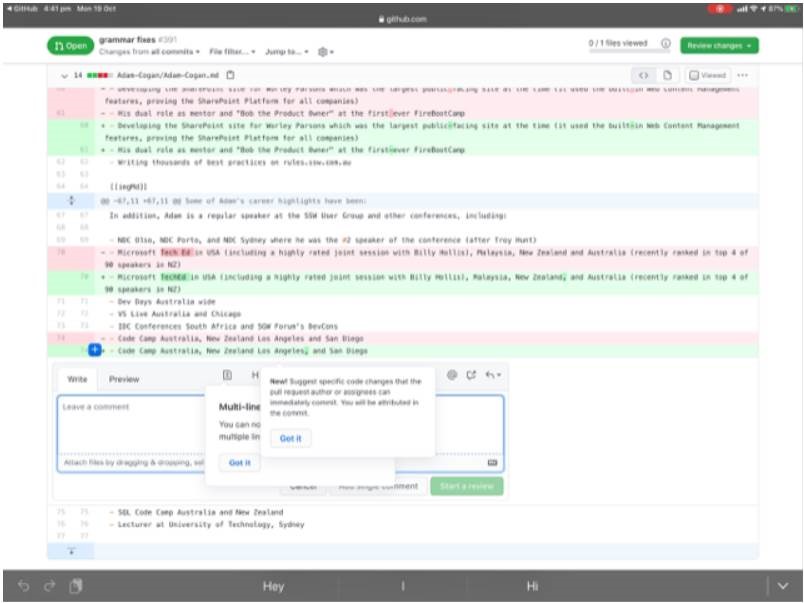
I wonder if this is the intended UX… I am aware one benefit of this UX is that the user knows which popup to read first.
 -
-