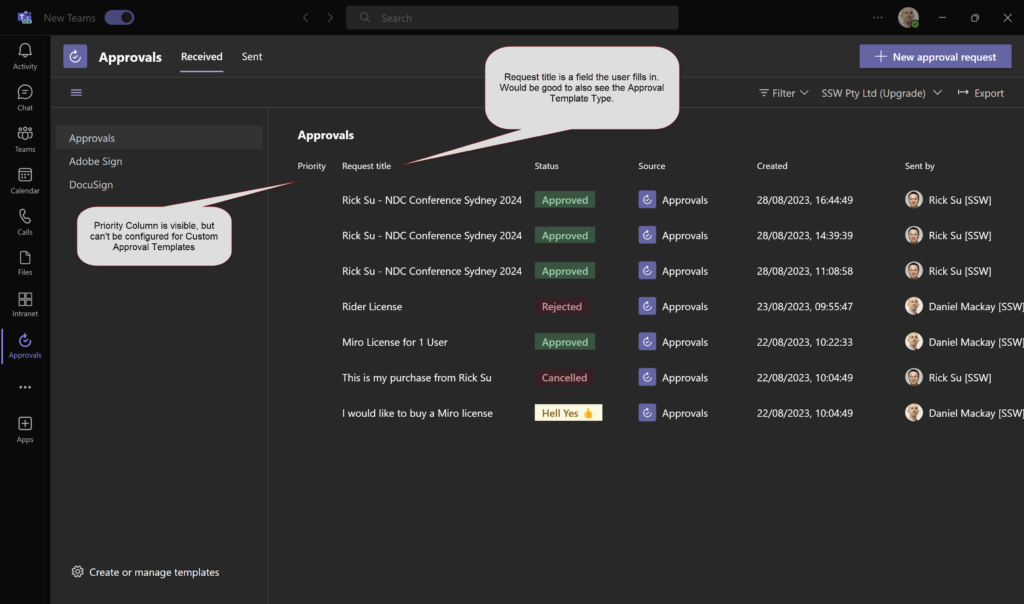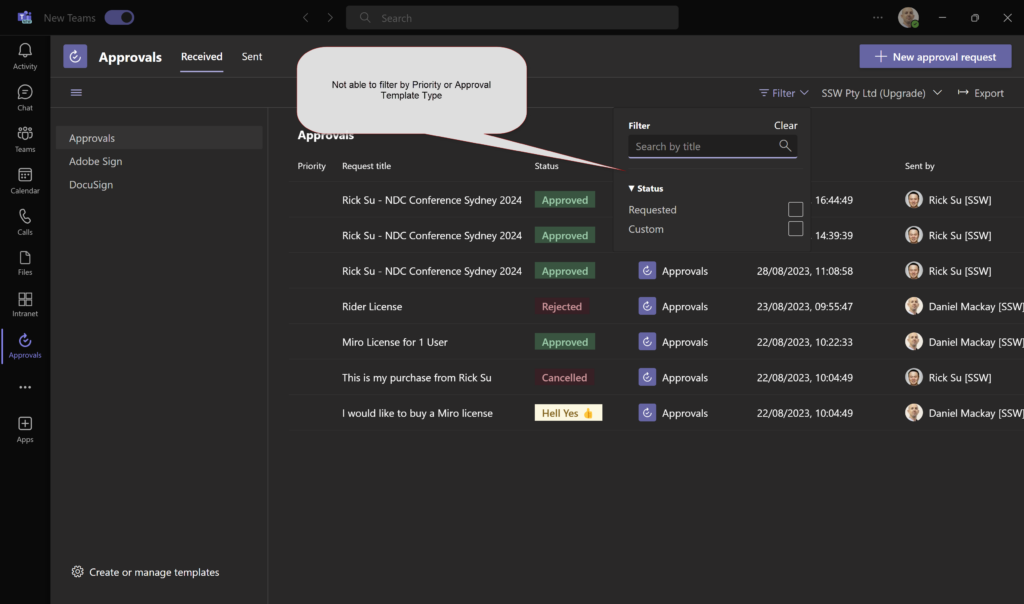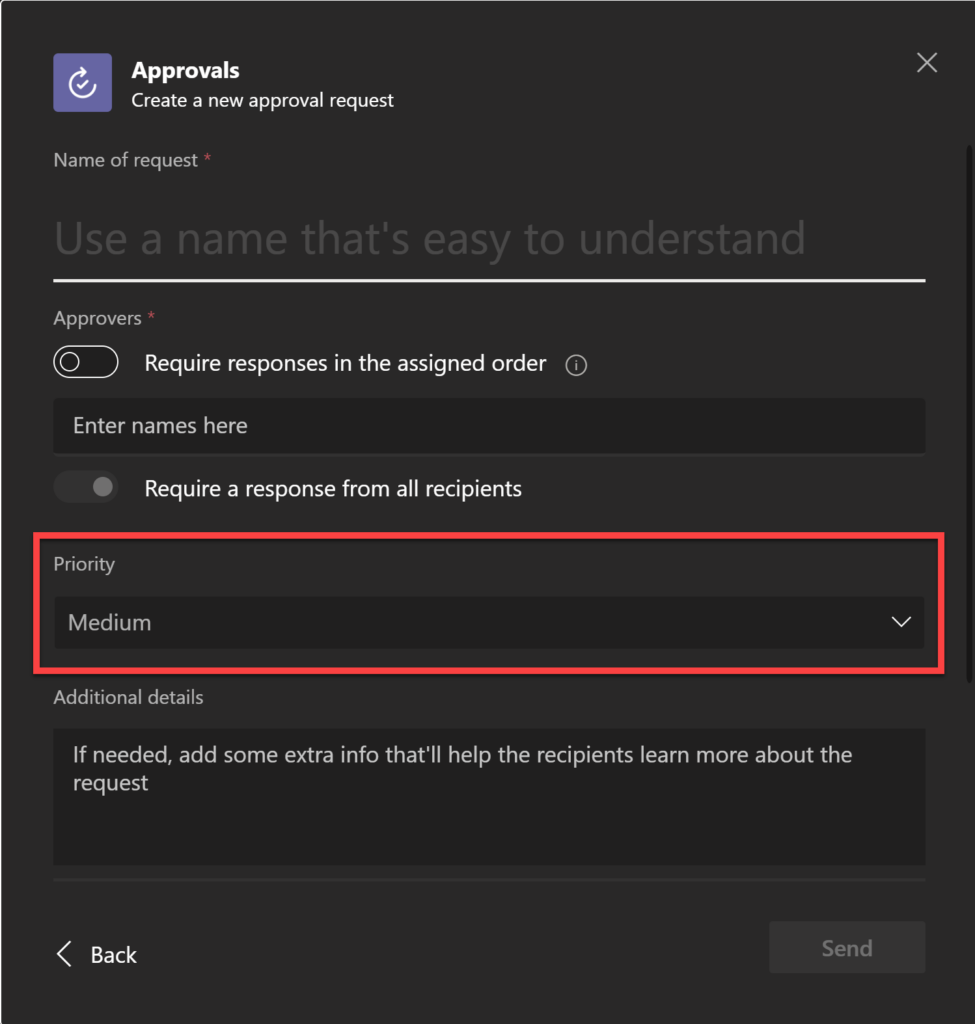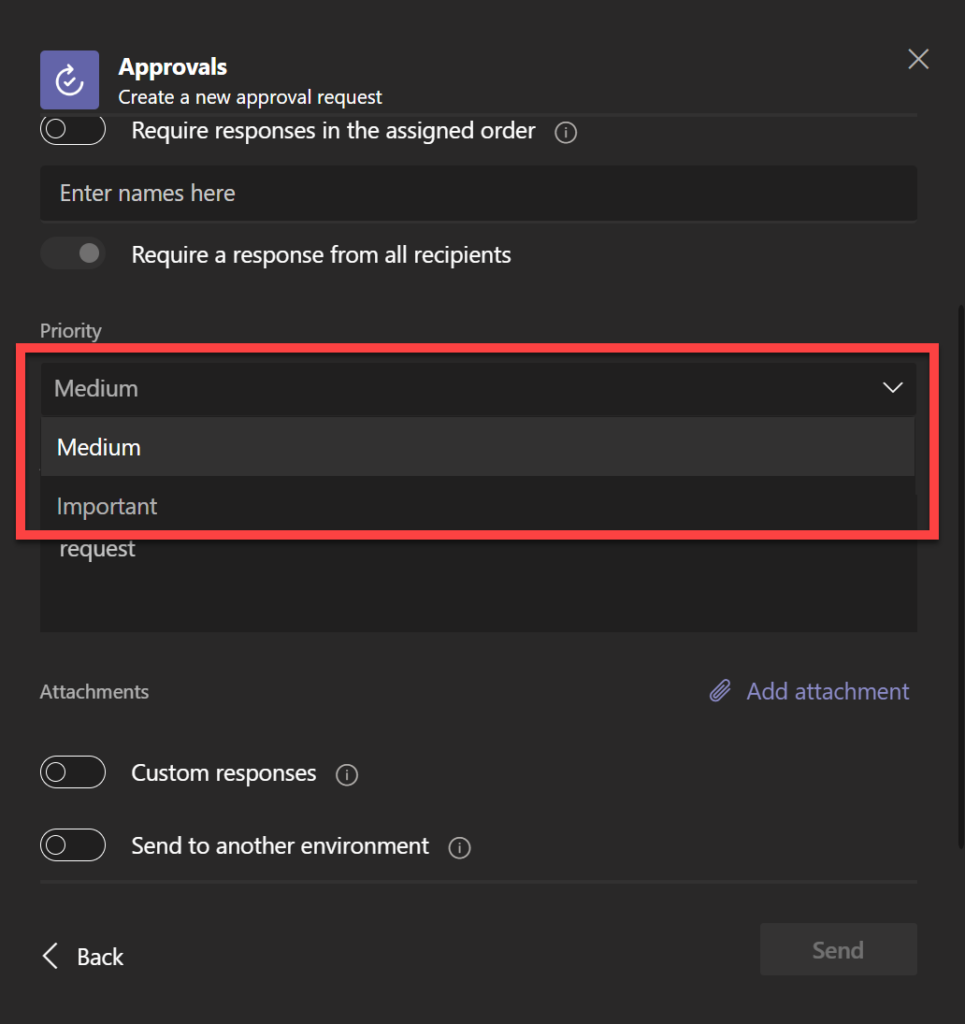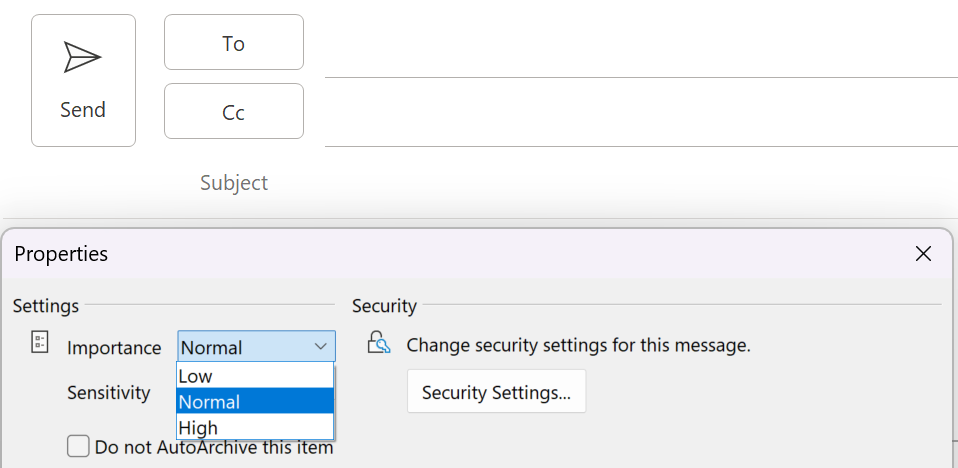At SSW we are rolling out the use of the Approvals App with Teams to get requests approved through the organization. I love how easy it is to create templates and use them to submit requests. Previously we were using emails to manage these approvals, so another benefit is a reduction of noise across our collective inboxes.
Once an approval is submitted there is no way to alter the data. While this makes sense for requests that have been approved, it would be great if we could edit requested approvals prior to being approved. Currently, the only way we can do this is submit another request which means manually entering all information again which takes time.
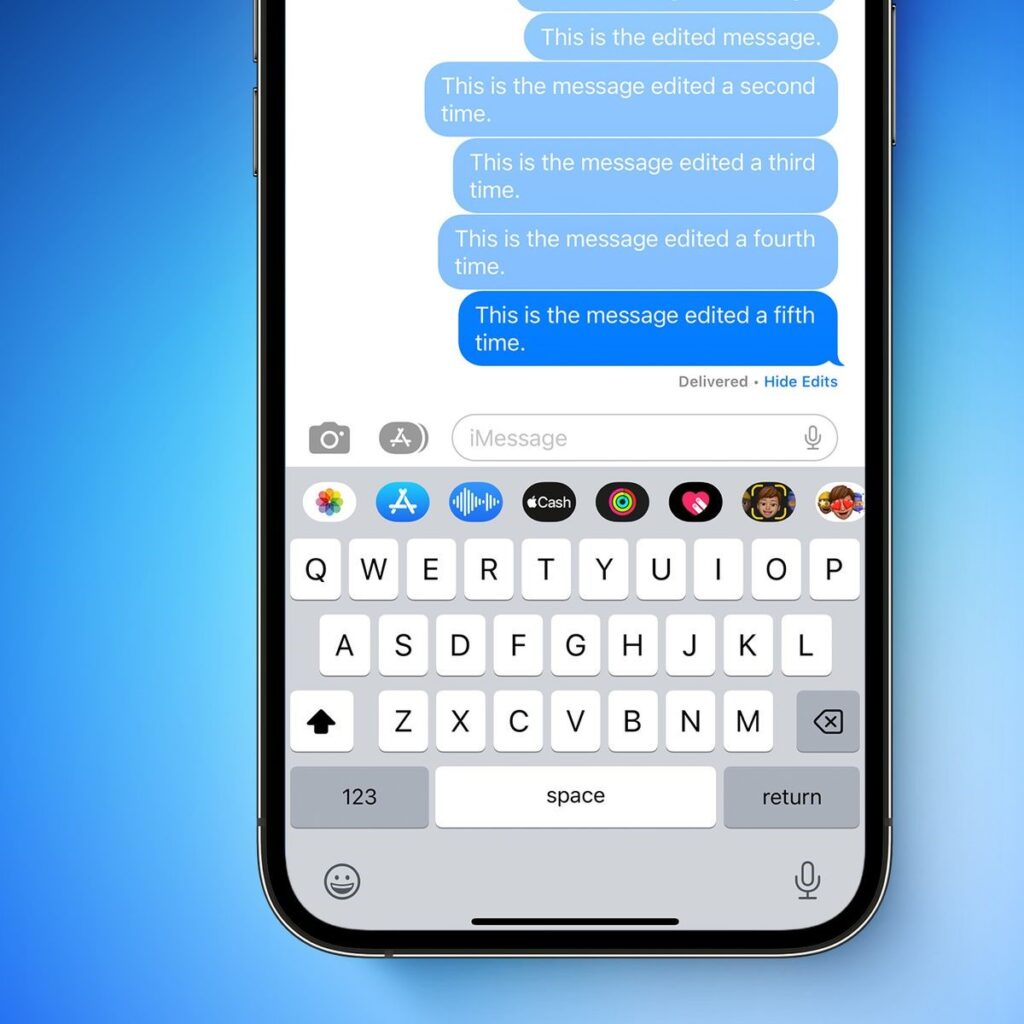
Workaround:
- Send another request with the updated information.
- ❌ This can be time consuming if multiple edits need to be made
- ❌ Copying information to another request can be error prone
- ❌ Approval system gets polluted with duplicate requests
Suggestion:
- Add the ability to edit an approval request prior to it being approved.
- This would include changing the approver (if the template allowed the user to select approvers)
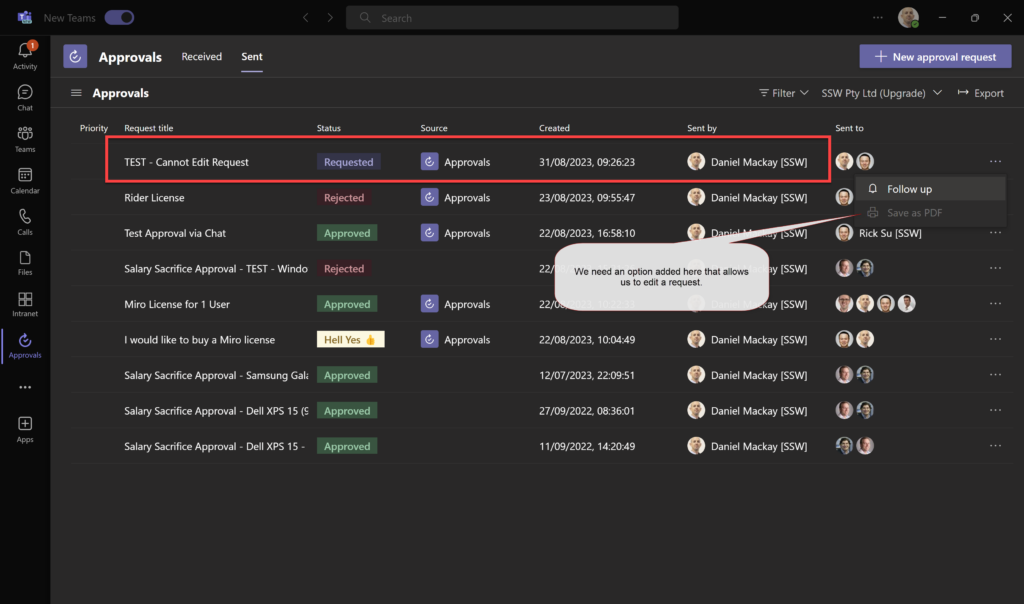
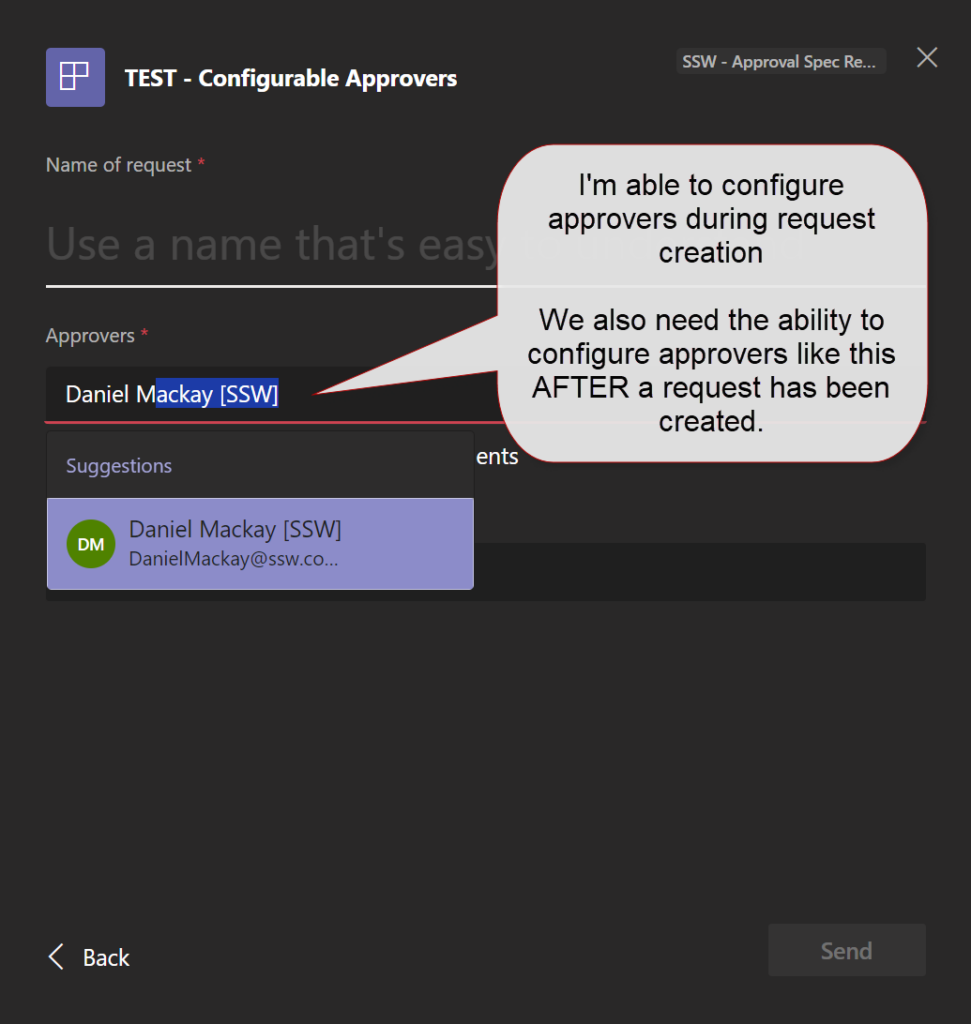
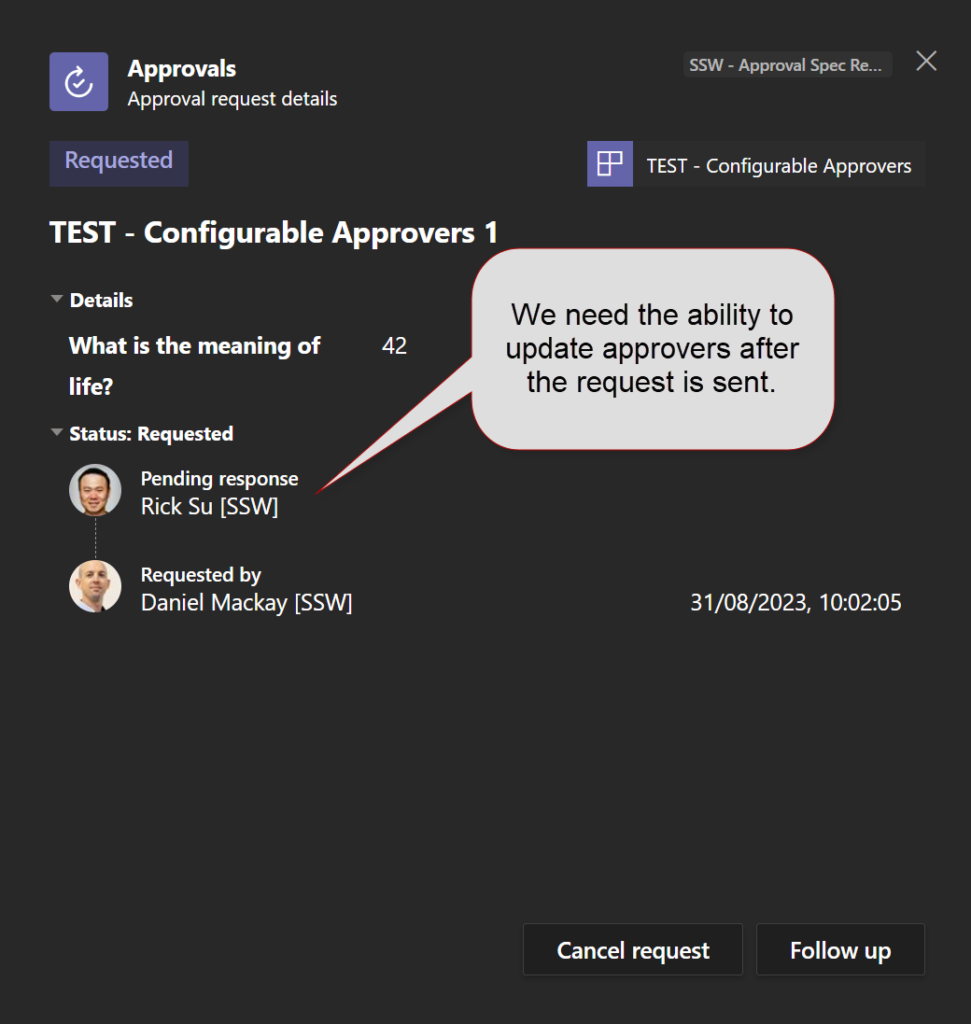
 -
-