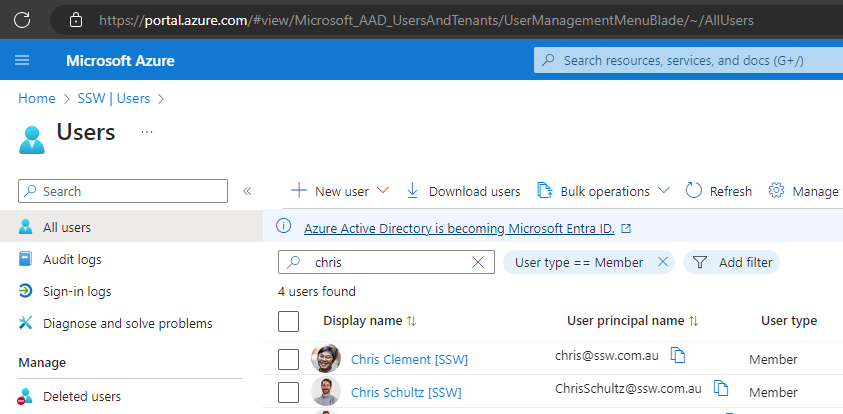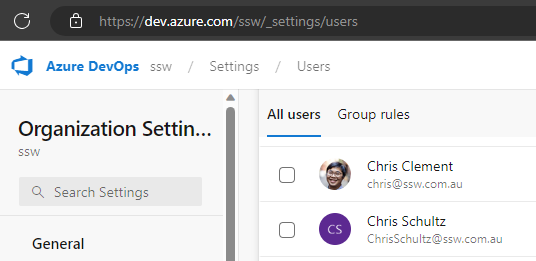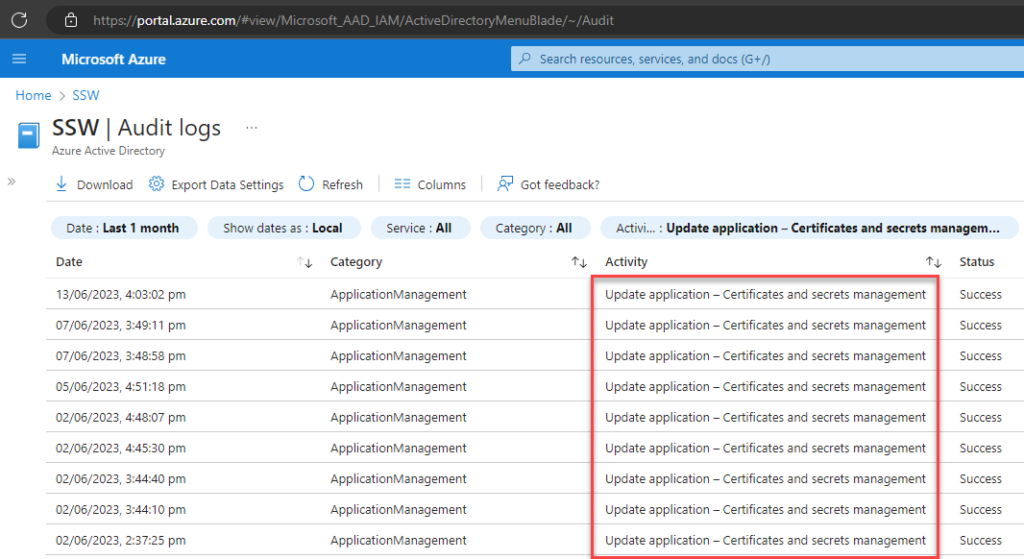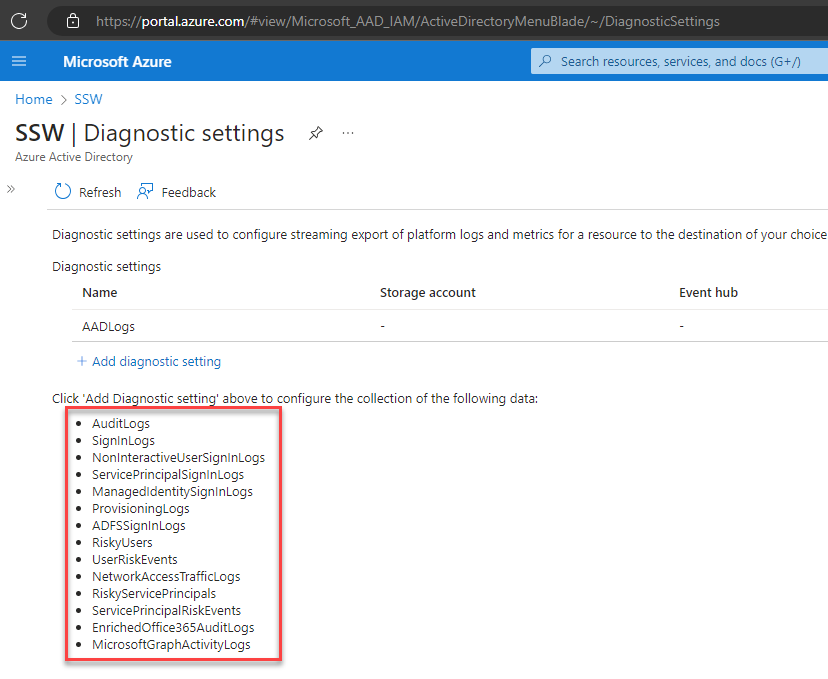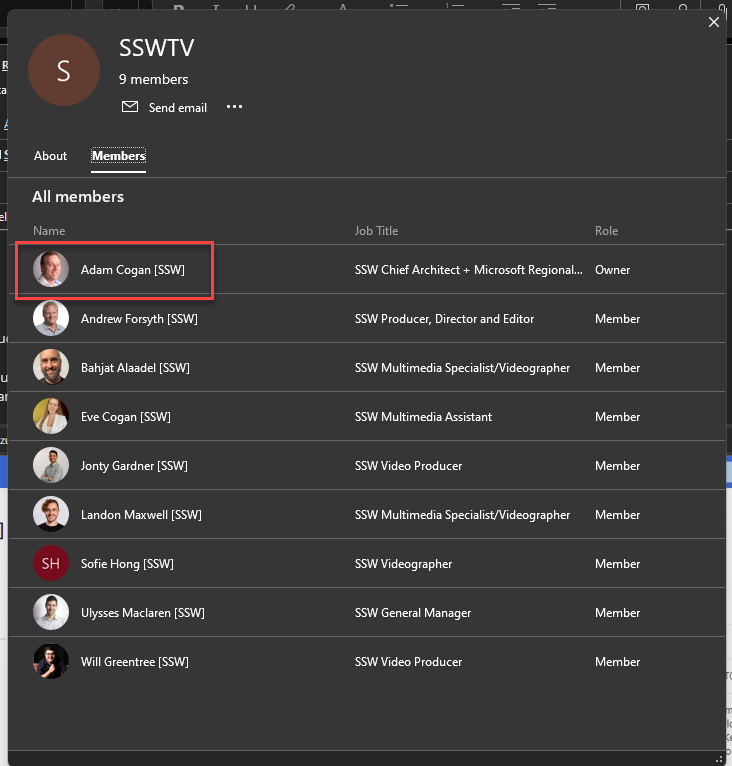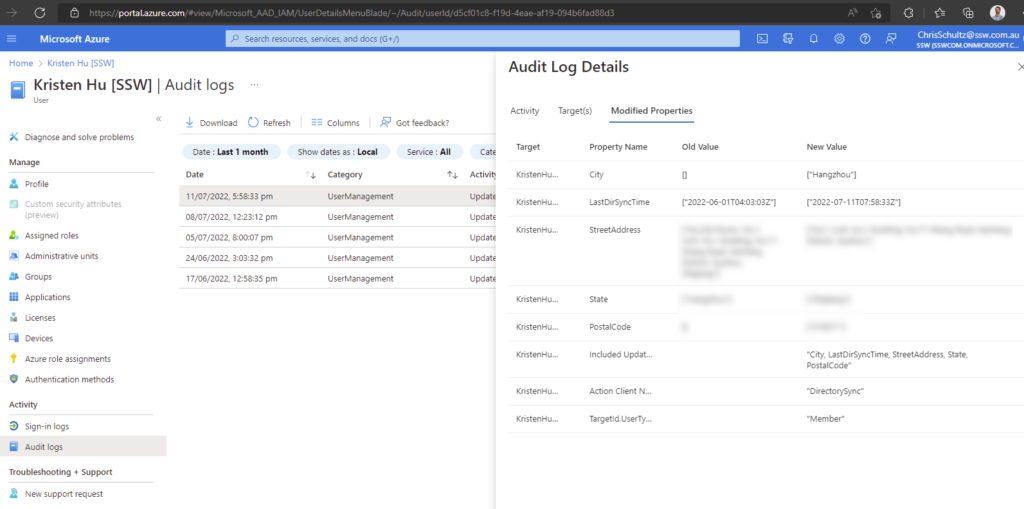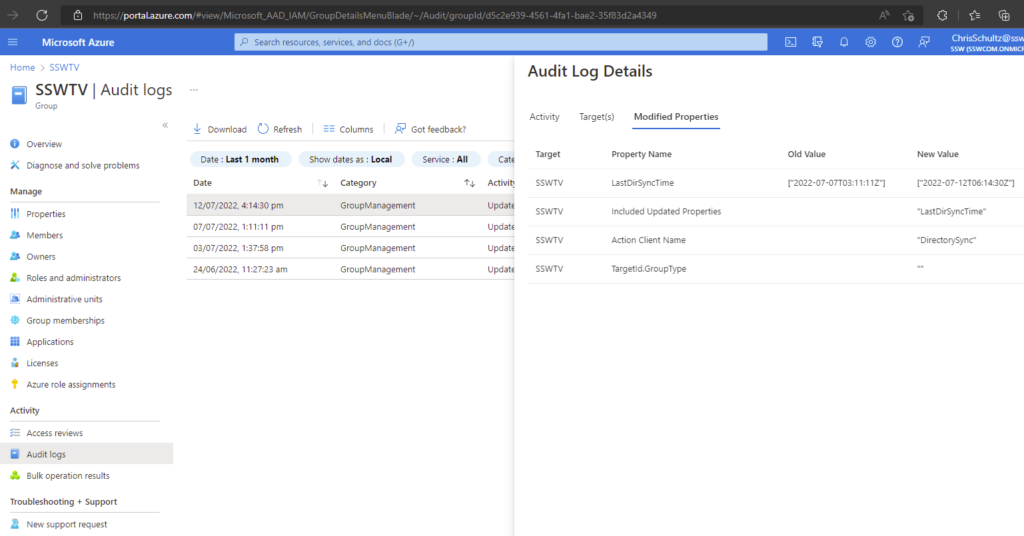Passwordless sign-in with the Microsoft Authenticator app is a great solution for signing in with MFA, while removing our reliance on passwords – as per: Do you use MFA instead of typing a password?
However, occasionally something goes wrong with Passwordless sign-in, and a password needs to be entered. When this happens, the default sign-in method switches to using a password and the Authenticator app, and users don’t bother to (or don’t know how to) change it back.
There should be a way to set Passwordless as the default sign-in method, so that even if a password is entered once, the next time a sign-in happens it goes back to using Passwordless.
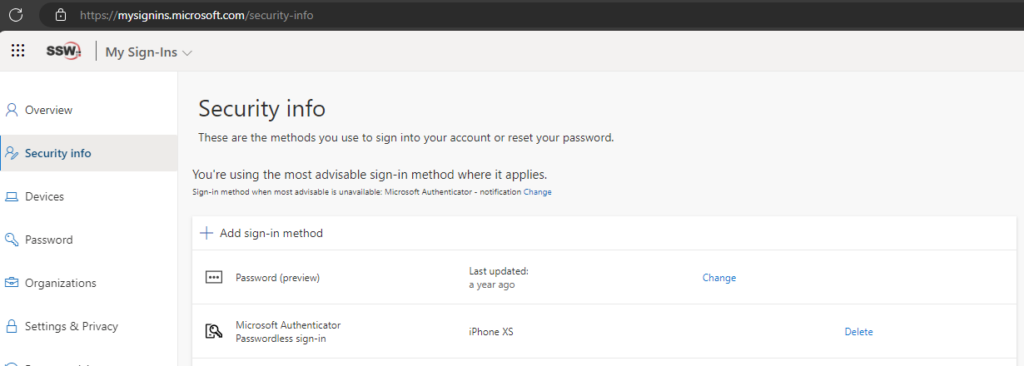
 -
-