Say you add user to a group… you should be able to see this change in the Azure AD Audit logs.
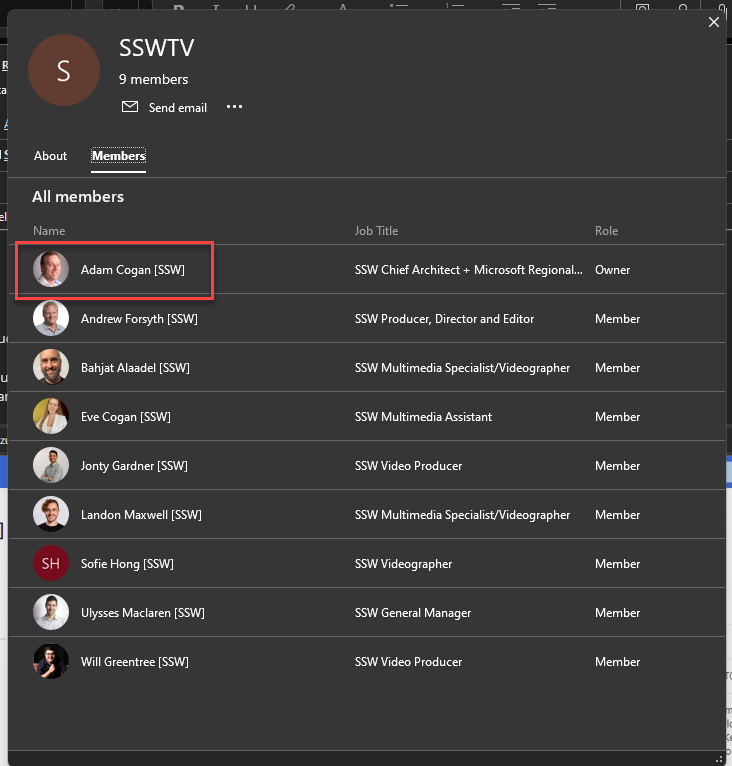
The Audit log details work great for users. For example, when you make a change to a user in AD and sync with Azure AD (using AAD Connect), you get great visibility of what was changed.
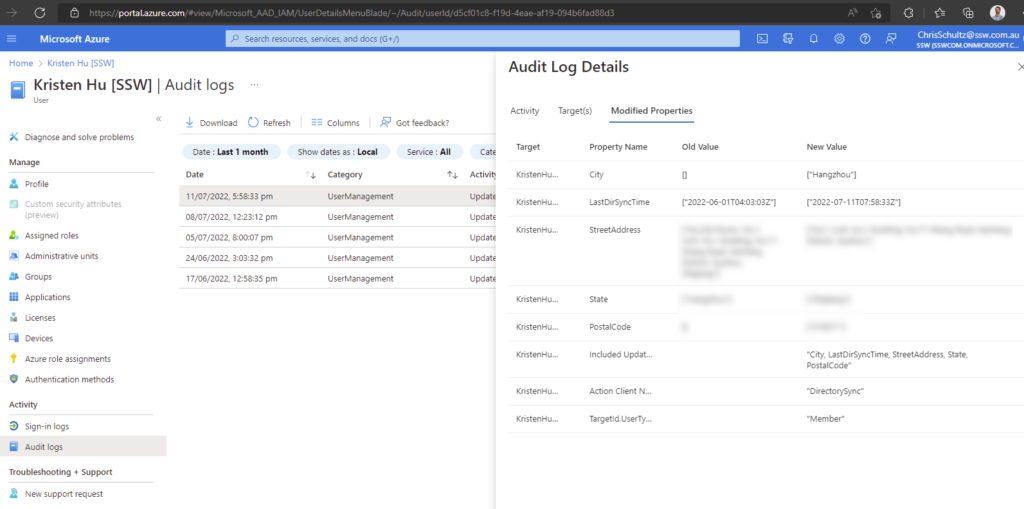
Sadly you can’t see who changed it.
When you make a change to a distribution group in AD (e.g. add a new member) and sync, there are no details at all
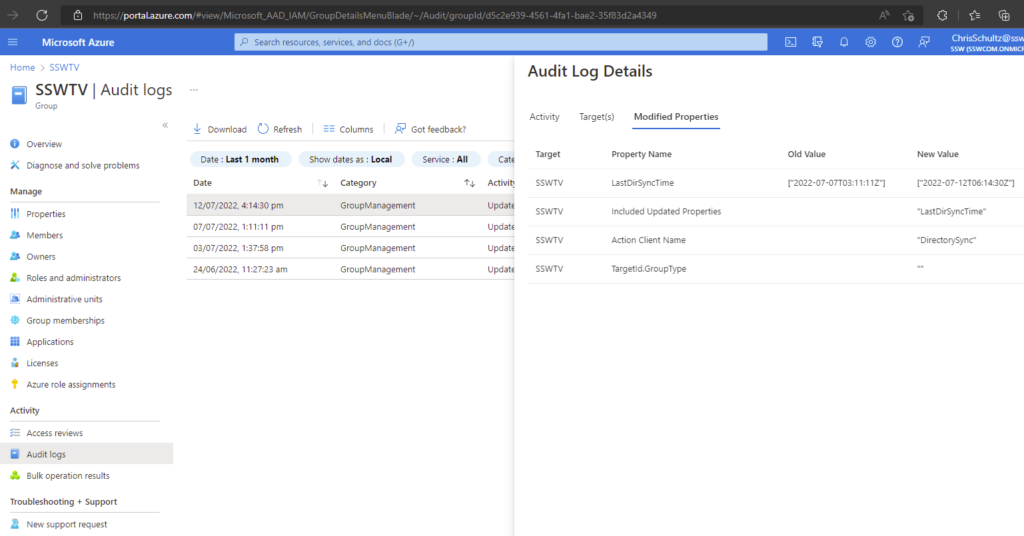
Suggestion: Please add the details of who changed what for both users and distribution groups in the Audit logs.
 -
-