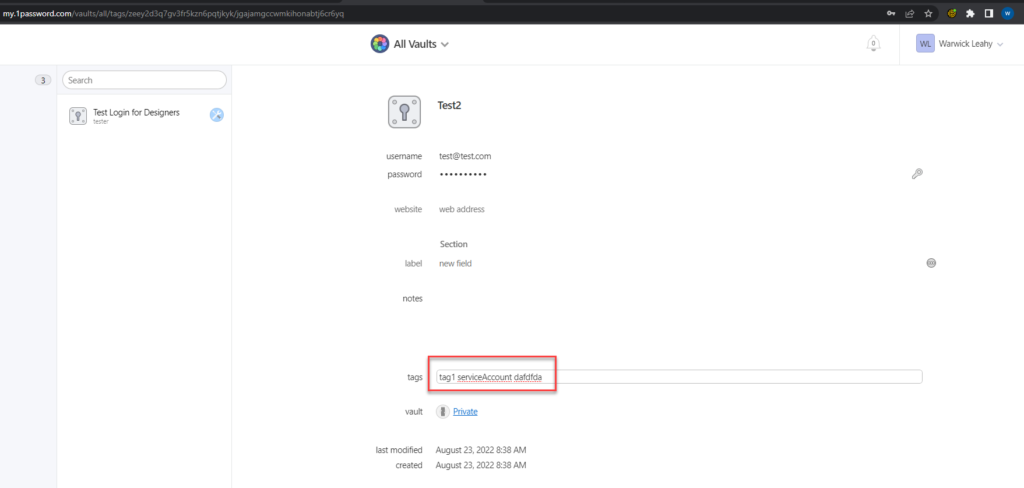Being able to sign in using Azure to almost everything has been around for a few years now. Why is this still not available to use in 1Password? This means that staff just require a single password to login to almost all the services that they use. They can make that a nice long password or even be password-less and sign into everything.
If SSO with Azure was enabled then we would also be able to use Conditional Access Policies. We already have Conditional Access policies that not only check where a user is signing in from (which can also be done in 1Password) but we are also able to restrict which devices can login and for users of Azure AD Premium P2 we can use Microsoft’s AI and stop ‘Risky Users’ from signing into our 1Password. This would also allow us to use our existing MFA solution (instead of needing a new one for 1Password).
 -
-