There are a few shortcuts on the OWA web app, like bold (Ctrl + B).
One thing I find myself commonly missing is the shortcut to indent/outdent text.
Tab of course will not work because it will be handled by the browser to focus on elements.
I suggest using Ctrl + ] and Ctrl + [ to indent and outdent respectively.
There are many other actions that do not have shortcuts, all the actions on the bottom of the email composer should have a shortcut, but for now this feature would be great.
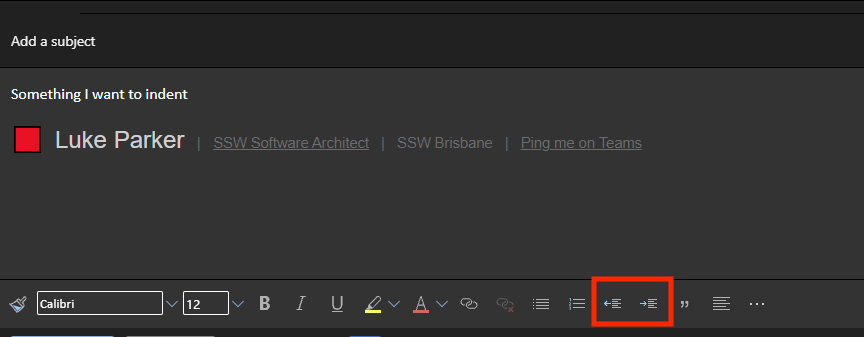
 -
-