1. Add a new tab
An example: There is a known issue in the Visual Studio Scrum 1.0 RTW. Where does Microsoft put it? I am not sure, but I expect to find it on the product page.\ The product page in this case, is where I downloaded it.
E.g. http://visualstudiogallery.msdn.microsoft.com/en-us/59ac03e3-df99-4776-be39-1917cbfc5d8e
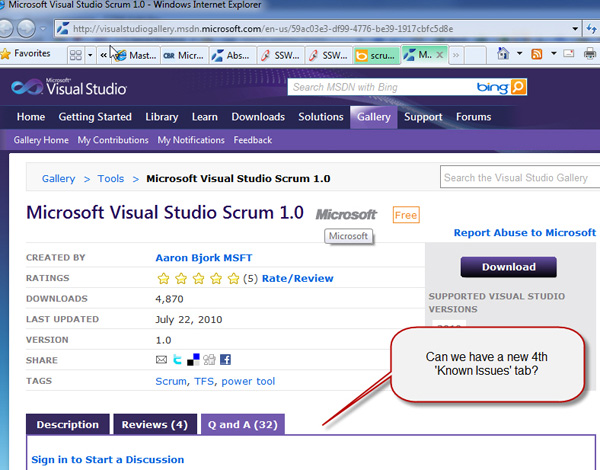
2. Add a record into it
E.g. This is one entry I would like you to add to this new tab:
The Bug
Date format bug in the Sprint Burndown report in Visual Studio Scrum 1.0 RTW.
If you are in a non US locale, this prevents the current sprint being calculated and the report falls over with an error:
Query execution failed for dataset 'dsSprintsCurrent'.(rsErrorExecutingCommand) The conversion of a nvarchar data type to a datetime data type resulted in an out-of-range value. The Fix
The fix is to change the RDL.
Open the Sprint Burndown RDL file.
Change the “Today” parameter from “Text” to “DateTime”:
<ReportParameter Name="Today"> <DataType>DateTime</DataType> <DefaultValue > <Values> <Value>=today</Value> </Values> </DefaultValue> <Hidden>true</Hidden> </ReportParameter> -
-