Update: Microsoft have fixed this bug in June 2024
When you are in Teams looking at a webpage often you want to open it in the browser. E.g, Loop pages. Recently it started giving: “The link has been removed.”
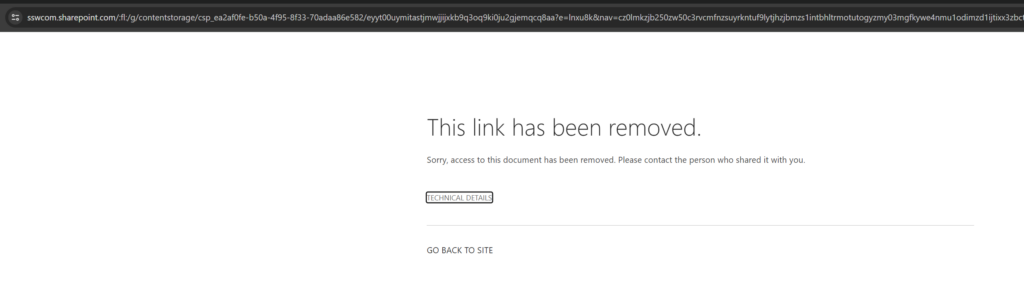
After very careful inspection in Teams I realized that the URL was being changed when I clicked on the ‘open in browser’ button to all lowercase. This breaks any sharing links to things like SharePoint as they are case-sensitive.
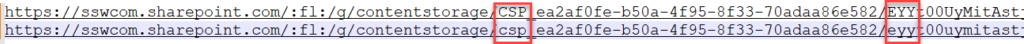
Suggestion:
URL’s by nature are case-sensitive and should not be changed
 -
-