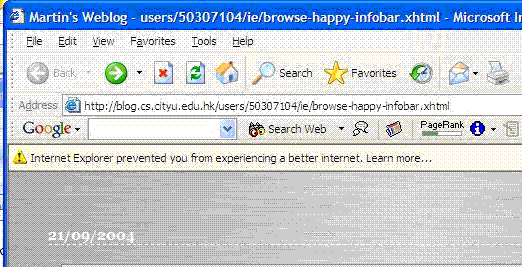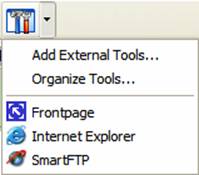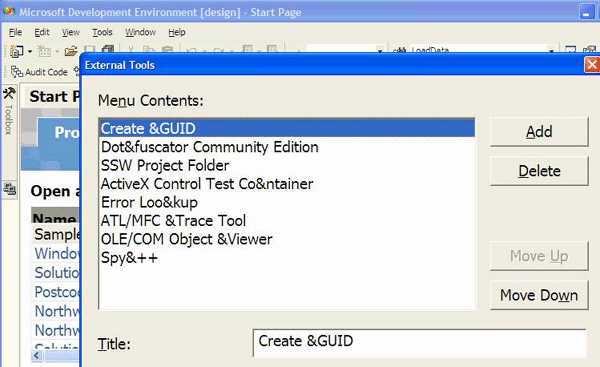It would be good if there were better download features similar to those found in other programs (eg. Firefox, Getright Lite etc). Getright Lite allows the user to have more options of views to see a transfer queue, download later, throttle the download.
I should not need 3rd party software to be able to resume a download! The download manager in IE should be able to handle the situations like connection drop.
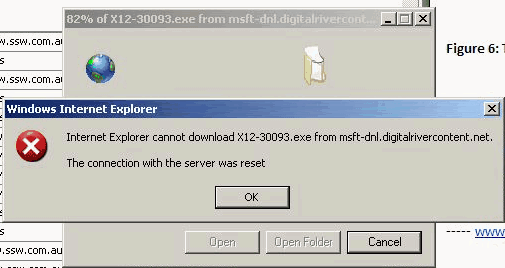
Figure: Bad Example – IE’s download window is too simply, there is no way to resume an interrupted download session
We have also tested this on Vista/IE7+, however it’s kind of sad, there is no improvement. Also, when I disconnect the Internet connection, the download window is just staying there, no indication of the status at all.
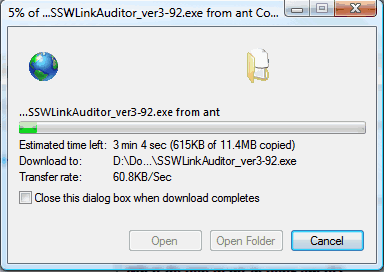
Figure: Bad Example – Vista/IE7’s download window is simply hanging there when the connection drops
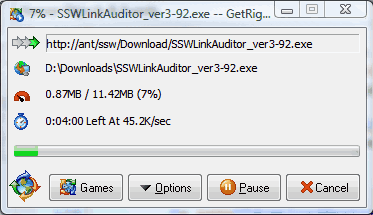
Figure: Good Example – GetRight can help you to resume download and manage your sessions
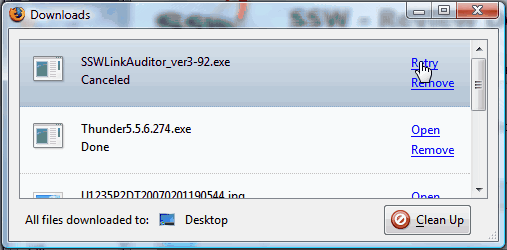
Figure: Good Example – FireFox has a download manager that allows you to restart an interrupted download session
Note: Better download managers than the one that comes built into IE7
 -
-