If your Access front-end is linked to a SQL backend, you will encounter a large number of errors and unsightly message boxes if the SQL Server connection is closed for whatever reason. Access should be able to recover gracefully from this common problem, rather than bombard the user with dialogs. Read more information about this issue.
Author: Adam Cogan
Access needs a Search View
At the moment there are the Form and Continuous views. Access needs another view that doesn’t have the navigation buttons at the bottom but instead should have a search form that is bound to table. This allows for easier and more intuitive navigation of large data sources.
We know there is existing functionality to search fields, but the interface is not intuitive and robust enough.
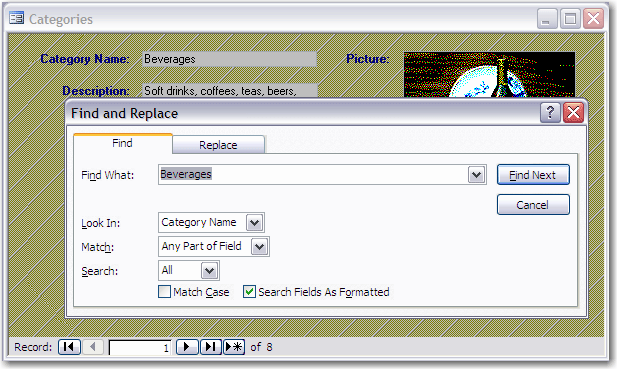
Figure: Bad example – Access’ built in Find Dialog – Not intuitive
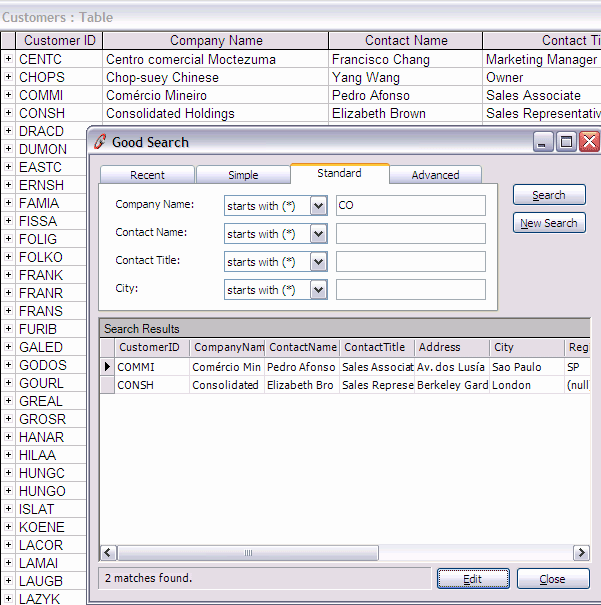
Figure: Good Example – A Search Form to view data from a Table – Allows for better queries
Access applications should be easily deployed
You should be able to put the runtime in the folder of the MDE and xcopy it to another machine and it should work.
Access should have an easy way to resolve Reference problems
At the moment when there is a bad reference you get an unhelpful error message: “Compile Error Can’t find project or library” and the code will break on a line containing the LEFT function.
Linking Tables to XML Files
Microsoft Access should support the ability to use an XML file as a linked table, just like it supports linking a table to a SQL backend.
Further, if they include an XML parser it would be easy to implement a web service linked table.
For example, a supplier may publish their price list as a DataSet returned from a WebService. By entering the path to the WebService then selecting the function, Access could then import this as a linked table.
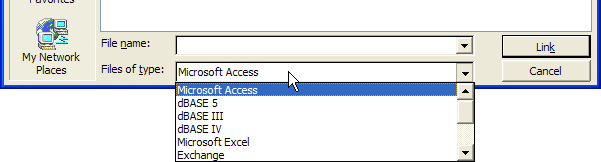
Figure: Access supports links to many data sources, but not XML
 -
-