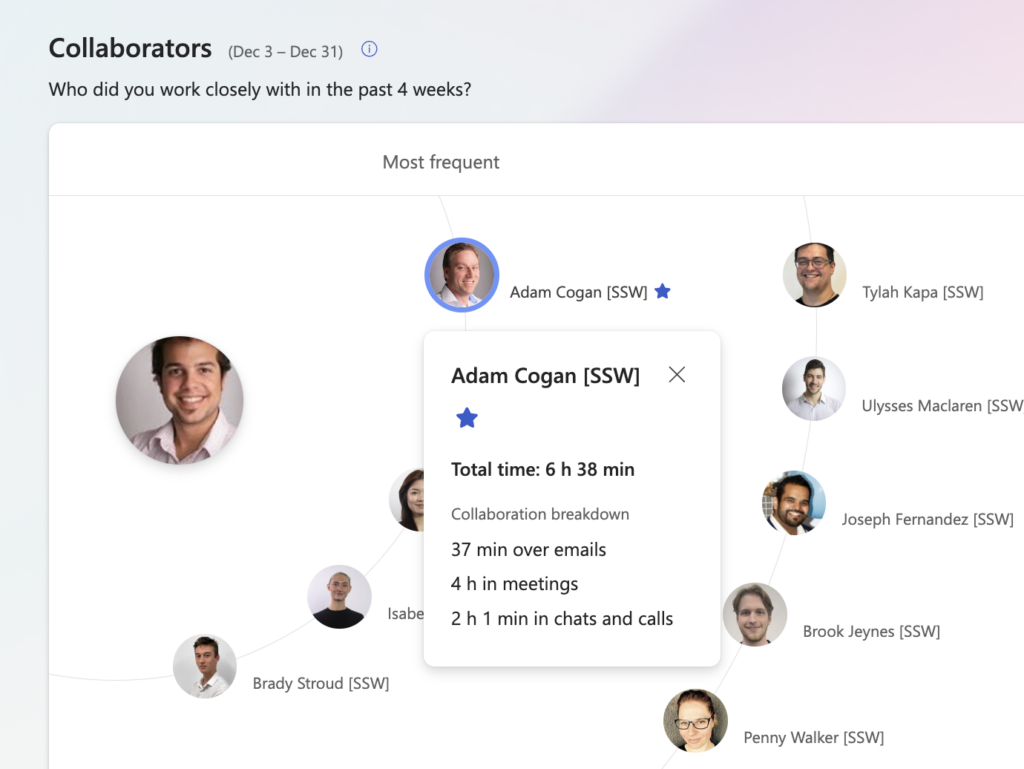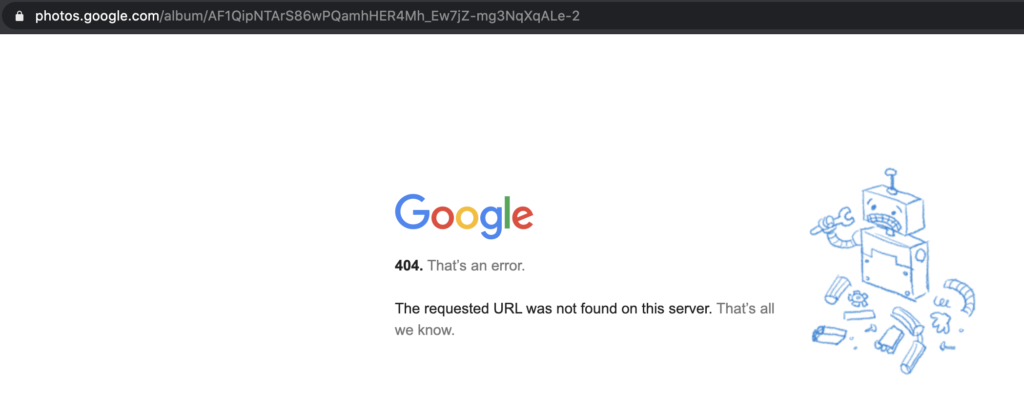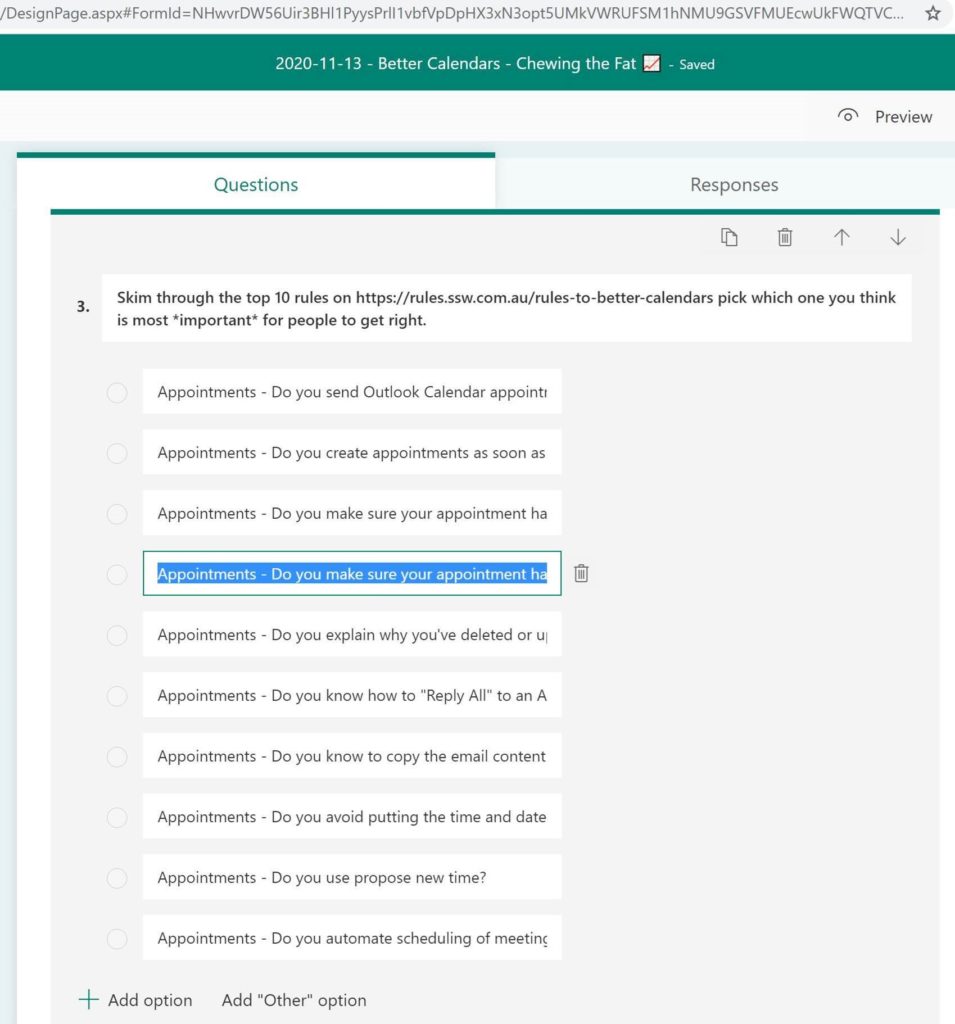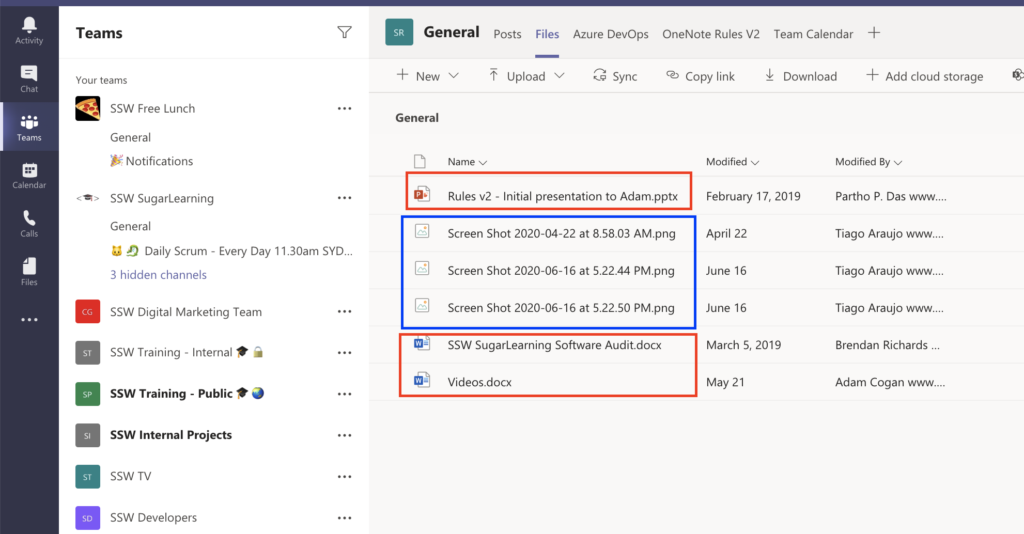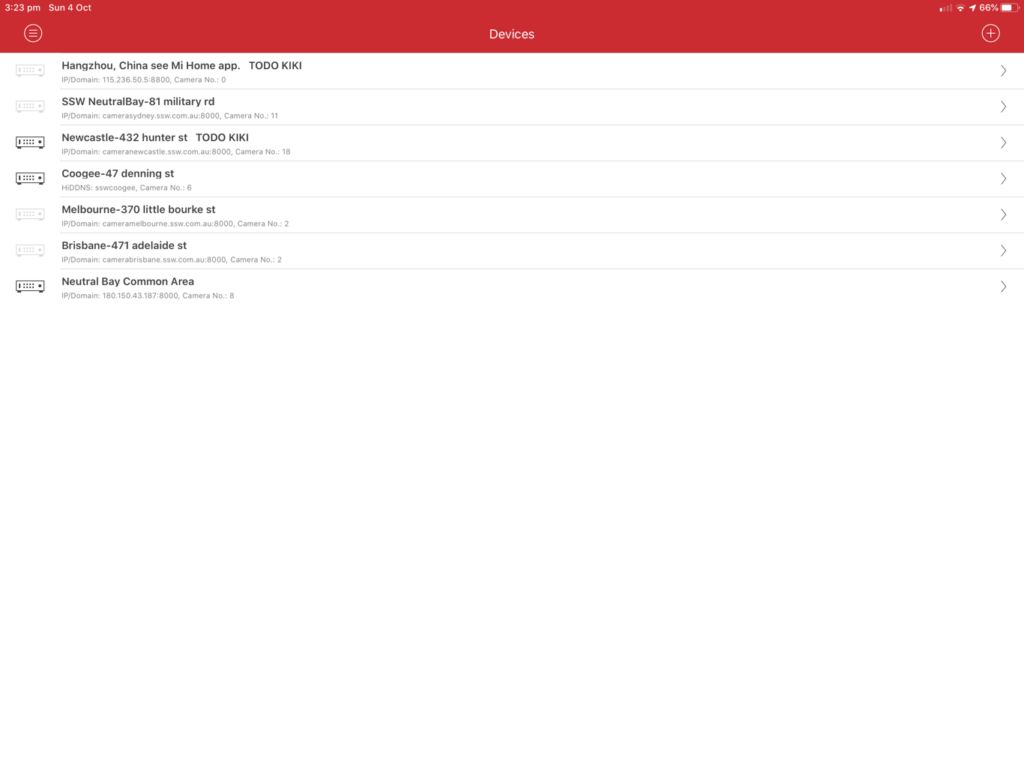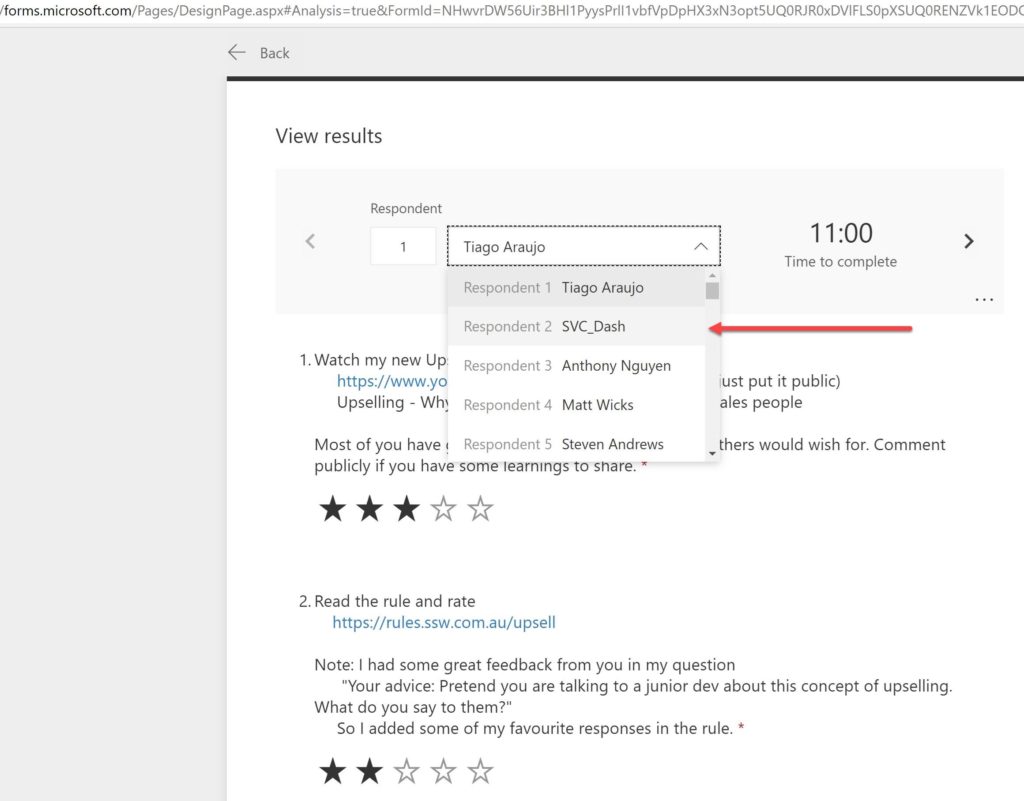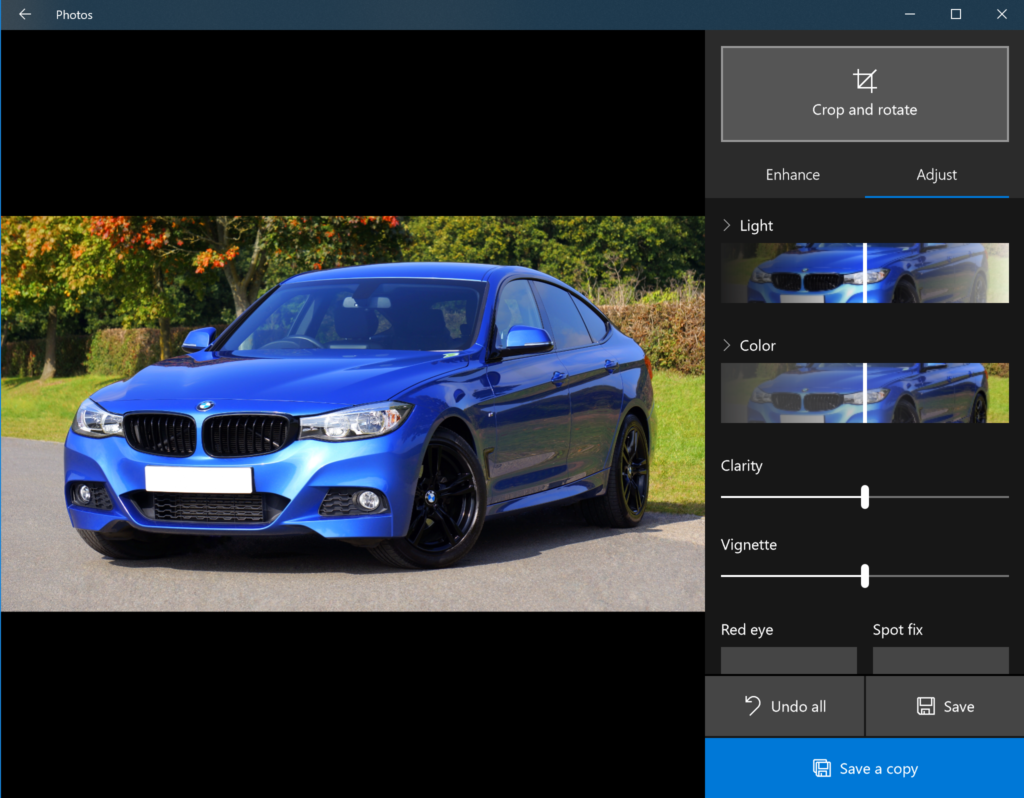Replying to an Issue via email is a great feature as it saves you opening GitHub – you can reply without leaving Outlook.
The problem is the messages will include a lot of noise (sometimes blank spaces) with the email history and irrelevant data, which makes them hard to follow in GitHub…
Suggestion: Clean up email replies by keeping only the body of an email (no history, no extras)
See the replies in this Issue that were sent via email: https://github.com/SSWConsulting/SSW.People/issues/507#issuecomment-1692676860

Related links:
 -
-