A common UI thing is to use > and <
Microsoft dialogs often use:
- More >
- < Less
So I would change:
- Show Preview
To:
- Show Preview >
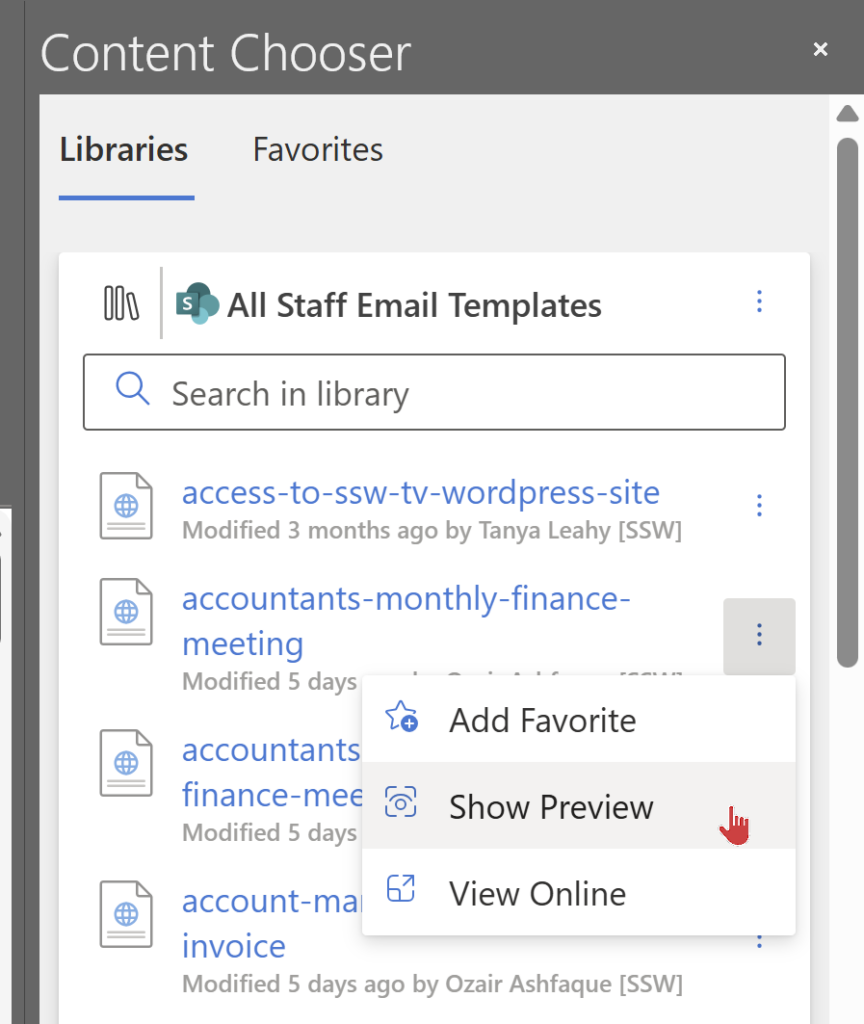
And change:
- Hide Preview
To:
- < Hide Preview
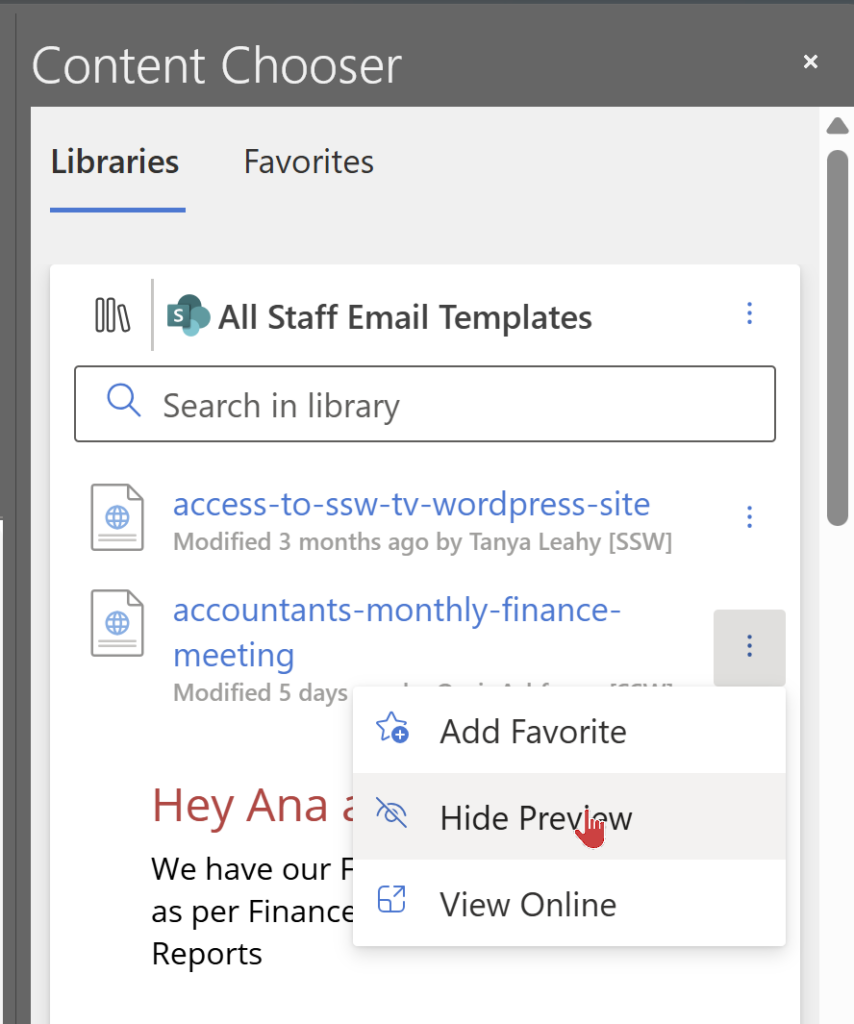
Also I would make it easier to preview to avoid needing to click the 3 dots…
See the red mouse, after 2 seconds of waiting I would show an option “Show Preview…”
…which would popup open a new window with the preview
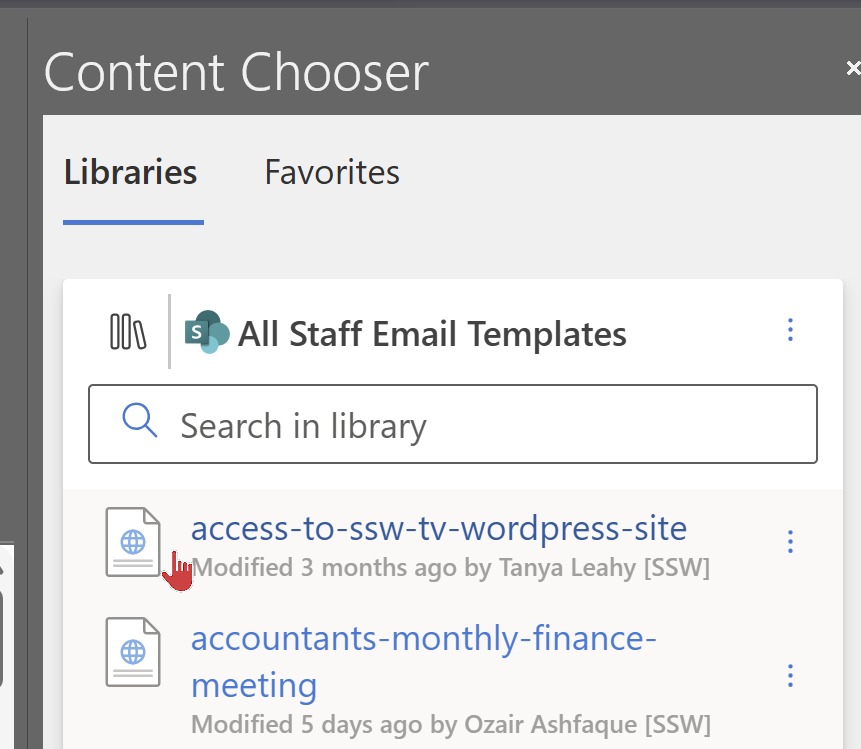
 -
-