We should have a ‘&c‘ to show the computer name.
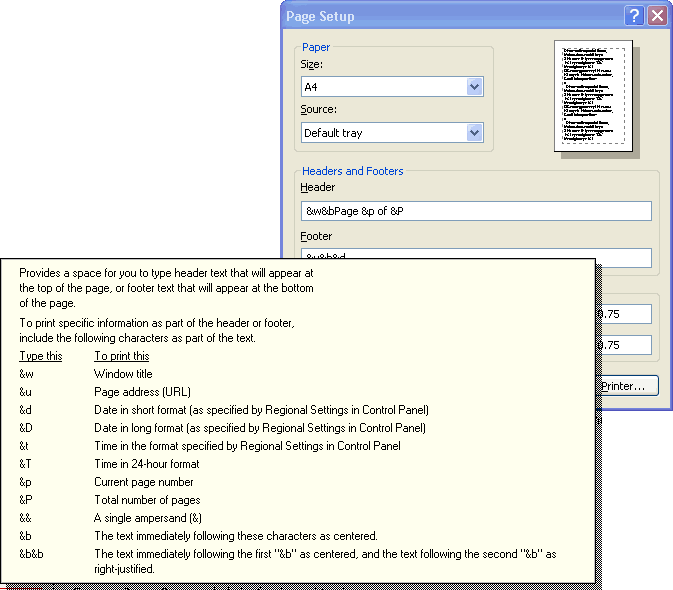
Figure: IE’s page setup
Read the same request for Microsoft Word on our Microsoft Office Word Suggestions.
We should have a ‘&c‘ to show the computer name.
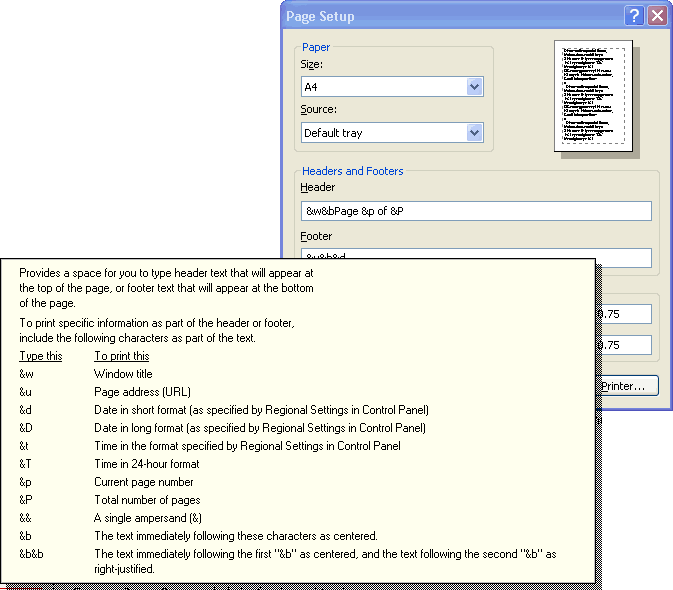
Figure: IE’s page setup
Read the same request for Microsoft Word on our Microsoft Office Word Suggestions.
When you get this:
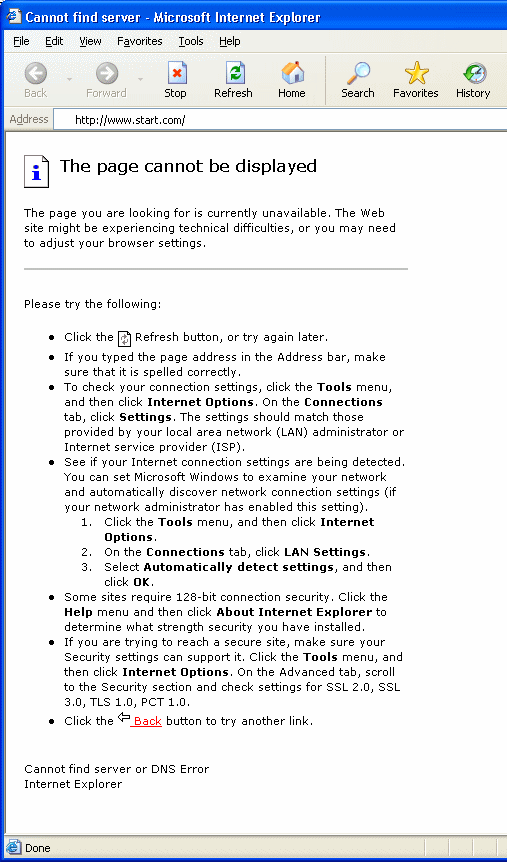
Figure: IE – Cannot find server
Sometimes it is purely because you added a proxy and you forgot.
This info should show on the “Cannot find server” page with a button to open the “Local Area Network (LAN) Settings” dialog.
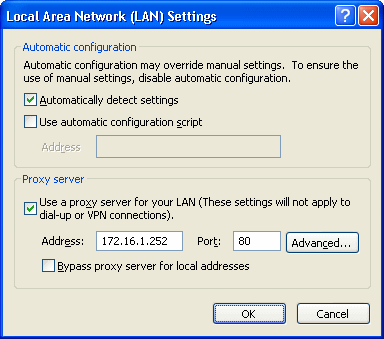
Figure: LAN Settings – Proxy server is used.
Internet Explorer should have the ability to let us select multiple pieces of text. Sometimes we would like to select multiple pieces of text (usually links) and paste into a document.
Figure: We can select multiple pieces of text in Microsoft Word.
Why havent Microsoft released IE 7? Because it is part of the OS. The only way they can do it would be via new versions of Windows or Service Packs. I dont agree with that. I think it should be separated from the OS for 2 reasons:
Firefox http://secunia.com/product/4227/
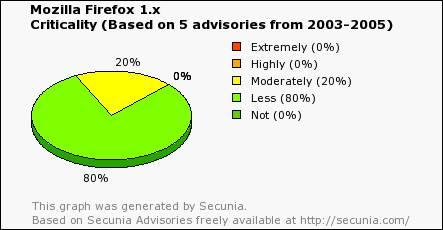
Figure: Firefox errors
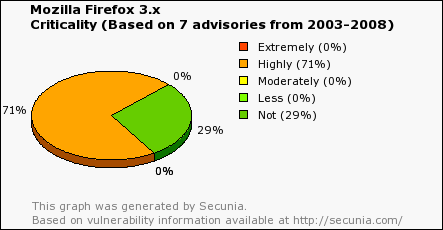
Figure: Firefox 3.x errors
http://secunia.com/product/11/  *NOT GOOD*
*NOT GOOD*
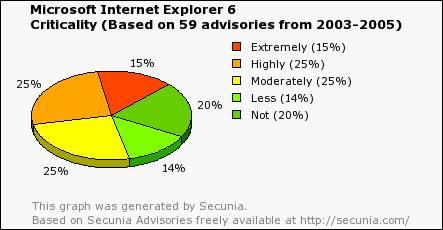
Figure: IE errors
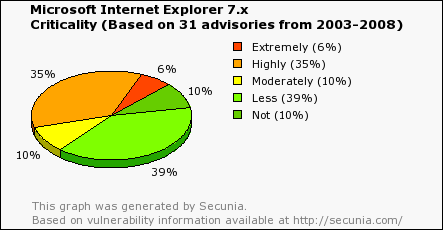
Figure: IE7 errors
It would be nice if there was a safe password storage facility (like Password Minder) / Auto Form Filler found in MSN Desktop. I want to be able to view all the passwords I have stored for different sites, and be able to delete them.
It would be good if there were better download features similar to those found in other programs (eg. Firefox, Getright Lite etc). Getright Lite allows the user to have more options of views to see a transfer queue, download later, throttle the download.
I should not need 3rd party software to be able to resume a download! The download manager in IE should be able to handle the situations like connection drop.
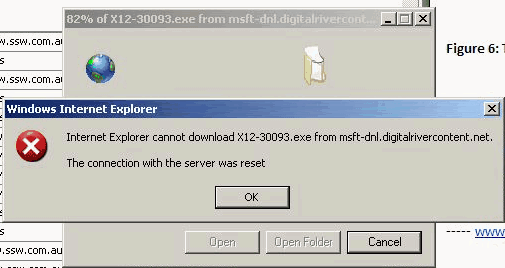
Figure: Bad Example – IE’s download window is too simply, there is no way to resume an interrupted download session
We have also tested this on Vista/IE7+, however it’s kind of sad, there is no improvement. Also, when I disconnect the Internet connection, the download window is just staying there, no indication of the status at all.
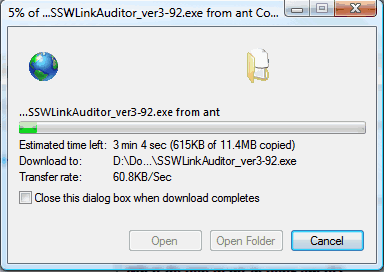
Figure: Bad Example – Vista/IE7’s download window is simply hanging there when the connection drops
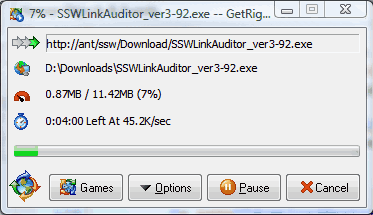
Figure: Good Example – GetRight can help you to resume download and manage your sessions
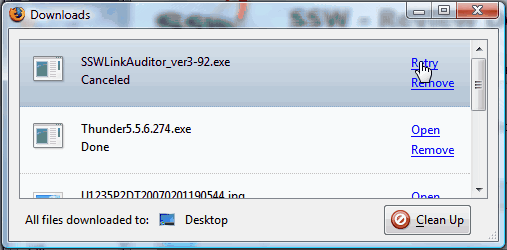
Figure: Good Example – FireFox has a download manager that allows you to restart an interrupted download session
Note: Better download managers than the one that comes built into IE7
There is no need for a full RSS reader in IE. However the Live Bookmarks feature in Mozilla Firefox is simple and effective. It creates a special folder in your bookmarks list and adds a separate link inside that folder for each post in the RSS feed.
If there is an .rss file then this icon shows the .rss reference is pulled from the META tag
Eg.
<link id=”RSSLink” title=”RSS” type=”application/rss+xml” rel=”alternate” href=”http://blogs.ssw.com.au/andrewweaver/rss.aspx”></link>

Figure: Live Bookmarks in Firefox
The menu location of “Window Update” on IE is inconsistent with other Microsoft products. On IE it is located on the Tools menu (Tools | Windows Update), but on other Microsoft products (including Visual Studio and Office XP) it is located on the Help menu (Help | Check for Updates). Please refer to our SSW Rules to Better Windows Forms Applications.
When you save a document from IE using the browser’s ‘Save As…’ feature, when you look at the HTML, you will see a comment showing the URL address it was when you saved it. This way you can always know where that particular document came from without having to keep the URLs somewhere else or manually editing the document. I want it to go a step further by adding an info bar.
Eg. When you open up a page from “C:\dataAdam\Test.htm”, then there should be an info bar like this that says “This is a Saved Copy of the web page www.ssw.com.au… Click here to load the page”.
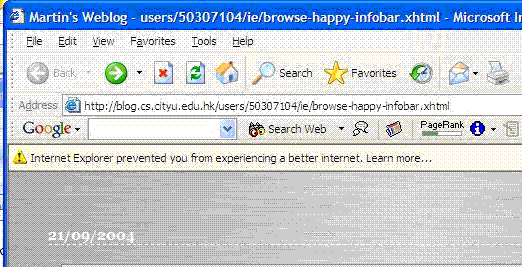
Figure: An info bar indicating the live source would be good
It is quite obvious that tabs, such as those used in Mozilla Firefox and Visual Studio .NET are here to stay. In today’s world where people have more and more applications open, tabs help to reduce clutter in the taskbar.