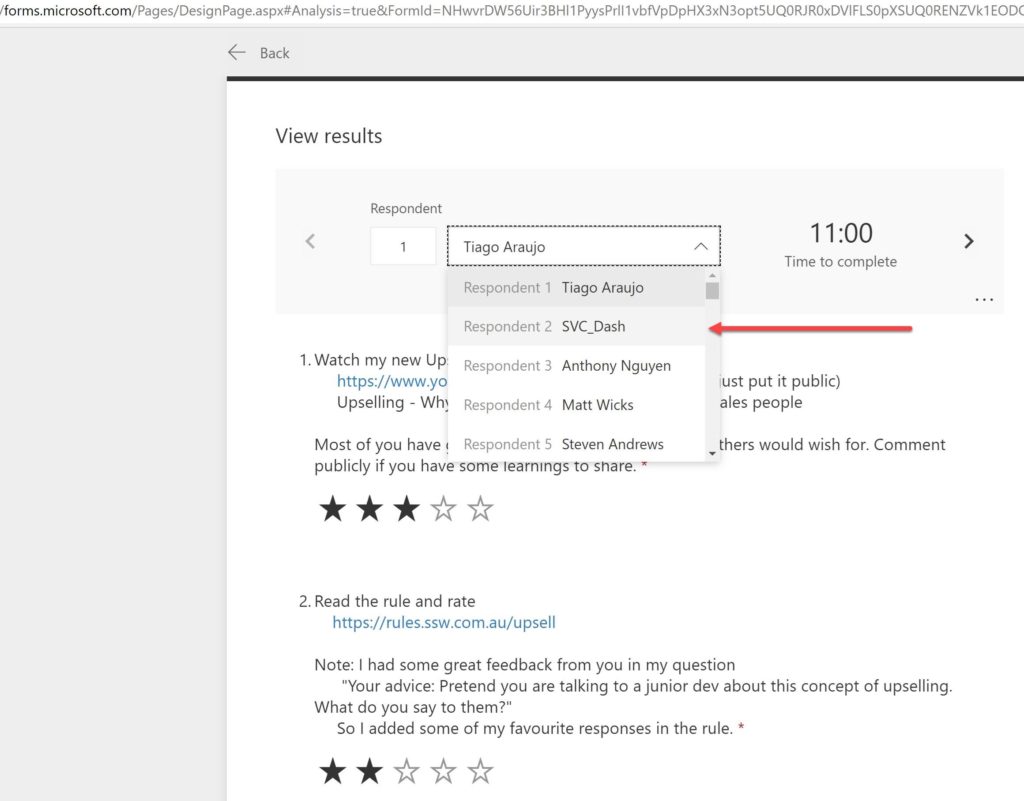There is good data in past forms. I should be able to copy and paste forms so I can email the sections of answers I am referring to.
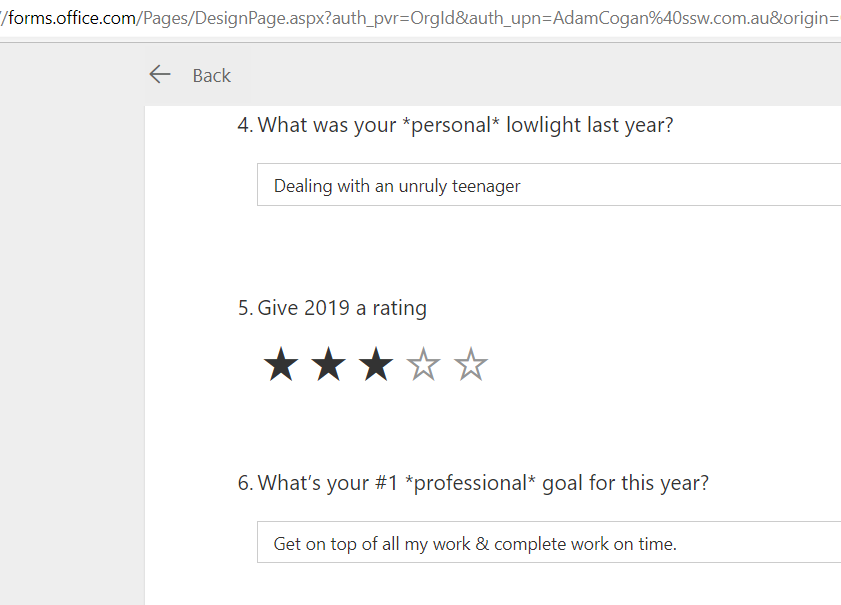
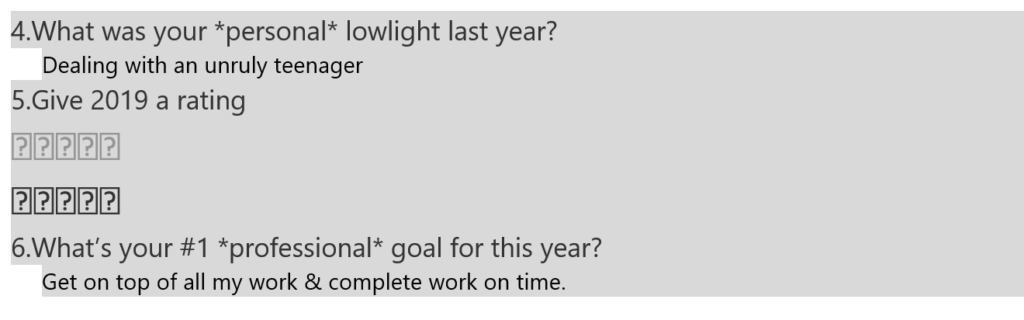
Visit the Microsoft Feedback site for Microsoft Forms.
I have had employees leave SSW and we have had little dramas later… this is when I discover that we have lost their forms. Has this happened to any of you?
Losing Microsoft Forms when employees leave your company can be avoided by making sure they share it to a team and not to one user.
Suggestion:
I would like a warning in the form that says this form is an orphan and is not shared to a team.
OR
…even better, have an admin portal that allows you to assign the missing form to a new owner.
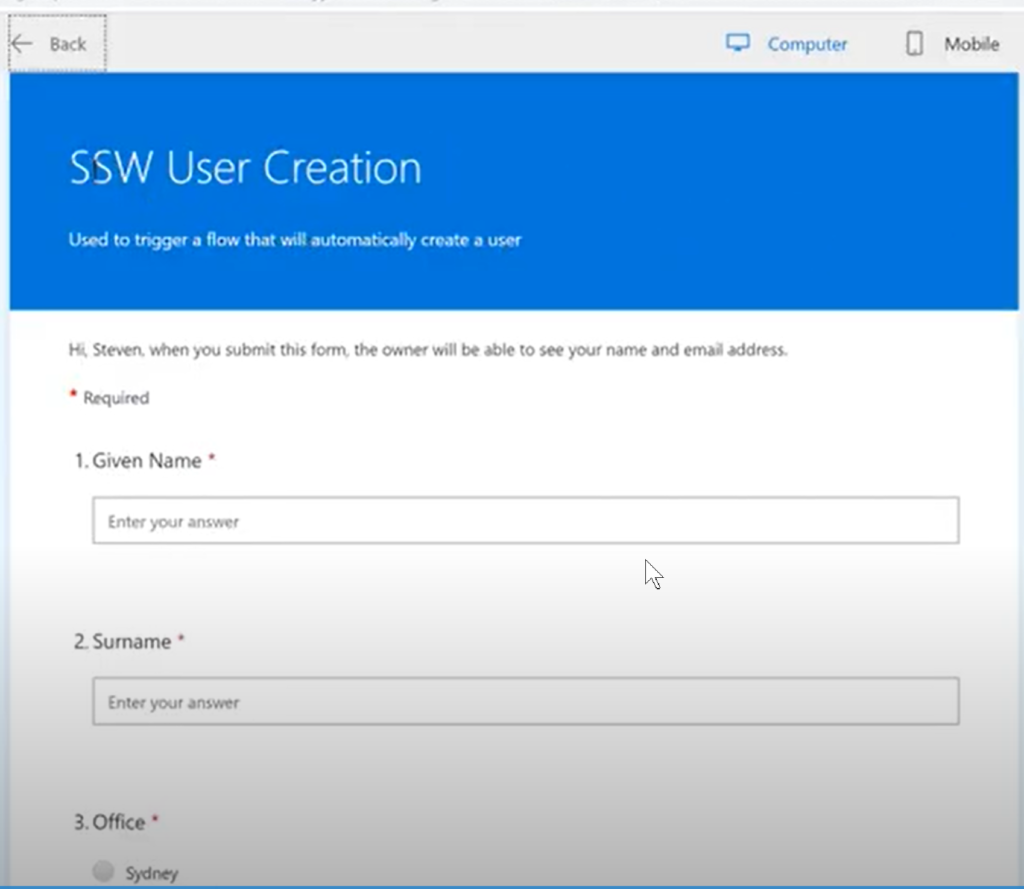
To repro:
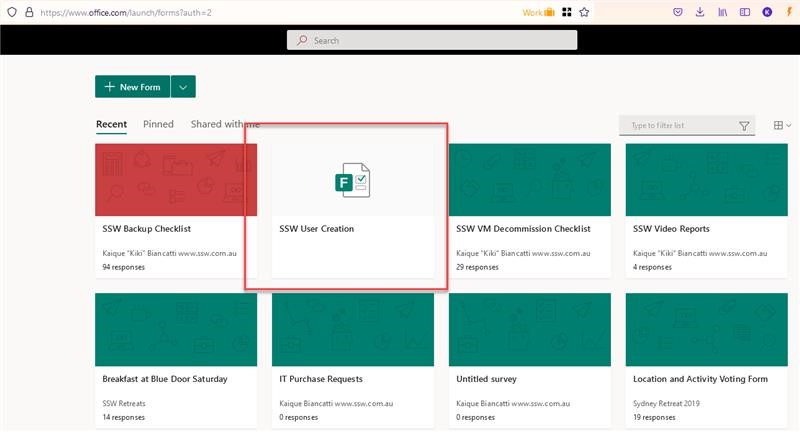
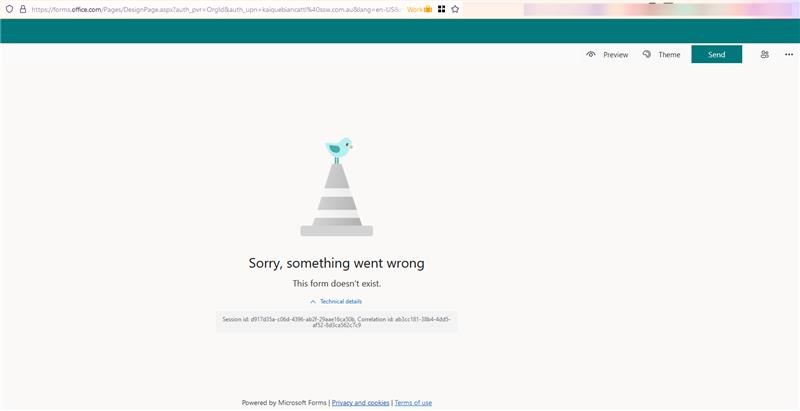
One of the things I’ve learnt using Microsoft Forms is that employees want to get feedback on their feedback, otherwise they feel that their time went into a blackhole.
Therefore, after all the responses come in, I review the comments and I find I want to bold and highlight remarkable feedback.
Workaround – You cannot do this now, so we must copy the responses into a Word document and annotate it there. Then I record a video and send it to the staff, an example (of a public one) is below.
Suggestion:
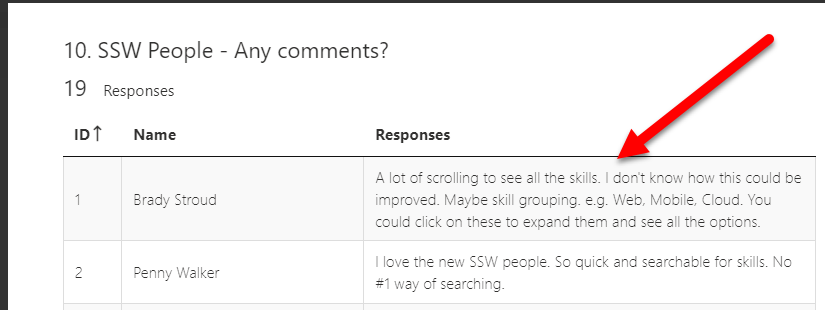
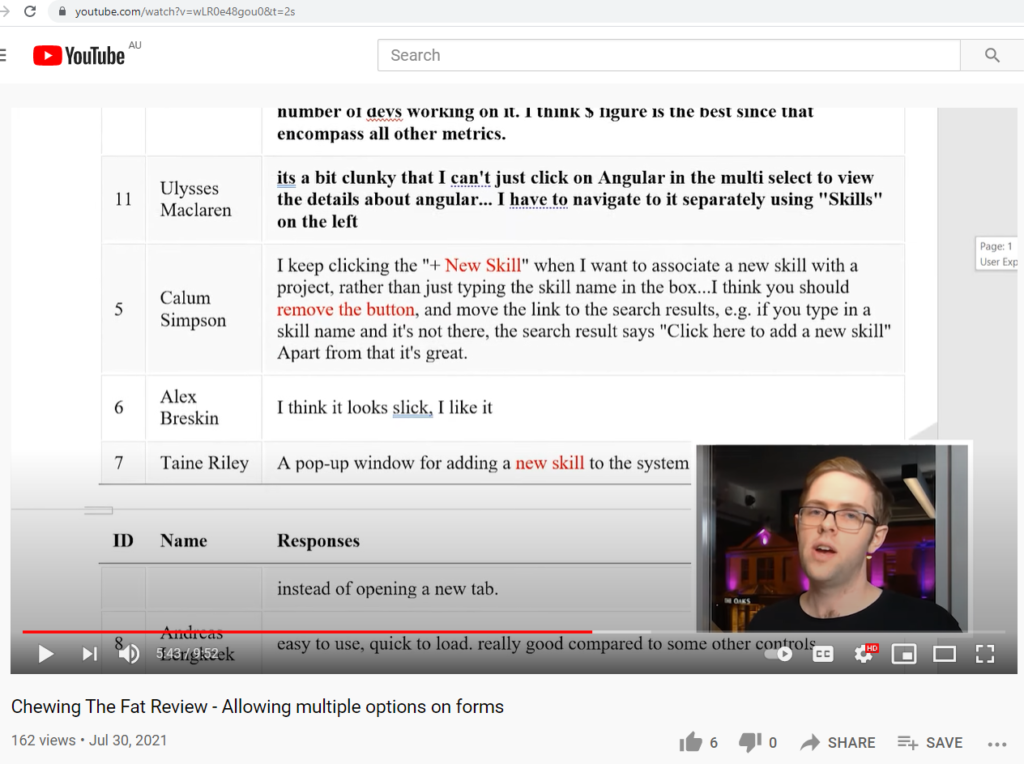
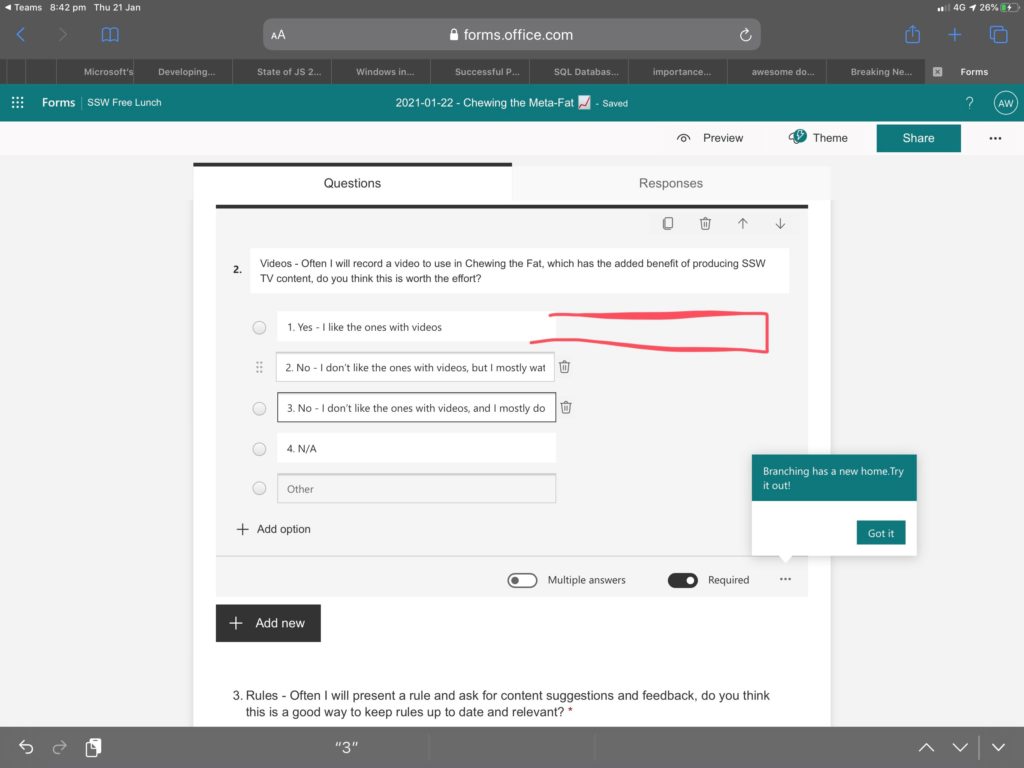
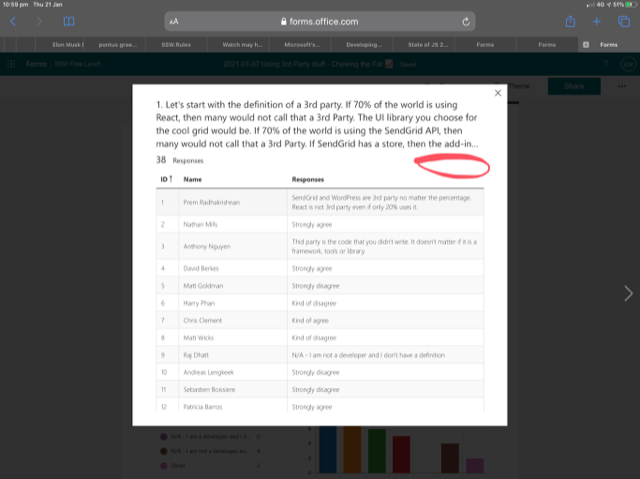
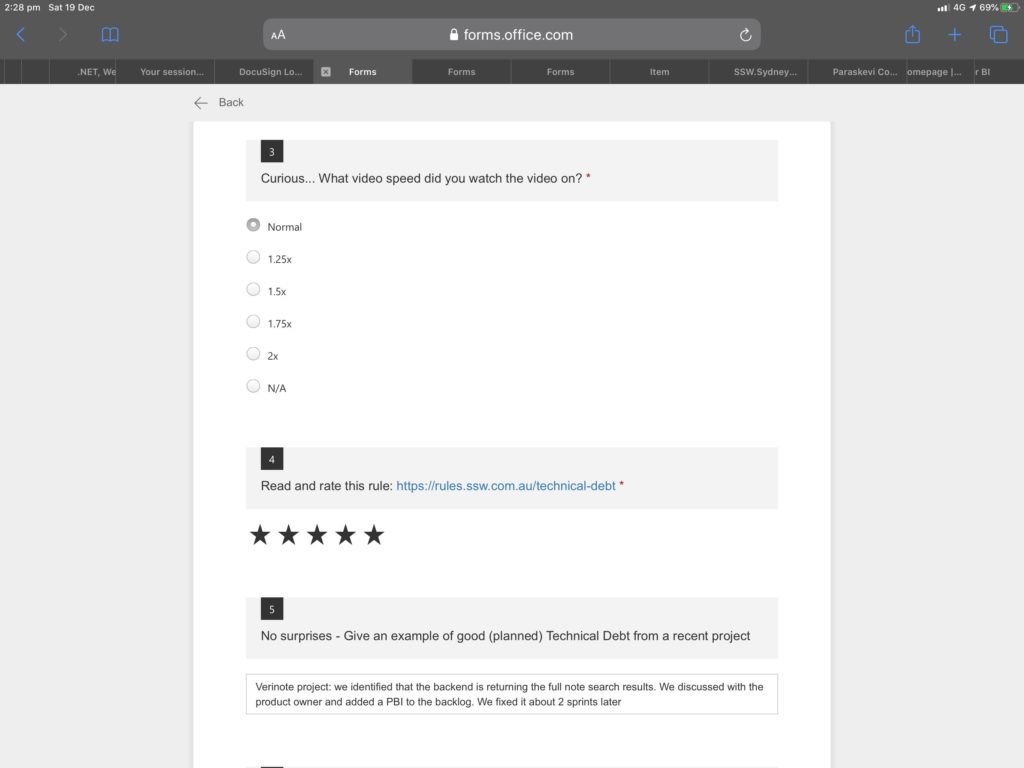
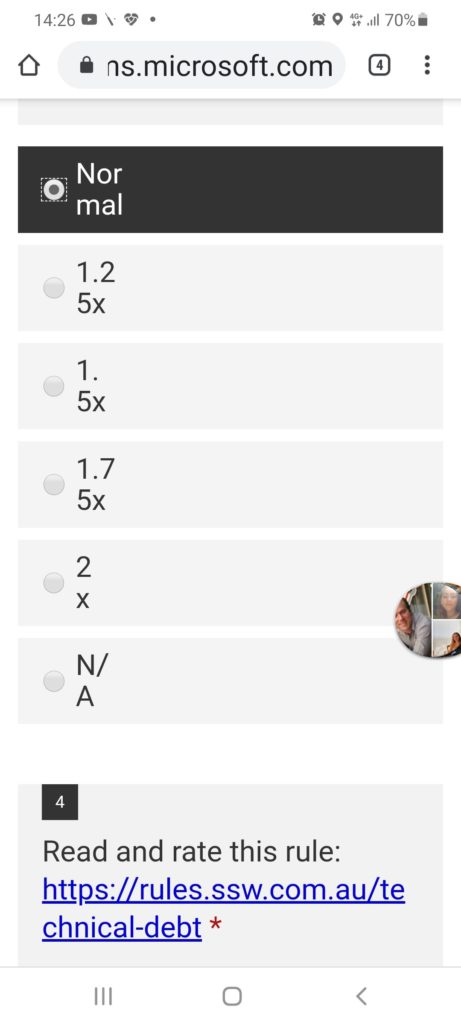
Can you make these fields wider?
Or at least add a tooltip so I can read them via the mouse.
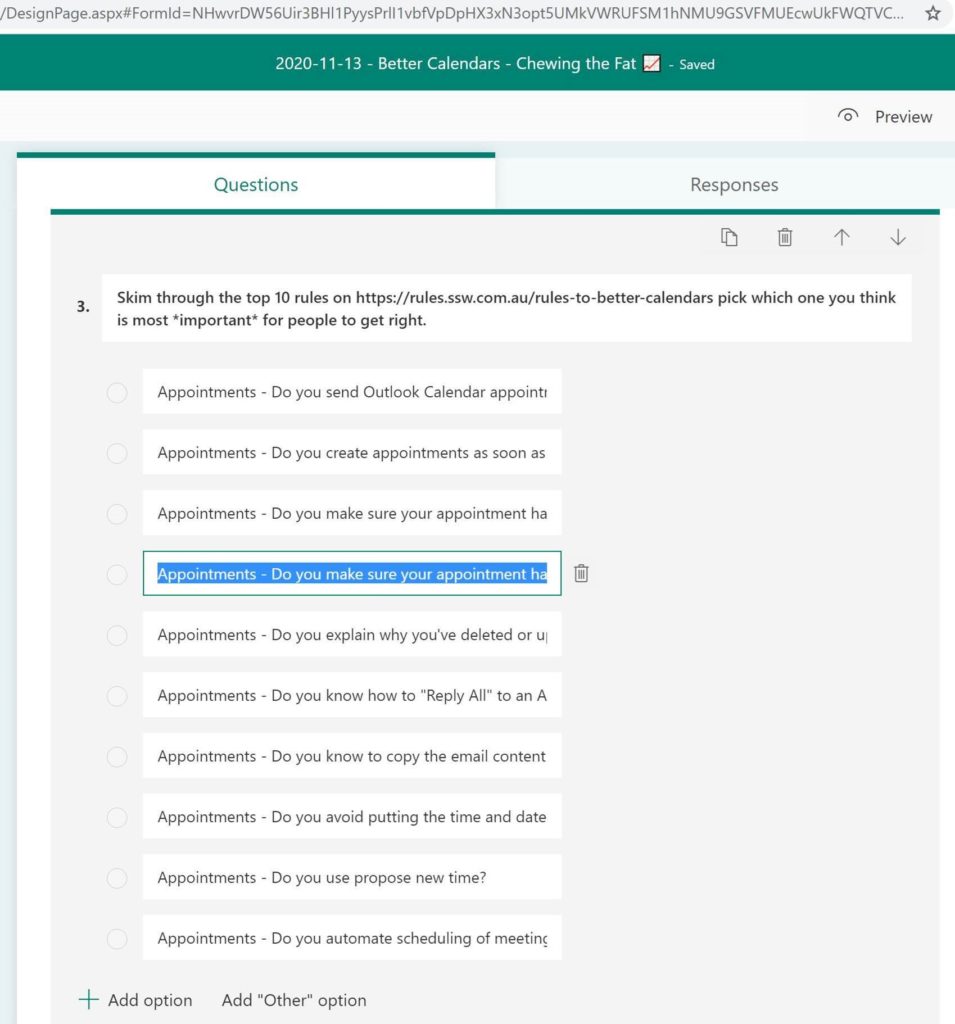
I love using Microsoft Forms and in the end, reviewing the answers is fun. Suggestions to make it even better:
I’d love know if others would like this feature too…