Delayed emails get saved in Drafts. Those emails should be separate from real draft emails because they are unfinished emails.
Could you save it in a subfolder eg. Drafts\Delayed
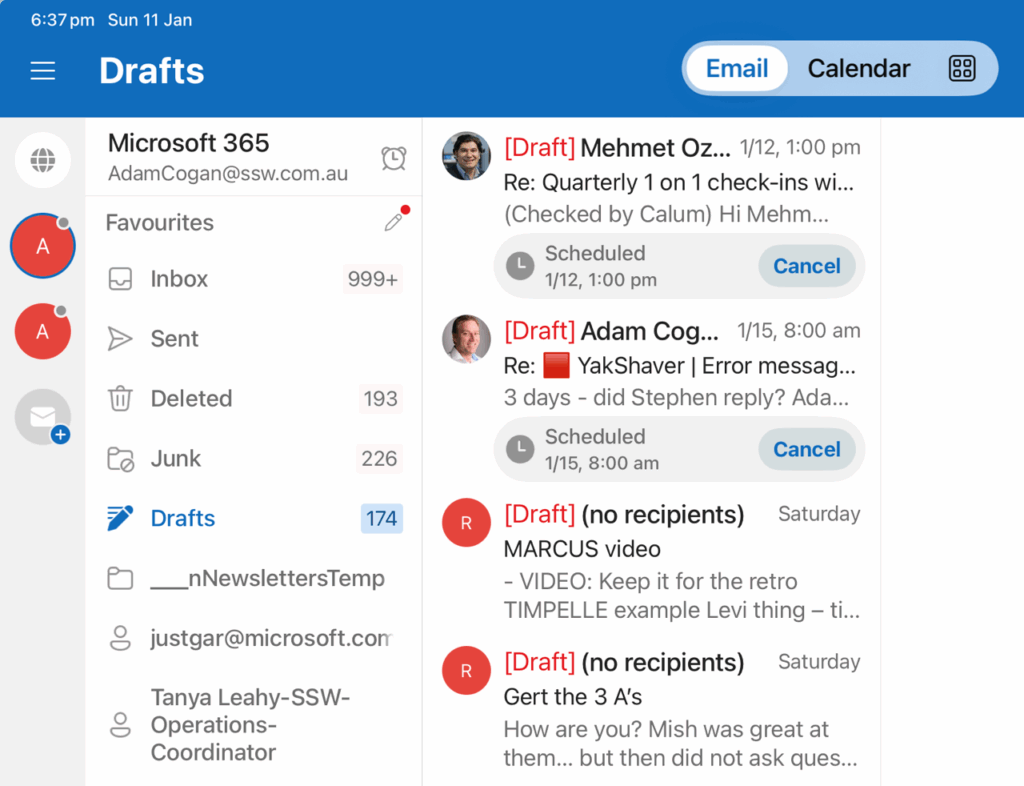
A cool feature of Outlook is when somebody is on holidays, you can access their mailboxes. An uncool feature is in the UX, it combines all emails when you are using the view of “Show as Conversations”.
For example, in the UX, a thread groups all emails from different mailboxes, regardless of who the email was sent to. This causes confusion as you assume the email was sent to you.
Suggestion: Microsoft Outlook should change its logic and not include the emails from other mailboxes in the Conversation view.
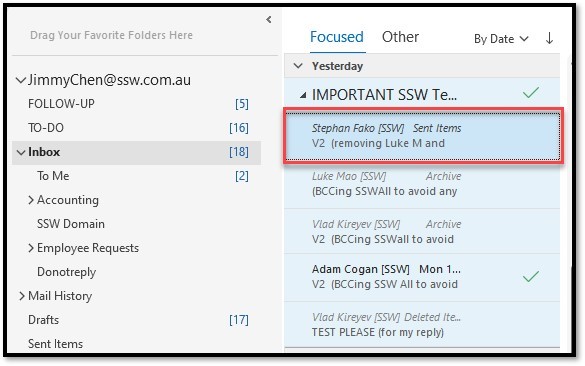
When screen sharing in Teams or other applications, you want to be able to reduce noise as much as possible. One way to do this is by using full screen mode.
✅ Chrome – F11 works
✅ Edge – F11 works
❌ Outlook new email – F11 doesn’t work (does nothing)
❌ Word – F11 doesn’t work (does nothing)
❌ Excel – F11 doesn’t work (goes to Charts)
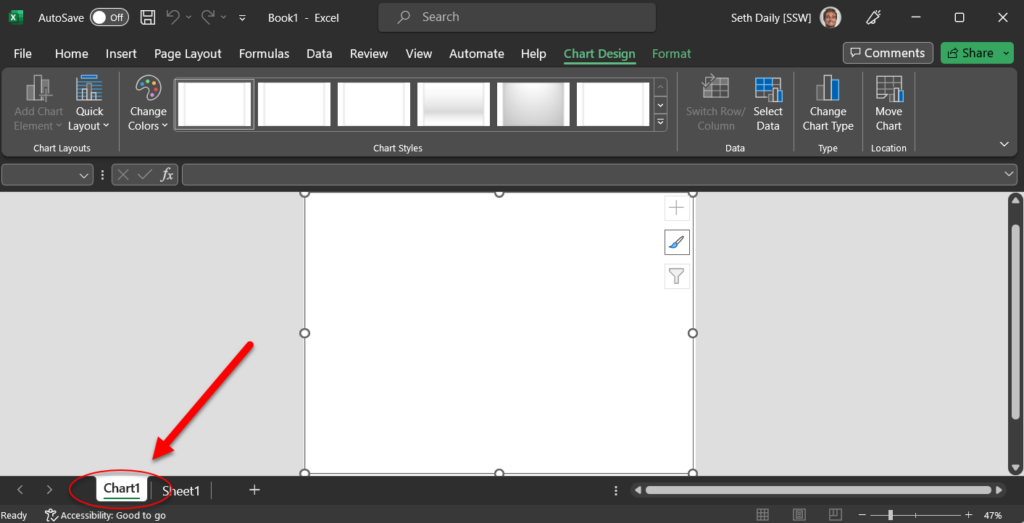
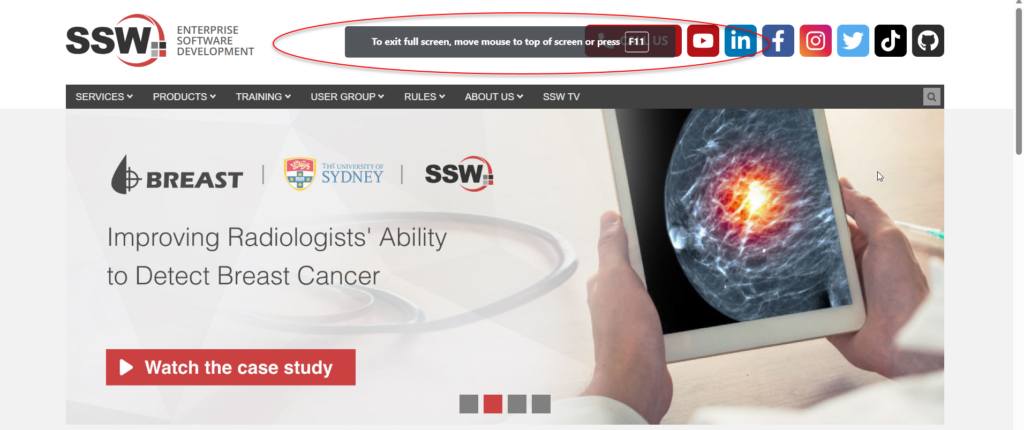
If I view an all-day event in my Outlook calendar that:
The event will show as one day shorter than the actual event. The hover preview shows the same (incorrect) number of days. If I open the event, it displays correctly.
Please fix this inconsistency.
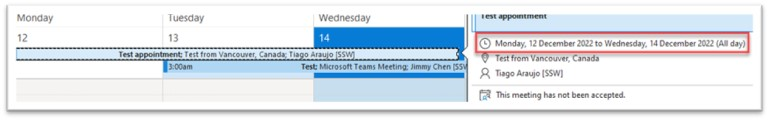

I often use Emojis in email subjects to signify certain things a warning ⚠️ or a bug 🐛
In Outlook search, why can’t I search for an emoji?
Curious… I’d love to know the technical reason, as I would have expected this to work without any additional effort.
Let’s add some emoji love to search.
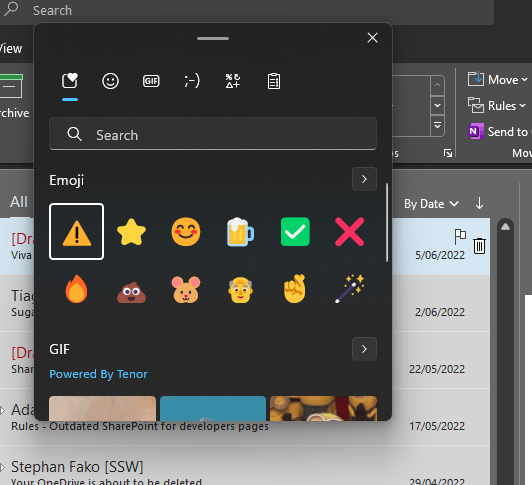
There are a few shortcuts on the OWA web app, like bold (Ctrl + B).
One thing I find myself commonly missing is the shortcut to indent/outdent text.
Tab of course will not work because it will be handled by the browser to focus on elements.
I suggest using Ctrl + ] and Ctrl + [ to indent and outdent respectively.
There are many other actions that do not have shortcuts, all the actions on the bottom of the email composer should have a shortcut, but for now this feature would be great.
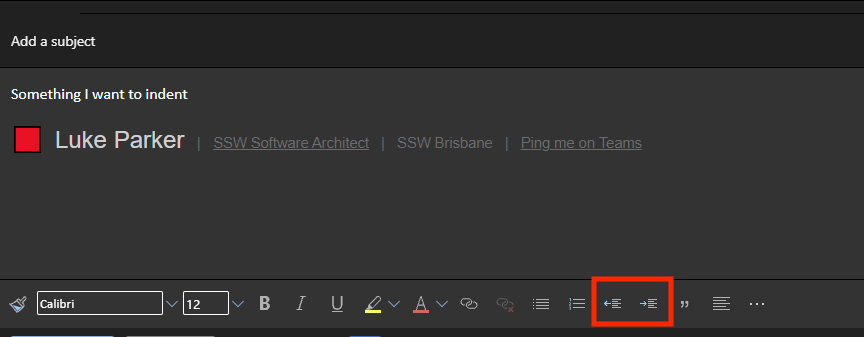
I often have problems giving specific feedback on Microsoft products and this example in Microsoft Outlook is an example.
Delay Send has been a feature I have used since I think the first version back in 1996.
Today I am sending emails to a co-worker at SSW on a Saturday and I see this cool new feature.
I think WOW! And I use it and think this Insight work Microsoft has done is super cool. ⭐
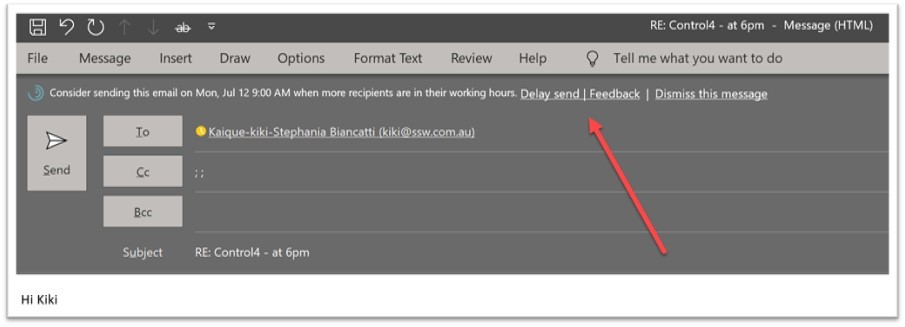
So I wonder how this works and look at “Delivery Options” and then I see this field is out of sync…
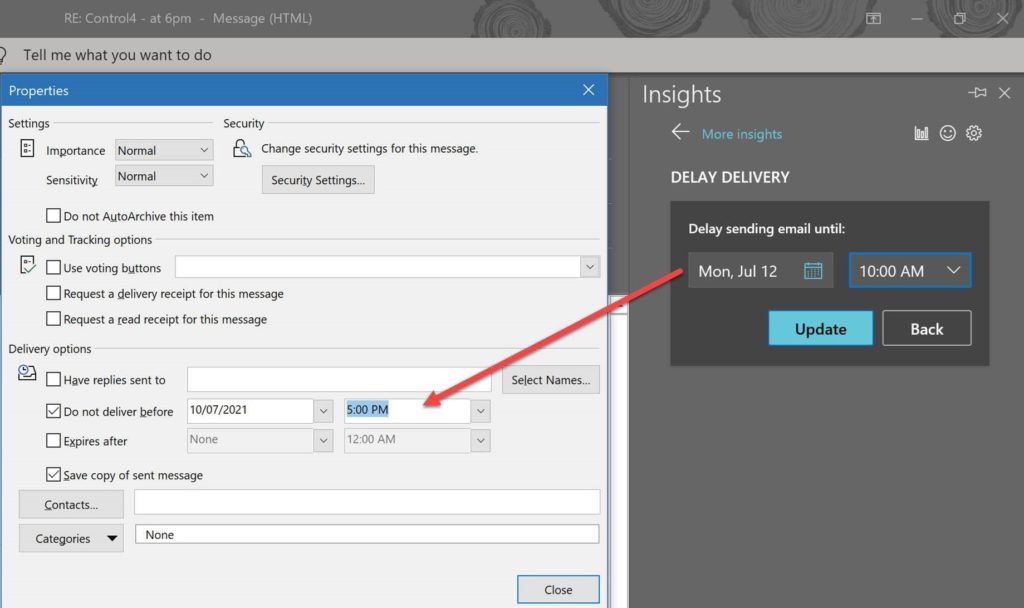
So I read the help and am not enlightened. ☹️
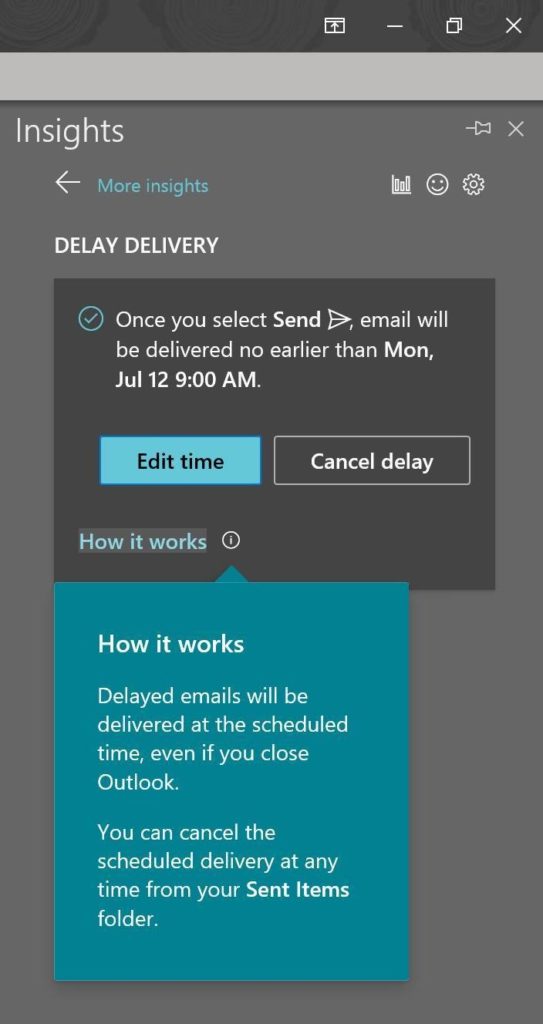
So let’s tell Microsoft I didn’t like it.
I click “Not useful” and nothing obvious happens (see below image)
Suggestions:
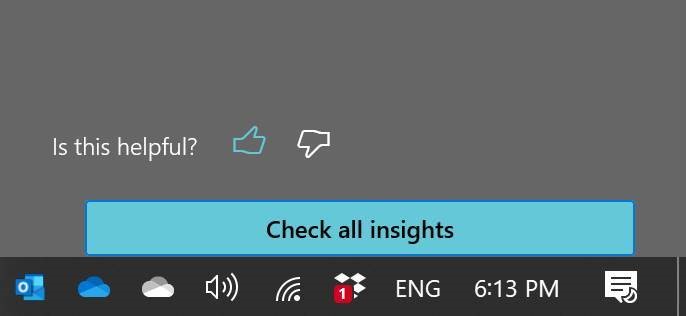
‘Ignore Conversation’ moves to the ‘Deleted Items’ folder. That folder is stuff I know I deleted.
I think that it should default to a new folder ‘Deleted – Ignored’
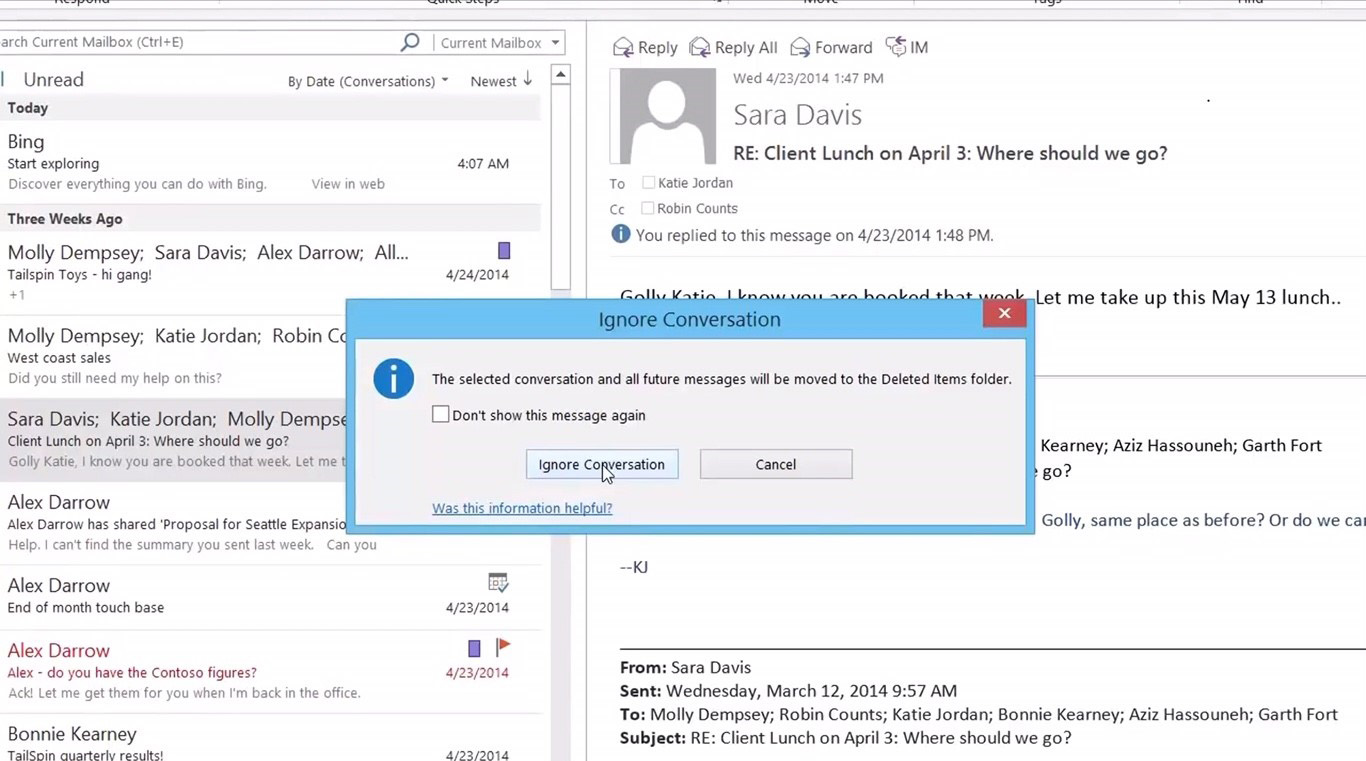
Figure: ‘Ignored’ conversations are currently moved to ‘deleted’ folder