The location field should have the full path viewable. I use the Lookout Tool a lot and want to know which folder an email is in.
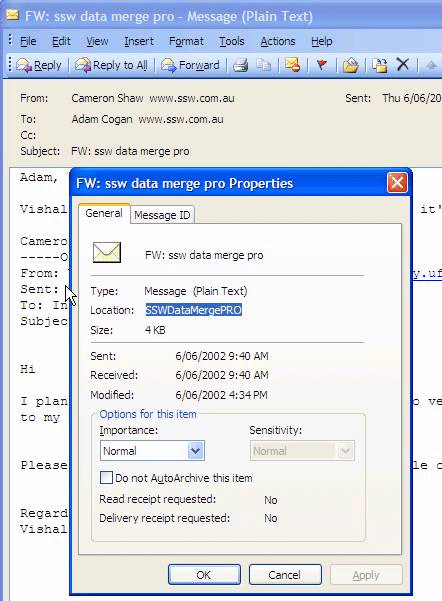
Figure: List the folder in the location field
The location field should have the full path viewable. I use the Lookout Tool a lot and want to know which folder an email is in.
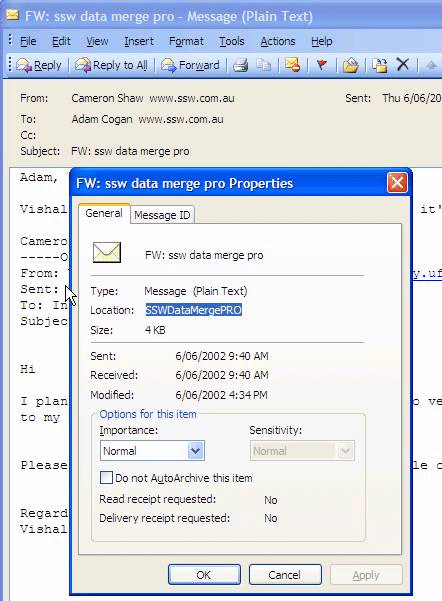
Figure: List the folder in the location field
I often store things in my Drafts folder in Outlook, but there is no X (delete) button, so I have to locate the email in my drafts folder and delete it manually.
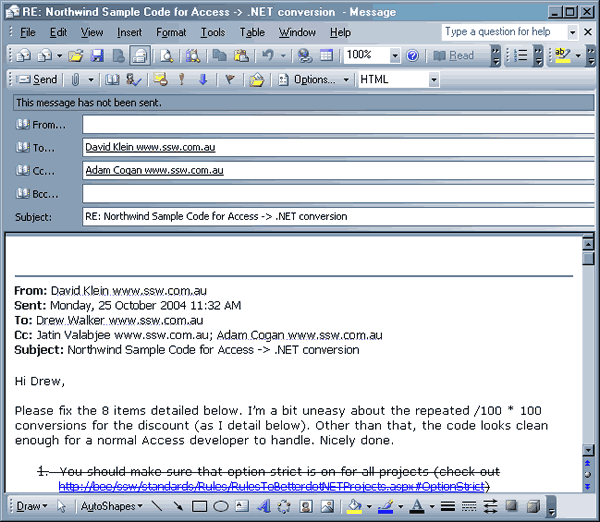
Figure: Where is the delete button on this draft email?
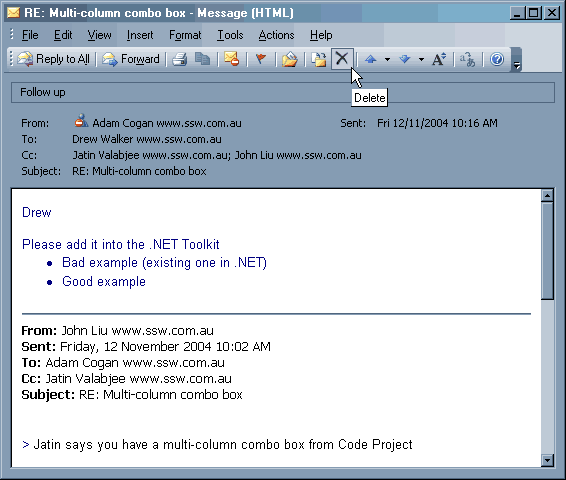
Figure: We need a delete button on drafts like in this normal Inbox email
It would be useful to have a ‘Move to CC’ option on right click in Outlook Web Access
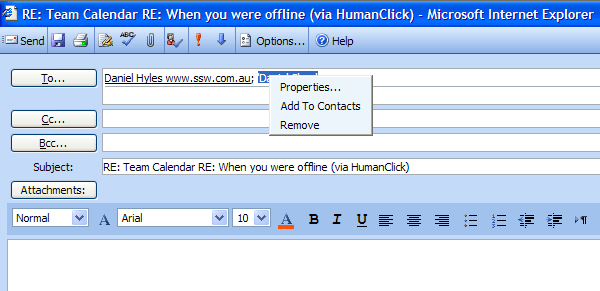
Figure: It would be good to have ‘Move to CC’ option on right click
It is useful to turn off the “Send immediately when connected” option in Outlook so you can go back to messages before sending them. However, sometimes you want to send a single message immediately without emptying the entire Outbox. You should be able to Ctrl+Click the send button on a message to force it to send immediately, without doing a full Send/Receive.
When you vote, it should keep the history in the reply.
When you reply to an appointment someone sends you, Outlook deletes the history. Instead the history should be retained, like with normal email messages.
If you drag an item into a folder which has a home page (for example, the root of the Inbox, which has Outlook Today), there is no way to access the item, except by disabling the folder’s home page. The setting to disable the home page is buried in the Folder Properties, and many users may not know where to find it.

Outlook should display a warning that the item will not be visible if you attempt to move an item into a folder which has a home page.
I love the Move To Folder option and use it every day. However I run my PC at a resolution of 1400×1050 and this list is not long enough. Please increase the length by 3 times.
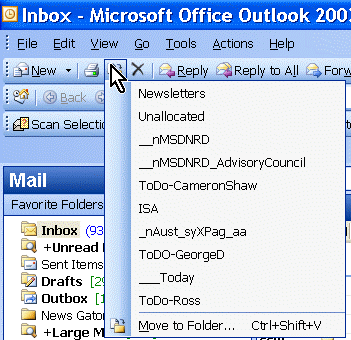
Figure: The list is too short at 1400×1050 screen resolution
Why call it Microsoft Outlook Personal Folders File (.pst)?
Microsoft please change it to Microsoft Outlook 2003 Personal Folders File (.pst)?
Note: And NO I don’t believe the file format will never change again
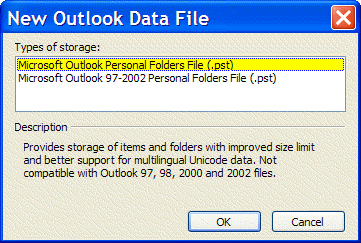
Figure: No consistency and no forward thinking by Microsoft here
When I click “Subject” I would expect that the yellow items are grouped together. The replied mails should be in the same group as the original mails, even if they have the prefix “Re:” or “Fwd:” in their subjects.
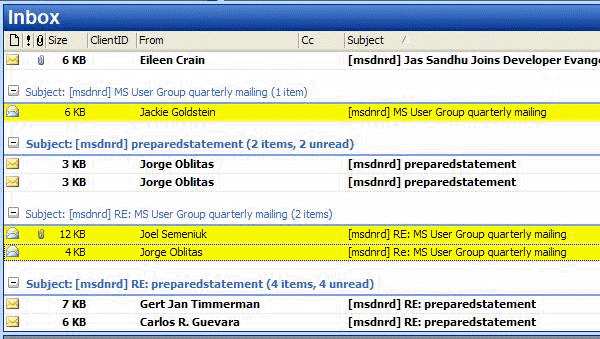
Figure: The yellow items should be in the same group
And other ones along the same lines – these 3 should be together
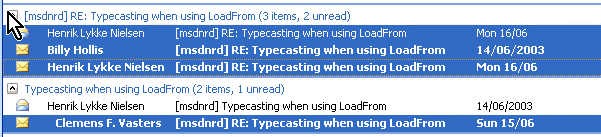
Figure: Screen capture from Outlook 2003 Beta 2
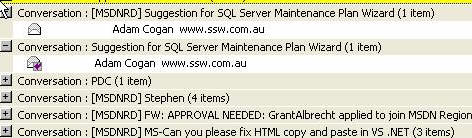
Figure: Outlook won’t thread the two messages together