Office
What has happened to Data Analyzer?
It was a great tool that was discontinued. It should reappear in Access!
Users should be used to “discover” data… and only afterwards, go into Excel or Reporting Services.
If the cube is decent (Levels / AVG’s, MAX’s, etc), it’s a really cool thing. it’s shocking that we don’t promote it as real world tool for execs and I hope MS keeps upgrading it.
Note: Not saying to show any MDX that is advanced and MDX can be done manually or in Proclarity (not Panorama).
Maybe OLAP data is a bit of a move away from core stuff but then again so is SharePoint integration in Access 12 and that does not seem to be a bad thing.
Access should give a log of all statements that SQL Server could not process
If you call
SELECT * FROM Customers WHERE CustomVBA_BusinessDays(DateStart, DateEnd) > 200
This would be slower than
SELECT * FROM Customers WHERE CustomerID='BOLID'
Please log to a log table (or a trace file in the current directory).
Access should support a test harness like NUnit
Encourage the use of writing Unit Tests.
Change Northwind to have a class of Unit Tests.
Make a way of calling nUnit as its test harness.
Snapshot Viewer
Microsoft’s Access Snapshot Viewer is a useful tool for viewing and printing Snapshot files (*.snp). While we can use its graphical interface, it would be good if the program could also be operated using command-line switches, such as ‘/openfile’ or ‘/print’.
Decompile in the Compare and Compact menu
Access should automatically build and decompile when the user selects the Compact and Repair menu.
Access needs a GetFileDialog and GetFolderDialog
Access needs to have a built in File and Folder dialog so that it doesn’t need to be calling the Office API as it requires a lot of work. It should be as simple as one would use it in Visual Studio.
Dim MyOpenFileDialog As System.Windows.Forms.OpenFileDialog
MyOpenFileDialog.InitialDirectory = "C:\"
MyOpenFileDialog.OpenFile()
Combo box with lookup button
One of the problems that Access developers have when they design in a bound environment is that they put combo boxes on forms which show a big list. This is not only hard to navigate once you start showing hundreds of records, it also causes the form to take longer to load, especially when you upsize to SQL Server.
A better option is to include next to the combo box an ellipsis button “…” which pops up a lookup form.
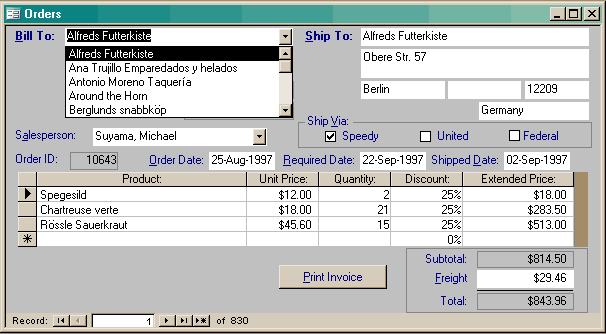
Figure: Developers typically return all records for a data bound combobox field, which can increase form load time and put unnecessary strain on the database
Easy way to convert Reports to Reporting Services reports
Access should have a button to deploy a report to reporting services, that turns it into an RDL file, deploys and opens it in a browser. We know that the conversion progress may be complicated and that every piece of functionality will not be available, so if you want this function you should be able to set a property on the form that says “Reporting Services Compatible” (i.e. disables some of the features in access to increase compatibility)
Convert to Windows .NET Application
On the Forms you want to have an option that allows you to convert to a One-Click Windows .NET Form (which turns the Access form into a .NET Windows Form) and have people use that through the browser. This allows a Skilled access developer to deploy a basic data entry form to the browser and have the enterprise entering data. We know that the conversion progress may be complicated and that every piece of functionality will not be available, so if you want this function you should be able to set a property on the form that says “.NET Compatible” (i.e. disables some of the features in access to increase compatibility)
 -
-