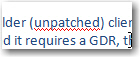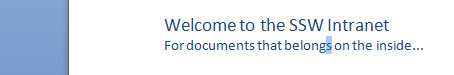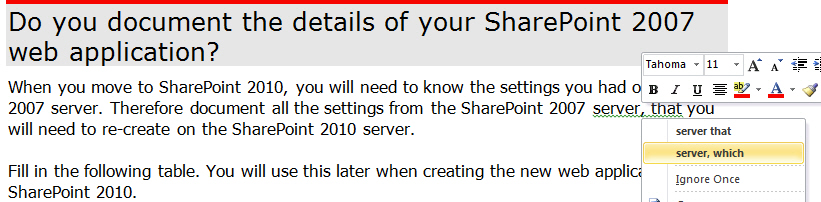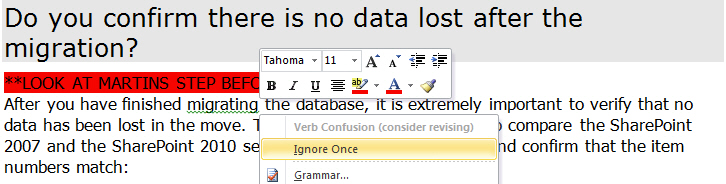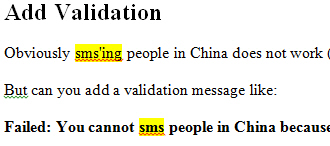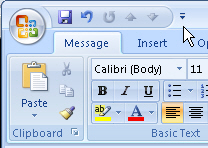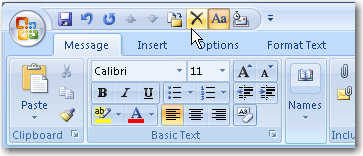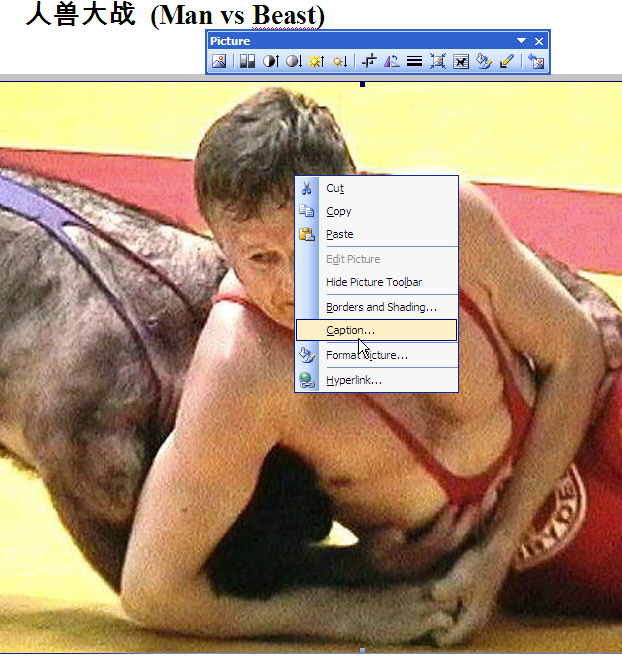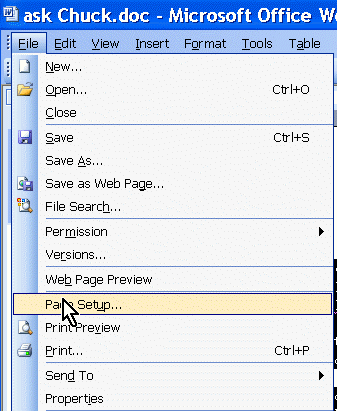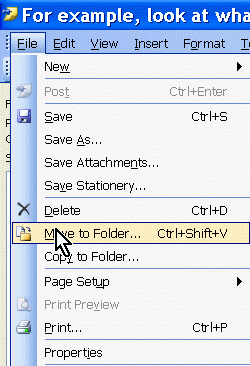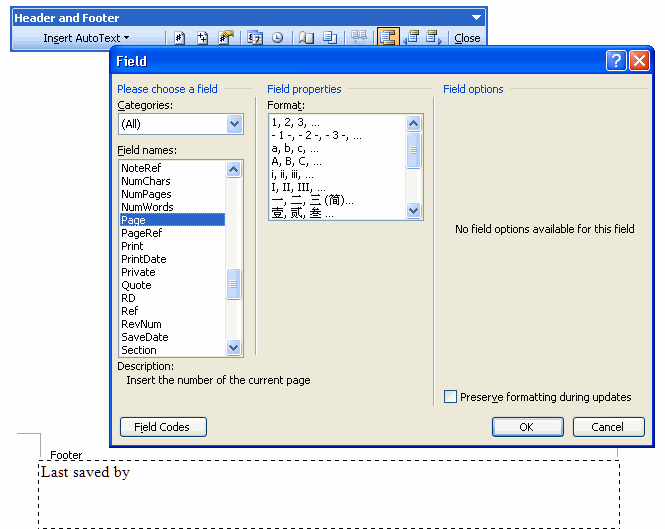When screen sharing in Teams or other applications, you want to be able to reduce noise as much as possible. One way to do this is by using full screen mode.
✅ Chrome – F11 works
✅ Edge – F11 works
❌ Outlook new email – F11 doesn’t work (does nothing)
❌ Word – F11 doesn’t work (does nothing)
❌ Excel – F11 doesn’t work (goes to Charts)
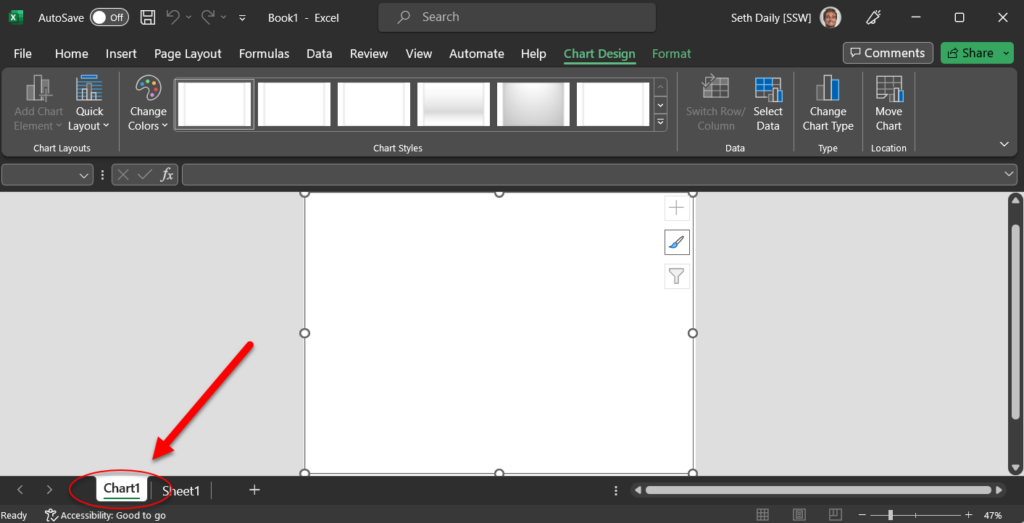
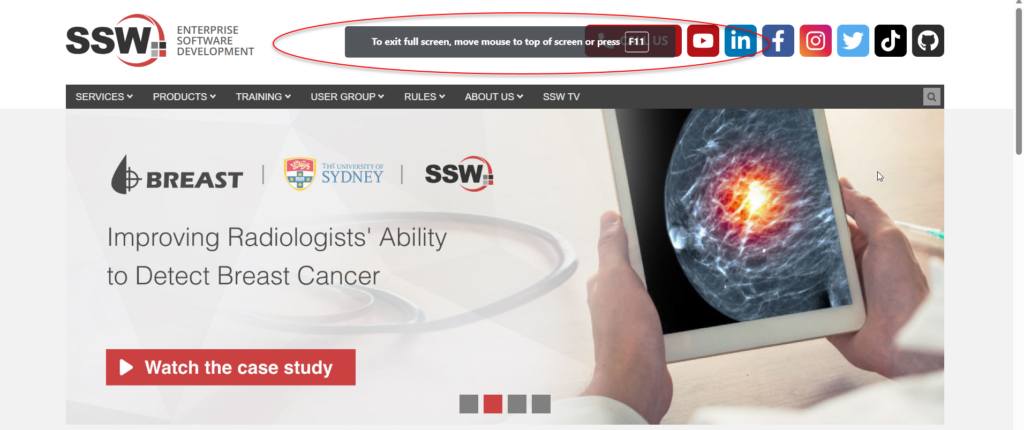
 -
-