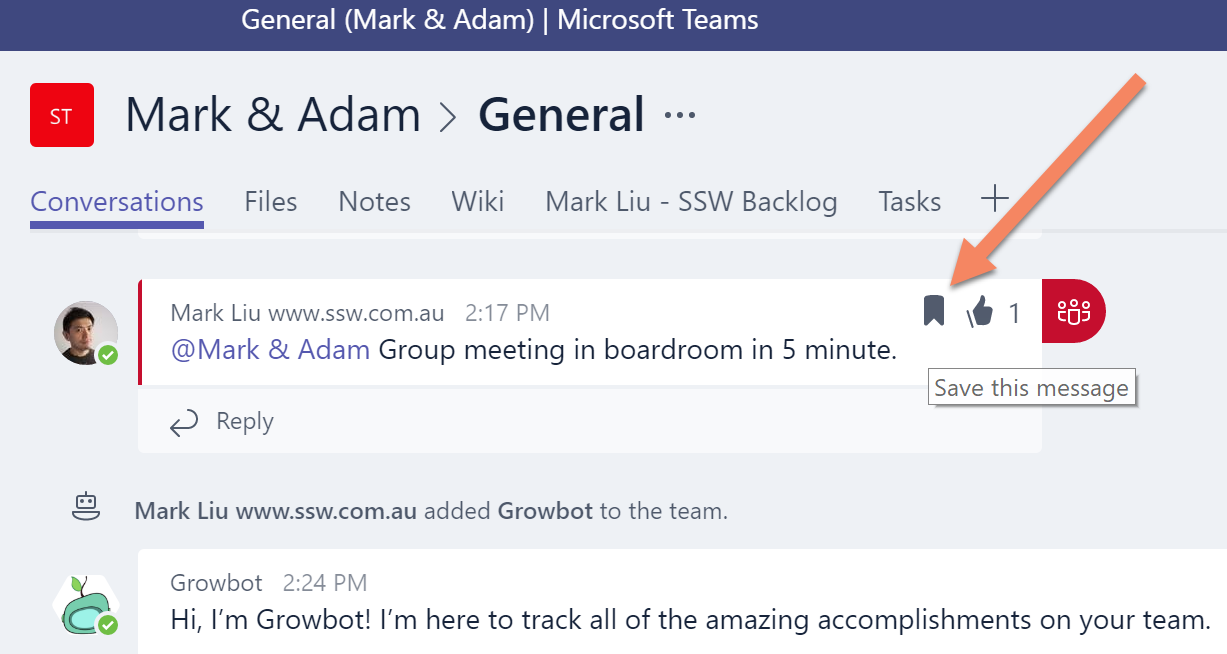
After clicking “Save this message”, I want to be able to filter to that. E.g. Hover over “Conversations” and filter to “Conversations (Saved)”
Similar to how you can on the “Notes” tab:
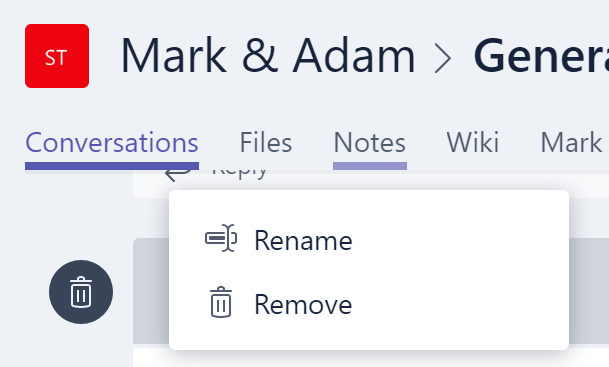
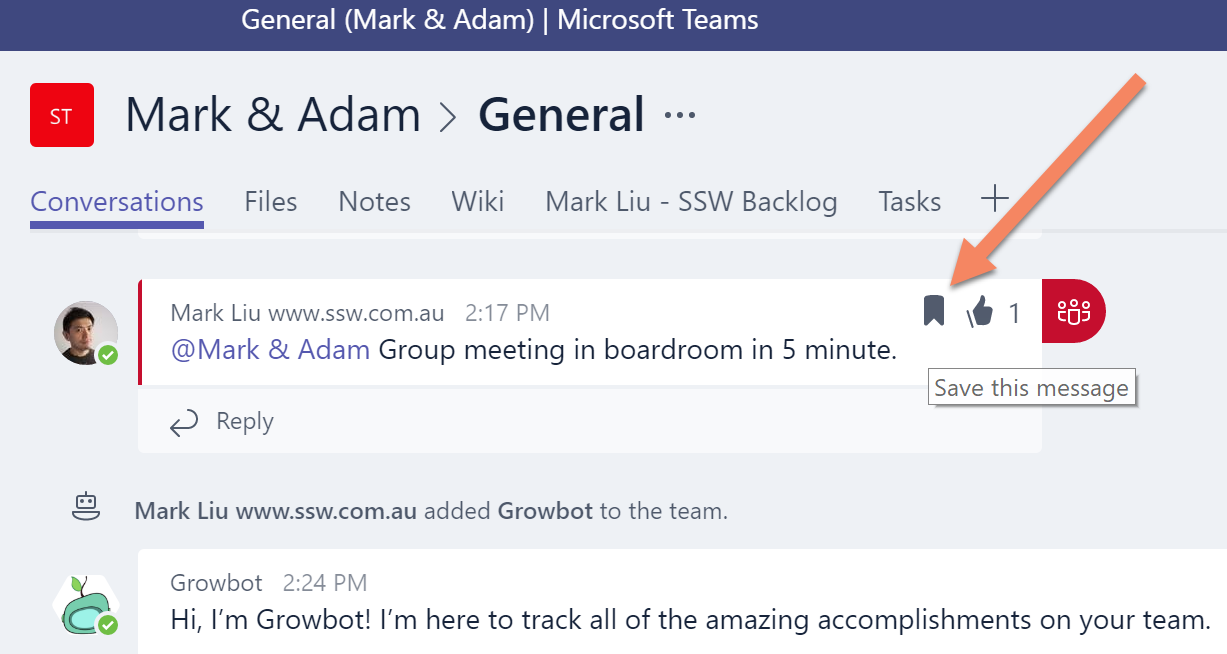
After clicking “Save this message”, I want to be able to filter to that. E.g. Hover over “Conversations” and filter to “Conversations (Saved)”
Similar to how you can on the “Notes” tab:
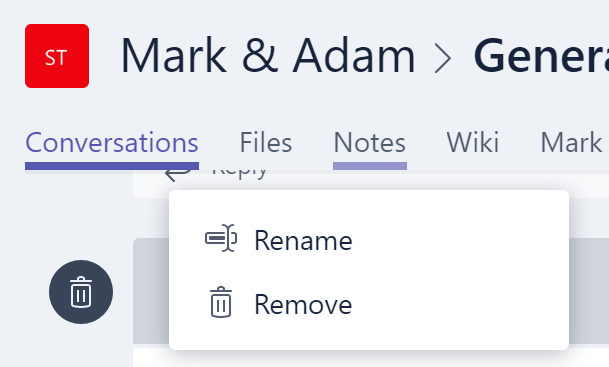
With Microsoft Team iPad App, the “Files” tab navigates the users to their browser (Safari), it should have a “Safari” icon to make it clearer:
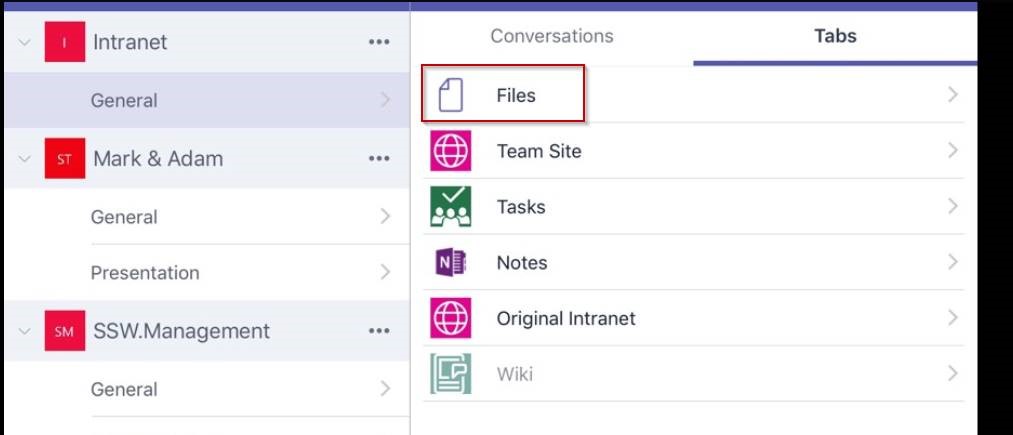
Figure: Add browser icon so it’s clear for the user
VS2017 exception dialog is missing one button – please add a “Search Stack Overflow” button.
The new exception dialog in VS2017 is much neater. Thank you. It only needs a “Search StackOverflow” button to be perfect!
On SharePoint “Region” settings page, we have the “standard date format” which follows “Locale” setting…
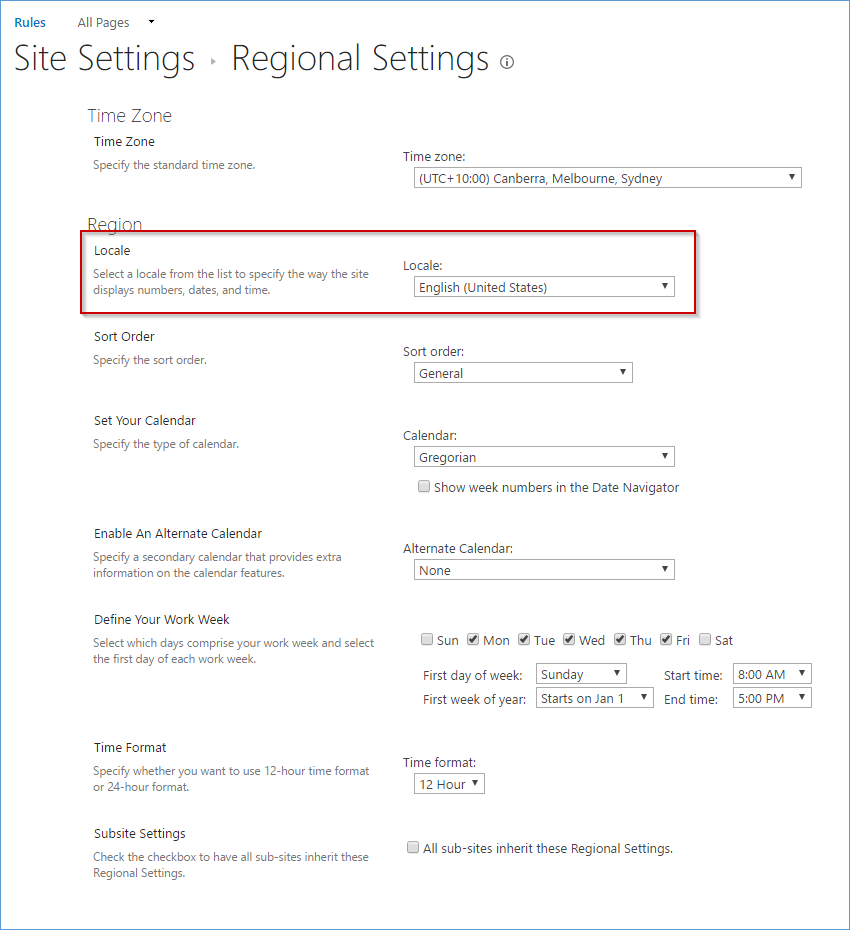
…but we need a “Friendly” format option too, same like “date type” column:
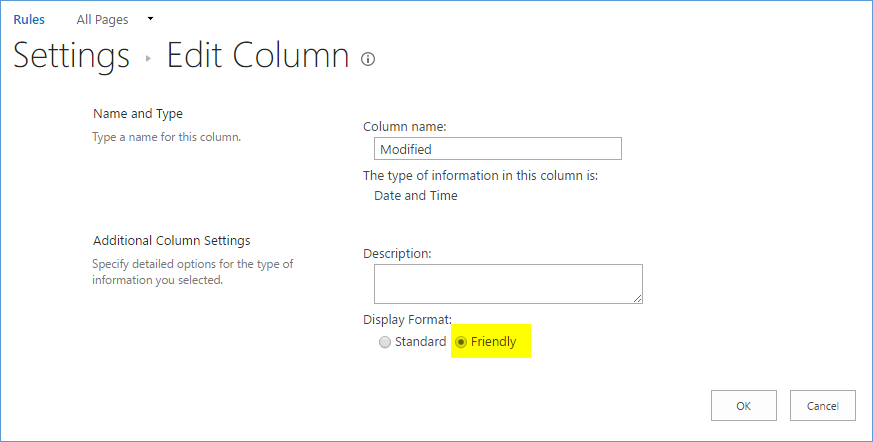
So that users can have consistent date format.
When SharePoint cannot talk to configuration database, provide a customized error message rather than the default Runtime Error.
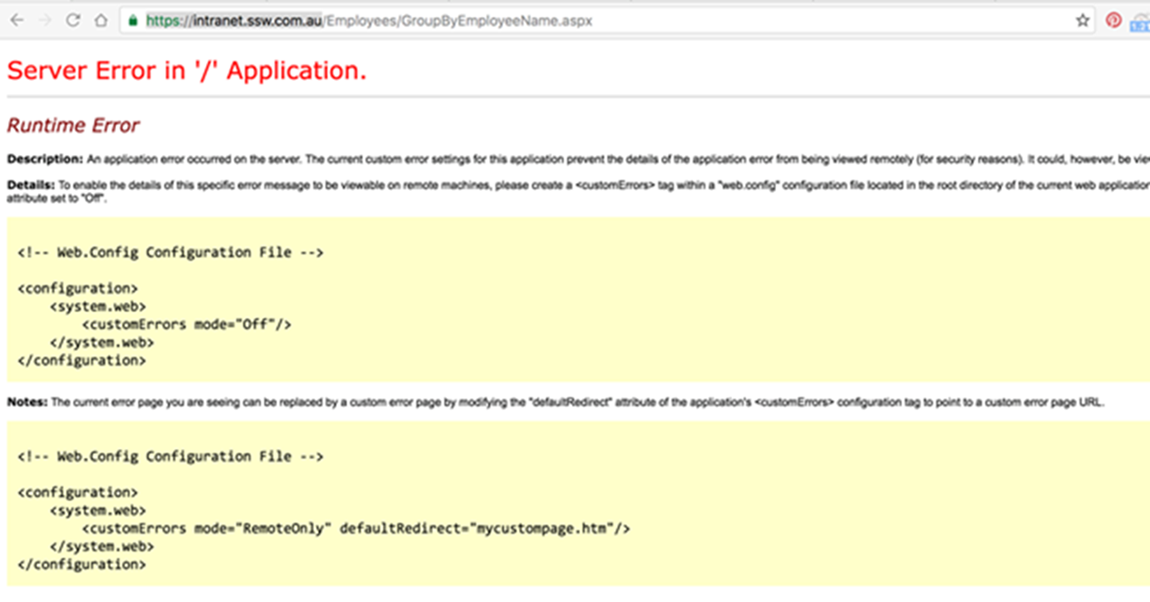
Figure: Default 500 error message looks bad
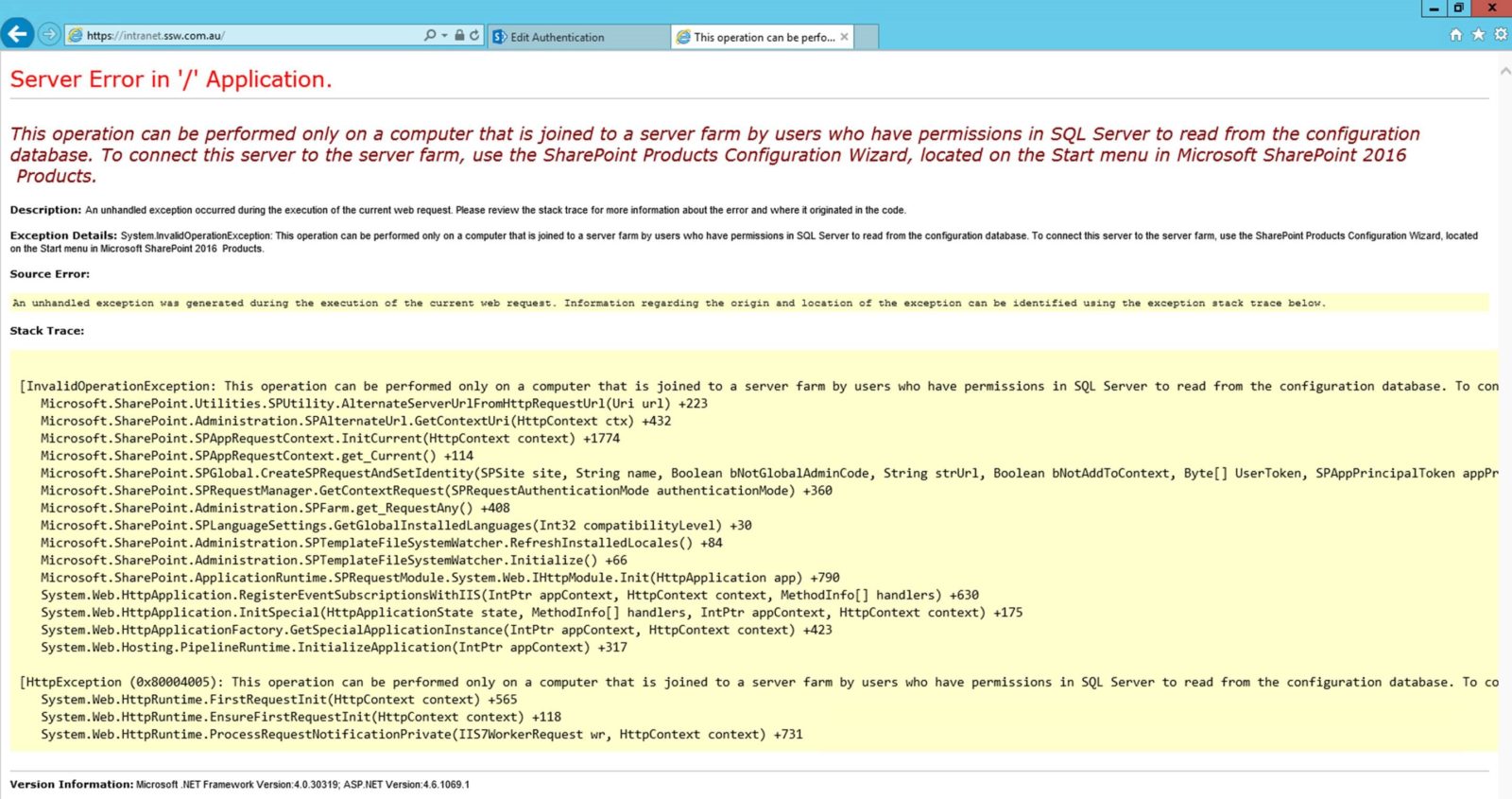
Figure: Detailed error message – for investigation we can disable the custom error message, then detail error message is shown
We don’t mind the detailed error message shows in the ugly yellow background page, but the default 500 error message should be better.
[This is as per Do you use a customized error page to handle an unhandled error occurs on your website?]We want the ability to call a webAPI to get the call history from employees personal Skype accounts.
Skype for business has API’s and we able to get CDR’s however there does not appear to be a simple solution for employees who use their personal accounts.
There are some steps that employees could run manually to get this data:
However this data needs to be captured automatically.
I’ve just started to use stacked columns… For some reason I’ve always avoided then in the past.
See screenshot… You can see trends with red and green but not black.
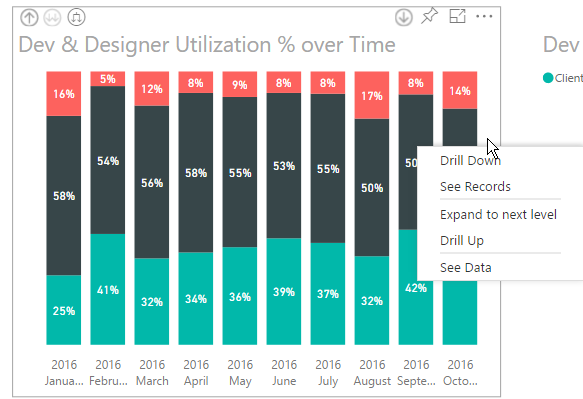
Figure : Bad example – the black data is hard to focus on
Suggestion to Microsoft: A user, without editing a report to add a slicer, should be able to right-click and choose to “Change order” or “Hide red | Hide black | Hide green”
I wake up and start using my phone in the morning. My Microsoft Band should give me an alert and remind me:
You’re awake! You have forgotten to turn off sleep mode. Would you like to turn it off now?”
When I touch an image I want it to enlarge… ideally to full screen. Like the common Lightbox approach in websites.
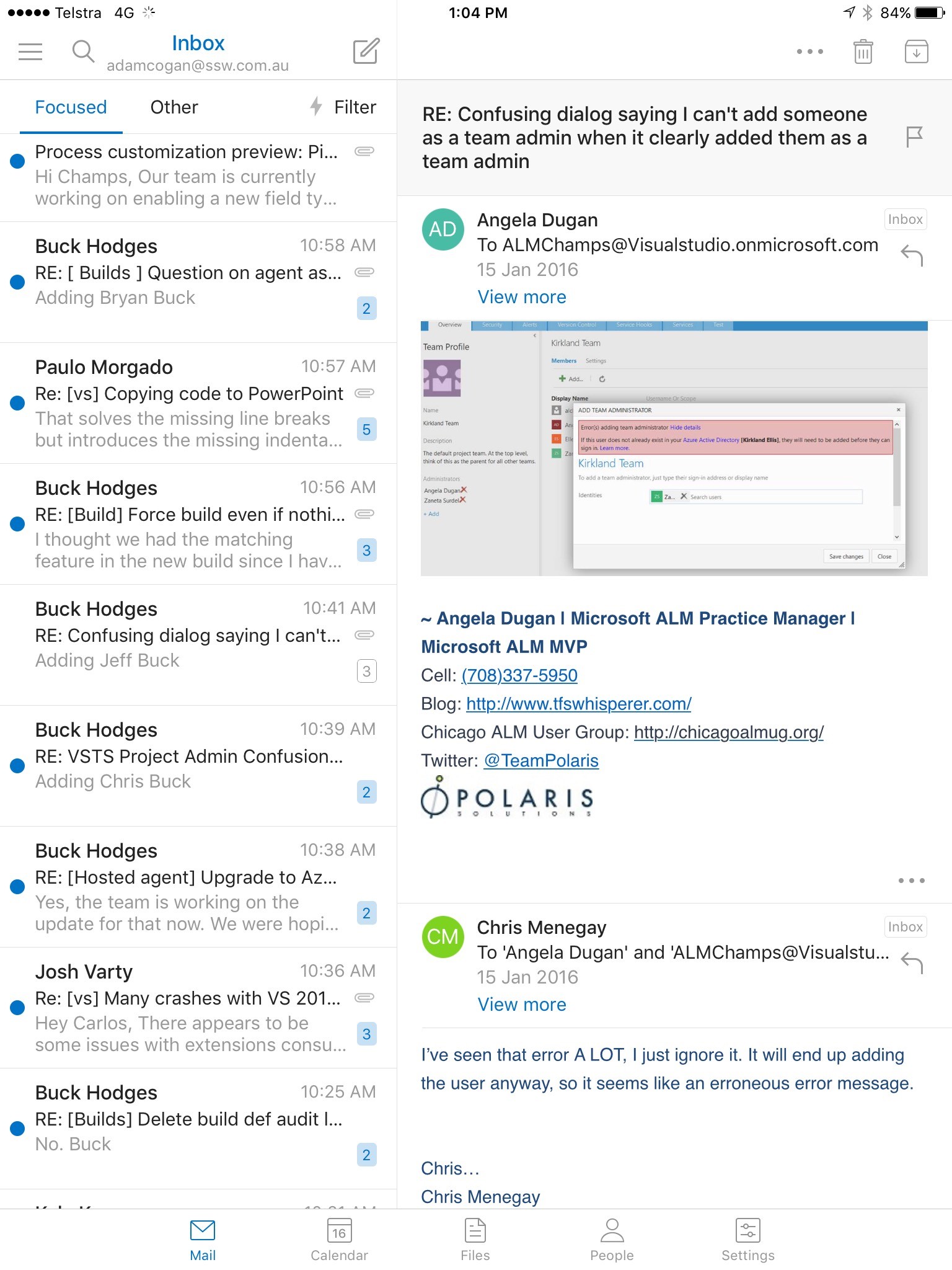
Figure: Clicking should enlarge that image
When doing a search, I need to type the exact first few letters to make results appear. It should work for any word/letter present in the title.
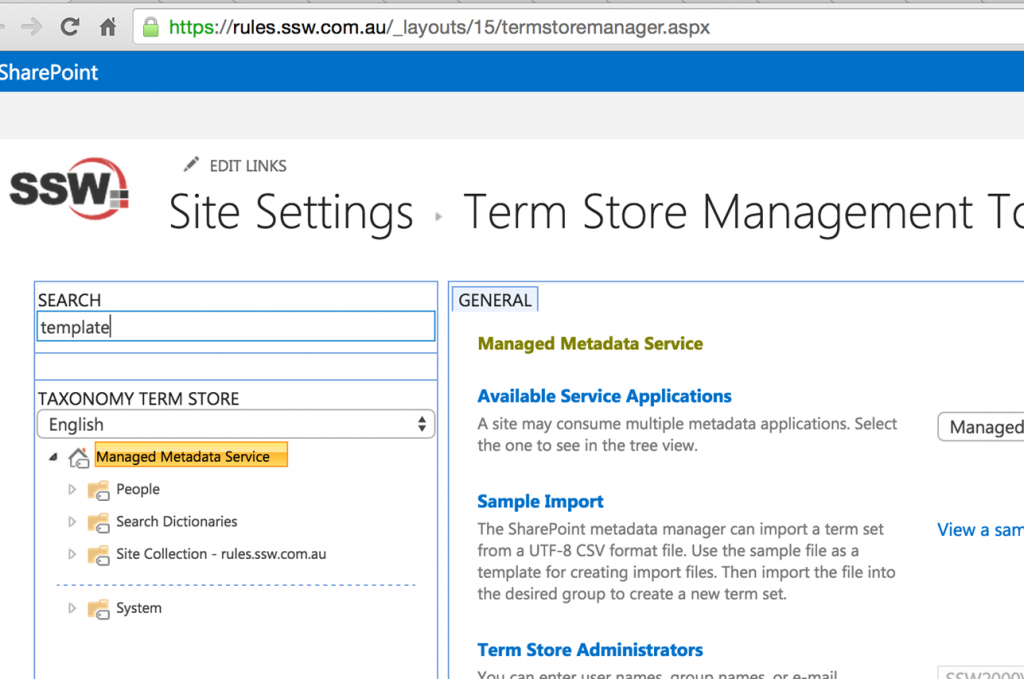
Figure: searching for template won’t give me any result
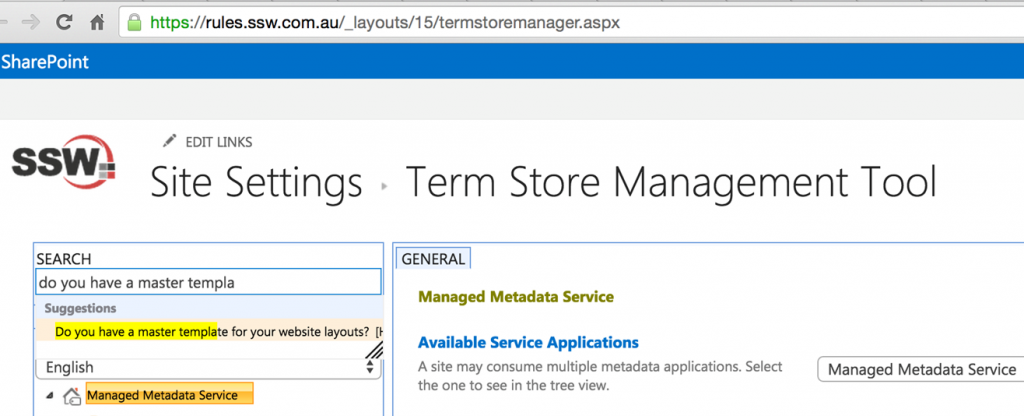
Figure: Only found it after typing the entire “Do you…” from beginning
Please improve this search engine to make any typed word to give search results.