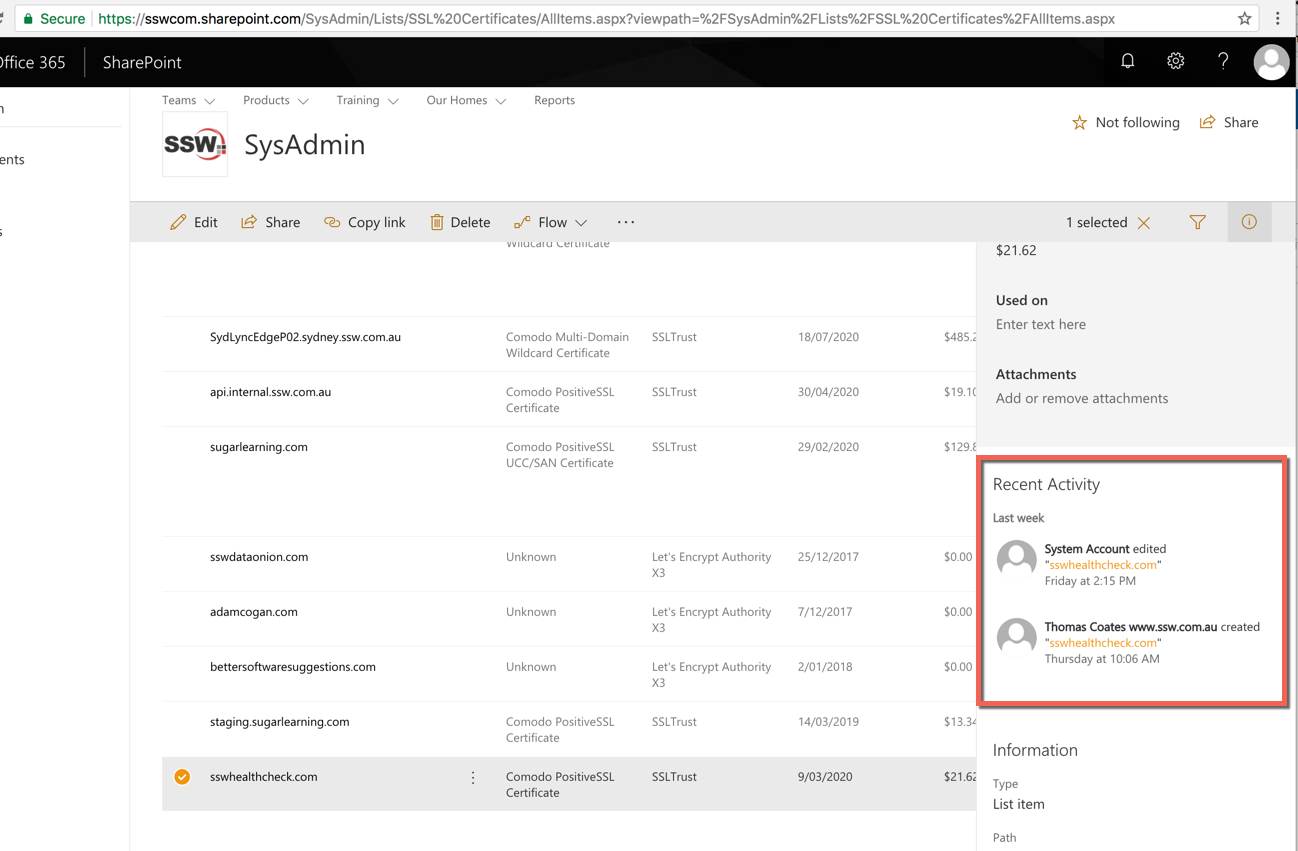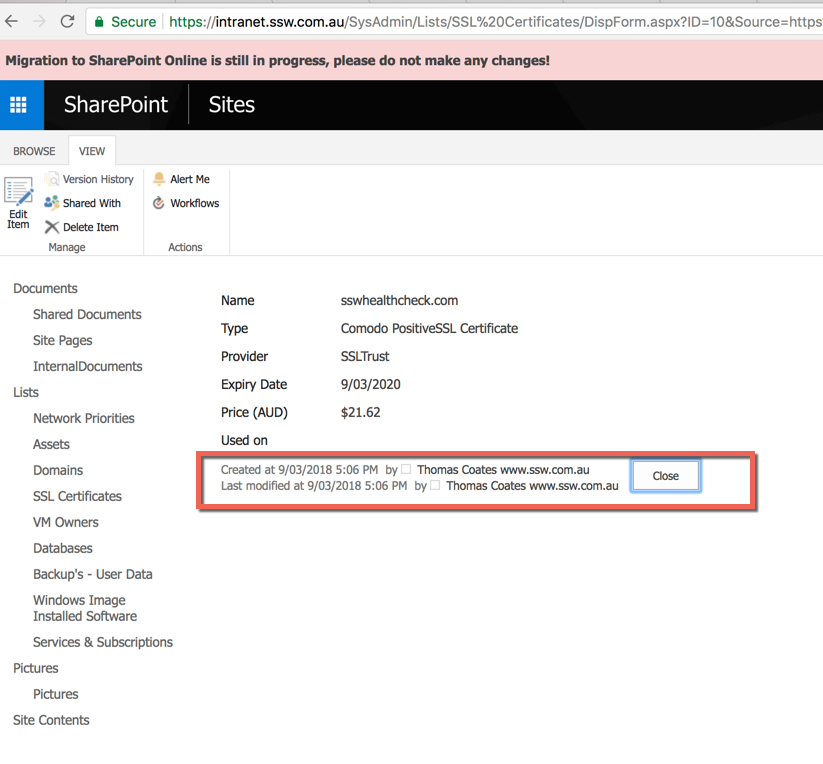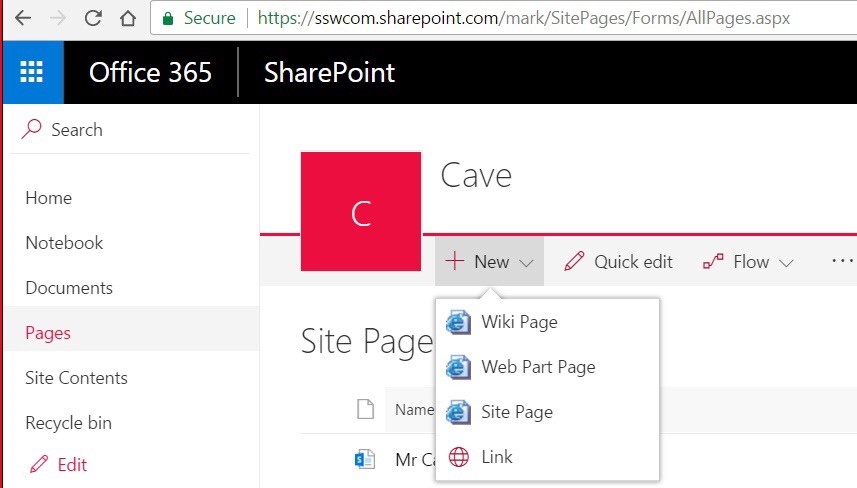The “File, Folder or Site” box shouldn’t a simple text filter.
Say I want to have results for my root site only (sswcom.SharePoint.com) – without subsites (say, sswcom.SharePoint.com/sysadmins), I have currently no way of doing it. Searching for “sswcom.sharepoint.com” will give me results that are in subsites or pretty much anything that includes “sswcom.sharepoint.com”.
Suggestion: Either implement “smart” search with the keyword (E.g. “sswcom.sharepoint.com” AND (NOT “sswcom.sharepoint.com/sysadmin”)) OR add a multi-select dropdown to pick the sources (sites, subsites, teams, etc…)

Figure: “file, folder or site” filter box at the bottom of search criteria
 -
-