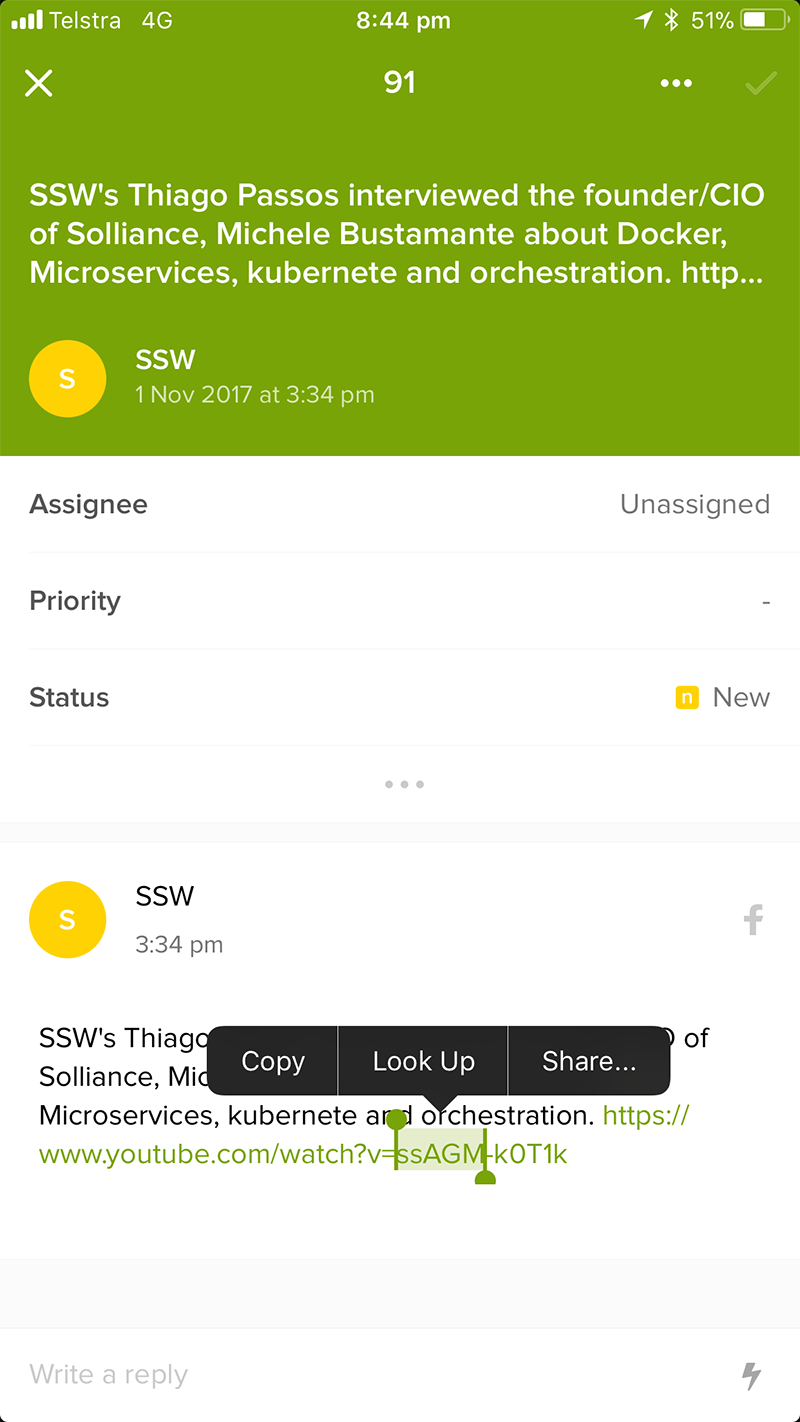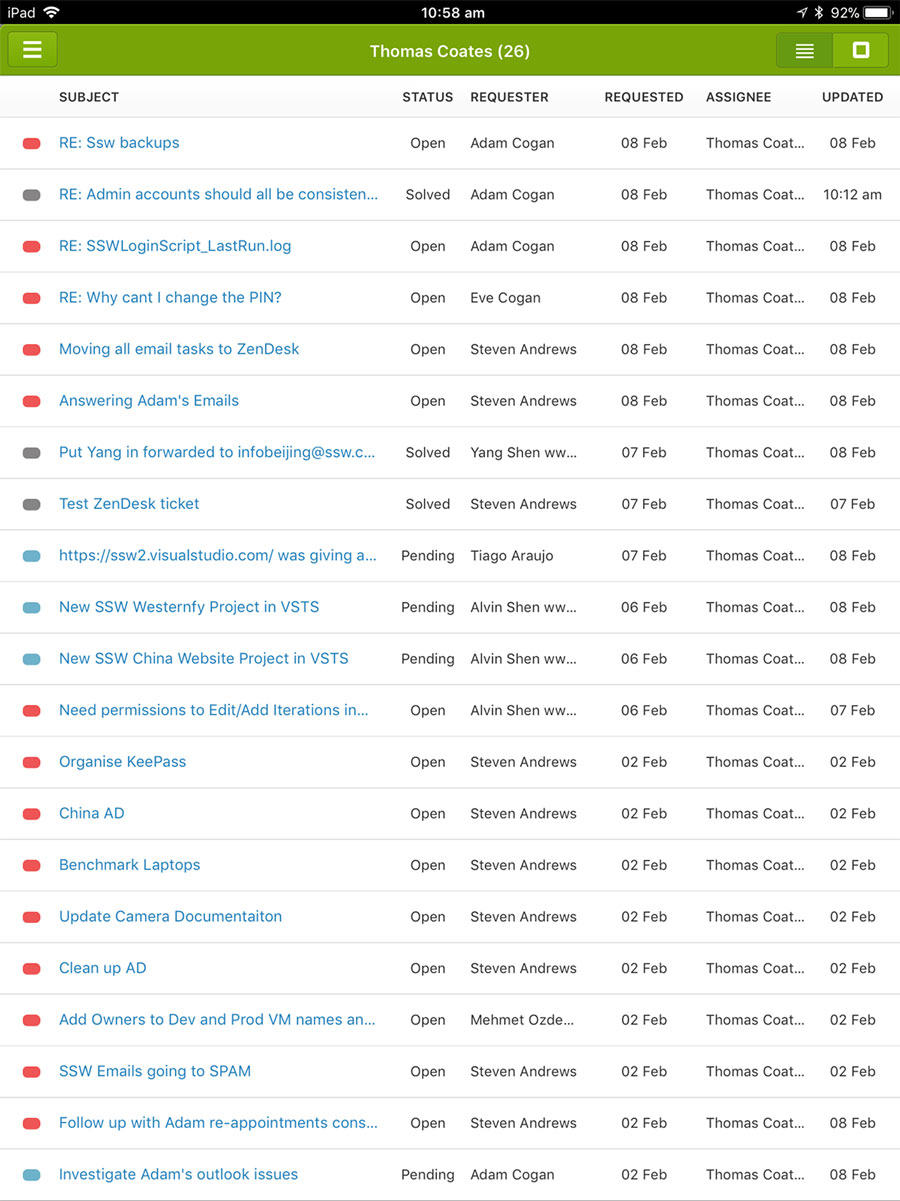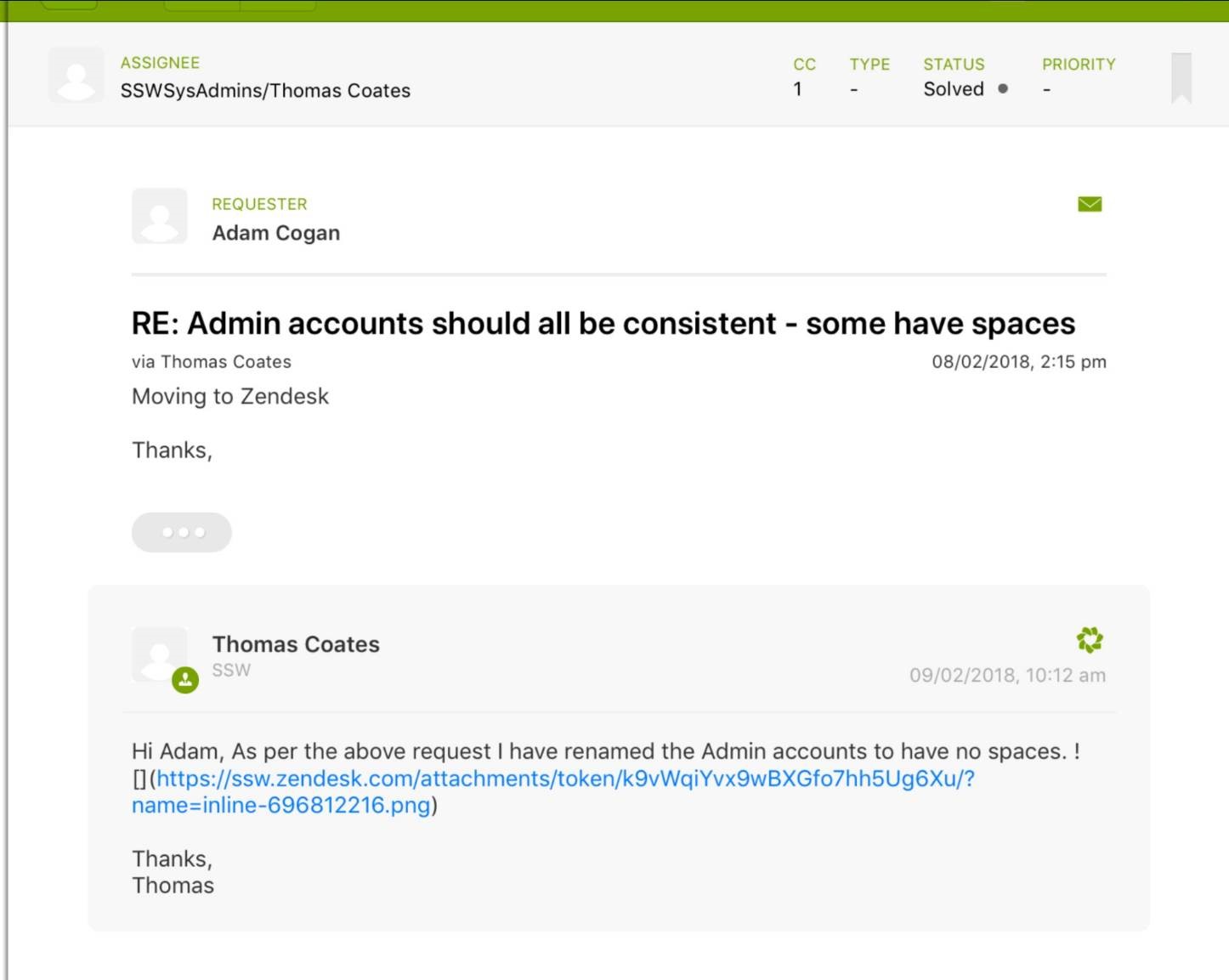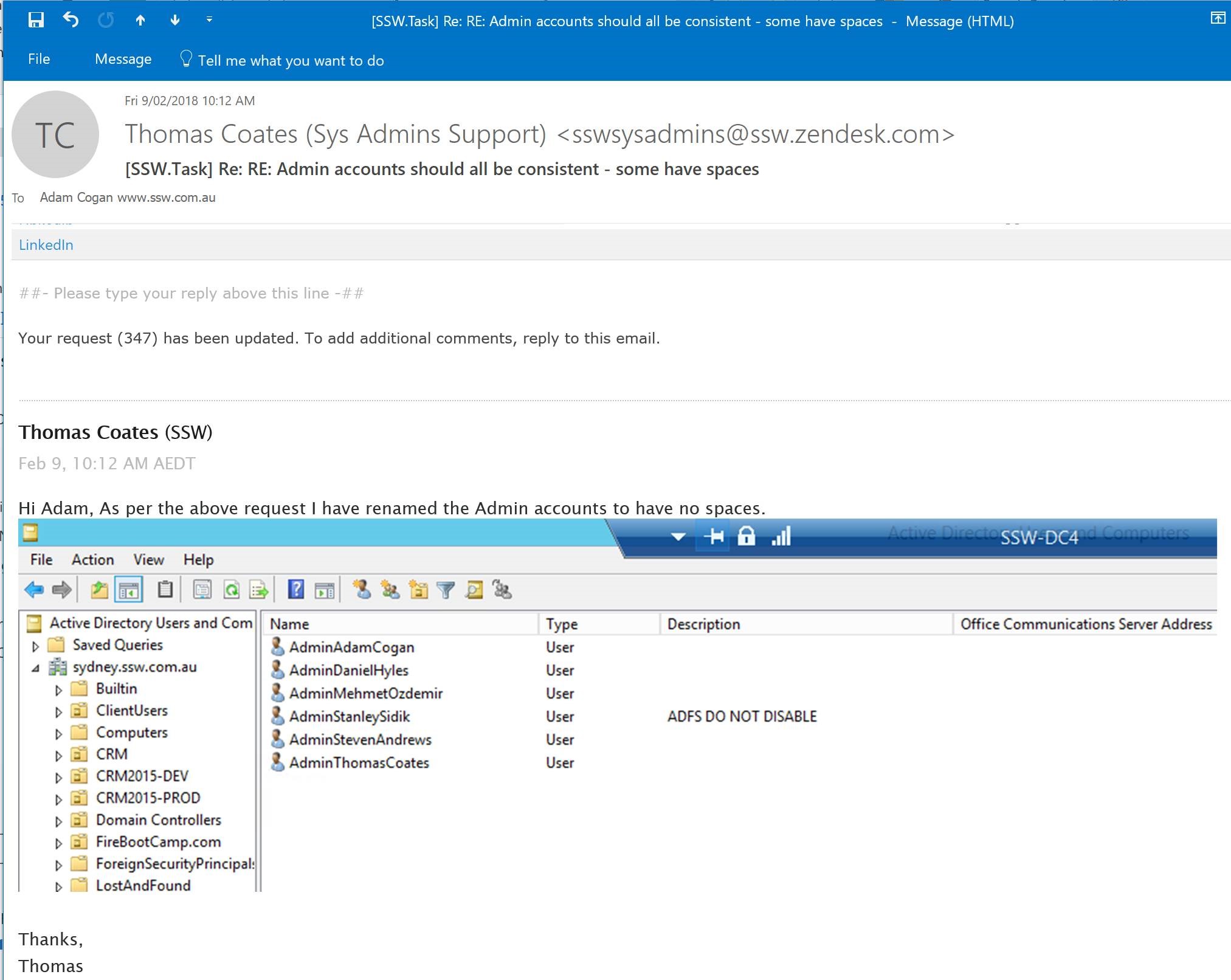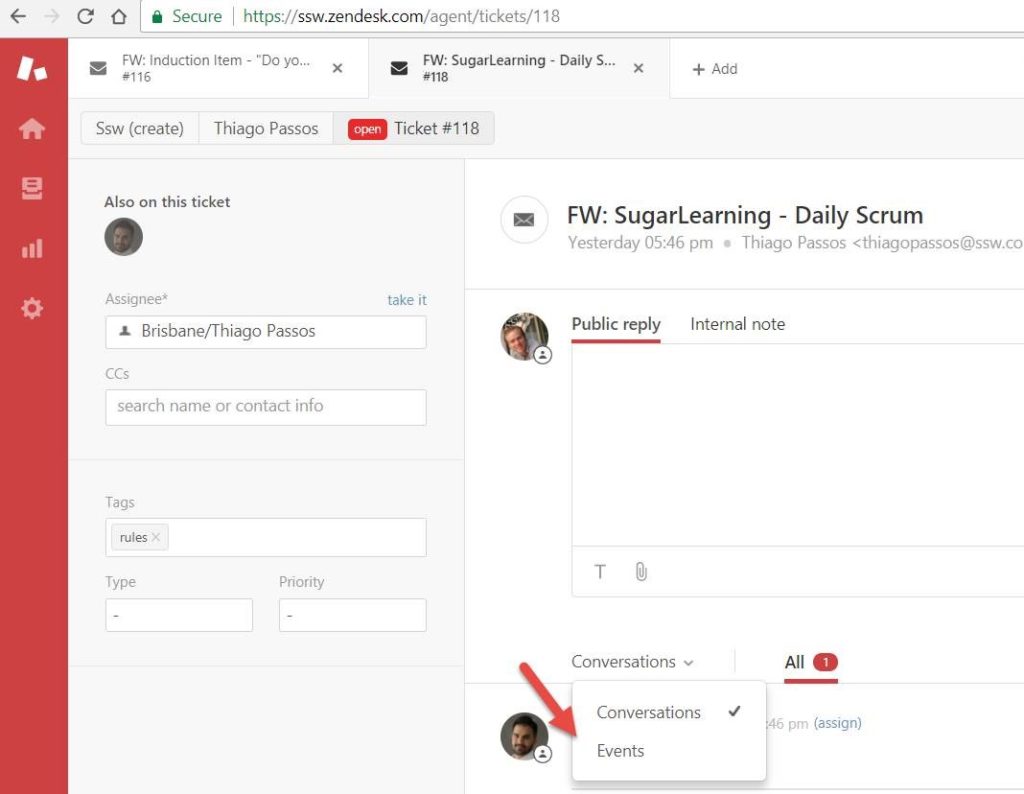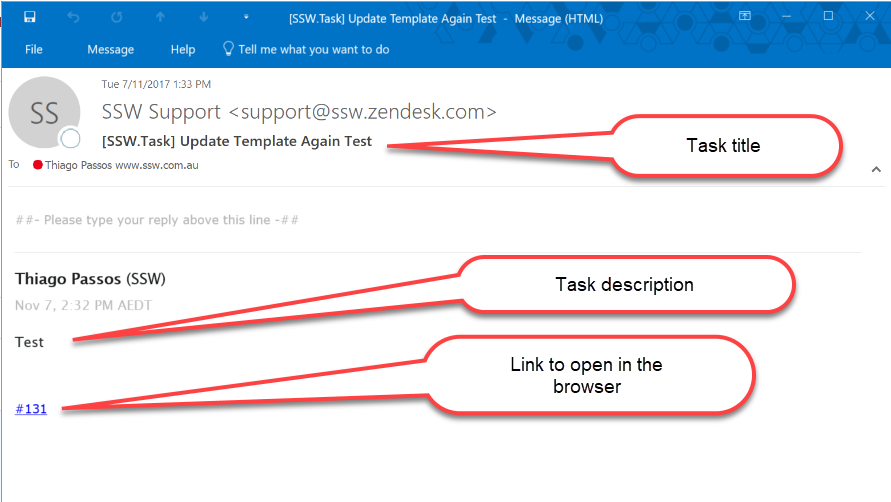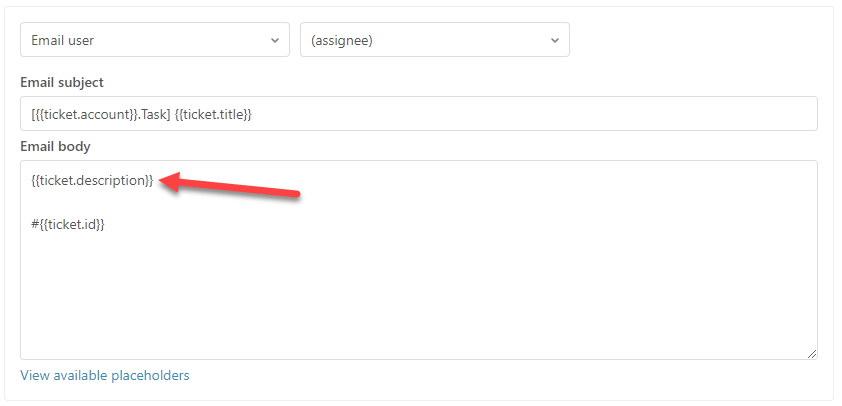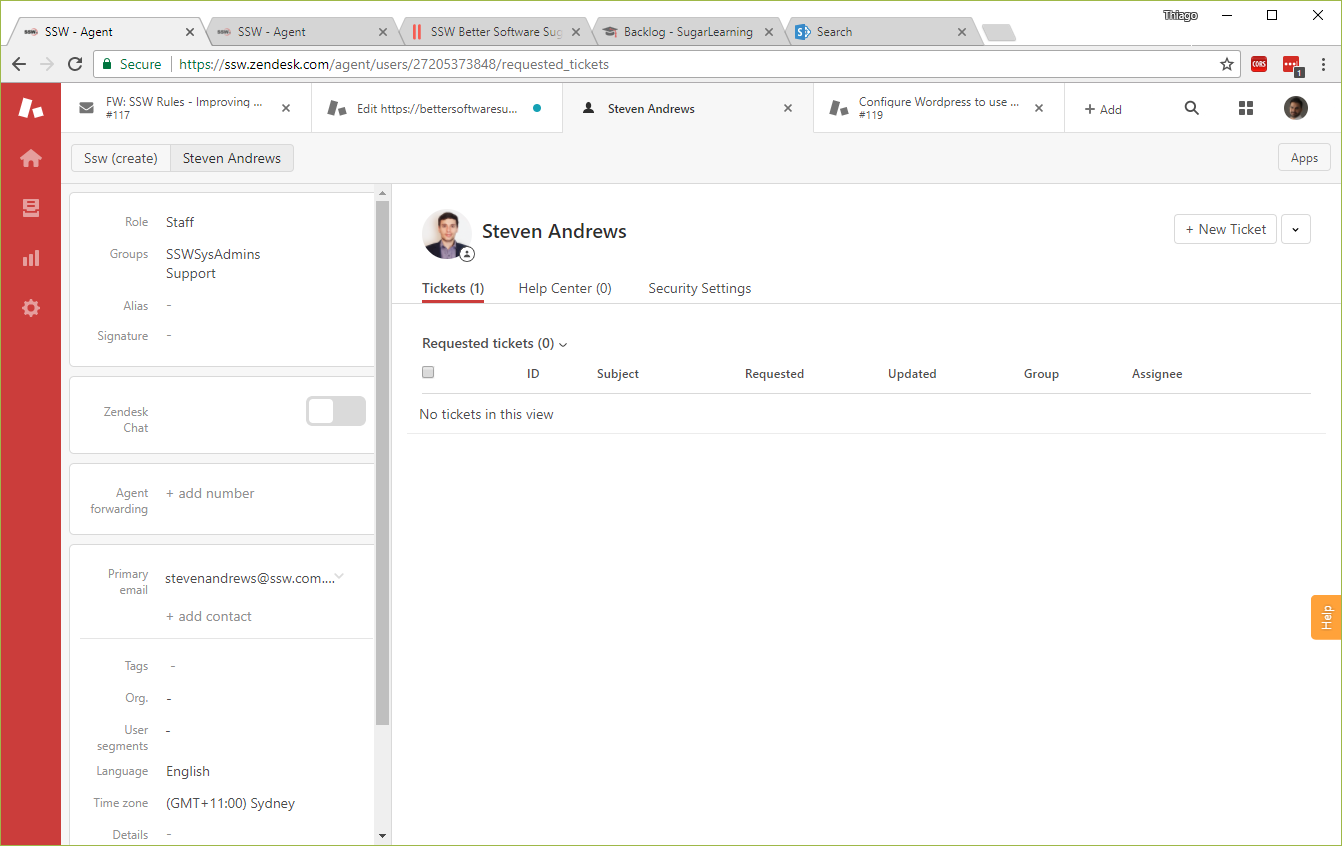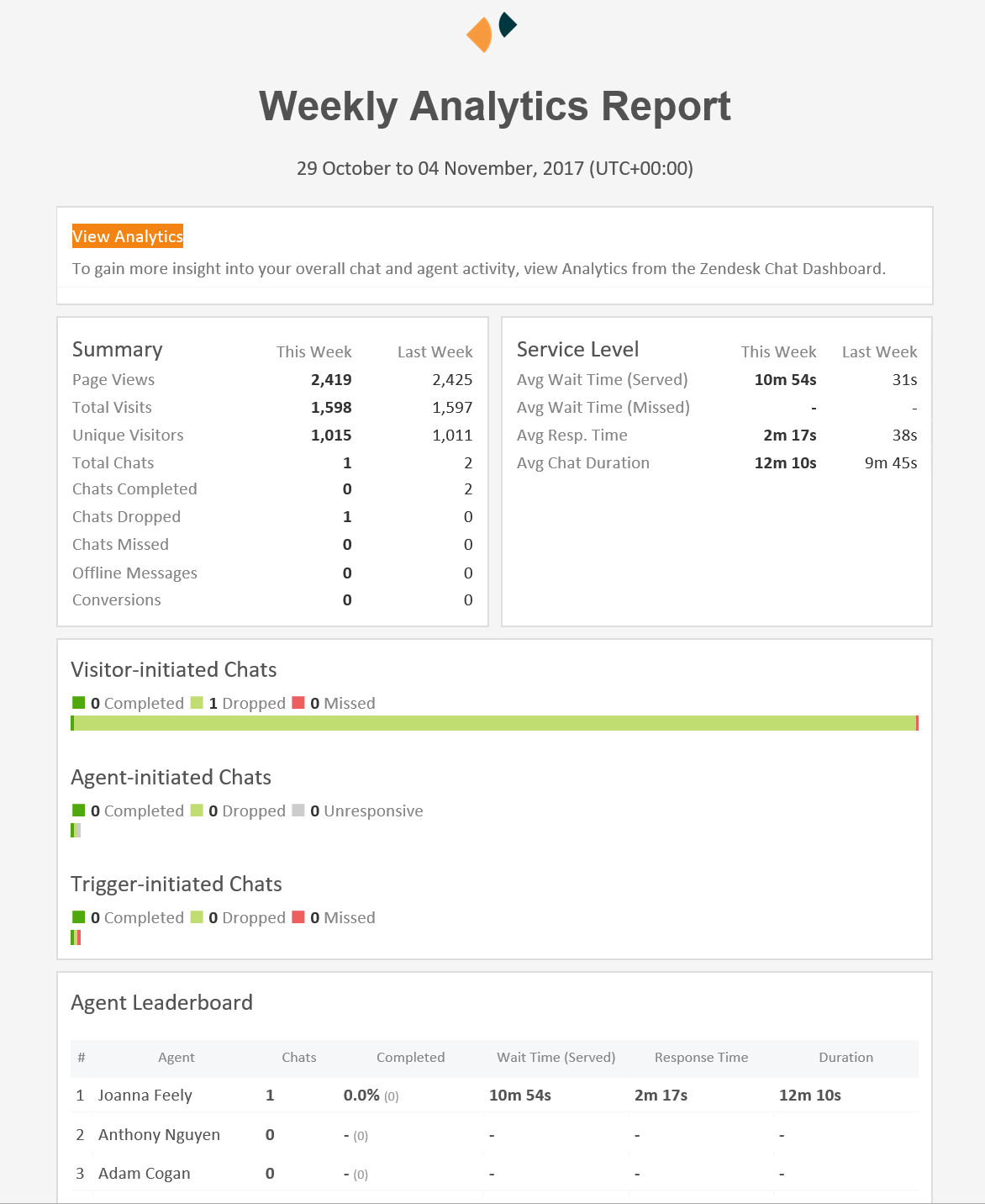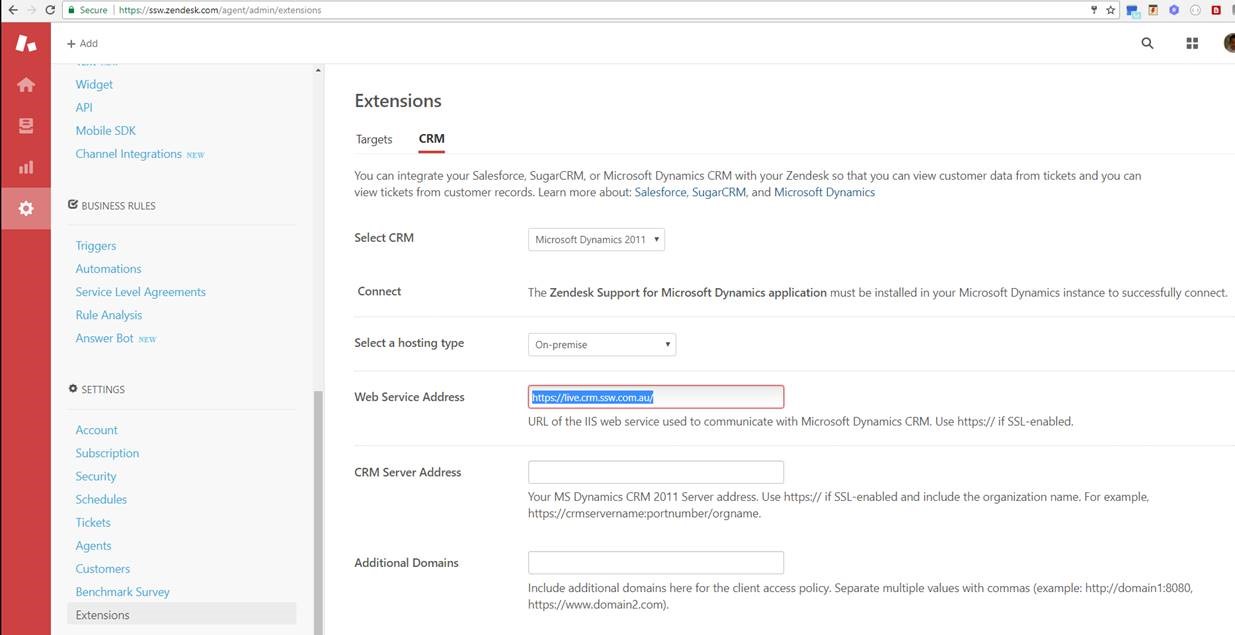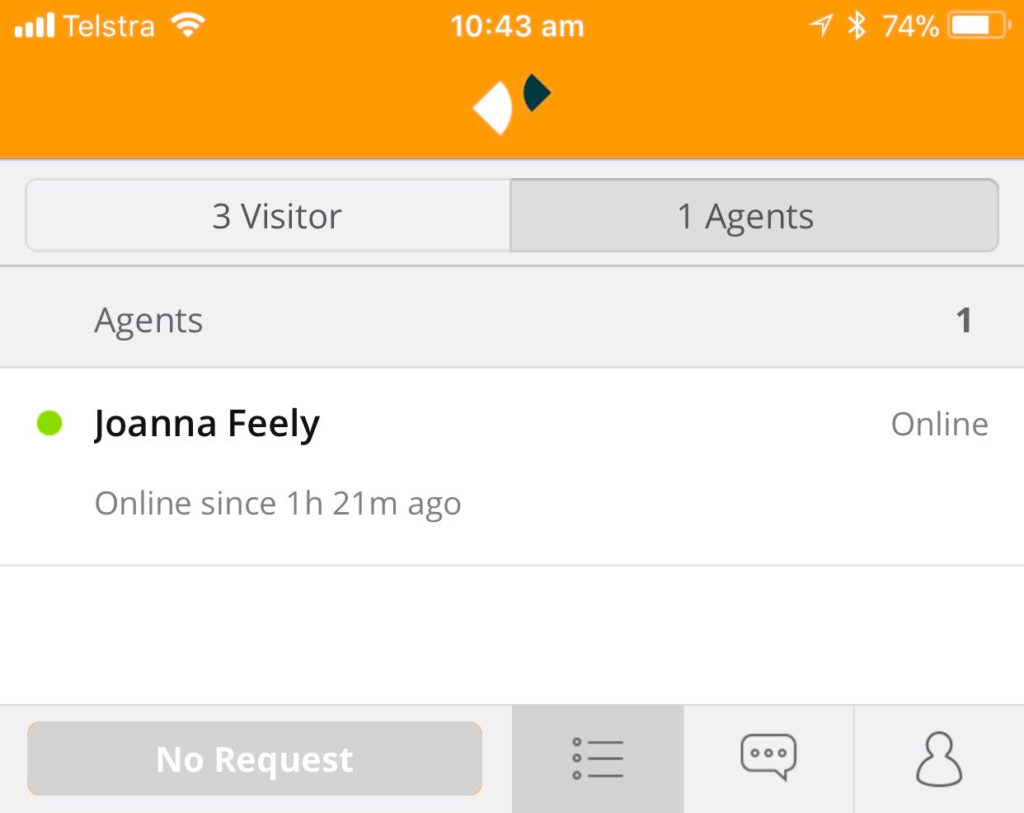Some images in Zendesk tickets show stretched on less wide screens. The steps that caused this behavior were:
- Created task in zendesk portal
- Snagited screen
- Pasted image in the task
Please fix.
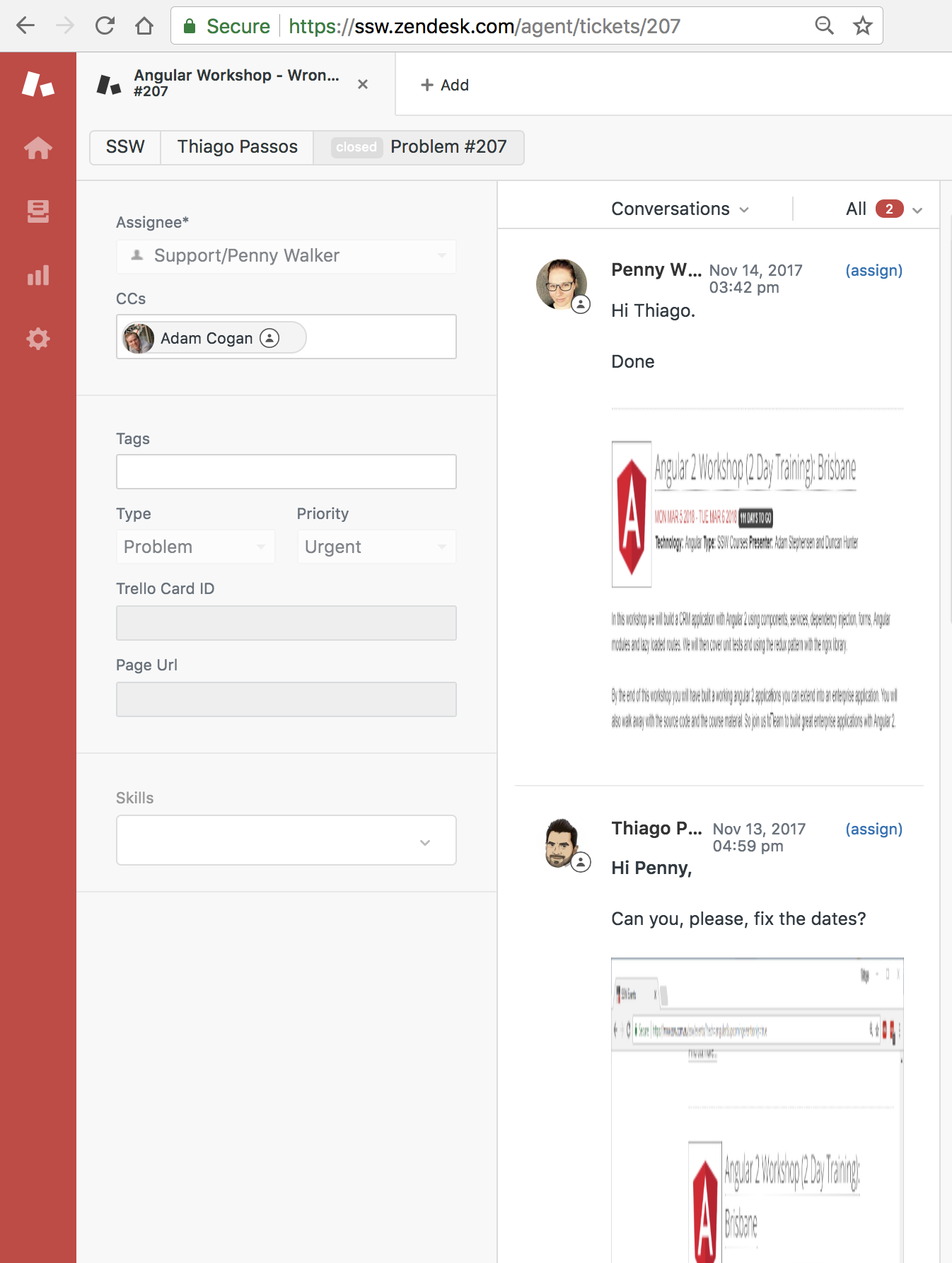
Figure: Images stretched looks bad
It’s likely caused by the fixed height inline style generated by Zendesk:
<img src="https://ssw.zendesk.com/attachments/token/NKM3Ck5tkGrw8yWISCS7ZRKBd/?name=inline975827286.png" >data-original-height="275" data-original-width="847" style="height: 275px; width: 847px" naptha_cursor="region">
 -
-