Say you have 3 IE sessions and each one has 3 tabs. If I’m forced to shut down my machine, how do I reopen all those browser sessions?
IE needs to extend the current
“Reopen Last Browsing Session” feature
to
“Reopen Previous Browsing Sessions” and include a sub-menu with a number of previous sessions. I would say 10 prior sessions would be a nice number.
Note: The 3rd Party Addin for IE8 called IEPRO does not have this feature either.
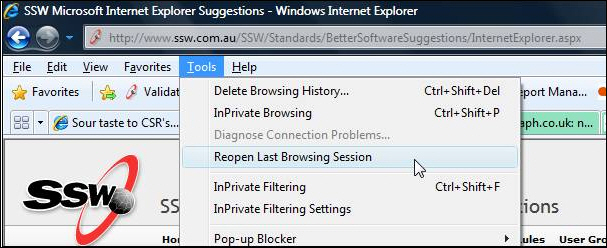
Figure: I want to open more than the last browsing session
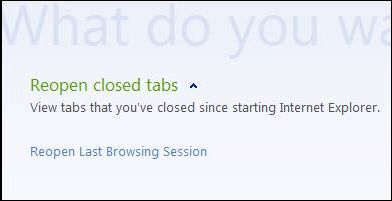
Figure: This is the same feature as above but is lost when you install the Google toolbar
Firefox does this well, IE does not.
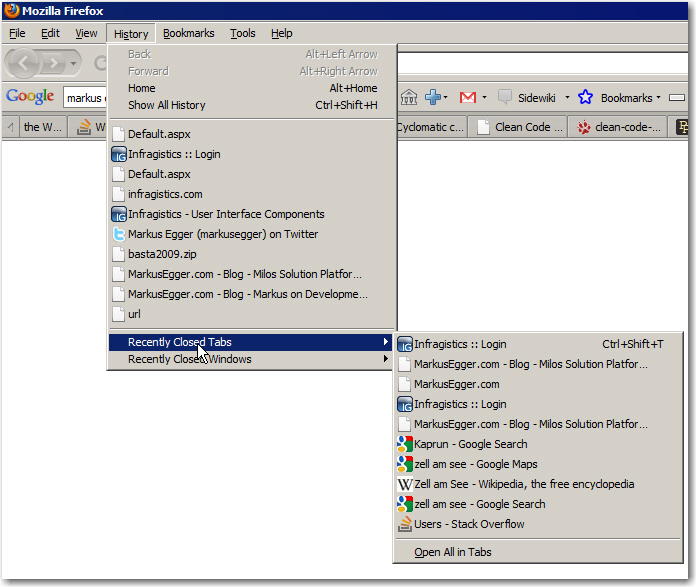
Figure: It is easy to open a recently closed tab in Firefox. Not in IE
Tip: Did you know it’s actually possible in IE?
Answer: Use the shortcut Ctrl+Shift+T, but it’s not in the menus. IE users are not mind readers.
Add the same menu item “Open last closed browser tab”, please.
Tip: How to remember this shortcut? Answer: It is the equivalent of Ctrl+T, which inserts a tab. To do the reverse, add “Shift” and it does the reverse
 -
-