One of the things I’ve learnt using Microsoft Forms is that employees want to get feedback on their feedback, otherwise they feel that their time went into a blackhole.
Therefore, after all the responses come in, I review the comments and I find I want to bold and highlight remarkable feedback.
Workaround – You cannot do this now, so we must copy the responses into a Word document and annotate it there. Then I record a video and send it to the staff, an example (of a public one) is below.
Suggestion:
- Please allow Microsoft Forms responses to be annotated
- Please allow an emoji to be given to a response
- Please give us an extra “Notes” column after the “Responses” column
- Please have the whole form have a “Notes” field too, so I can place comments there
E.g. the URL of the feedback video
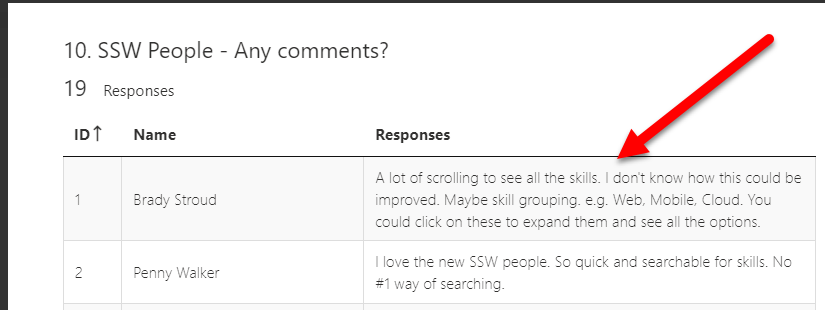
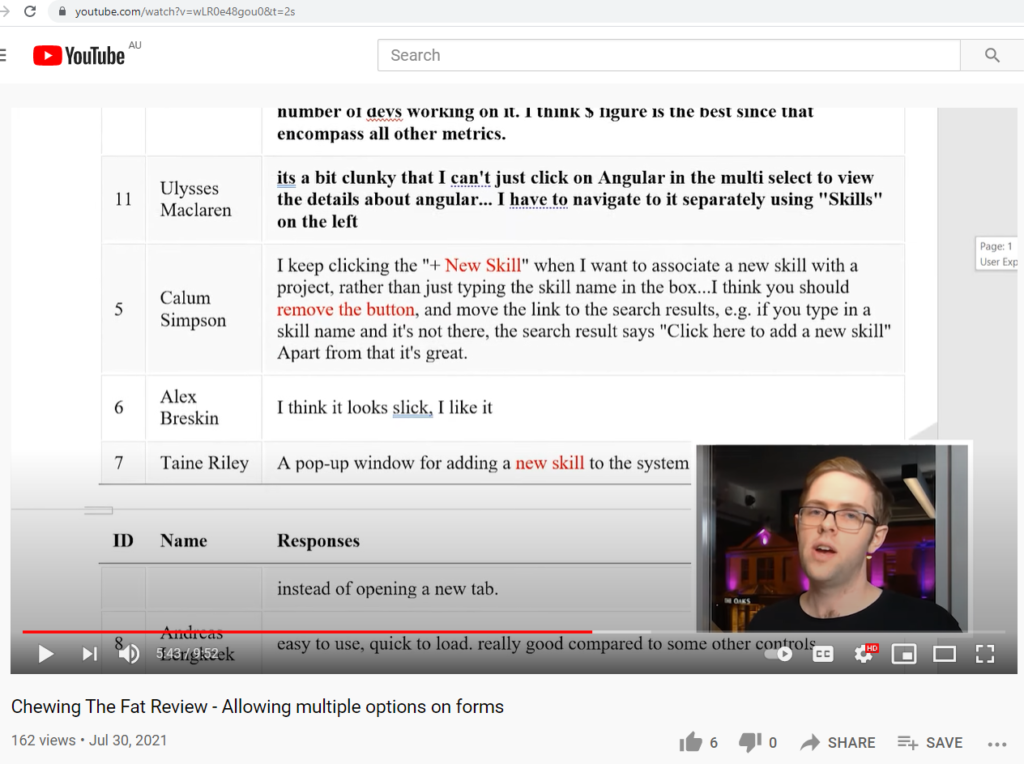
 -
-