Regarding http://support.microsoft.com/kb/832925
I didn’t have any of the registry keys and I found the article a bit confusing. Especially when I could not copy and paste from the article to regedit.
The worse thing is that copy and paste from the KB to outlook fails. So I have 4 suggestions for the KB:
#A – Add another column
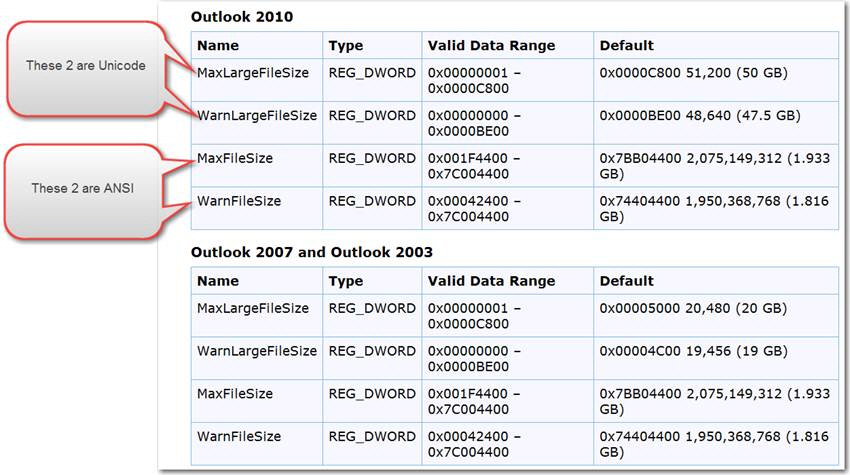
Figure: #1 Add a column in front to indicate ANSI or Unicode
#B – Copy & paste from the KB doesn’t work because regedit doesn’t allow 0x0000c800 as hex number
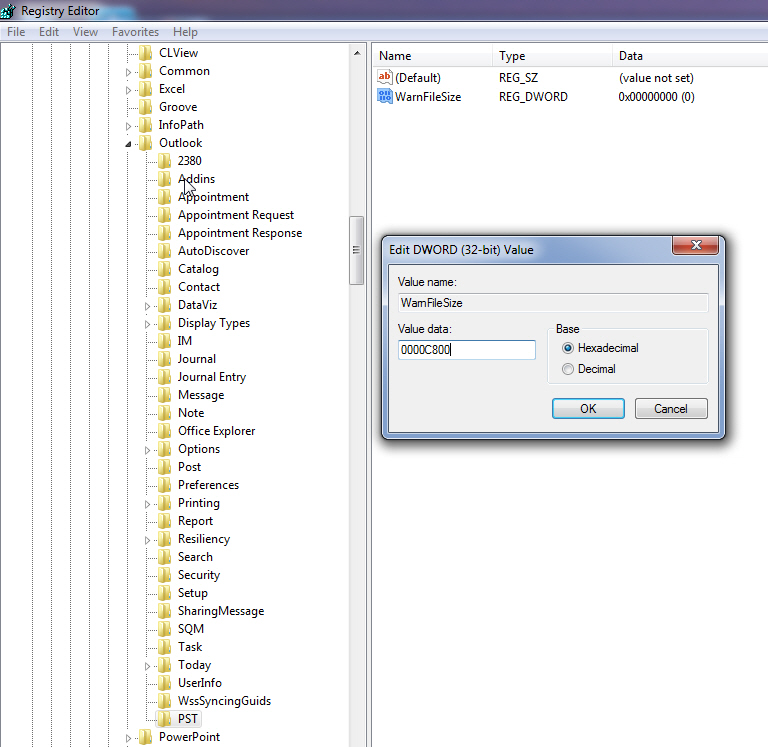
Figure: You should be able to copy and paste from the KB to the Regedit
#C – Add a little explanation on how to get the HEX numbers
E.g.:
- Open calc.exe
- Switch to “Programming mode”
- Make sure to have the calculator switched to “Dec”
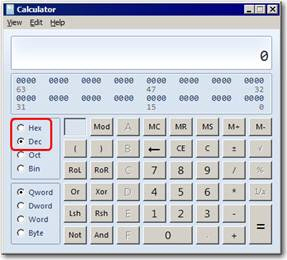
- Enter the decimal number that you want to have as filesize
- Click on “Hex”
- Use that number
#D – How do I know that my changes were applied?
Tell me?
 -
-