See the below screenshot – this is the default on the lists app. It shows all lists that I have permissions for and have added as a favourite list. Although it says ‘Home’ it shows not only lists in the ‘Home’ site but also any other lists that I have access to. These lists are not in the ‘Home’ site but are in other sites.
If I don’t know what the name of the list is that I am looking for how do I find it?
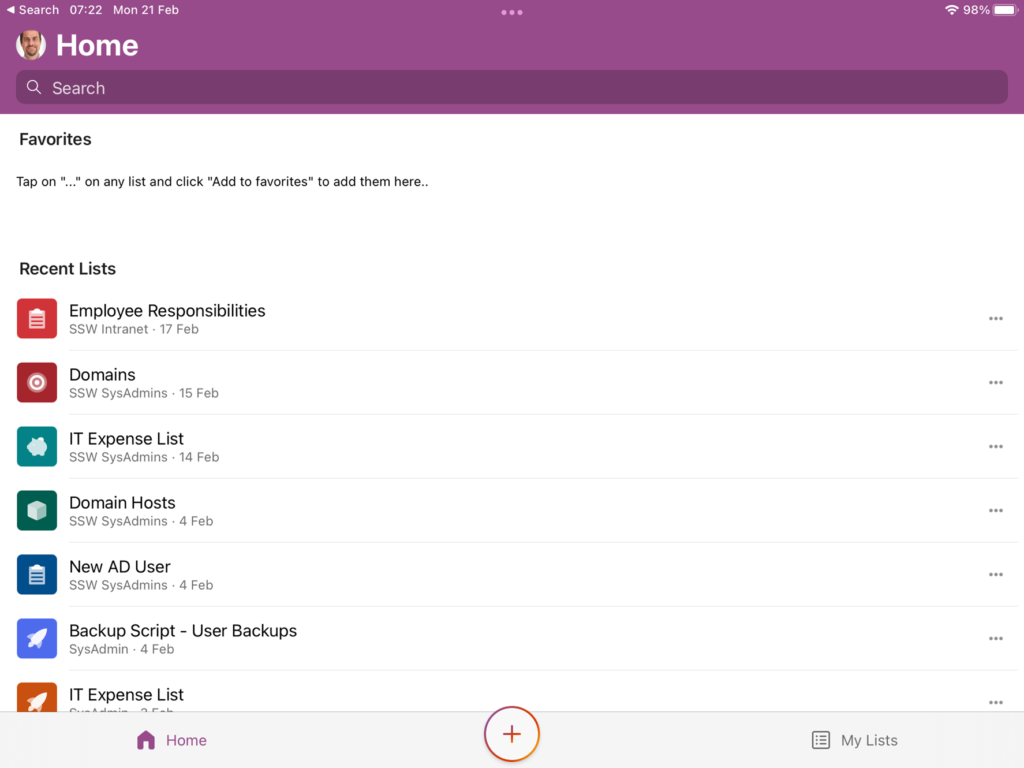
It would be better if I could see the hub-site navigation from the normal SharePoint site. That way I could just navigate to the SysAdmins site and see the lists in that site, or the Designers and see those lists. That would give more context.
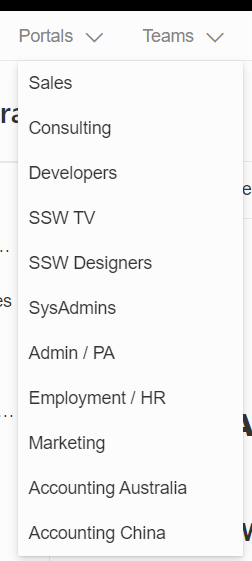
 -
-