Zendesk support – links don’t work.
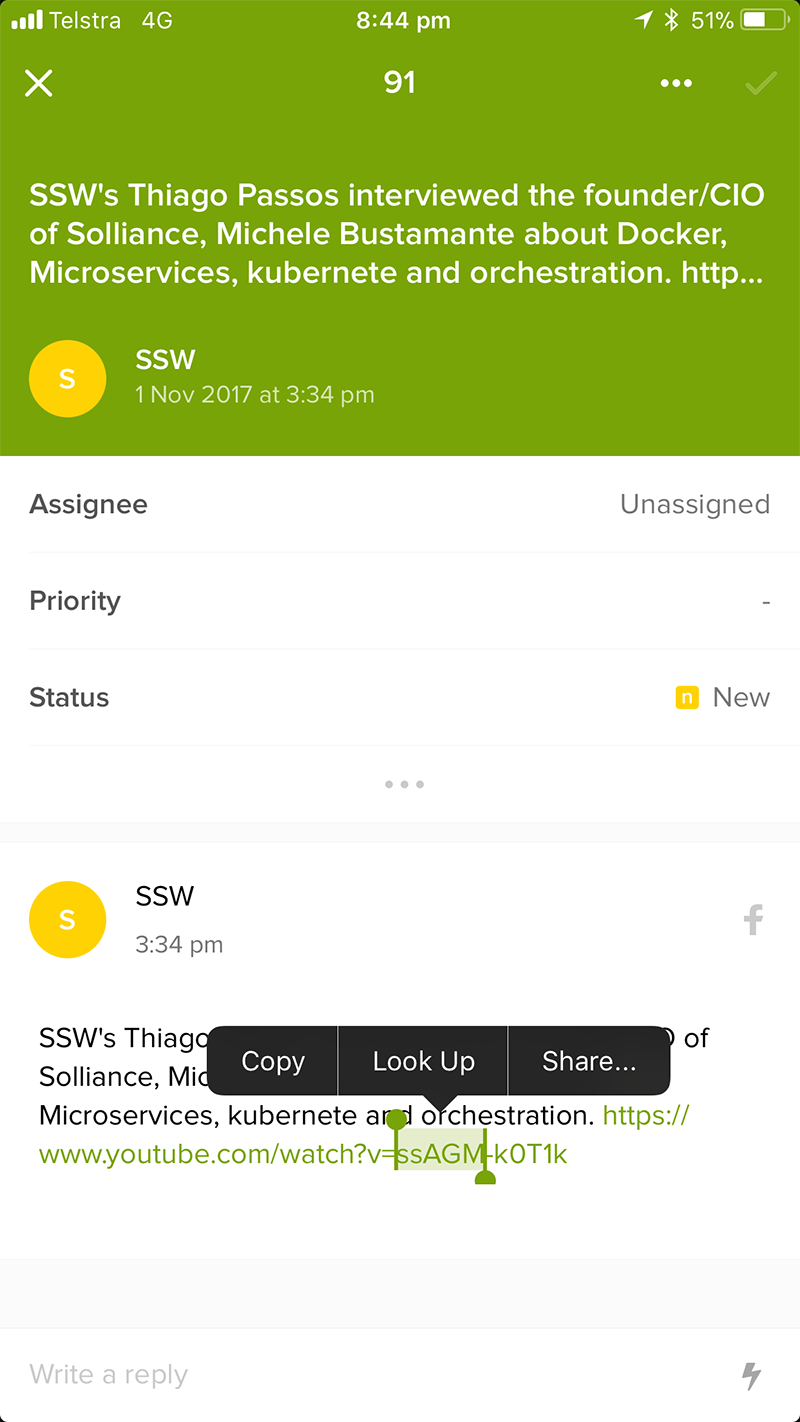
Figure: Can’t click on a link
Reported at: https://support.zendesk.com/hc/en-us/requests/3468127
Zendesk support – links don’t work.
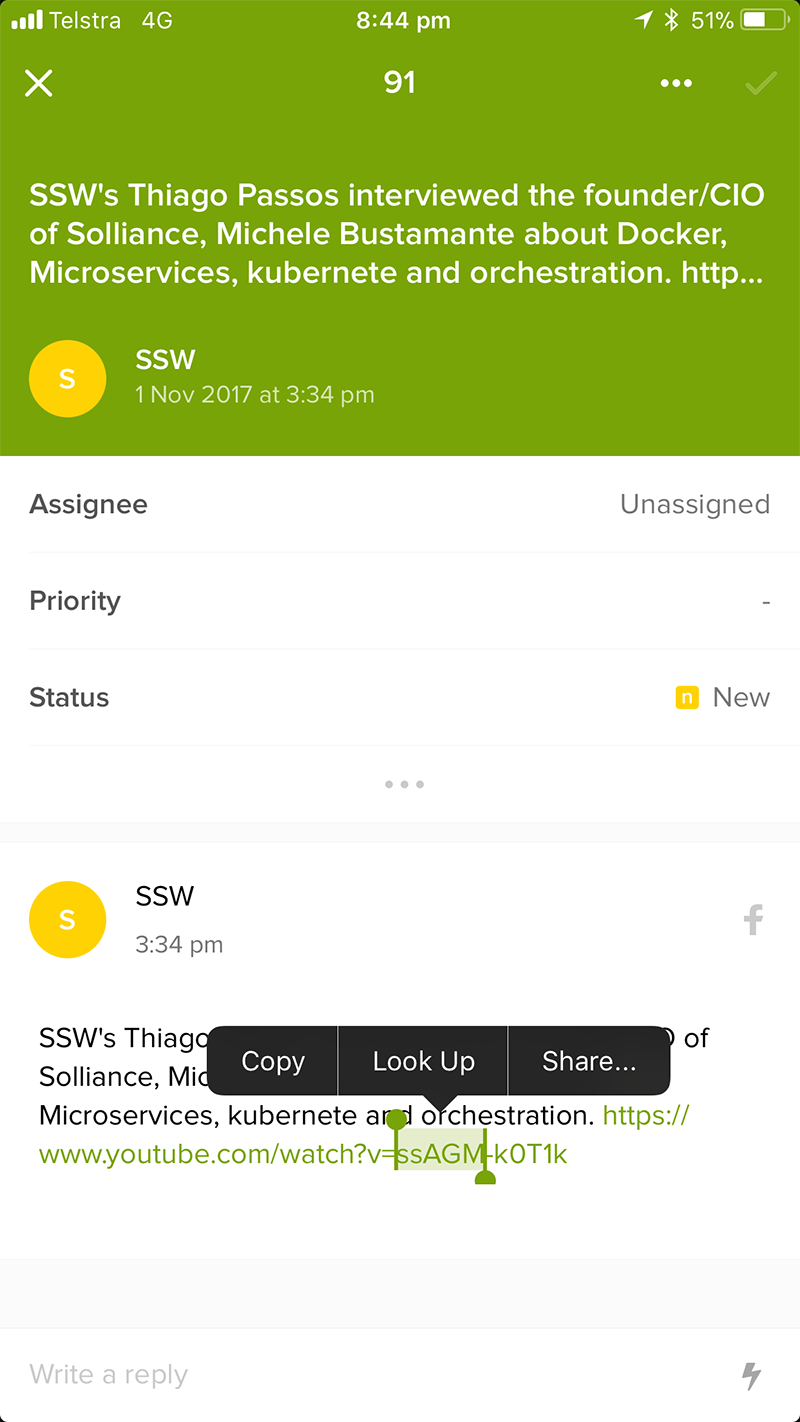
Figure: Can’t click on a link
Reported at: https://support.zendesk.com/hc/en-us/requests/3468127
1) I see this view is fixed. Obviously, I mustn’t have permissions to change it. It would be a nice UX to have a menu item to ‘View | Email the view owner’. That would enable you to request a change to the view. E.g. Sort order change
2) It would also be nice to have a menu item ‘View | See view owners/creator’’ to know who can edit the particular view. Also would like the ability to see the last person who has modified the view
3) It would be nice to see the current sorted column. Either bold the column or add an icon in the column header
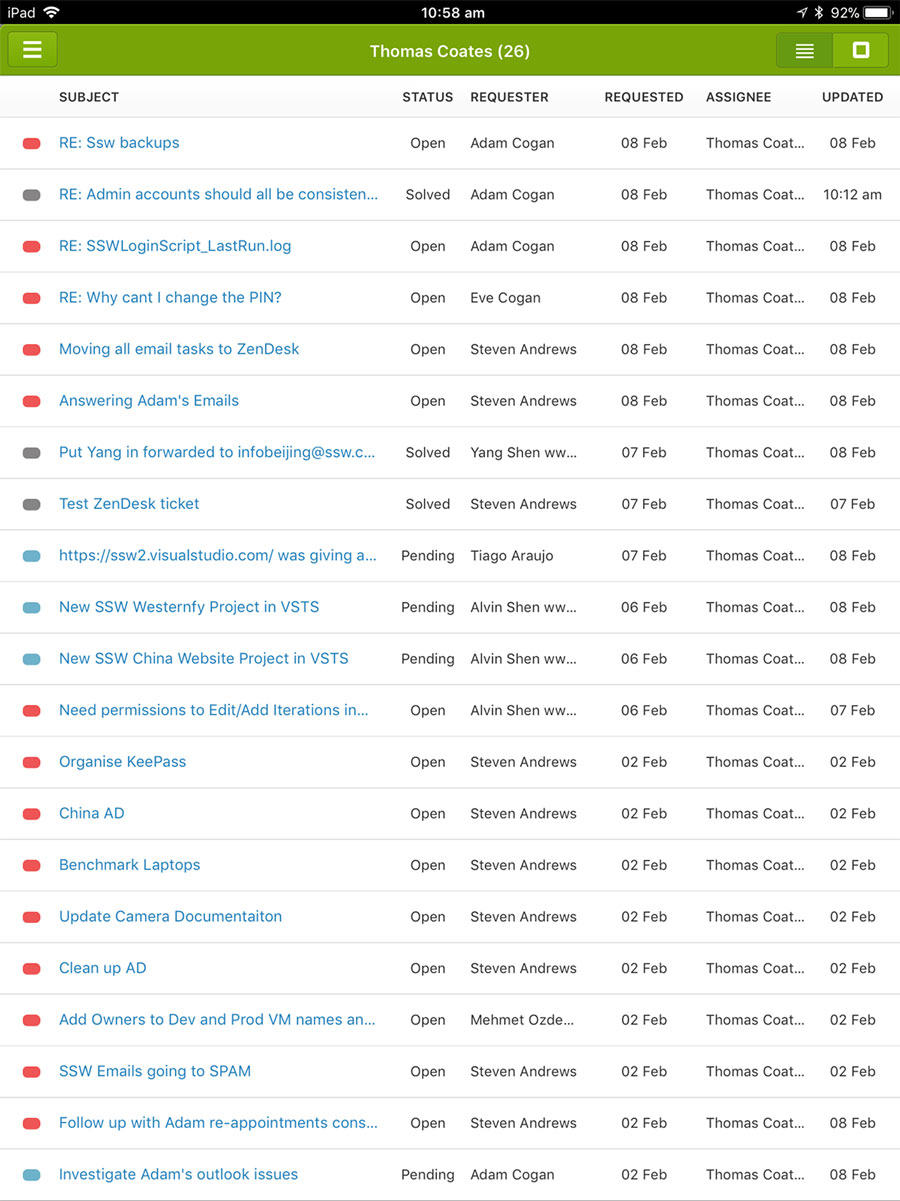
This missing feature for me is a show-stopper that keeps me on Chrome. There are 2 scenarios that I need to be supported. The first is a blue screen where I want Edge to pick up where I left off. The second is when I accidentally hit the Close button (top right) and go ‘ooops’.
For example, I had 20 tabs opened on Edge – normally Edge is good about keeping my last tabs when I reboot. Yesterday I had an unexpected restart on my Surfacebook and after the PC restarted – all my tabs were all gone. I have no idea why.
Is there any way to reopen my last closed tabs?
History doesn’t help.
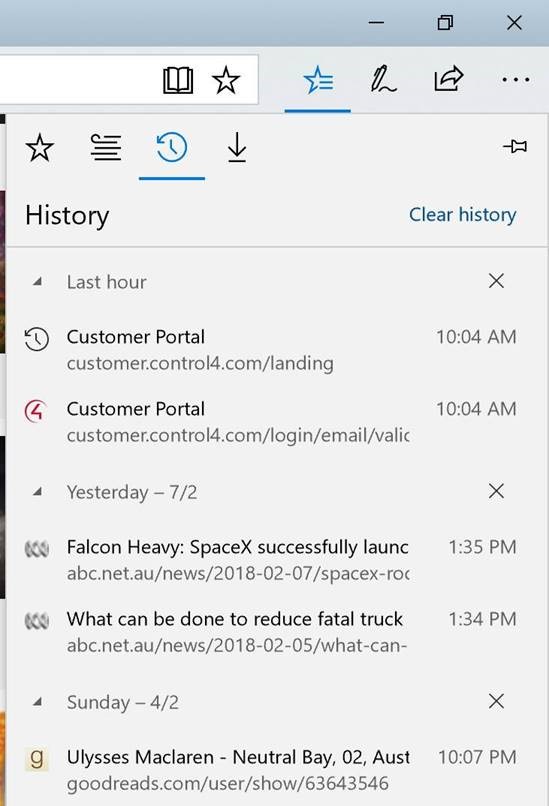
Summary: I won’t use Edge as my main browser until I get Control + Shift + T that re-opens my last bunch of tabs.
FYI – This command in Chrome works as described E.g. It will open my last 10 tabs:

Another iOS issue. Seems to be a bug.
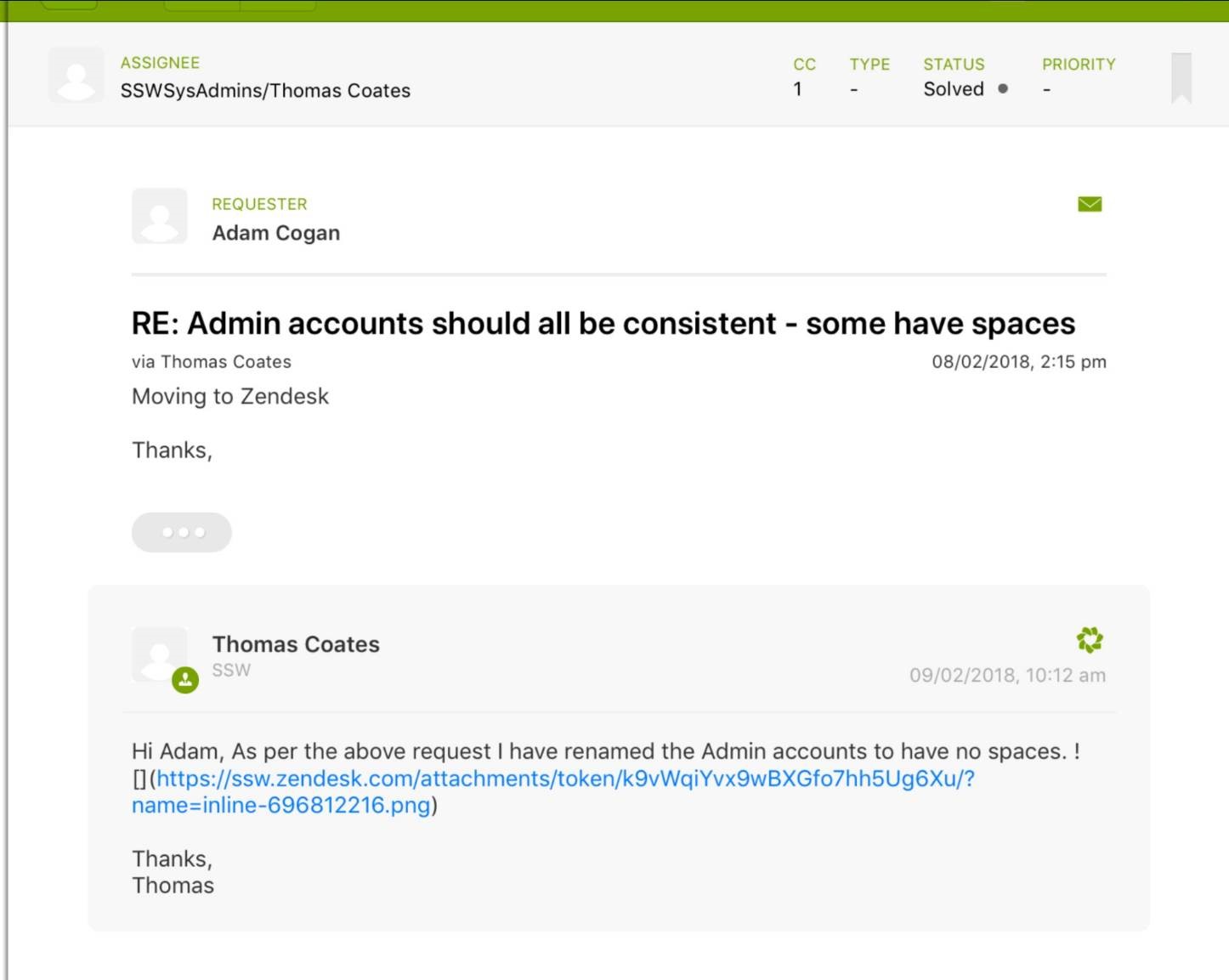
Figure: Bad experience on my iPad – The image doesn’t display on the iOS app (see the hyperlink)
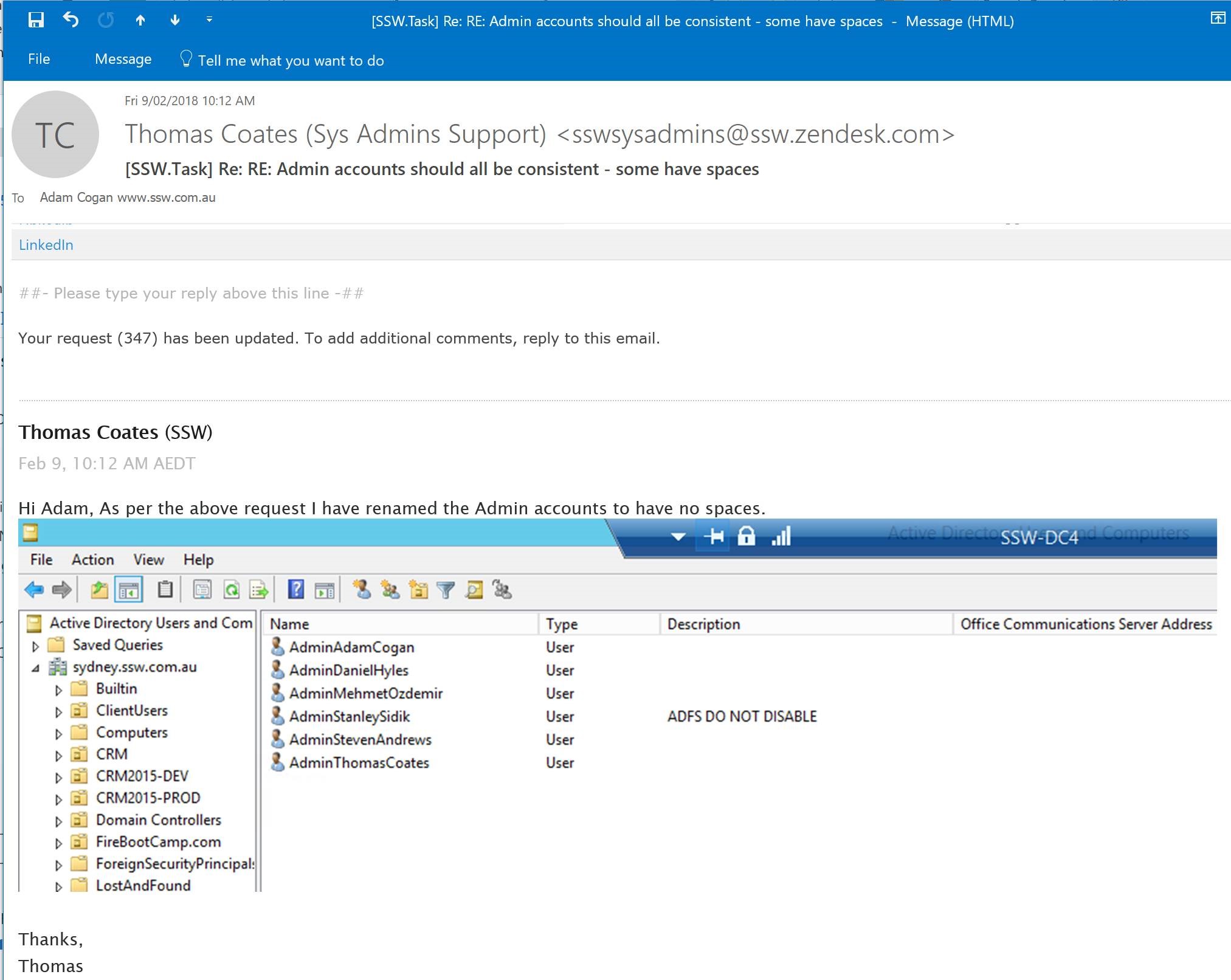
Figure: Good on my PC – The image does display in Outlook
English generally works well in WeChat, but help me understand “Services Messages”
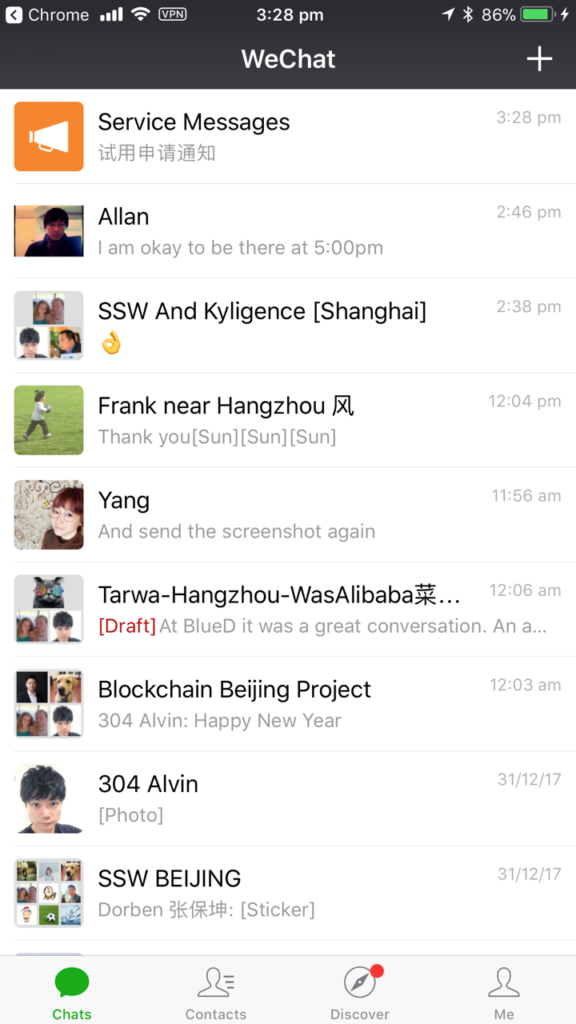
Figure: “Service Messages” should definitely be sent in English
Most systems seem to have a “History” feature… I could not find it on Zendesk. I was surprised when I discovered it was called “Events” instead.
Do you think a rename from Events to History would be a good idea?
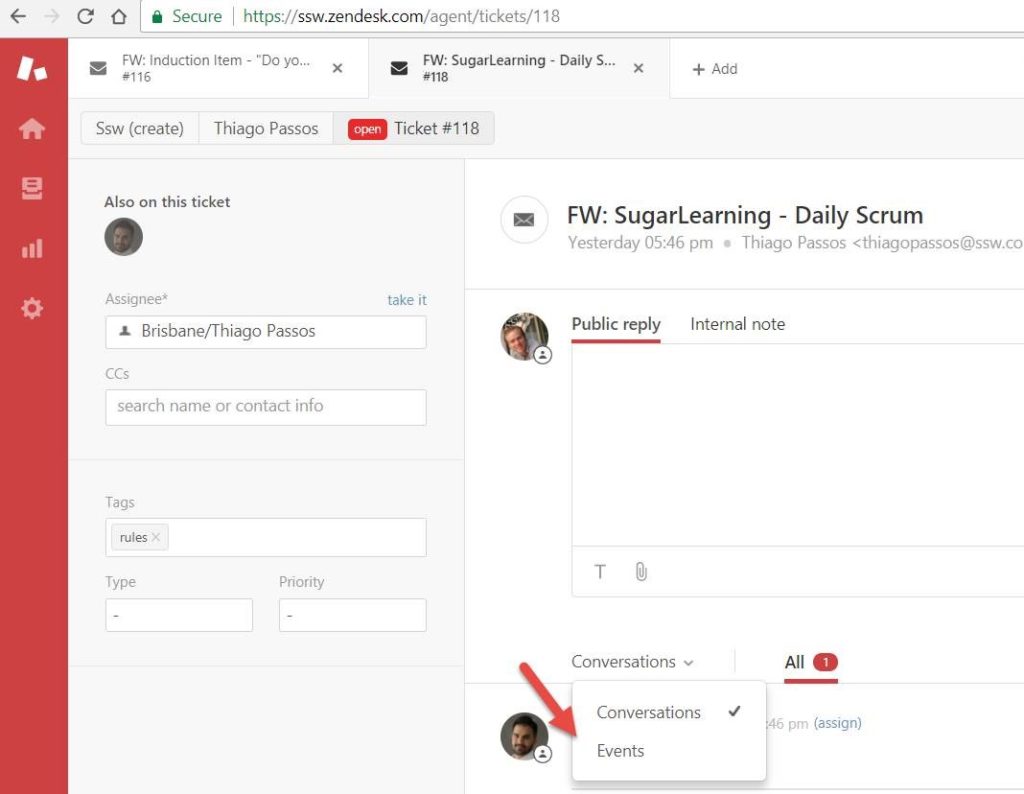
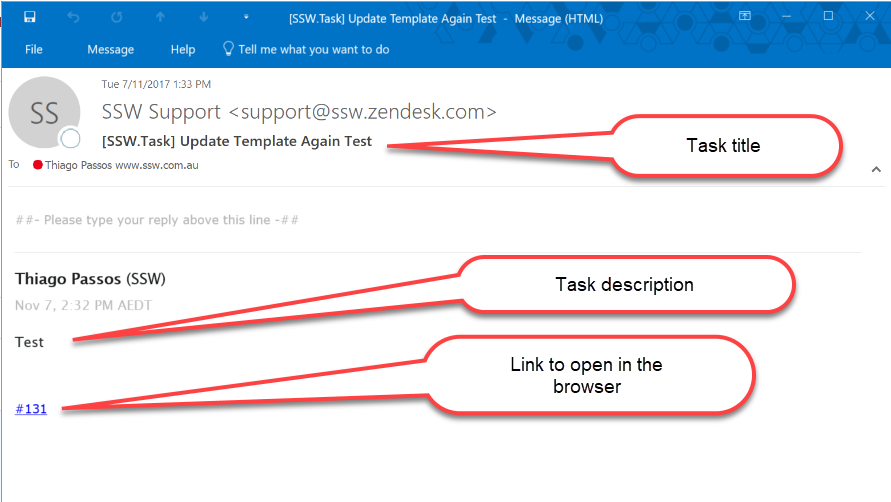
Figure: Zendesk email template
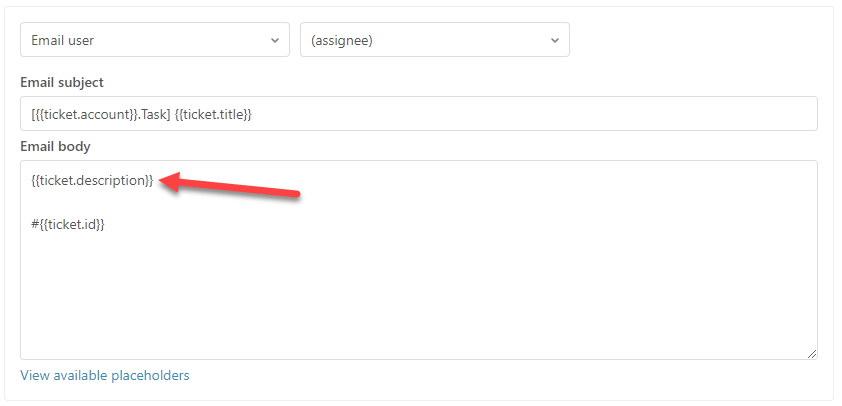
Users are missing change history (called “events” in the ticket screen).
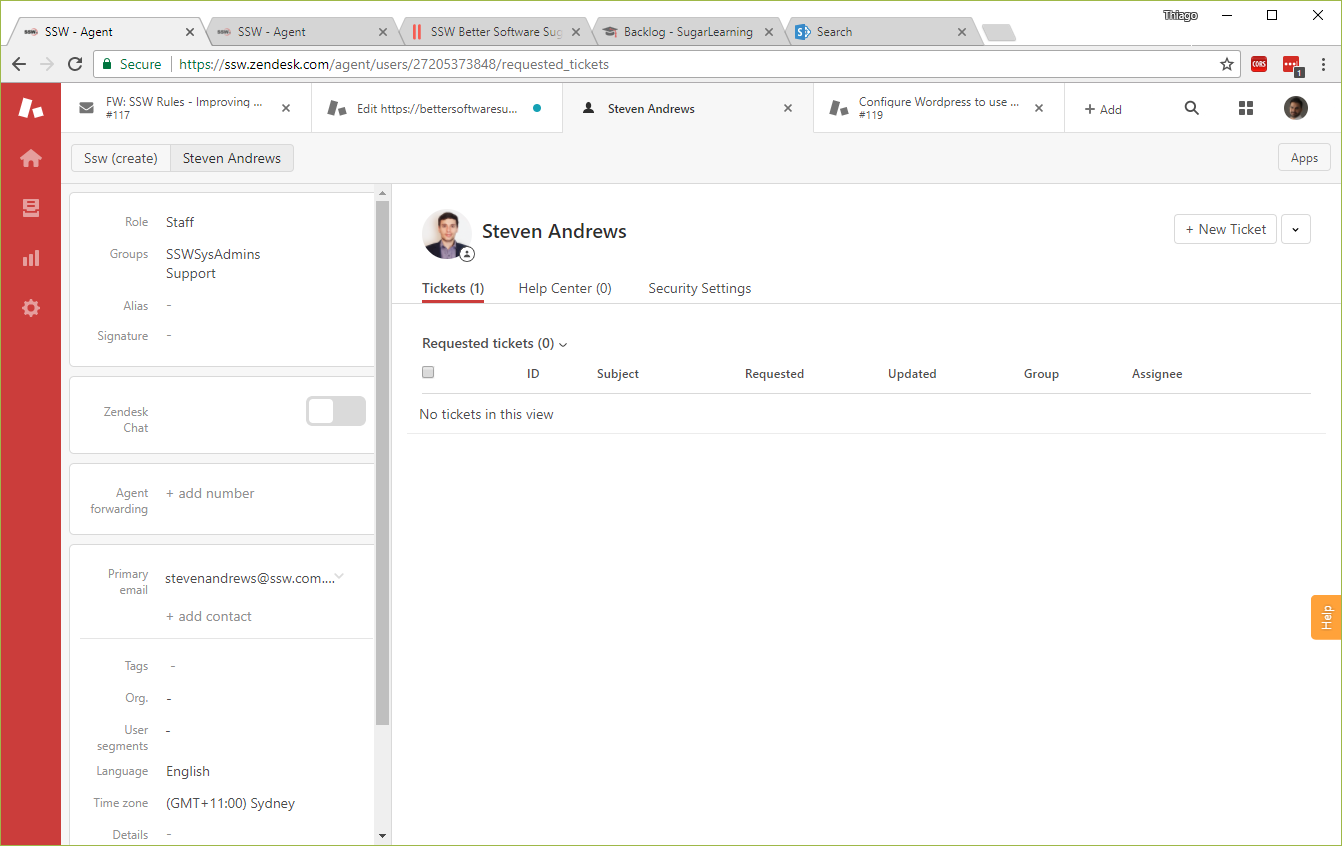
Is it possible to show the ”Total support hours online and available” in the below report?
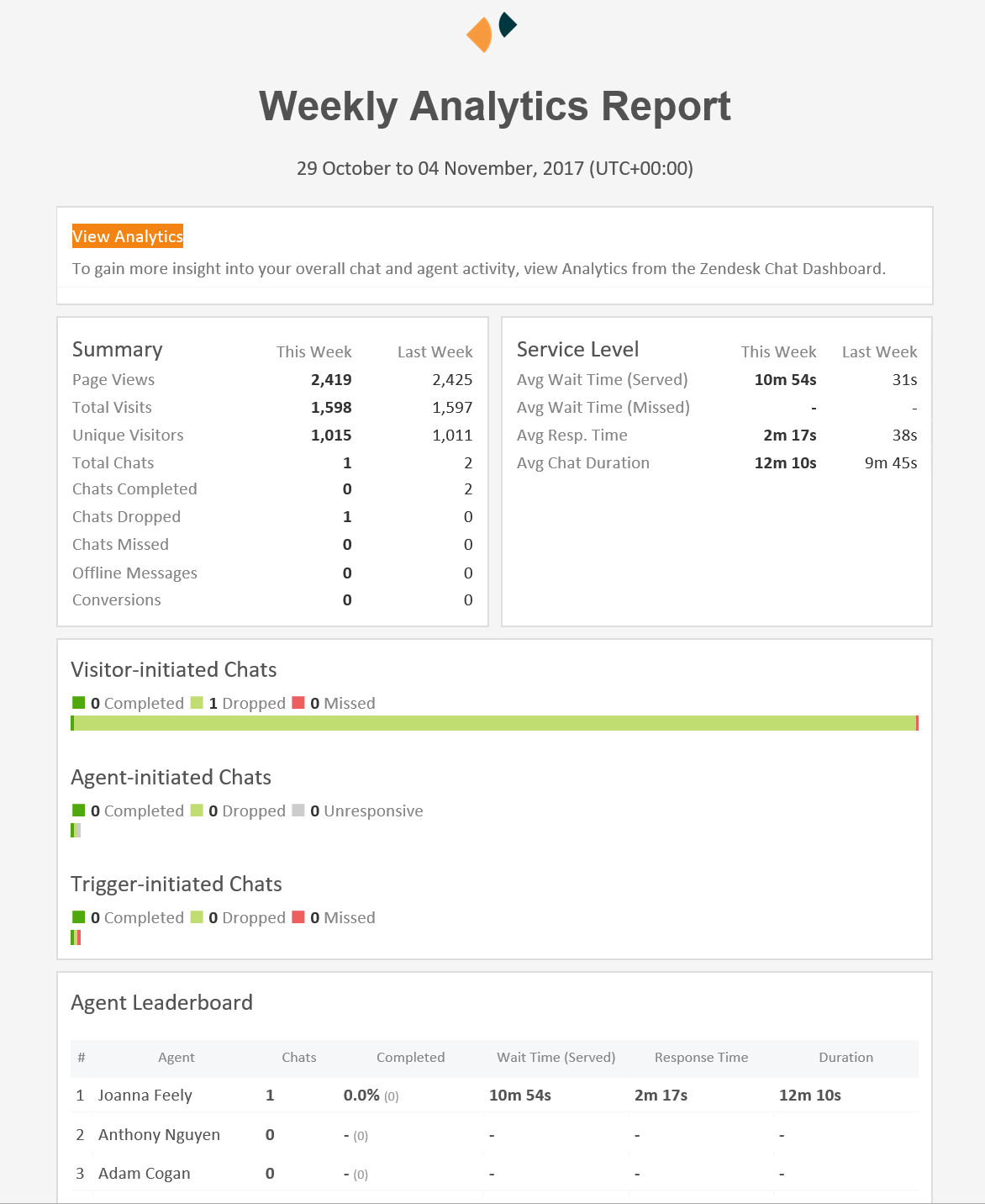
Weekly Email Report – New field needed?
Note: If the agent is not online for 40 hours a week then there’s a problem.
Can you consider a public suggestions site you can vote on?
E.g. UserVoice.com