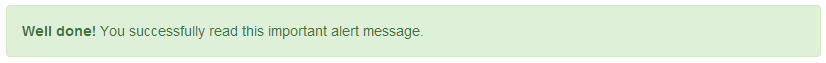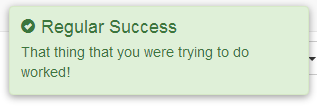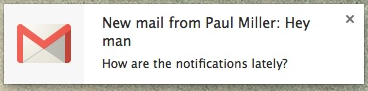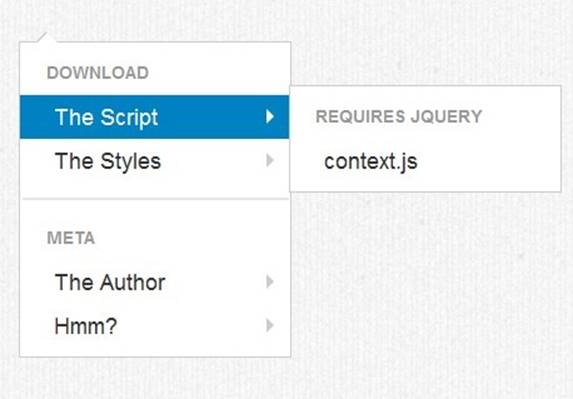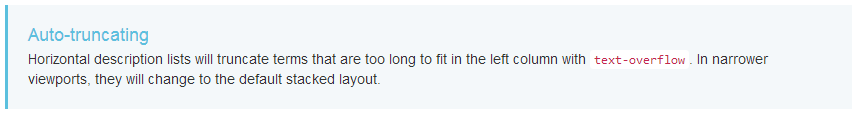BMW = yes (7 series only)
Mercedes = yes (S class only)
Ford is developing a couple of advanced front-lighting technologies to prevent collision and keep drivers safe at night:
- The first one called “camera-based advanced front lighting system” interprets traffic signs and use GPS info to widen the headlights’ reach at roundabouts
- The second technology called “Spot Lighting” uses an infrared camera attached to the vehicle’s grille to detect people and large animals on the road through their body heat
Watch Ford’s video to see how it works
Tesla should consider adding these to their cars.
Ideally, the driver needs see yellow and red squares flashing up on the heads-up display.
Note: With a software update Tesla could do this if it went in the console
Source: Ford’s high-tech lighting system makes driving at night safer
 -
-