We need an ‘Edit’ button.
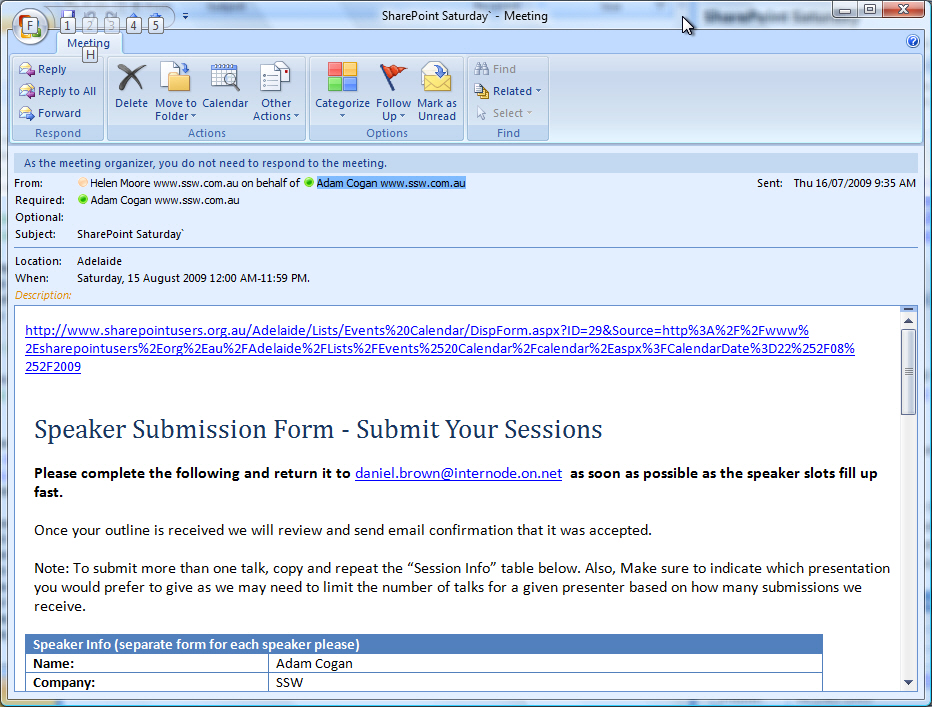
Figure: When someone else adds an item to your calendar (like a PA), you will see this email. There should be an ‘Edit’ button
We need an ‘Edit’ button.
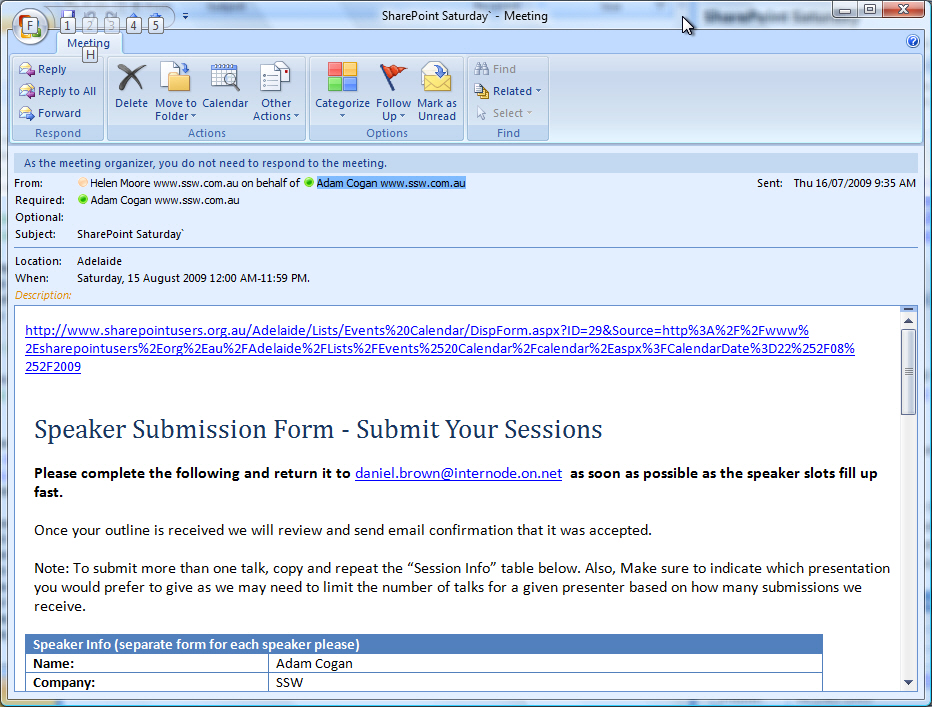
Figure: When someone else adds an item to your calendar (like a PA), you will see this email. There should be an ‘Edit’ button
Gmail allows me to take my email offline and run standard SQL queries against it Not just email…. Contacts, Calendar and Tasks.
I wish I could do that with Outlook.
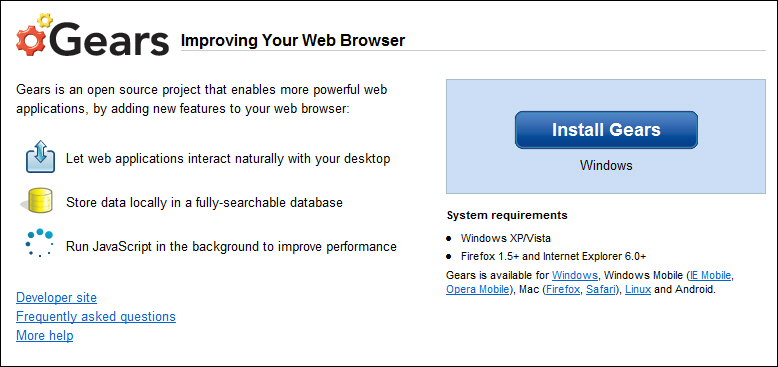
Figure: Google Gears allows storing data locally in a fully-searchable database
When you are a damaged PST or OST you get this.
Please give me a % complete (and any other info, like the part it is up to)
It should also alert users that this is not fixing corrupt data.
Eg. This is a consistency check only checking the free space – the non-data regions of the file (the free space that needs to be used). Therefore, this check progresses has nothing to do with the data itself (i.e. it is not folder-by-folder, it is region-by-region in the file).
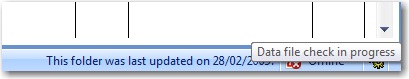
Figure: Please give me a % complete
Please add auto spell check on mail subject.
We need an additional field “Days To Go” on appointment or meeting:
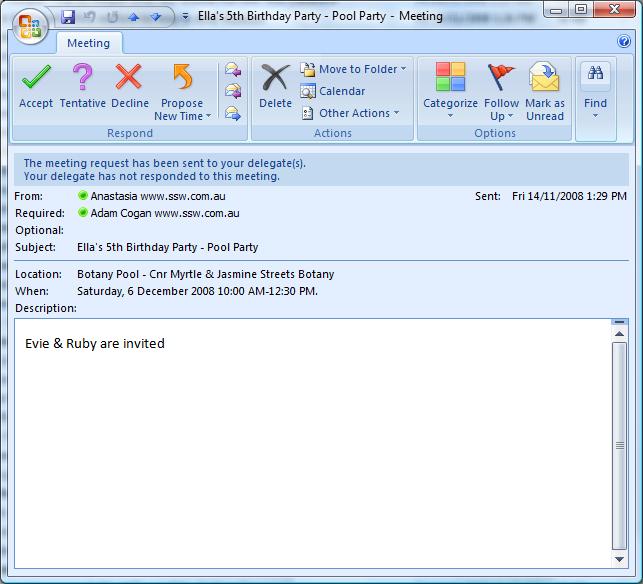
Figure: The date is good, an additional field “Days to Go” would be even better. A good example of this field is on the homepage calendar of www.ssw.com.au
Please add who created this (see yellow) in the UI… or at least on the Properties of the email
Ideally, you will be able to see:
Currently, you can only see this by clicking “Reply to All”
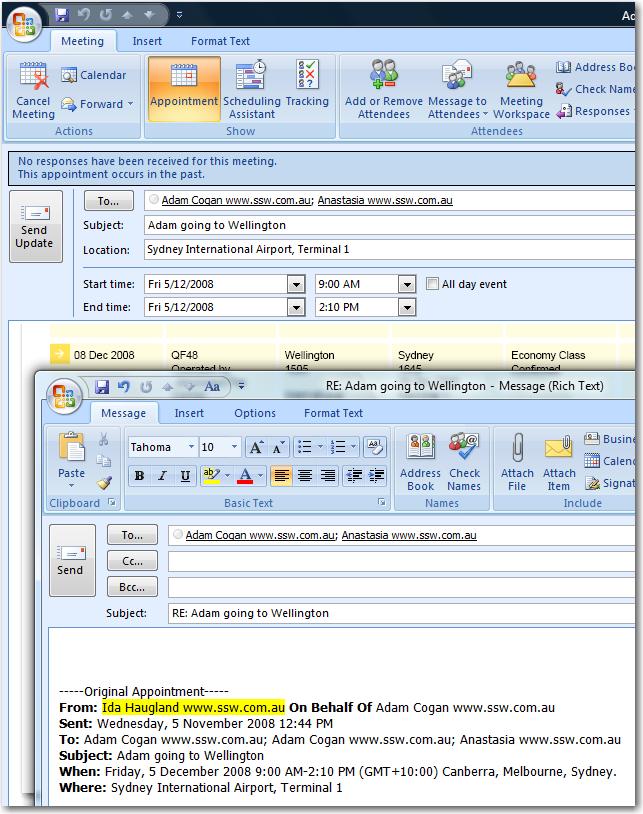
Figure: I should not have to click “Reply to All” to find out that it was ‘Ida Haugland’ who created this appointment
It is better to add a signature in Appointments like in Mail messages
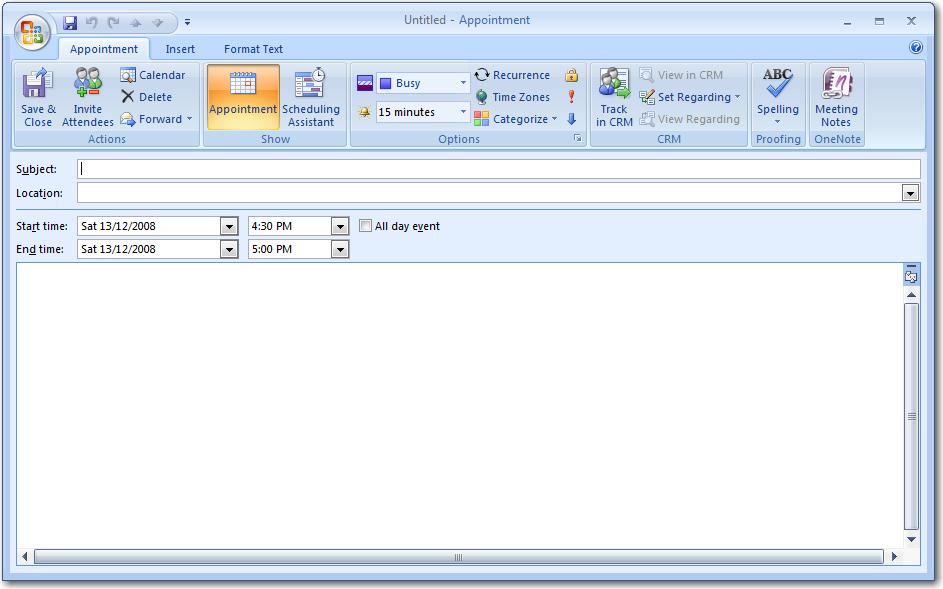
Figure: There is no possibility to have a default signature for new appointments (Try File –> New appointment in Outlook)
The main purpose of Internet Explorer should be to render web pages. There is no point having a massive UI shell it should be kept to a minimum, just like it is now. If individuals need more they can download an add-on. This gives consumers more choices and is the way to go. I could add on the Google Toolbar or the Altavista Toolbar depending on my needs.
Gestures are a very handy feature in some other browsers, such as Opera and Firefox, where specific mouse movements can be associated with actions. For example, holding down the button and moving the mouse to the right navigates forward in your browser history.
It is clear to see the great ideas in Firefox, wouldn’t it be even better if we could all use these innovations in our own Windows applications. Build them into Windows not into IE. Seeing these changes in the next service pack for windows would be great.
We suggest that there are a description and URL for each one to get more info about each one (to help the user decide if they need the add-ons functionality)
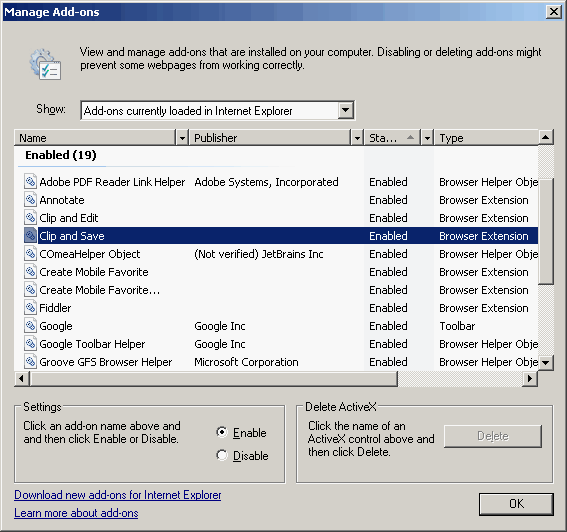
Figure: Manage Add-ons Dialog in IE
Quite often I accidentally close an IE window by mistake. It would be very handy to be able to reopen the last closed window using an File-Re-open Last Window option. Not sure if this can happen, but when I accidentally close an IE window by mistake, I would like to be able to do a Control+Z to undo it and have the window open again. I would like to reboot my PC and all my IE windows come back. Note: Firefox allows you reopen your tabs.
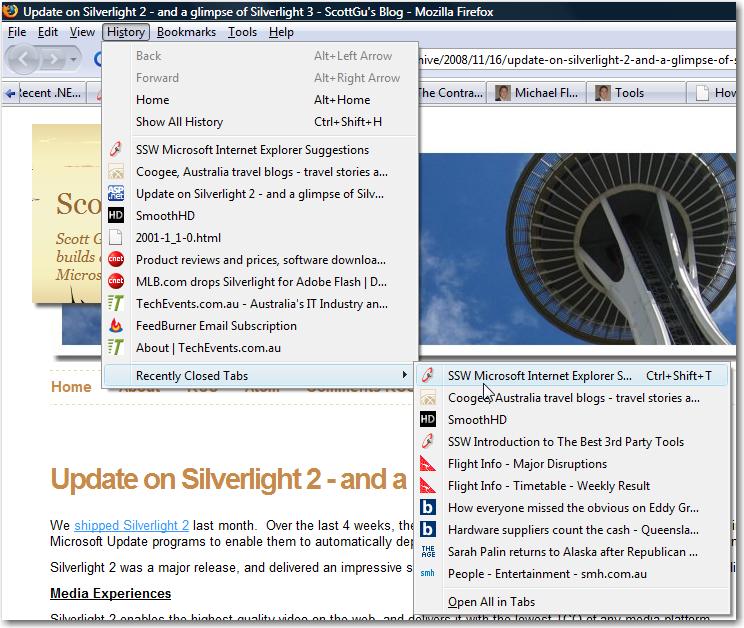
Figure: I want IE to have this “Recently Closed Tabs” feature