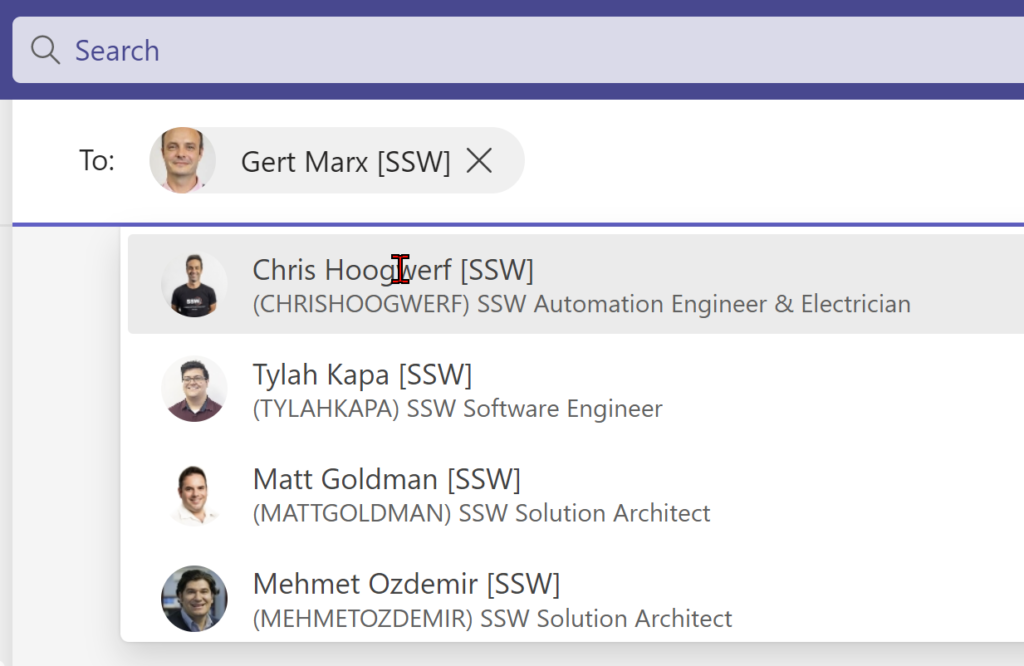I am not sure if this is an edge case…. I’d love to know how others work.
On some calls – for example a managers meeting – you want to temporarily add in someone just for a quick question. You don’t want them to remain after the call. It is kind of a security or privacy issue if you don’t remove them.
So I find it really annoying when I forgot to remove them after the call and they probably find it annoying when they get our messages after the call. So I would prefer not to have to remove the person manually.
Suggestion – next to “Add people”, I think it would be really cool to add a person via an option “Add people (temporarily)”.
Cool suggestion?
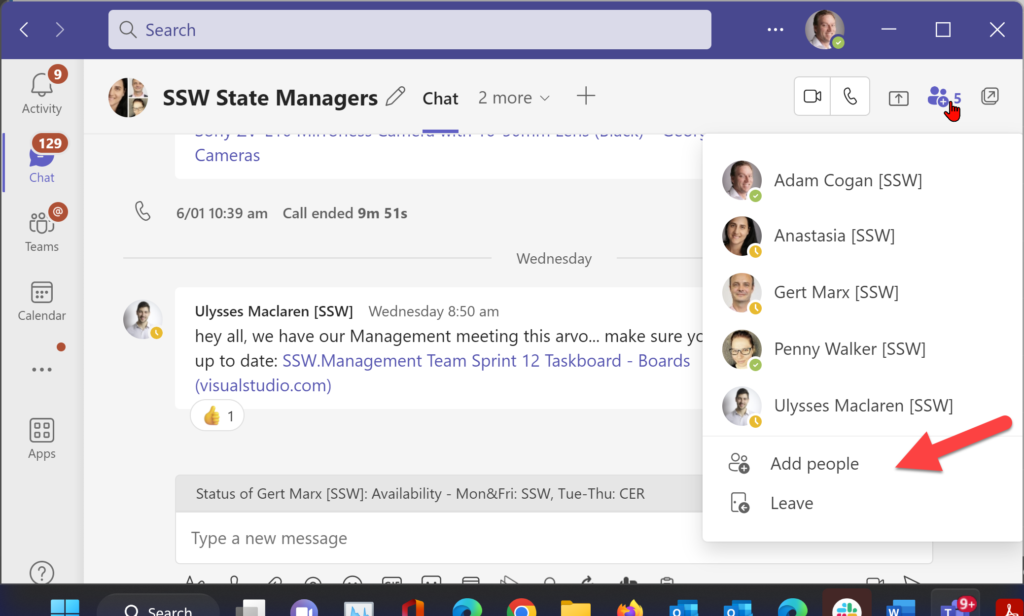
 -
-