In the Normal view there should be a GUI component to show a reference to an aspx include file – currently it is too easy to delete code like this (because you don’t see it in the designer).
Month: January 2007
Adding “Created By” and “Updated By” fields for contact information
I want to know who created this contact and who updated the information for this contact, it should have “Created By” and “Updated By” fields.
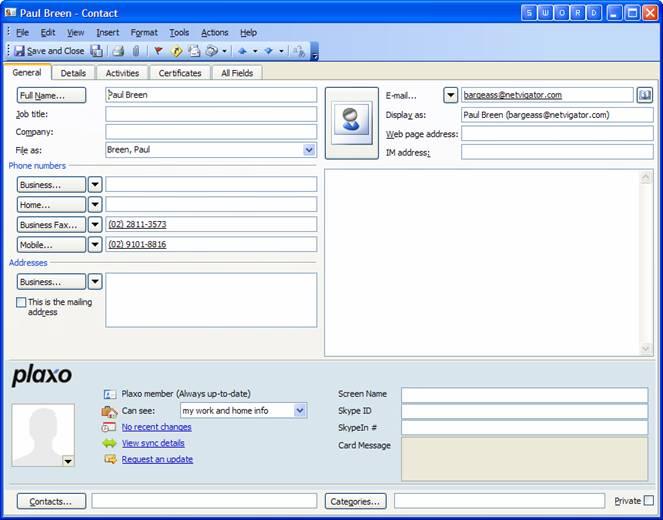
Figure: Contact information
Suggestion: Adding “Created By” and “Updated By” fields for contact information, and automatic save the logon user to the fields after a contact information was created or updated
We have a rule for checking your database about this, please see Do you have standard Tables and Columns?
Storing all settings in the Store Location directory
Outlook Express is aimed at home users. The file & settings transfer wizard allows users to transfer addresses between computers. However, it is very difficult when changing computers to keep all your mail and newsgroups from your old computer.
The current ‘Files and settings transfer wizard’ is inadequate in transferring mail, news groups and setting between machines.
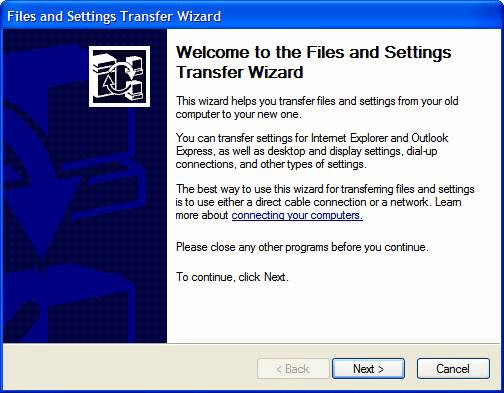
Figure: Files and Settings Transfer Wizard
Suggestion: All settings be kept in the Store Location directory. This would make moving to another PC as easy as clicking on the “Store Folder” button.
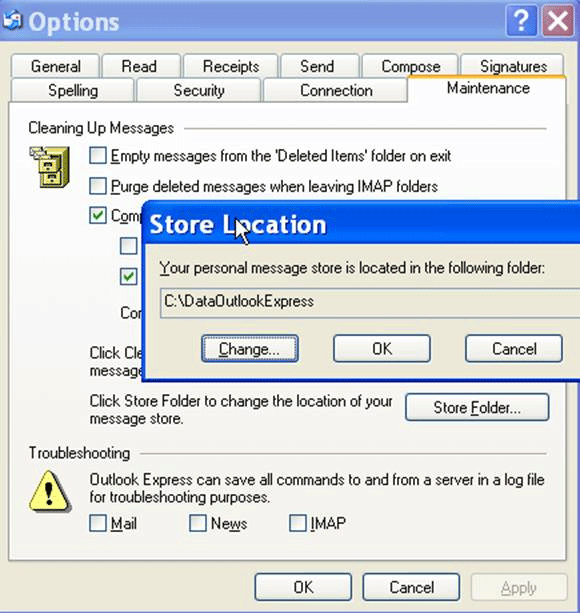
Figure: Store Location Folder
For more information on this topic see your addition article: “When changing computers, how can I keep all my mail and newsgroups from my old computer?”
Help me see the file size of a page including and excluding images
The Page Properties in Internet Explorer is useful to view file size information of a web page. The file size displayed on this window however can confuse a user as it is unclear whether this figure includes images attached to that page.
I would also like to see the file size displayed on this window including images attached to that page.
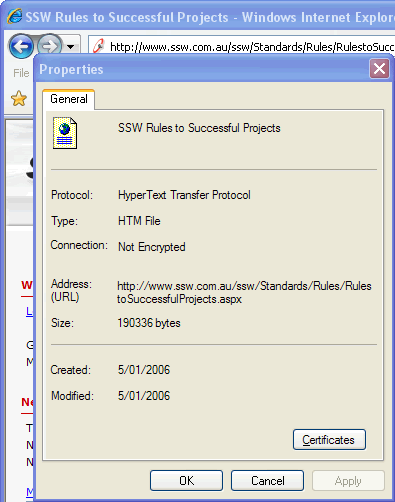
Figure: Add a new property called Size including Images” under “Size”
Help me work with the Macros via XML
I wish could copy the text via a button “Edit Macro XML”… And the XML was formatted nicely :-)
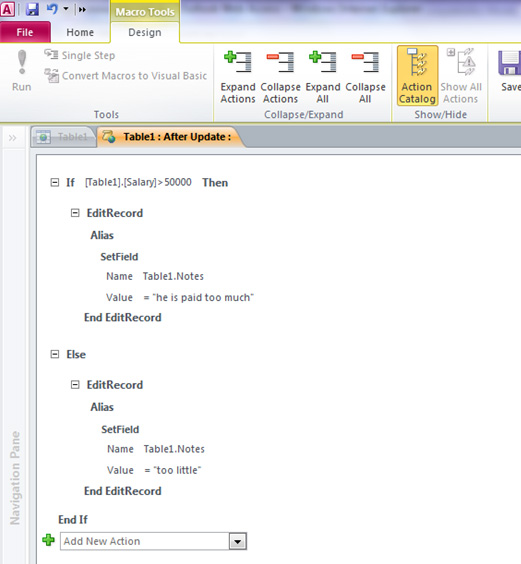
Figure: Add a menu item “View XML”
< ?xml version="1.0" encoding="UTF-16" standalone="no"?>
< DataMacros xmlns="http://schemas.microsoft.com/office/accessservices/2009/11/application">< DataMacro Event="AfterUpdate">
< Statements>< ConditionalBlock>< If>< Condition>[Table1].[Salary]>50000< /Condition>< Statements>< EditRecord>< Data/>
< Statements>< Action Name="SetField">< Argument Name="Field">Table1.Notes< /Argument>< Argument Name="Value">
"he is paid too much"
< /Argument>< /Action>< /Statements>< /EditRecord>< /Statements>< /If>
< Else>< Statements>< EditRecord>< Data/>< Statements>< Action Name="SetField">< Argument Name="Field">Table1.Notes
< /Argument>< Argument Name="Value">"too little"< /Argument>< /Action>< /Statements>< /EditRecord>< /Statements>< /Else><
/ConditionalBlock>< /Statements>
< /DataMacro>< /DataMacros>
Figure: This ugly URL should be changed to nicely formatted XML
Help me print the computer name when printing webpages
We should have a ‘&c‘ to show the computer name.
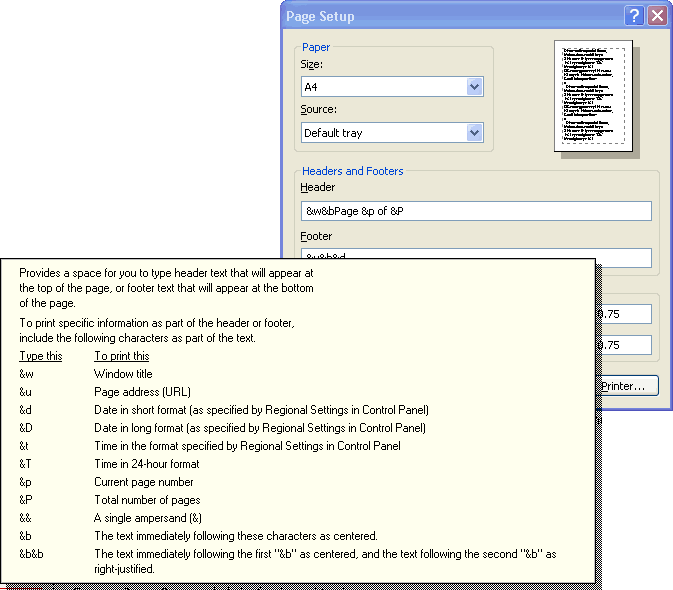
Figure: IE’s page setup
Read the same request for Microsoft Word on our Microsoft Office Word Suggestions.
Help me see I set a proxy server and forgot about it
When you get this:
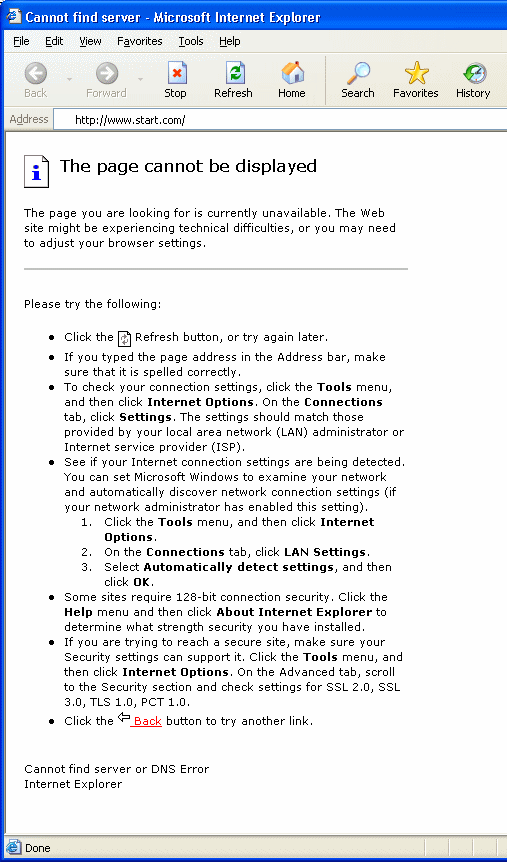
Figure: IE – Cannot find server
Sometimes it is purely because you added a proxy and you forgot.
This info should show on the “Cannot find server” page with a button to open the “Local Area Network (LAN) Settings” dialog.
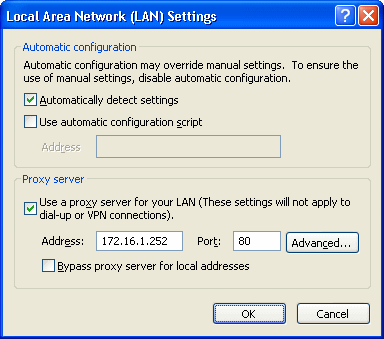
Figure: LAN Settings – Proxy server is used.
Help me select multiple pieces of text
Internet Explorer should have the ability to let us select multiple pieces of text. Sometimes we would like to select multiple pieces of text (usually links) and paste into a document.
Figure: We can select multiple pieces of text in Microsoft Word.
Help me update IE without updating Windows [Fixed by Microsoft in IE7]
Why havent Microsoft released IE 7? Because it is part of the OS. The only way they can do it would be via new versions of Windows or Service Packs. I dont agree with that. I think it should be separated from the OS for 2 reasons:
We need updates at least once a yearThere could be a great reduction in security issues by separating this further from the OS and stopping buffer overruns. Firefox has 0 Critical Security Alerts since it came out mostly because it runs on the XUL framework with abstracts from the OS.
Firefox http://secunia.com/product/4227/
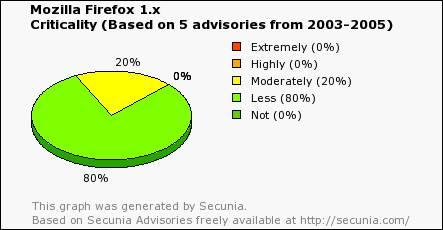
Figure: Firefox errors
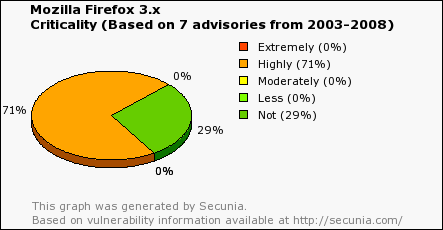
Figure: Firefox 3.x errors
http://secunia.com/product/11/  *NOT GOOD*
*NOT GOOD*
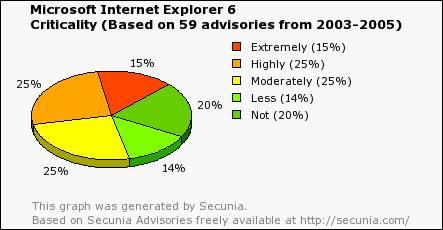
Figure: IE errors
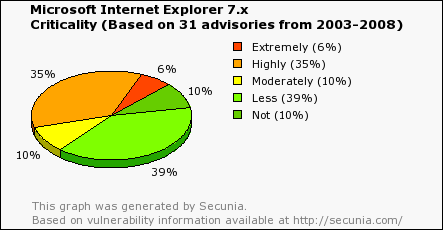
Figure: IE7 errors
Help me manage website passwords
It would be nice if there was a safe password storage facility (like Password Minder) / Auto Form Filler found in MSN Desktop. I want to be able to view all the passwords I have stored for different sites, and be able to delete them.
 -
-