Use strikethrough for the deleted items.
Use blue with italics for the outbox.
When you select an Outbox item – do not change it back to normal from italics.
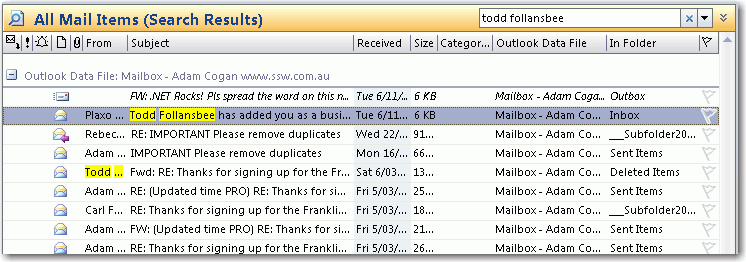
Figure: Search Results
Use strikethrough for the deleted items.
Use blue with italics for the outbox.
When you select an Outbox item – do not change it back to normal from italics.
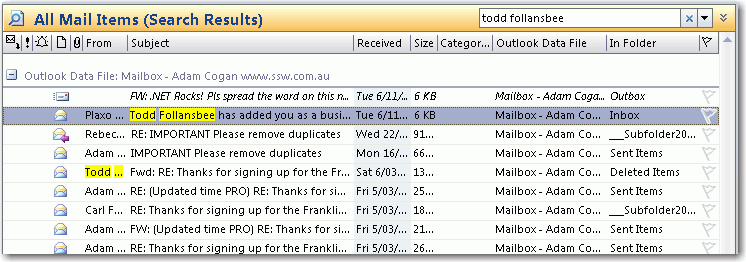
Figure: Search Results
Please make a reminder open on a separate thread. When you have a lot the Inbox UI does not respond.
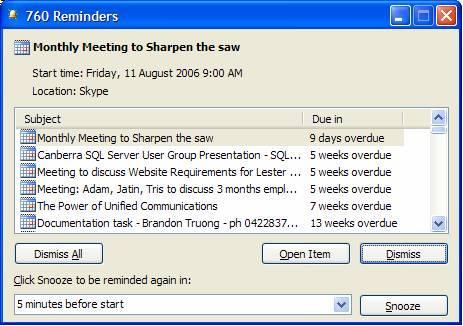
Figure: Many Inbox Reminders
It is bad that you are not allowed to resize or maximize the reminders form when you are in the situation showed below.
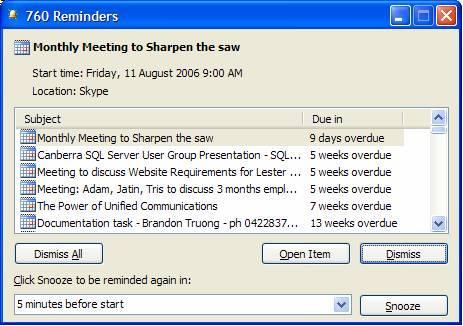
Figure: Reminders Form
See the last option group in the search options, we also need a “Search current folder and subfolders”.

Figure: Need “Current Folder and subfolders” in the last “Instant Search Pane” group
Anastasia, our accountant keeps a bunch of text documents on her desktop which she copies and pastes into emails. It would be a great feature if Outlook and OWA supported creating and inserting templates into new emails. If the new email UI had a drop down list to insert templates then this would make outlook a more powerful tool.
There are already some third party plugins that do this in Outlook:
But there are no tools to do this in OWA.
When someone replies to an email with an incompatible mail client eg. Blackberry, outlook express you loose your threading inside Outlook. Please:
Add a button to the toolbar “Merge into one Thread?
Also allow you to drag it into that conversation.
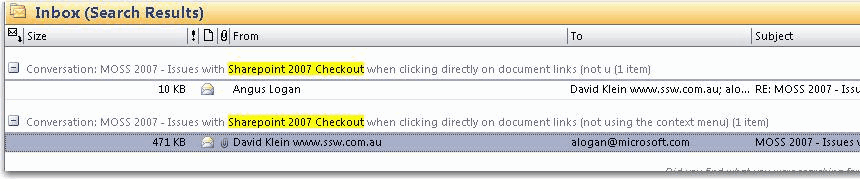
Figure: Add a button “Merge into one thread?
By default you should be able to type in a phone number and have it send a fax.
By default you should be able to type in a mobile number and have it send a SMS.
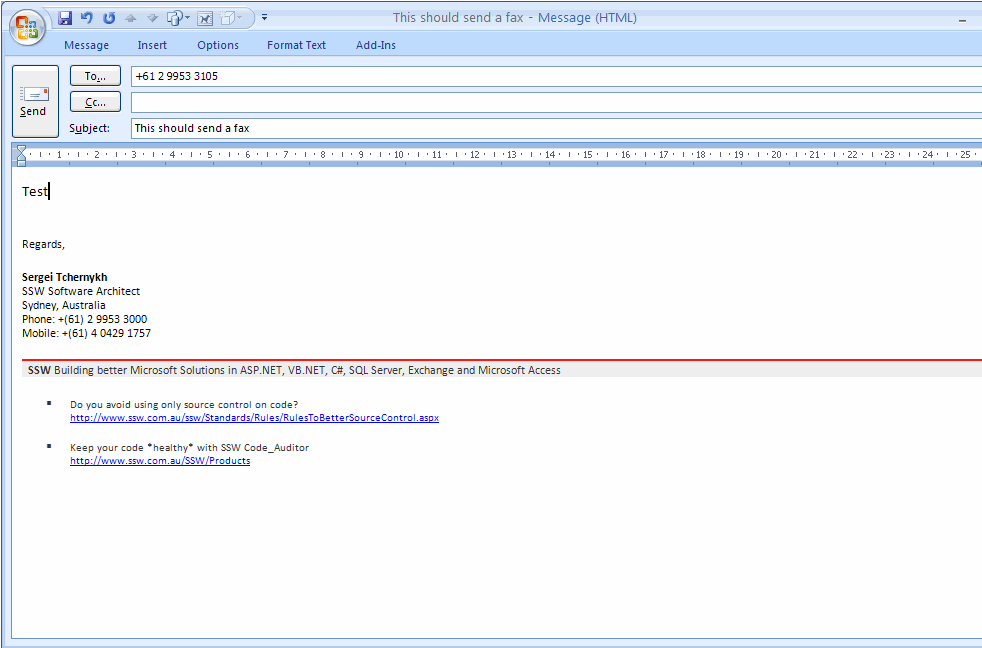
Figure: Send Fax and SMS by filling in the number
When I put pictures into an Outlook HTML email, they are much less quality and significantly larger, even though Outlook reports that they are 100%.
More information at: More Outlook HTML Email Problems.
Currently Outlook uses 12AM to 12PM to signify a full-day event – this causes problems when you change time zones.
A full-day event is a full-day event, no matter what time zone your are in.
Ken Getz says more on this:
Time Zone Disaster–All Outlook Appointments Bite the Dust.
Add-in Quick Templates for Outlook is designed for fast insertion of text templates into Microsoft Outlook 2000,2002(XP),2003 mail messages. It will help you with entering frequently repeated text fragments, save the time you spend on message writing, and you will have no more misprints in your messages. Quick Templates plugin is a very useful tool for technical support officers, sales personnel and all other people who make an extensive use of email in their work.
You will have to write and format your text only once and then you can insert it in mail messages of any type (HTML, RTF, plain text) repeatedly. the Quick Templates keeps all the text parameters and formatting unchanged, which allows you to create lots of various headings, signatures, phrases, or any other text blocks, lines, or words you use frequently in your correspondence.
With the Quick Templates plugin you can create a template list and insert the text from template into a message by a single mouse click or through a hotkey you can set for each template individually.
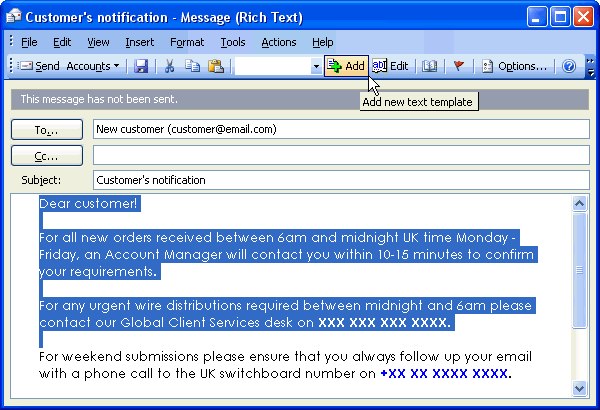
Figure 1: Quick Templates for Outlook
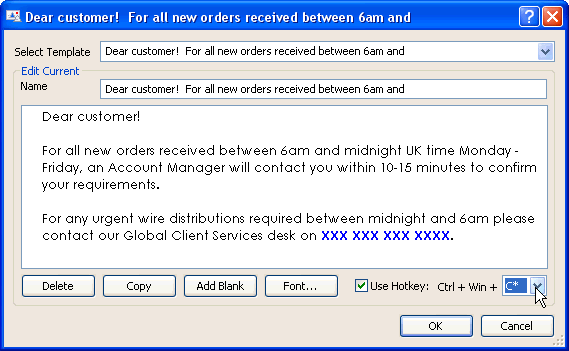
Figure 2: Edit text of the template
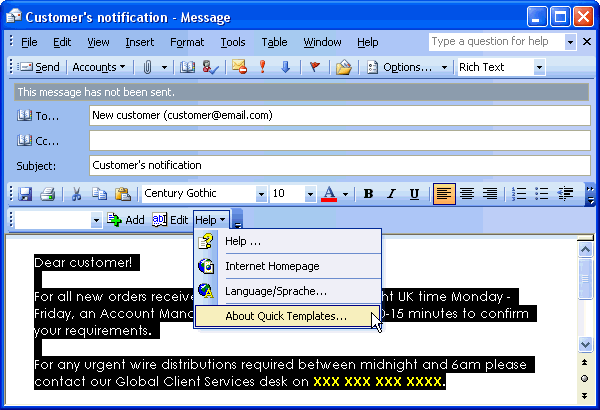
Figure 3: Toolbar in MS Word (when Word is used as an email editor)
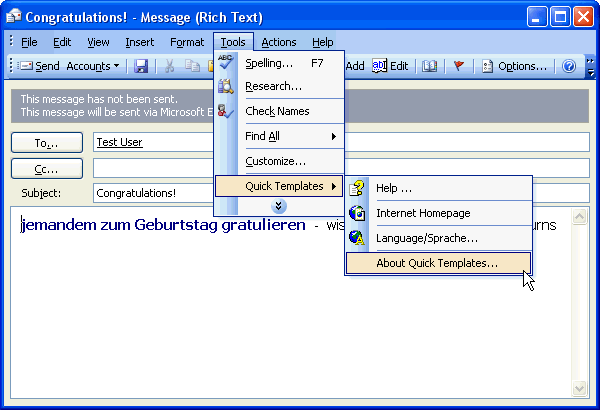
Figure 4: Templates menu in Outlook