The Microsoft Dynamics 365 App for Outlook is a really useful tool for integrating Dynamics 365 and Outlook, especially for tracking appointments. However, it could be improved to make it even better!
Cancelling an appointment in Outlook should delete the appointment in Dynamics 365
If an appointment is tracked to Dynamics 365, there are 2 steps required to remove it:
– Untrack and delete from the Dynamics 365 App
– Cancel the appointment
There should be a way to delete the appointment in Dynamics 365 when it is cancelled – either as a popup each time you cancel in Outlook, or as a global setting in Dynamics 365.
This would potentially solve another issue – currently, it is not possible to track/untrack single occurrences of a series of appointments. If cancelling an appointment in Outlook also deleted it from Dynamics 365, then a single occurrence could also be deleted that way.
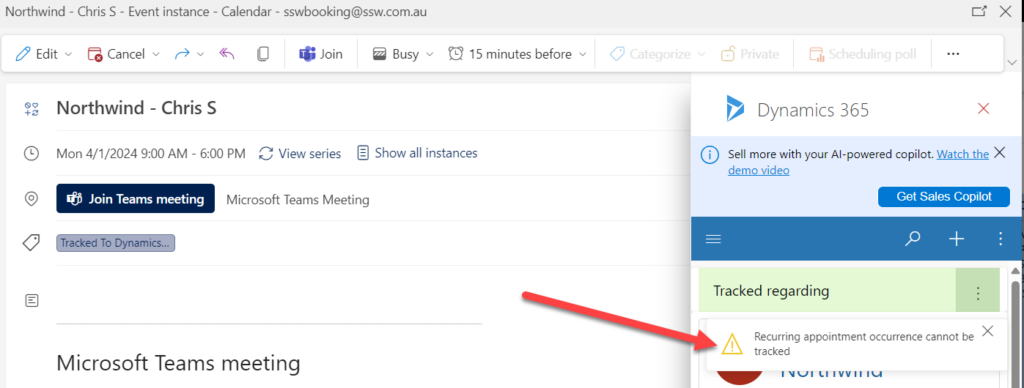
 -
-