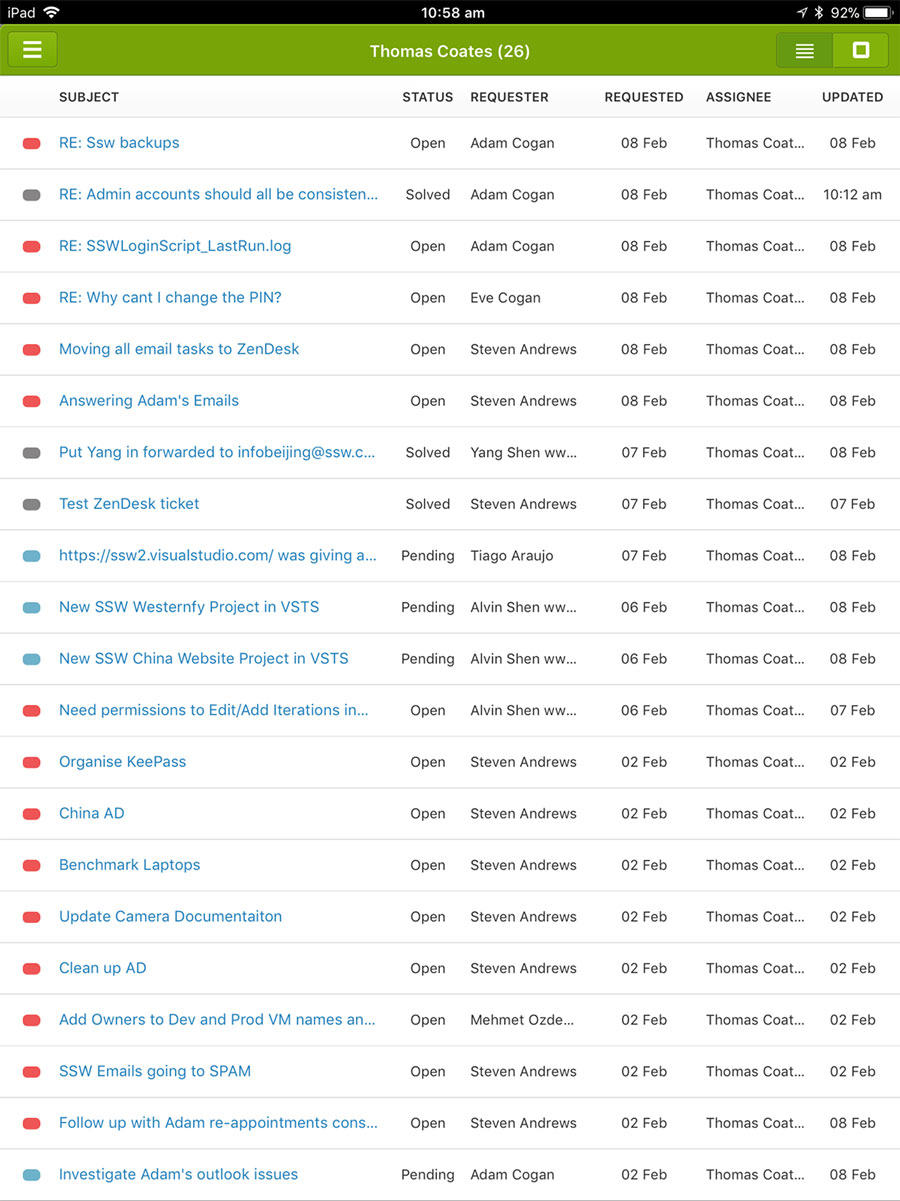Shown in the video: Adam Cogan reviews the Tesla Model S #8
If Tesla added cameras under the mirrors and then you would be able to see the wheel and the curb.
It would be great if Tesla considered adding this feature to its cars.
Shown in the video: Adam Cogan reviews the Tesla Model S #8
If Tesla added cameras under the mirrors and then you would be able to see the wheel and the curb.
It would be great if Tesla considered adding this feature to its cars.
‘Ignore Conversation’ moves to the ‘Deleted Items’ folder. That folder is stuff I know I deleted.
I think that it should default to a new folder ‘Deleted – Ignored’
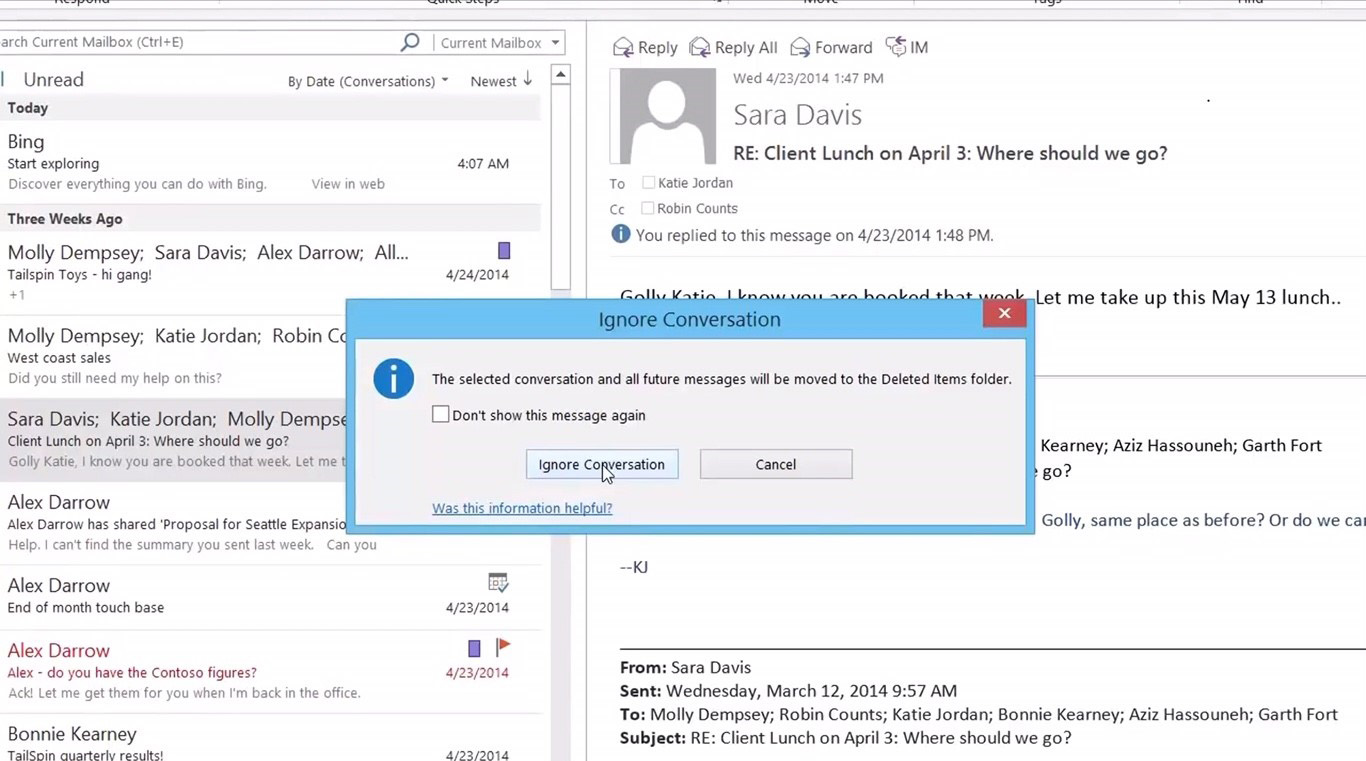
Figure: ‘Ignored’ conversations are currently moved to ‘deleted’ folder
BMW = yes
Mercedes = yes
This is a feature only the driver will see. In the Lexus the heads-up display (HUD) projects a range of essential navigation, safety and performance info directly on to the windshield in front of the driver — it almost looks like a hologram on your bonnet.

Figure: It would be nice to see it in the Tesla.
Source: What it’s like to drive the $199K Lexus LC 500 from Black Panther for a week
Data loss!
Don’t use that screenshot feature until they fix the data loss.
The work-around it is to NOT action #3 (clicking the mail icon from the screenshot). You have to take the screenshot as normal, then copy it from your album into a new email draft.
I can click on the 2 left icons, not the 1 battery icon on the right. That’s not good UX.
Can you enable it and show a graph of it degrading over the last 24 hours.

I’m on a long flight right now traveling from the USA to Australia doing emails. It would be great to have a feature that made you need to use Microsoft’s iOS app over the build it Apple mail app. I have one that would make me always use it!
I’m forgetful so when I get an email and think “I’ll call them back” or “I’ll add the to the VSTS backlog later” or “Speak to my girls at home” etc
I find I too often forget.
I’d love tags “To call”… “Add to backlog”… “My girls” etc.
Any +1’s on this? Or do you have a better system than your memory?
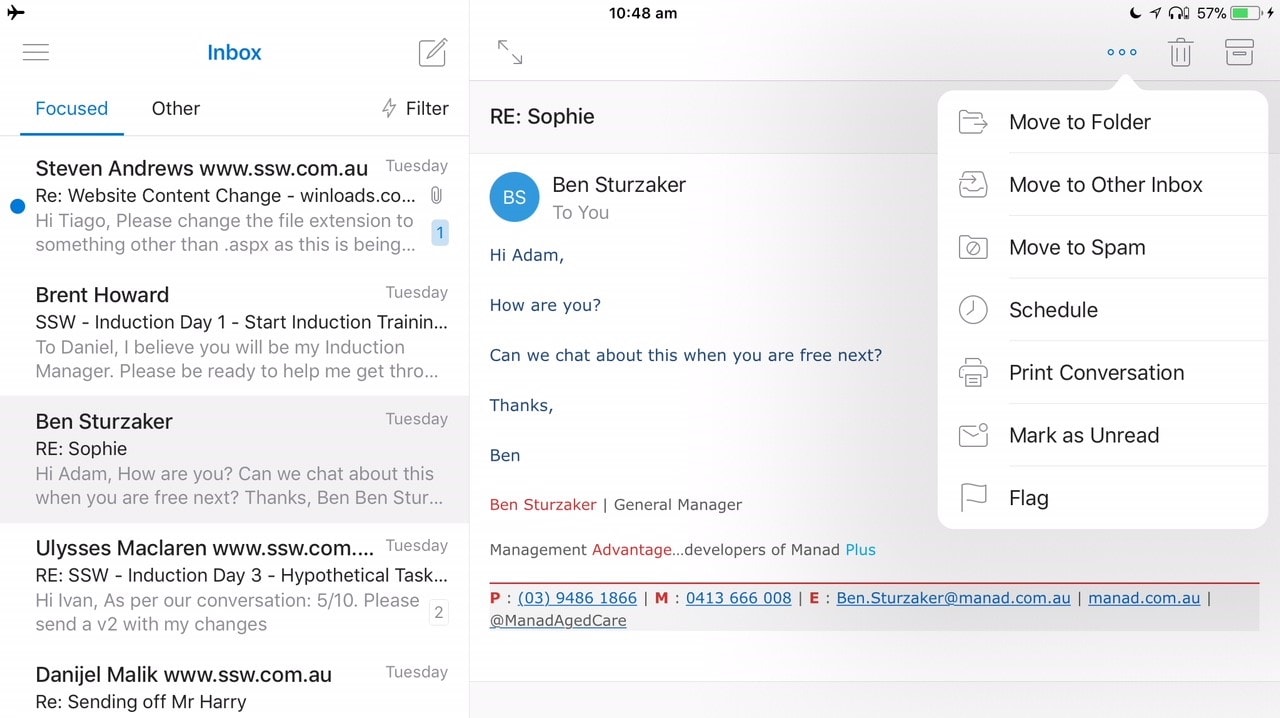
Figure: Microsoft’s iOS mail app needs custom Tags
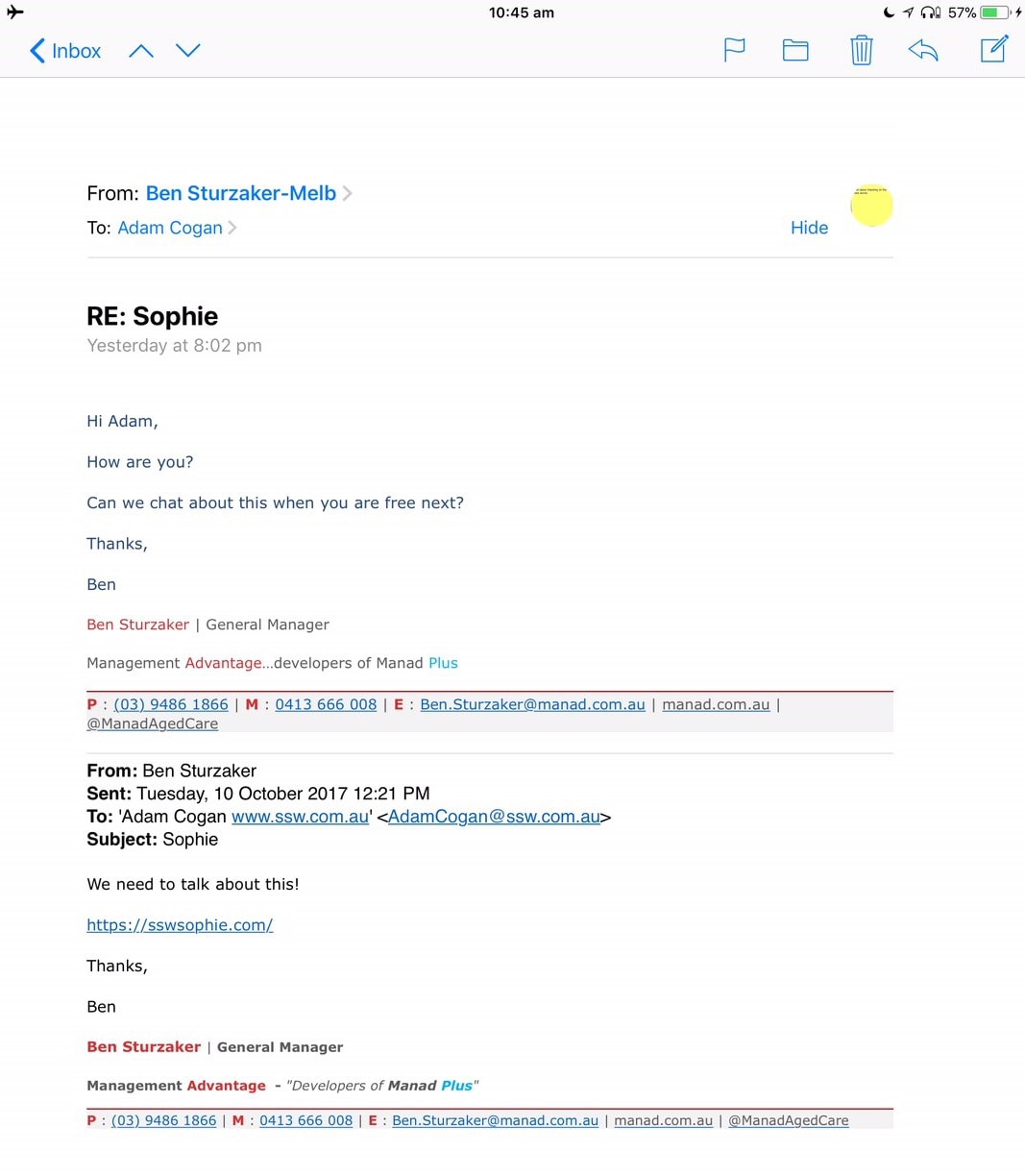
Figure: Apple’s iOS mail app does not have custom Tags
It is 2018 and I feel that Outlook is really old when I see it trying to access the server when I am not on the internet.
It is just silly making me click on the link.
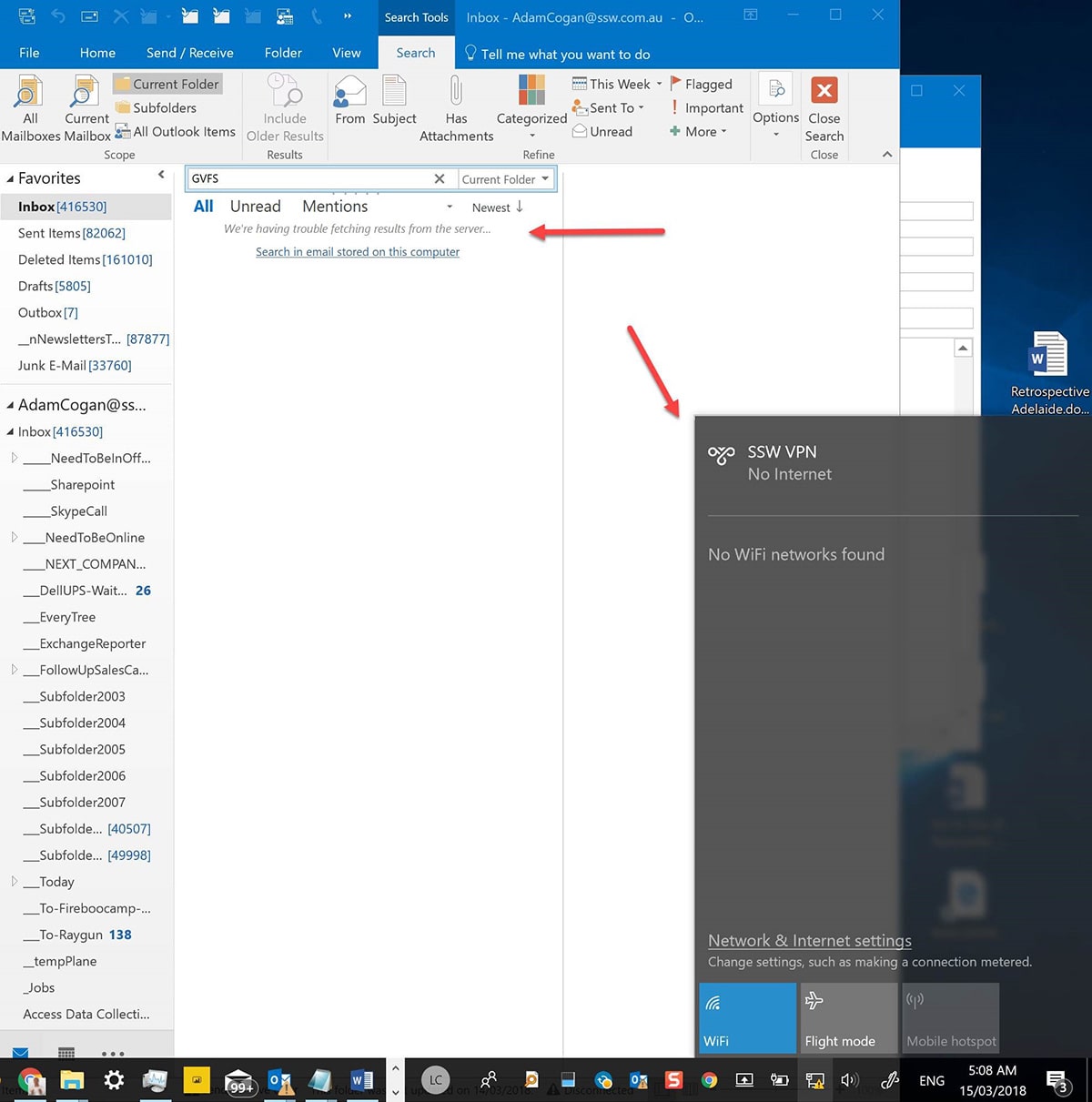
Figure: The Outlook engine wastes my time and makes me click “Search in email stored on this computer”
Plane trips are cold and when your working with your hands – like on an iPad – the blanket doesn’t work.
Instead, give us blankets with holes in them that allow you to put your hands through

Zendesk support – links don’t work.
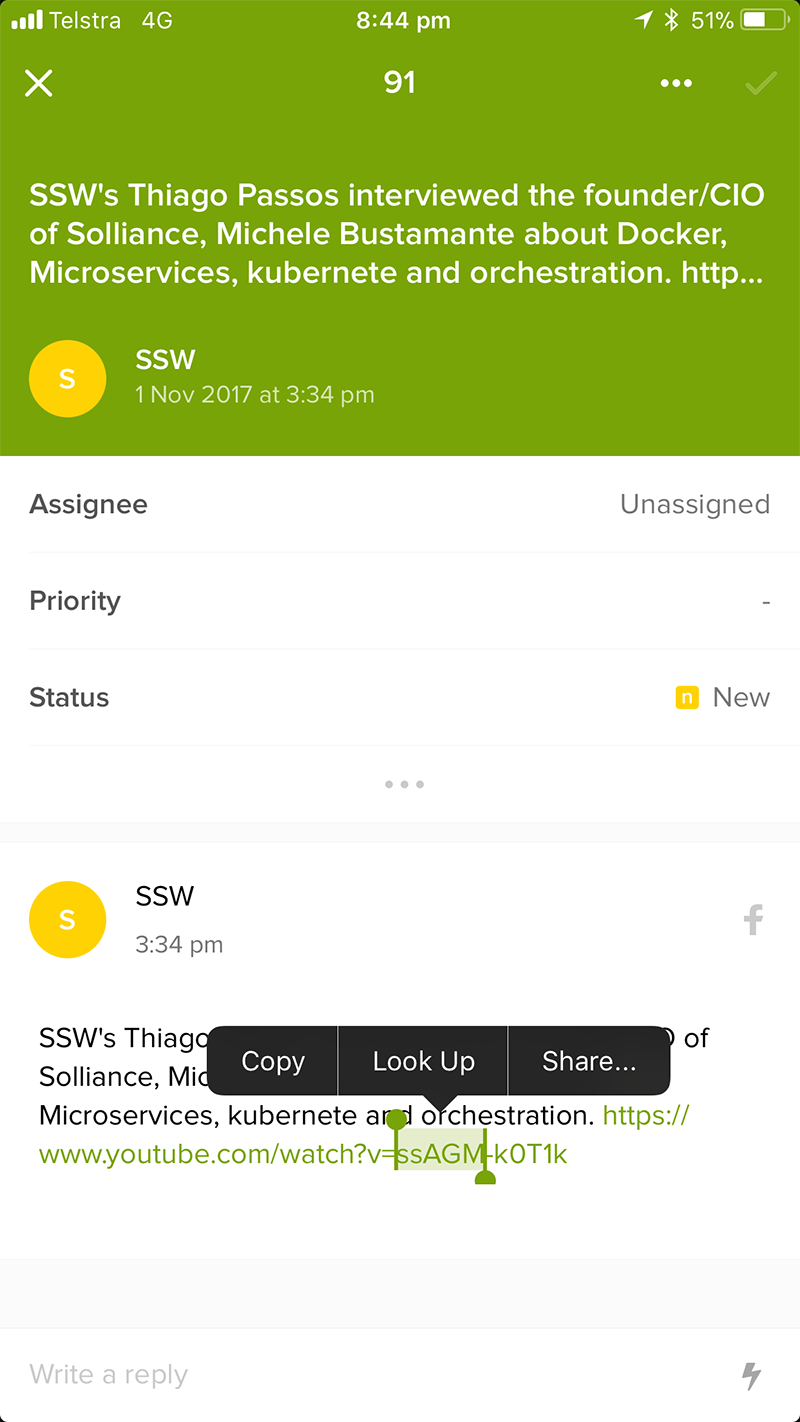
Figure: Can’t click on a link
Reported at: https://support.zendesk.com/hc/en-us/requests/3468127
1) I see this view is fixed. Obviously, I mustn’t have permissions to change it. It would be a nice UX to have a menu item to ‘View | Email the view owner’. That would enable you to request a change to the view. E.g. Sort order change
2) It would also be nice to have a menu item ‘View | See view owners/creator’’ to know who can edit the particular view. Also would like the ability to see the last person who has modified the view
3) It would be nice to see the current sorted column. Either bold the column or add an icon in the column header