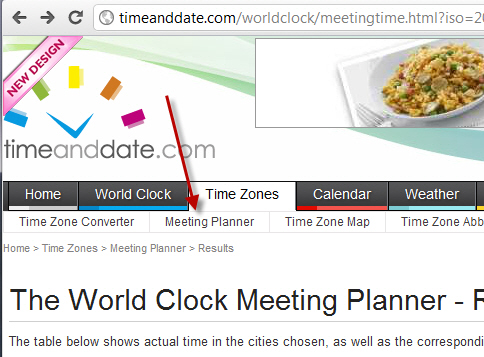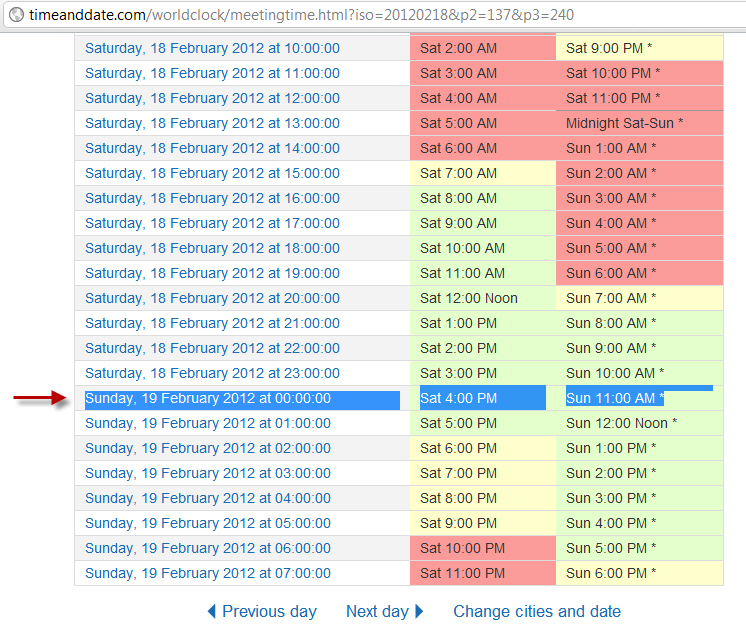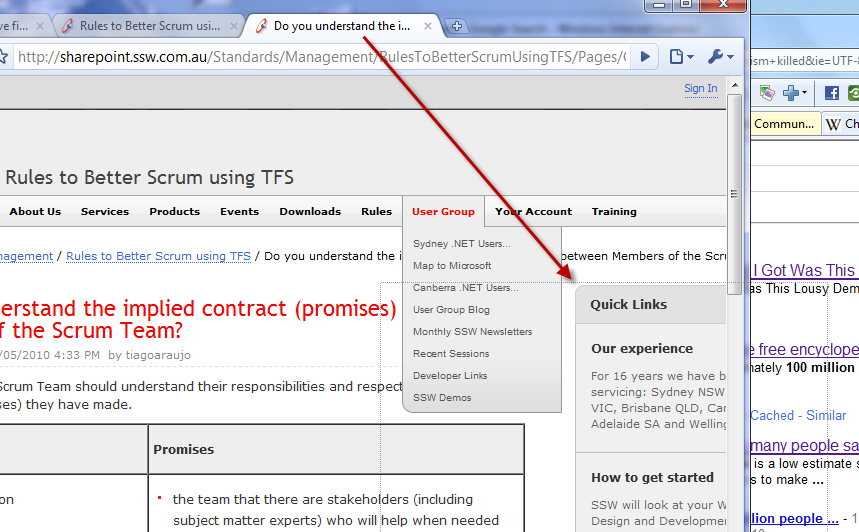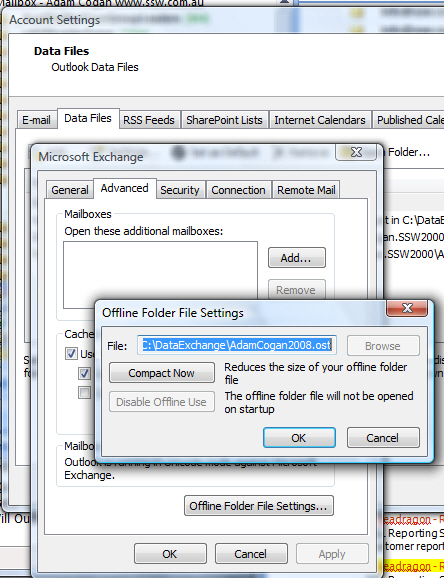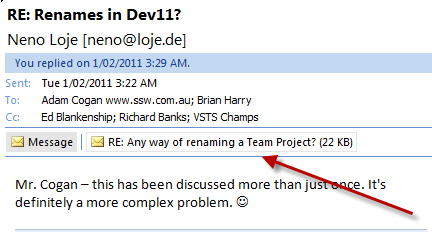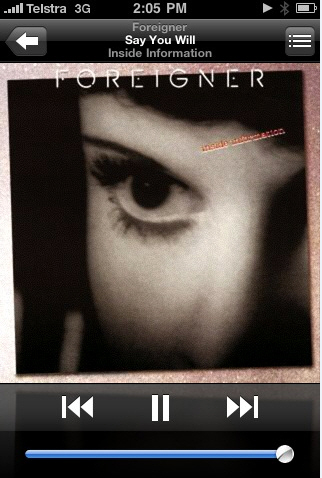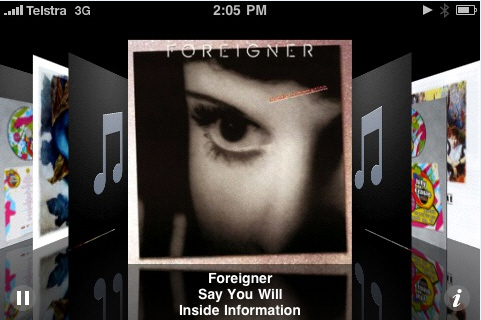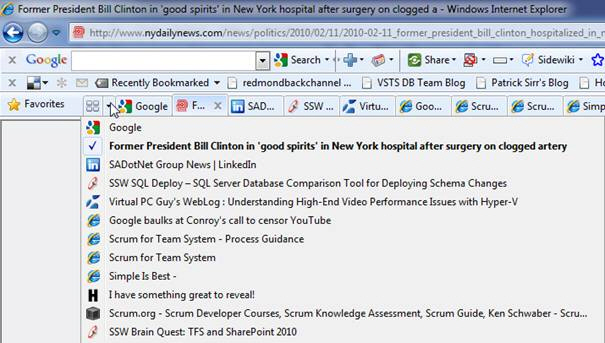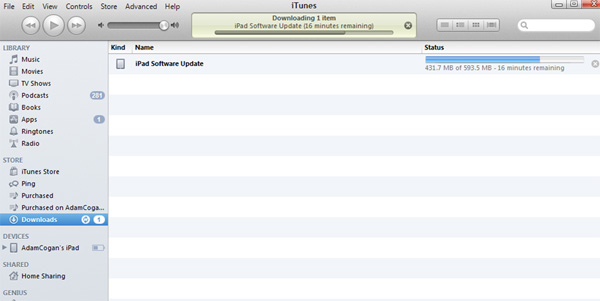If you have a PowerPoint using an older version of a template and want to:
- See what version you are using
- Migrate to the latest version
Can I not have an option to ‘Check for Updates’ for the template, instead of starting a fresh new PowerPoint and importing the slides over?
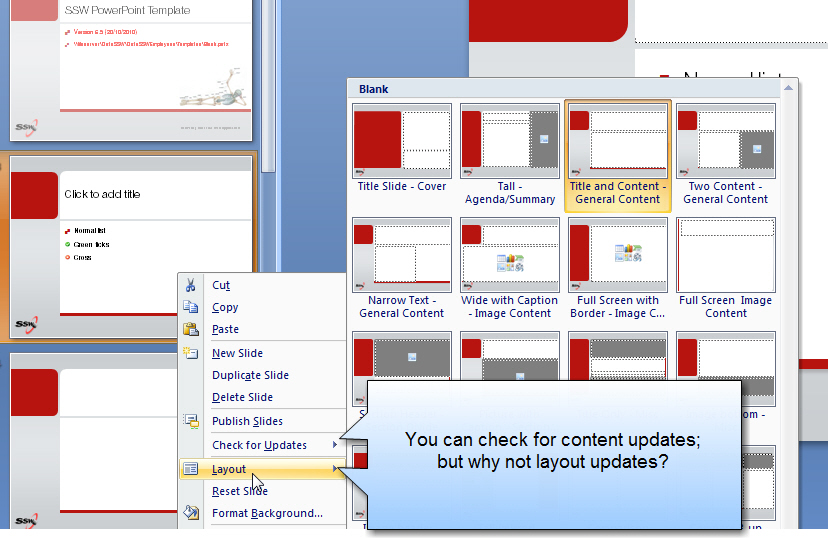
Related: Do you know how to see if your PowerPoint is using the latest template?
 -
-