I know I can run ‘Compact Now’ manually. I just did some archiving and ran it now and it took about 12 hours (overnight)… however I should know that I don’t have to.
- The UI should explain that this compacting happens in the background. (in the PST’s background idle task).
- The UI should so that it is currently running.
That way you know if the performance problems that you are experiencing are related to compaction.
Gee Whizzzz?I should not have to ask to show what is going on with my PC?.
I am just asking for a ‘Polite UI’ - The UI should show that this is primarily about space savings, not improving performance.
After I delete a lot of emails, I should see something different that indicates space can be saved.And if the UI is good, after I install Outlook 2007 SP2, and since things changed, (where you allowed the internal free space to grow – for a trade-off to allow for better locality of writes), I would see this in the UI.
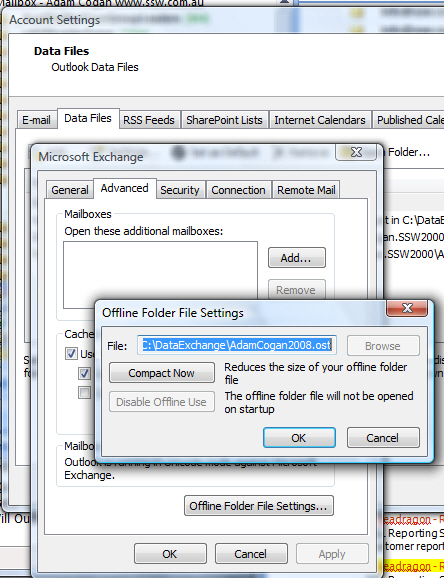
Figure: This UI needs 3 features added
 -
-