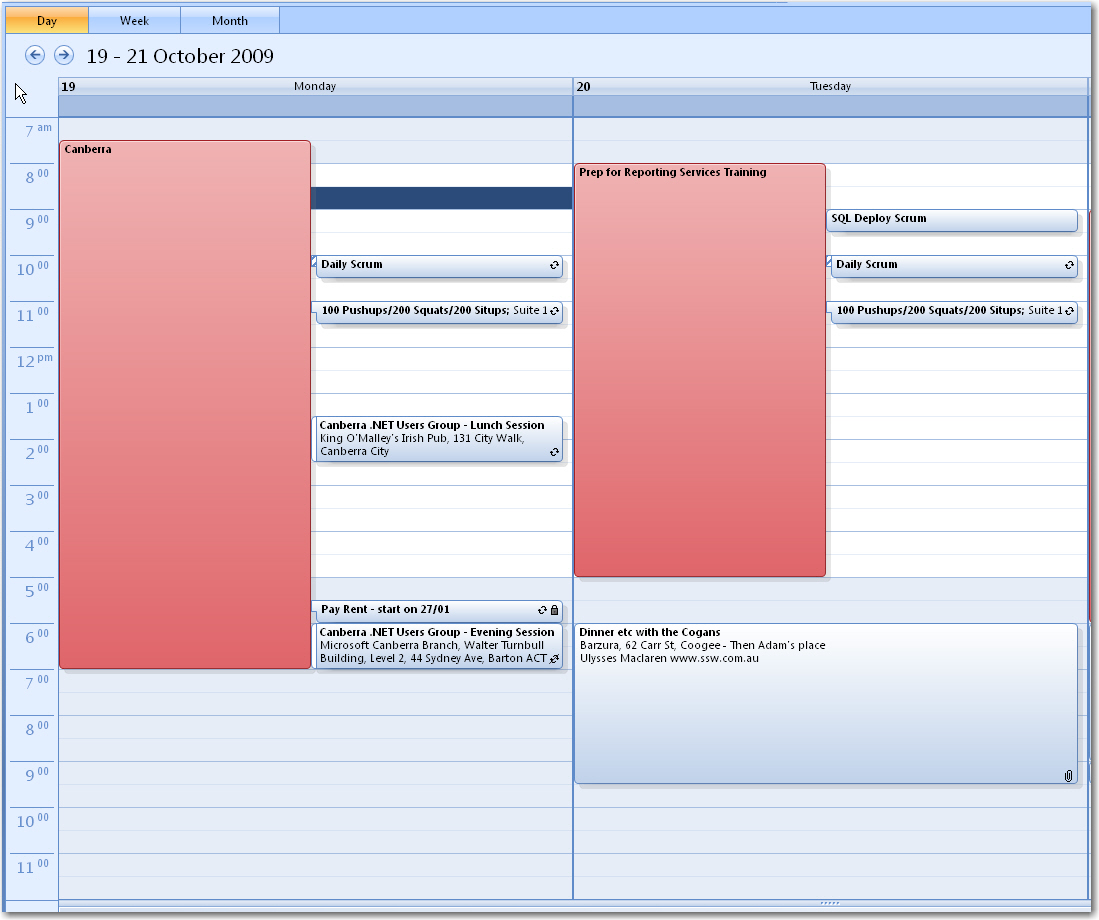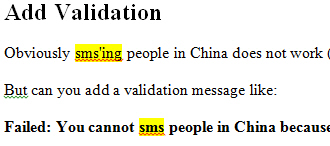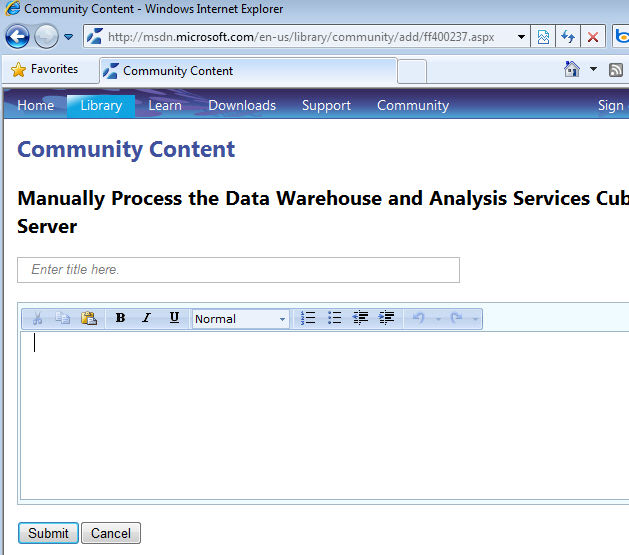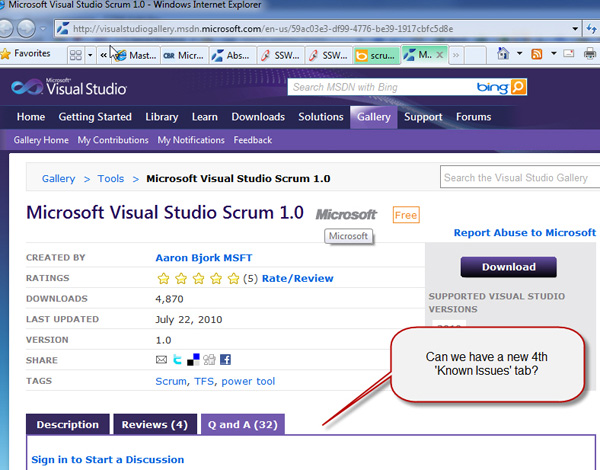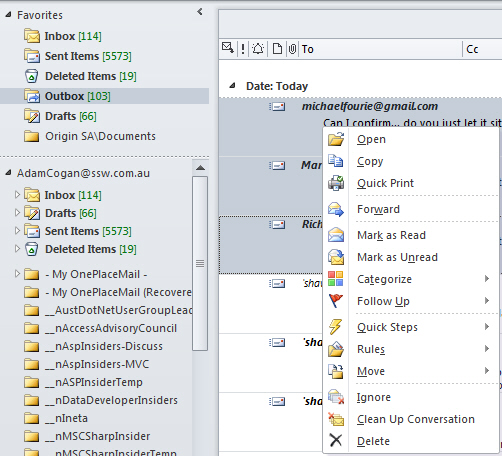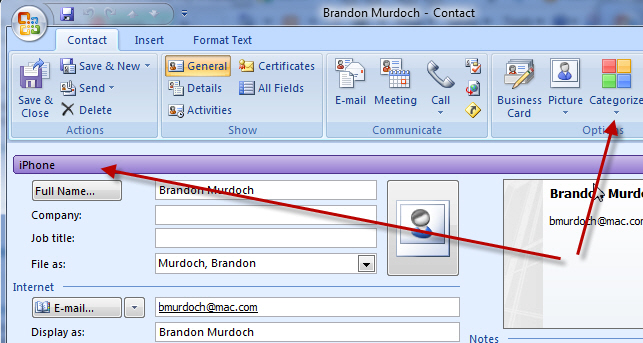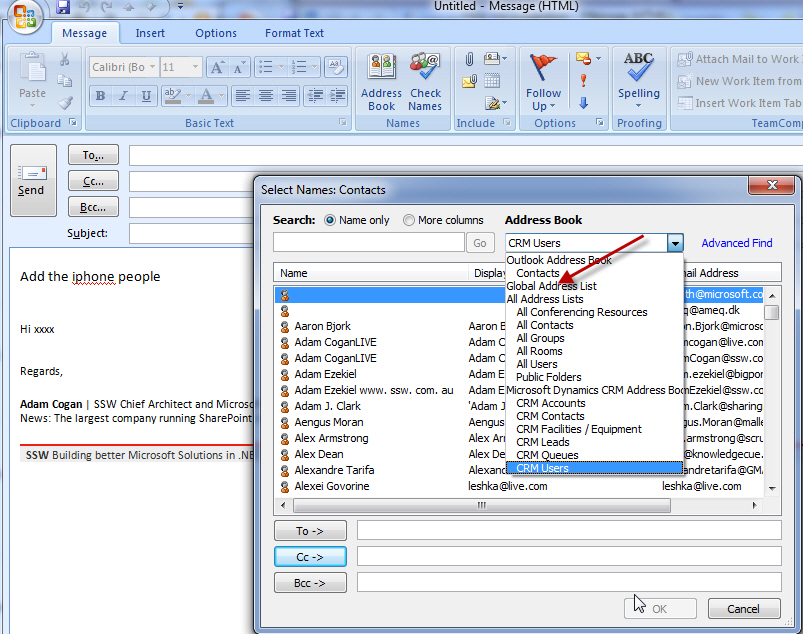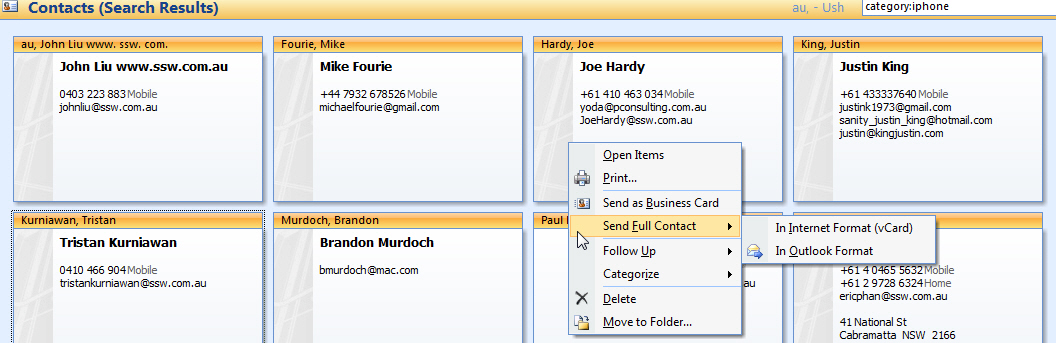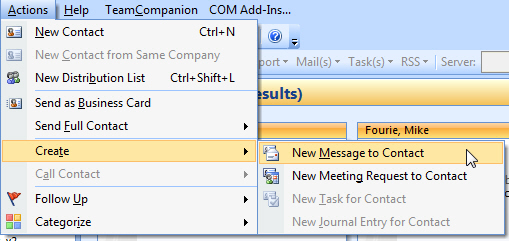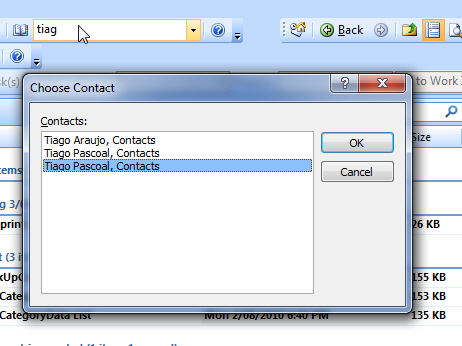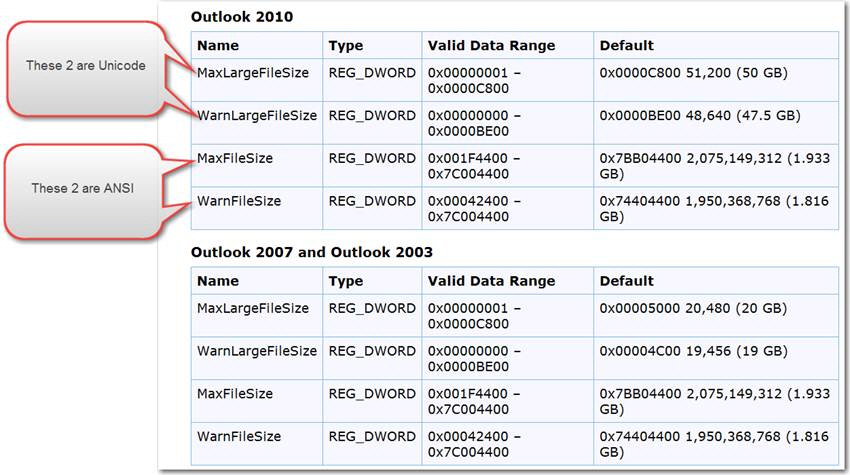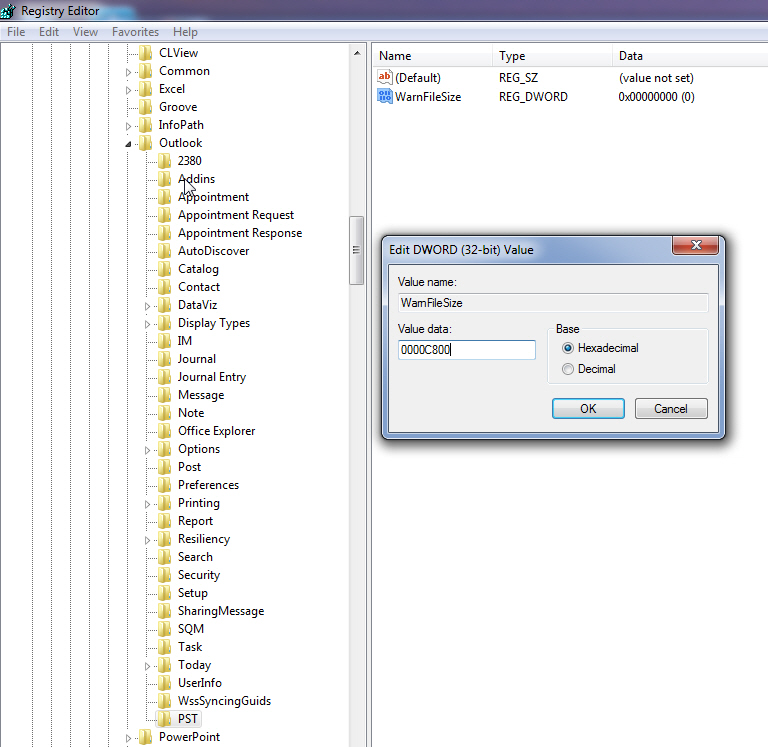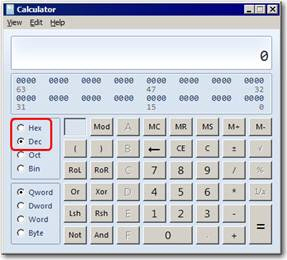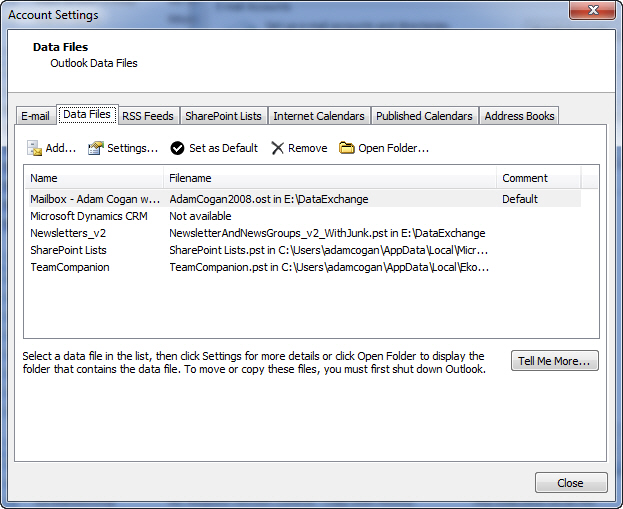It would be nice if Office stored all of its settings files in a readable format. For example, if the settings files were stored as XML, then the user could clearly see the settings that were applied, and also be able to import/export parts of the settings files themselves (this is different to the current system where you have an all-or-nothing approach to the import/export of settings).
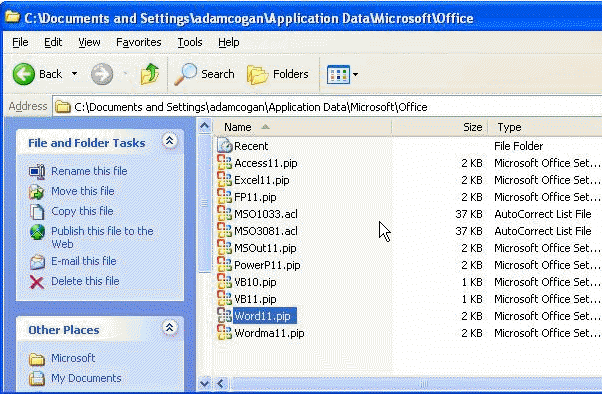
Figure: Settings files are stored in binary format, they should be XML
But what about invalid xml?
Just give the user a message something like: “Someone has changed with the xml and now it is invalid. Reverting to default settings.”
Note: Have renamed the file to zzWord11.xml so that they can attempt to fix it if they want to.
 -
-