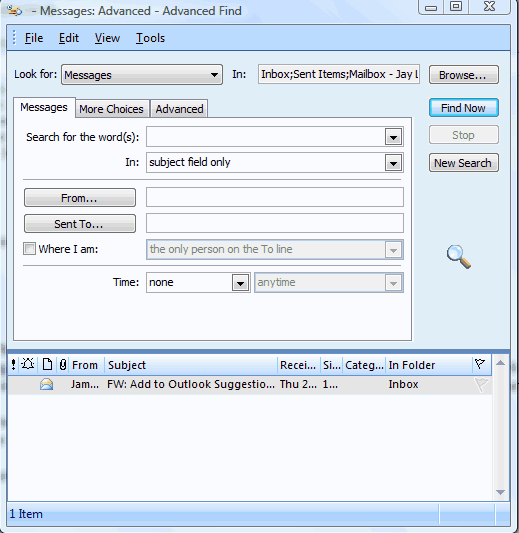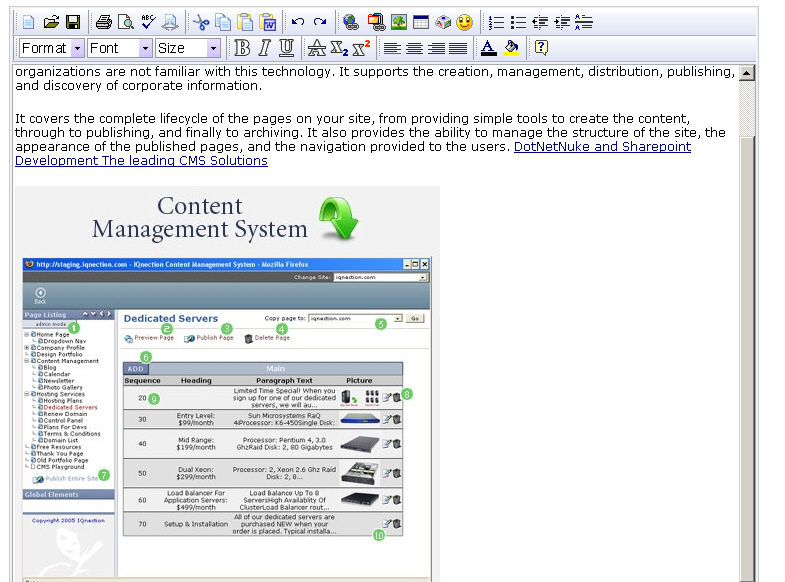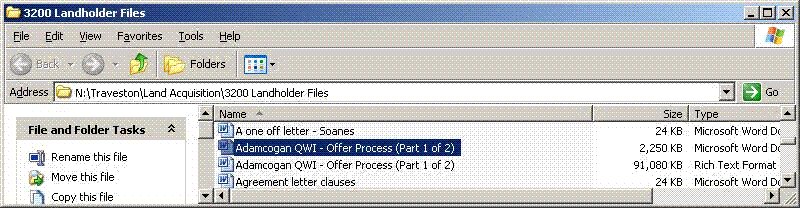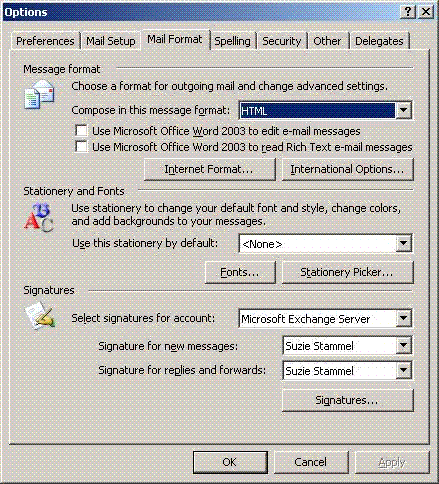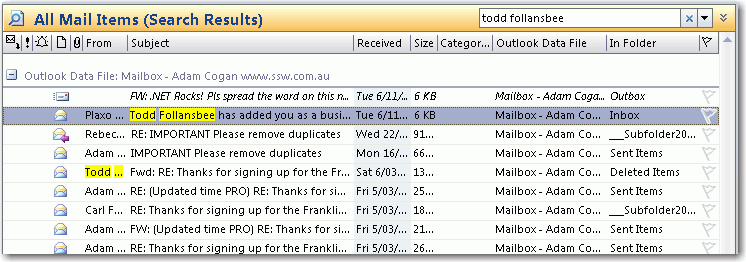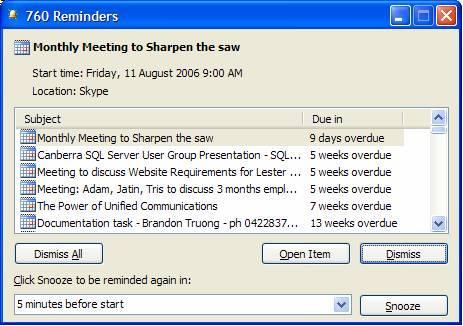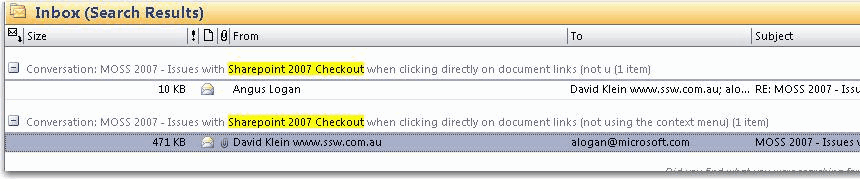The problem I find with Outlook 2007 (also occurs in Outlook 2003) is that I often close down Outlook, wait a short while then shut down Vista… yet invariably when I start up again, it says the data files weren’t closed properly. I can only presume this has something to do with the fact that it seems to keep receiving mail even when it’s shut down. I have had the Outlook OST file so corrupted it was impossible to recover it, so I had to re-synchronize > 10+ GB of mails.
I use two laptops (both Vista) and I would say that at least 60% of the time I start up Outlook 2007 on one, it says the file was not closed properly. I don’t know what is causing it, but it just adds to the many pain points of Outlook 2007.
The likely cause of this is that some “3rd party” application is keeping Outlook running.
 -
-