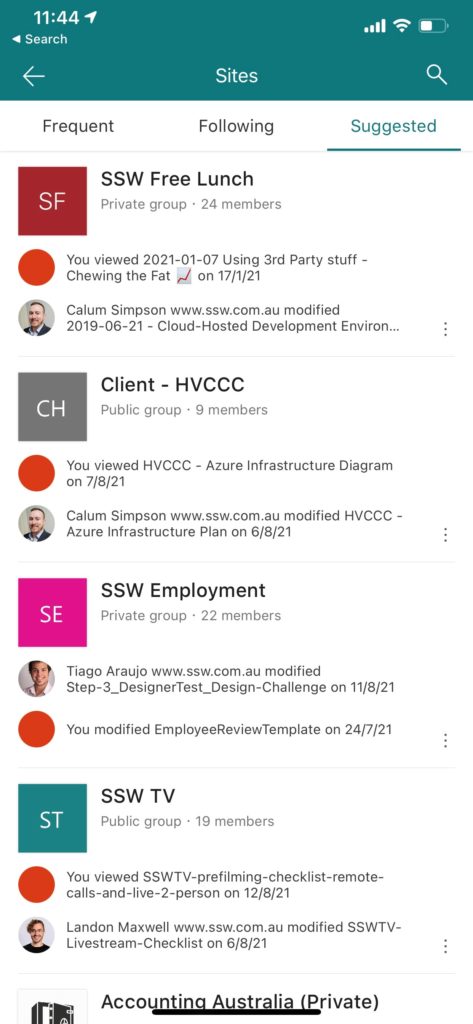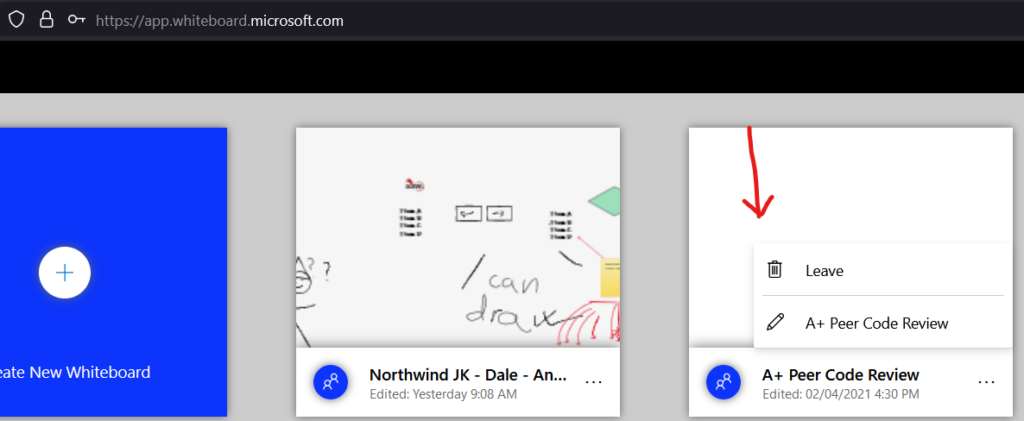
Author: Adam Cogan
Help me see who has been changing the signature
1. It is good to see “Last edited by:” in the new version of CodeTwo. It would be even better if that was a column (next to Status), so you could sort on it and see the most recently updated signature.
2. The “Last edited on:” should include the time in words. Eg. “10 hours ago”. A cool library does this for you https://momentjs.com
3. See arrow – I’d like to see “History”… who has been editing. Maybe you could even right click and choose ‘Revert’.
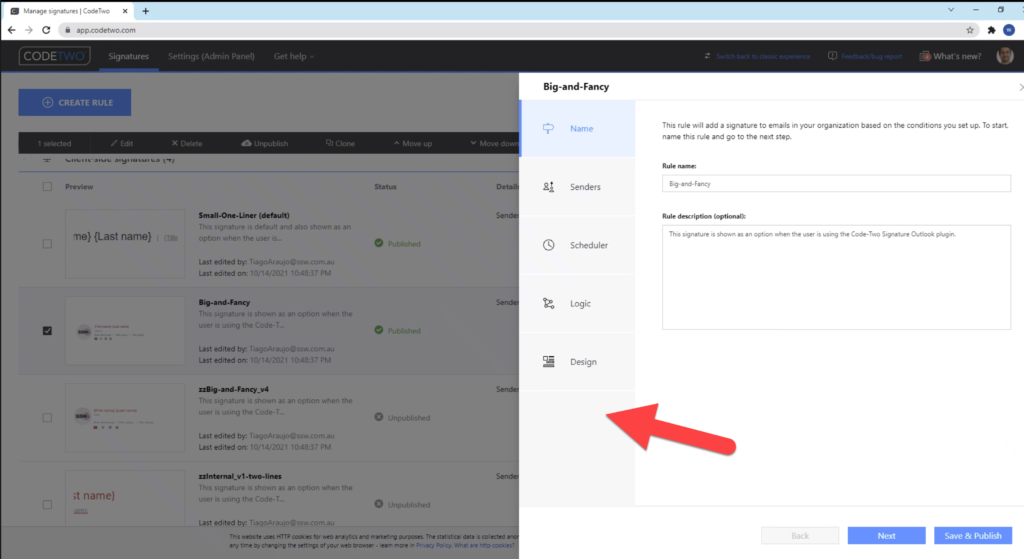
4. Outlook right pane – add an ‘Info’ icon on the right pane
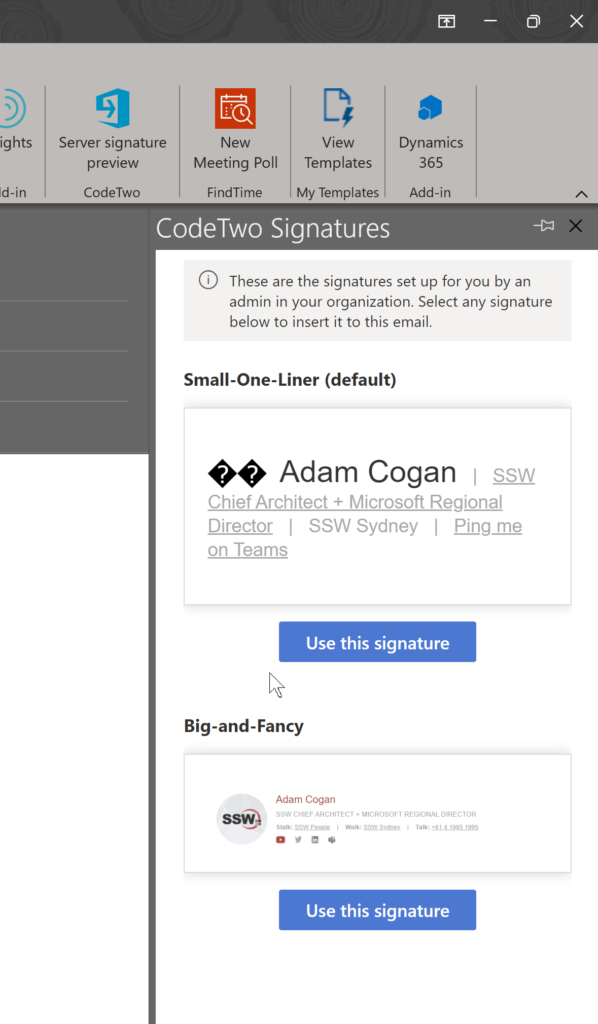
CodeTwo – Help me make a nice set of signatures
- Branding – Add your logo to the top left
- Left Nav – Add a visual feel for Client and Server – I used the outlook logo to convey it. You could show that image as you hover over it
- The top text could be removed “Provide a name and description…” … as doesn’t add heaps of value
- Preview needed – On the bottom right, would love a preview of the signature. Then you could click on it to edit. I think this would be more intuitive than clicking on the ‘design’ menu item.
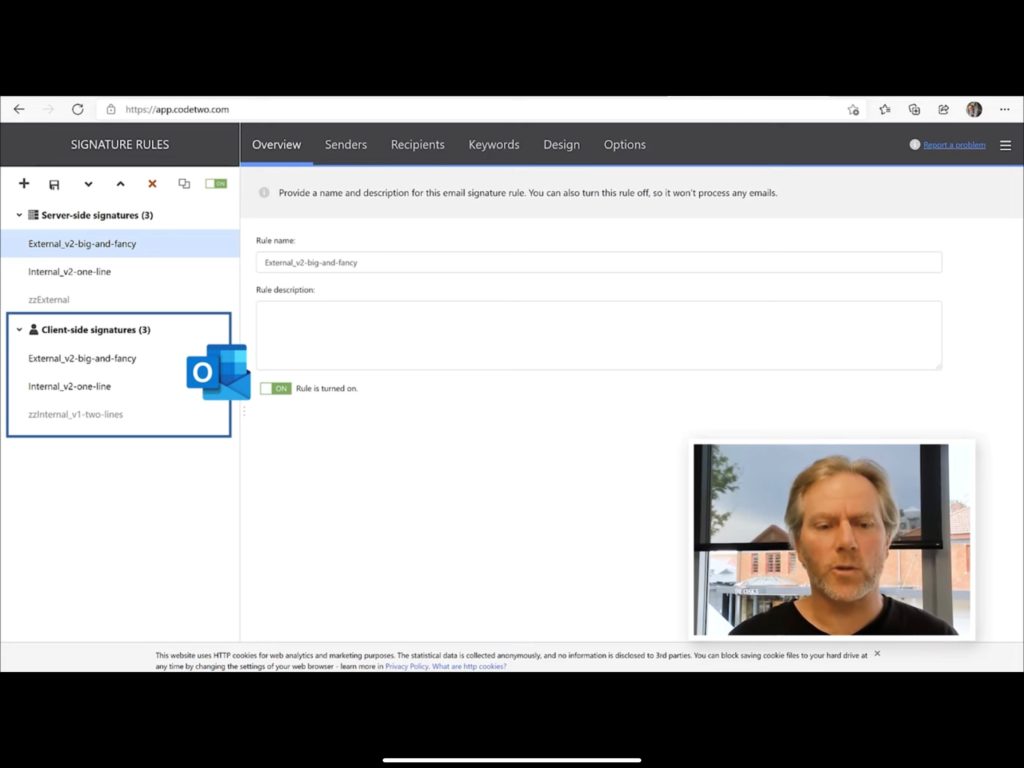
SSW has a rule Do you use great email signatures? and a video about signatures and CodeTwo.
Help me avoid losing Microsoft Forms when employees leave
I have had employees leave SSW and we have had little dramas later… this is when I discover that we have lost their forms. Has this happened to any of you?
Losing Microsoft Forms when employees leave your company can be avoided by making sure they share it to a team and not to one user.
Suggestion:
I would like a warning in the form that says this form is an orphan and is not shared to a team.
OR
…even better, have an admin portal that allows you to assign the missing form to a new owner.
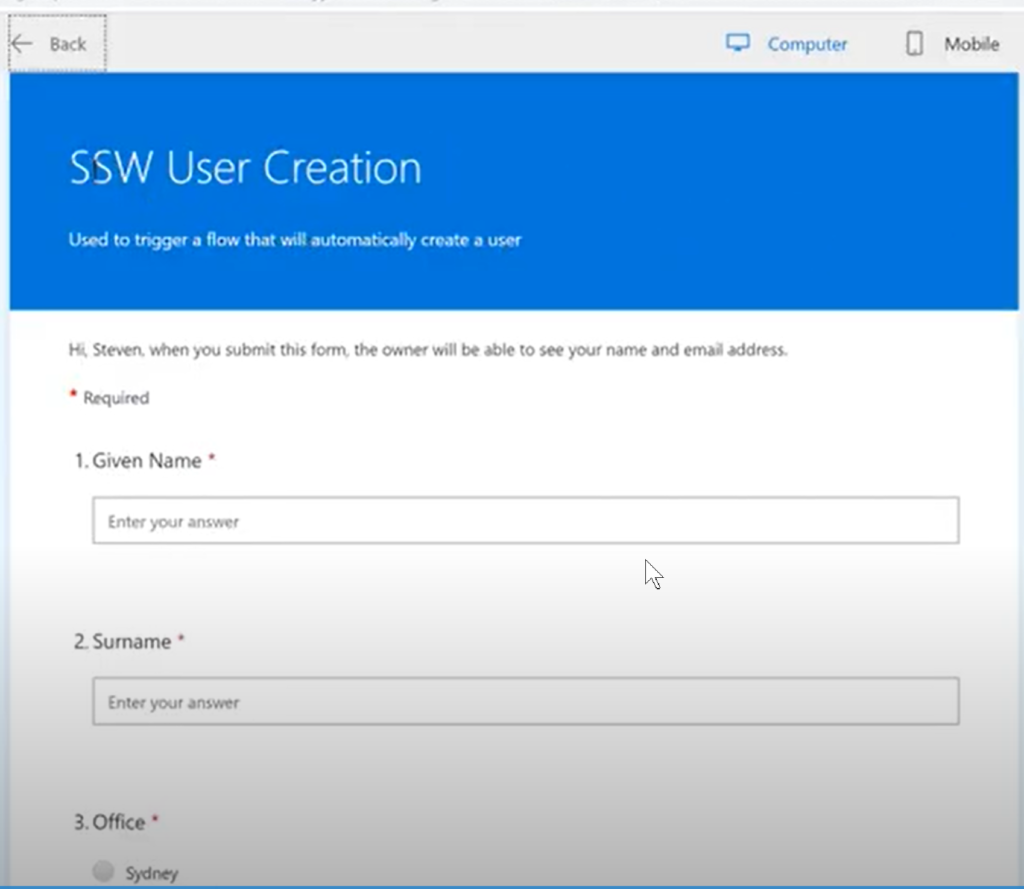
To repro:
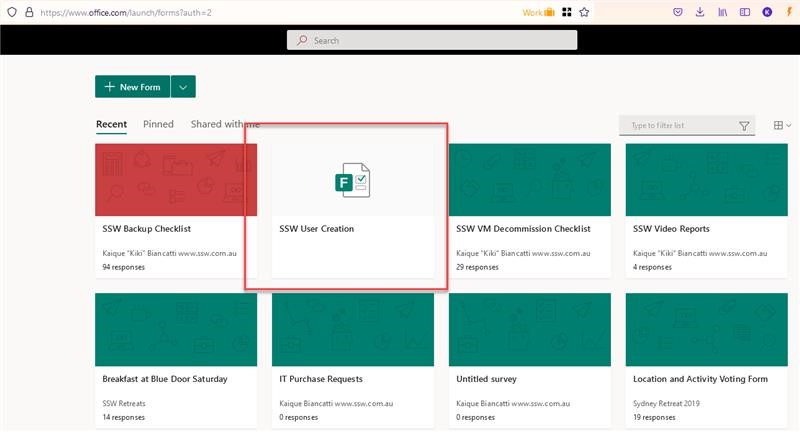
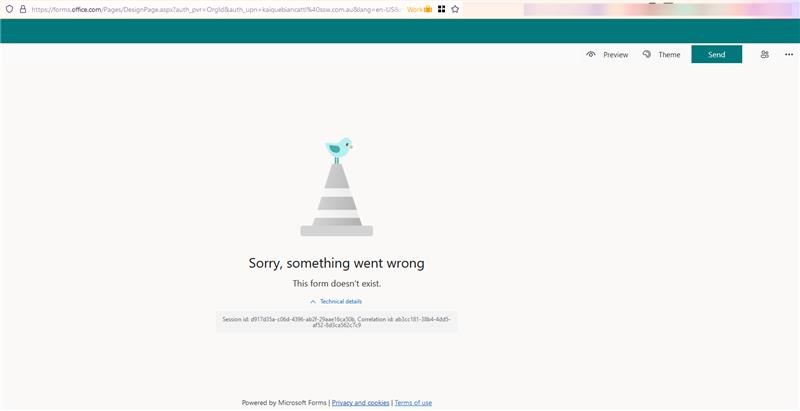
Help me do reports from the Tags
What we want to see is the number of phone calls per recruiter – to track activity on candidates.
We can add tags to candidates within a project, but then we cannot report on it.
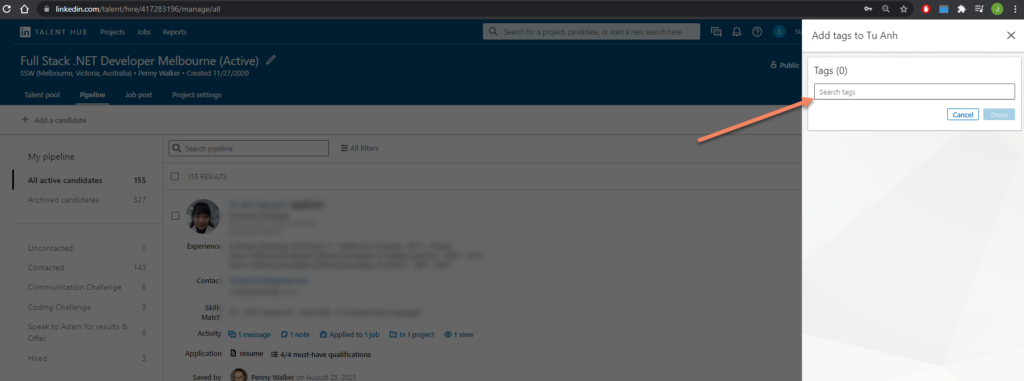
But in the custom reports, you can’t do anything with those tags:
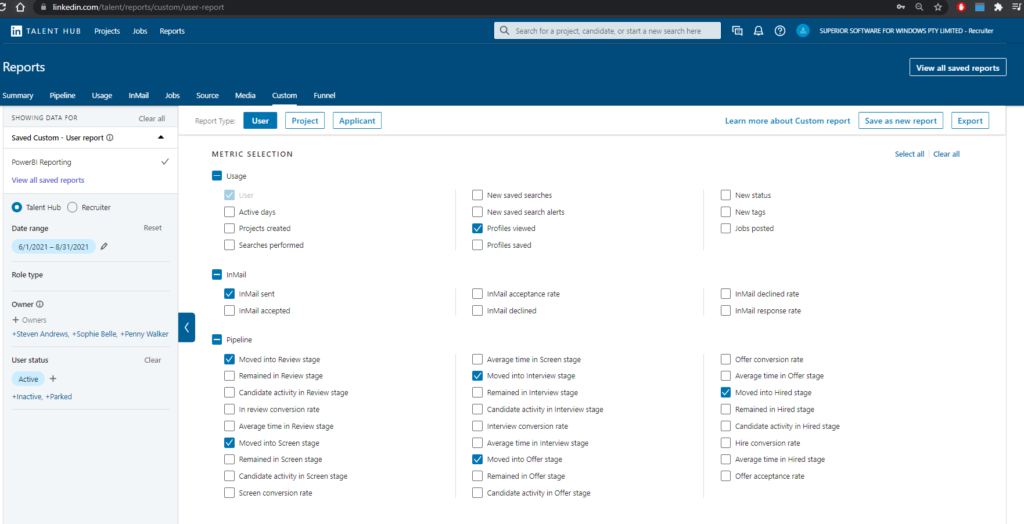
Suggestion
What would be awesome is a custom report that shows, for each recruiter:
- Username
- InMail Sent
- Phone Calls done (could be a tag)
- Moved to xxx stage
Unfortunately no way to do that report ☹.
Another approach would be to have a custom stage in the pipeline like “Contacted on the phone” that we could move candidates to. Then report on that pipeline stage.
Unfortunately no way to report on this either (you can only report on the top level stage).
Help me see who approved Pull Requests
When I look at a list of closed Pull Requests, I can see easily see who created them, but not who approved them…
Currently, I need to click on each PR to see who approved them; or add a filter “reviewed-by:” if I want to see all items approved by a specific person…
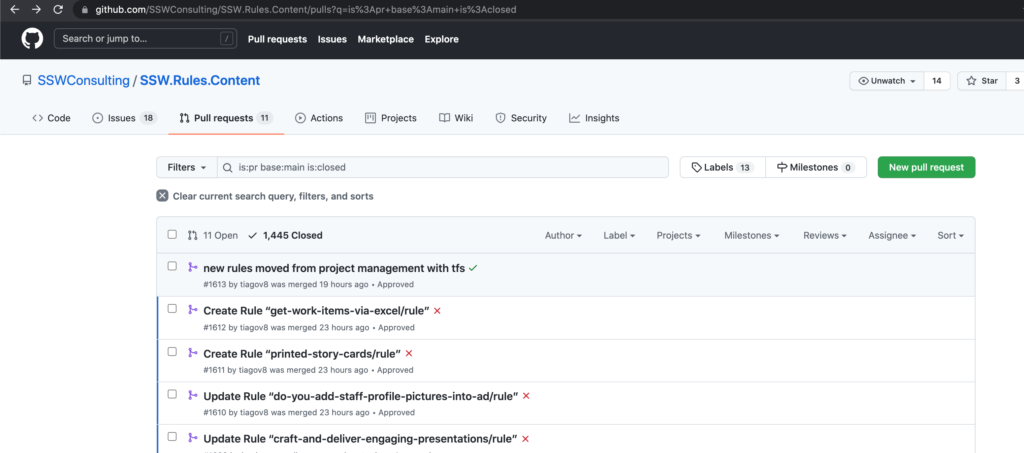
Add indentation on iOS lists
Bug – Mobile View List differences between IOS and Android
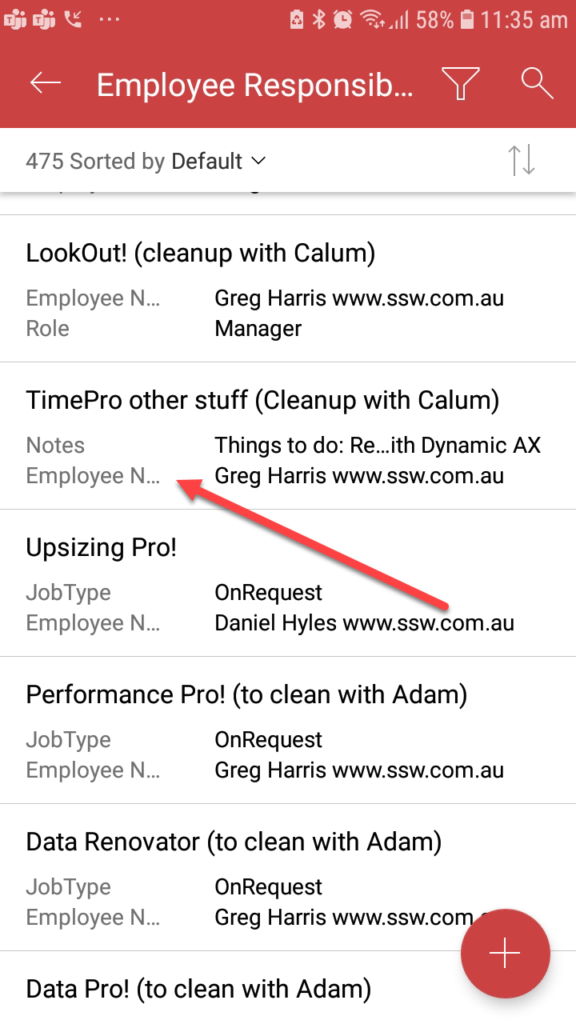
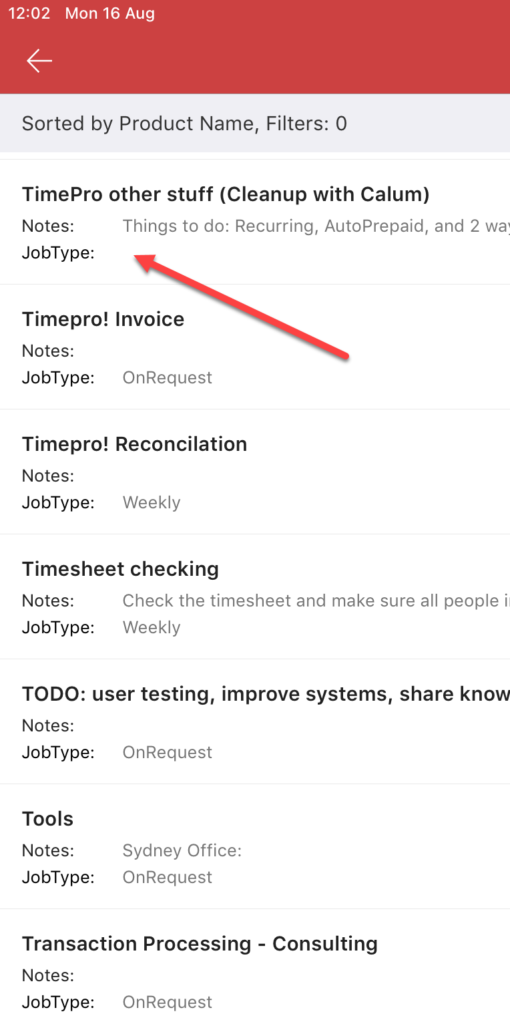
- Inconsistency – Why do I see different fields on the same SharePoint list when on Android vs iPad?
- Not seeing 9 fields – Neither of these views have the 9 fields that I have in the mobile view?
It seems that the app is ignoring all of the view settings.
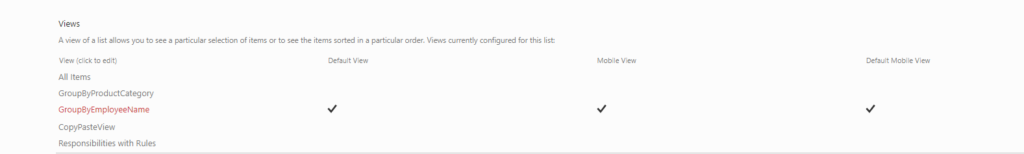
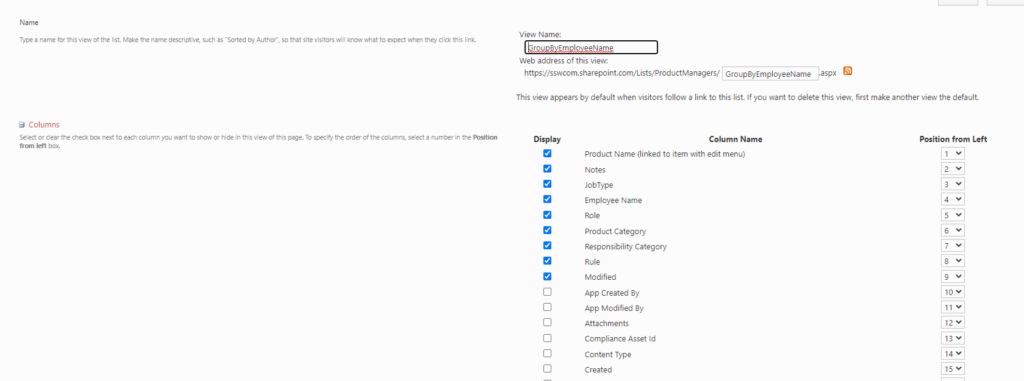
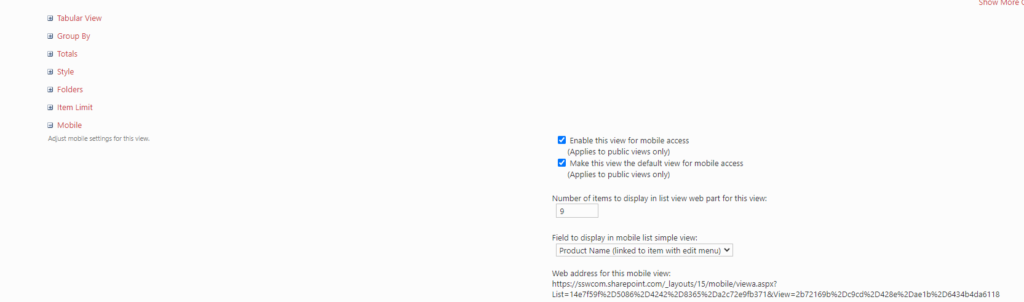
Help me see the form title
Help me annotate our Microsoft Forms responses
One of the things I’ve learnt using Microsoft Forms is that employees want to get feedback on their feedback, otherwise they feel that their time went into a blackhole.
Therefore, after all the responses come in, I review the comments and I find I want to bold and highlight remarkable feedback.
Workaround – You cannot do this now, so we must copy the responses into a Word document and annotate it there. Then I record a video and send it to the staff, an example (of a public one) is below.
Suggestion:
- Please allow Microsoft Forms responses to be annotated
- Please allow an emoji to be given to a response
- Please give us an extra “Notes” column after the “Responses” column
- Please have the whole form have a “Notes” field too, so I can place comments there
E.g. the URL of the feedback video
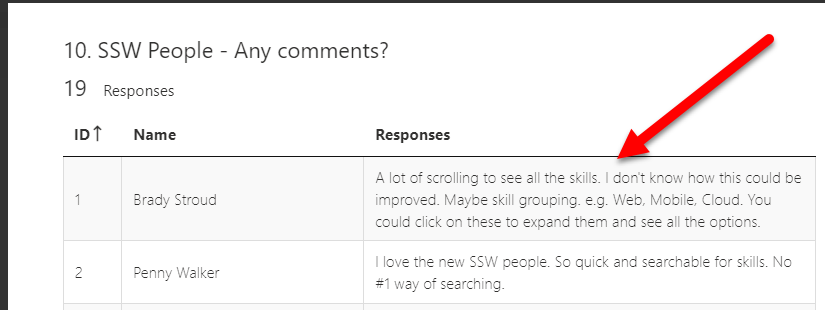
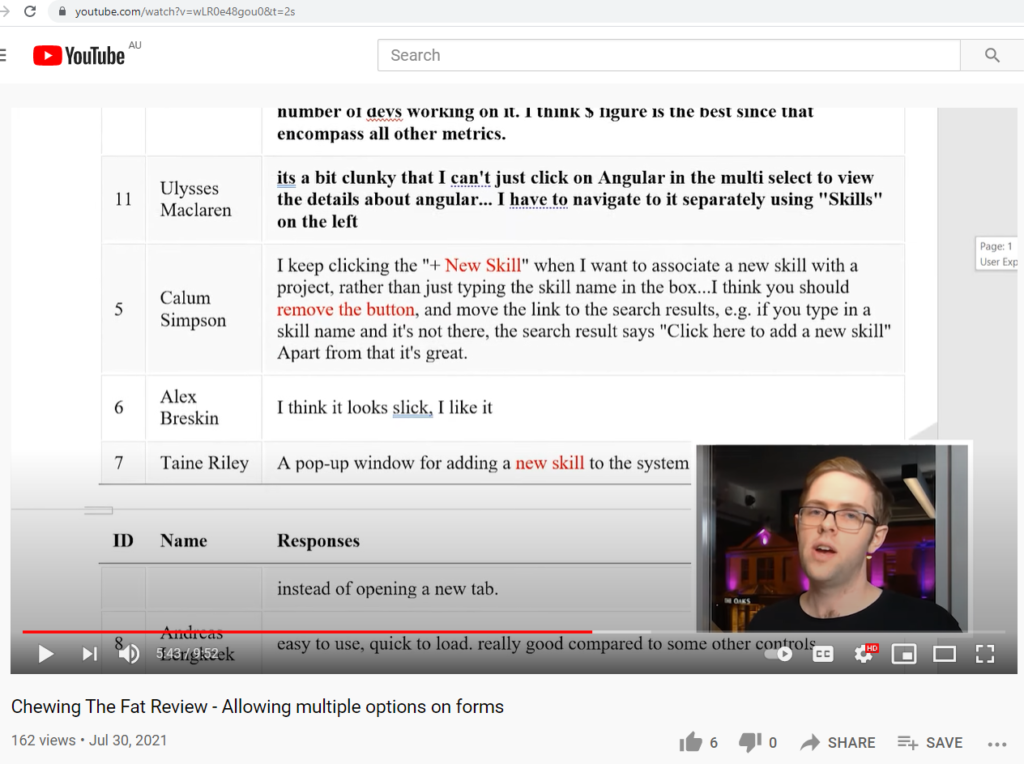
 -
-