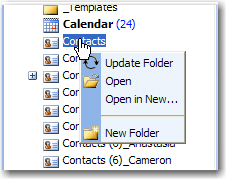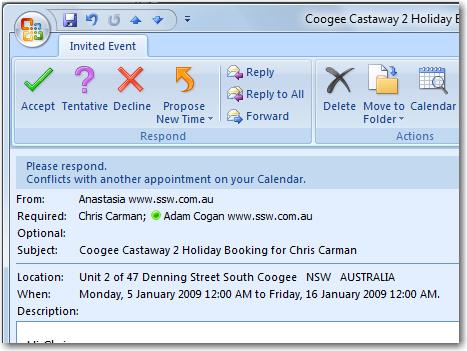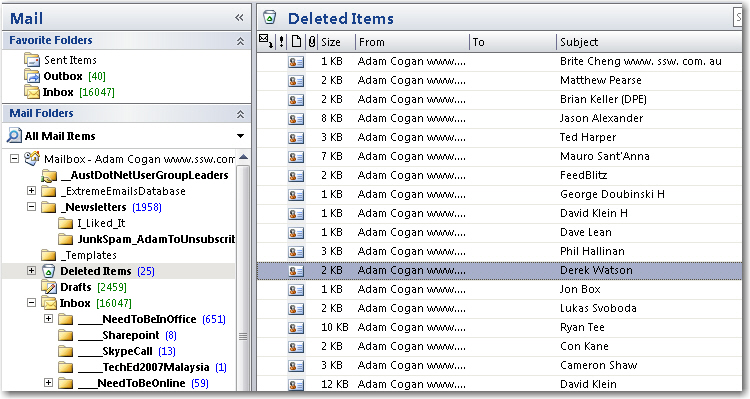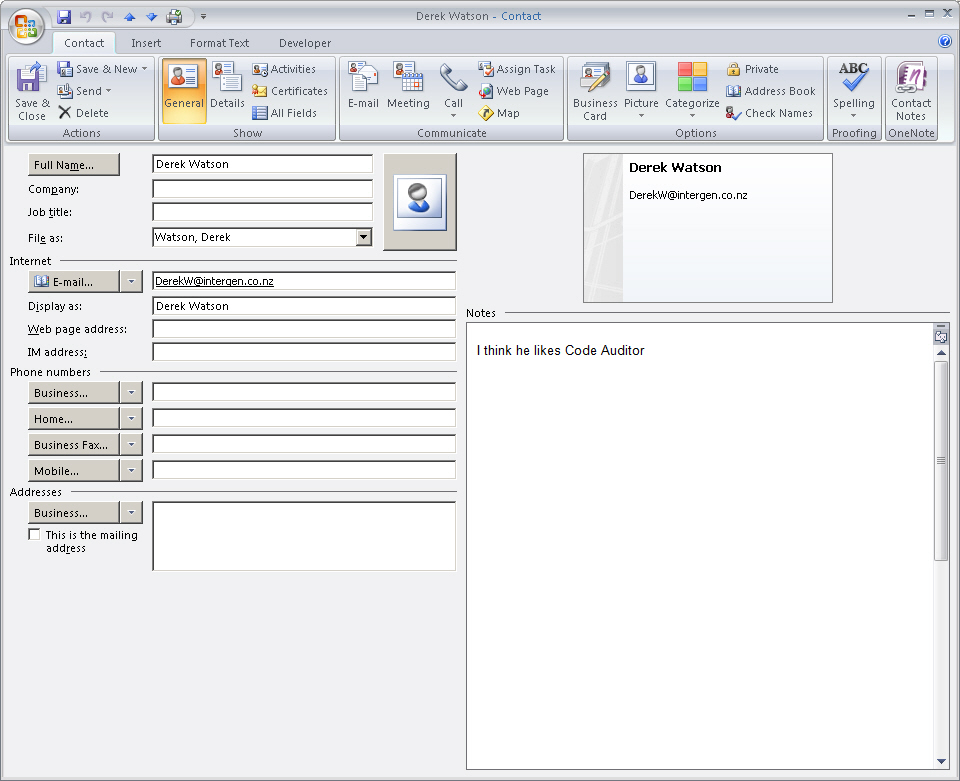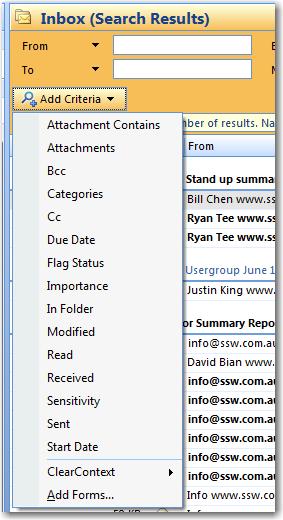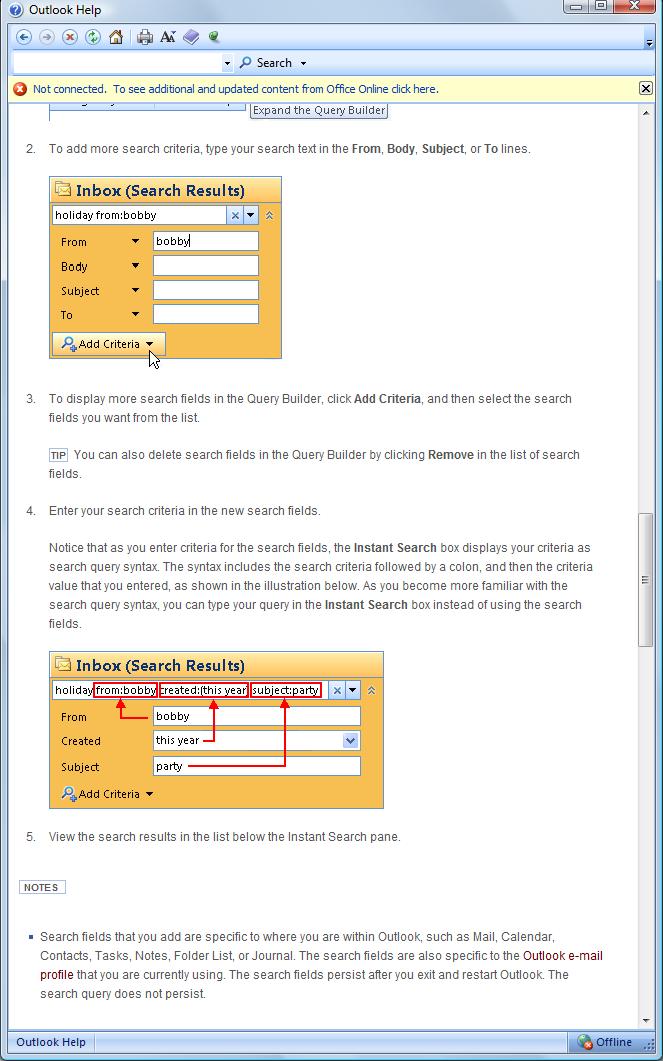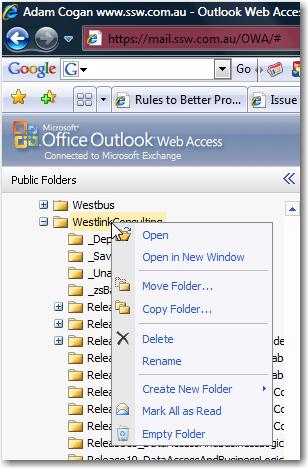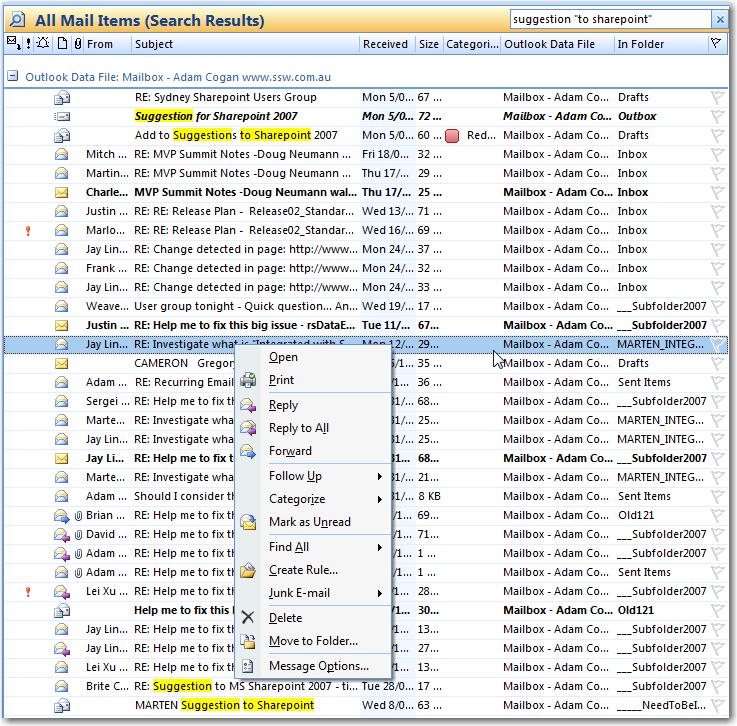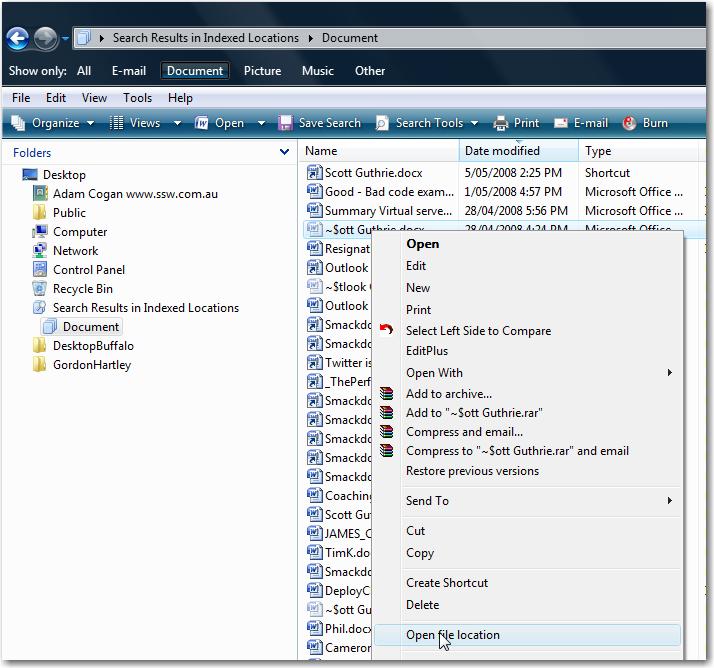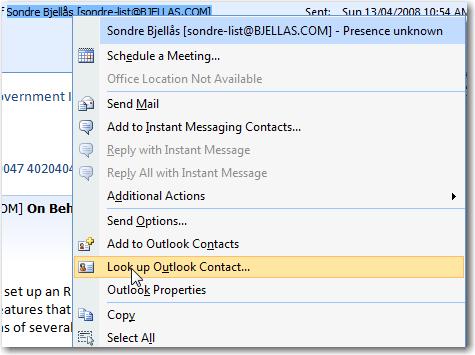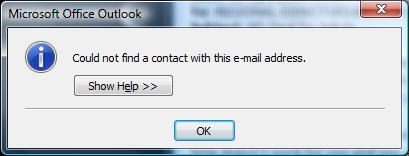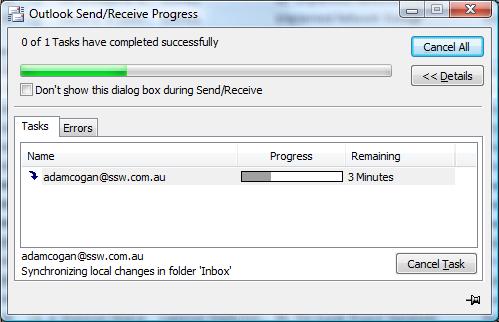If I get more than one contacts with the same email address when checking the names, I’d like to know which is in my Local Contacts and which in the Exchange User List. So please add a column to identify this.
For instance, if I know the one in my Local Contacts is the latest and the first one is identified as Local Contacts, I can select it easily without checking details of these two.
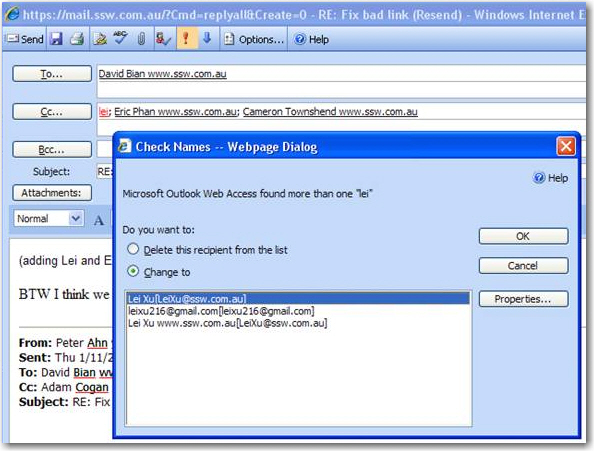
Figure: No column identifies where contacts are from
 -
-