Update – Microsoft has fixed this issue in the latest version of Teams v2 (24152.405.2925.6762)
The new Microsoft Teams app is a huge improvement over the older version. However, there is currently one serious fault.
A new Team should not automatically apply a ‘Sensitivity label’ unless a “Compliance policy” sets it as the default.
In the new Teams app only, when creating a Team, it cannot be created without a “Sensitivity label”.
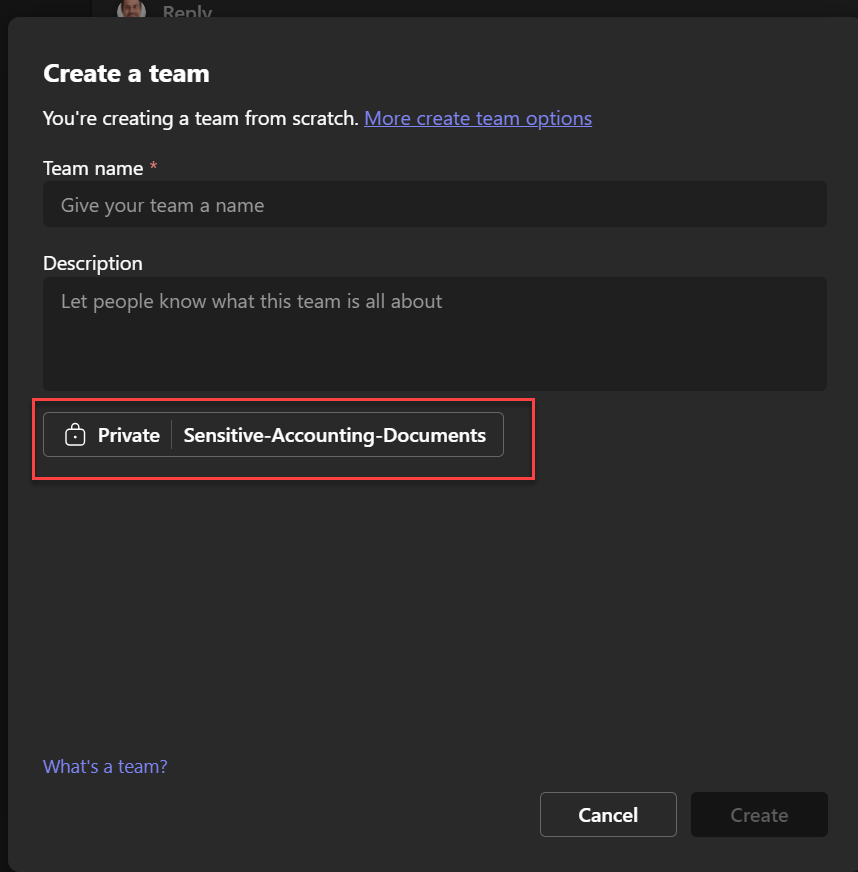
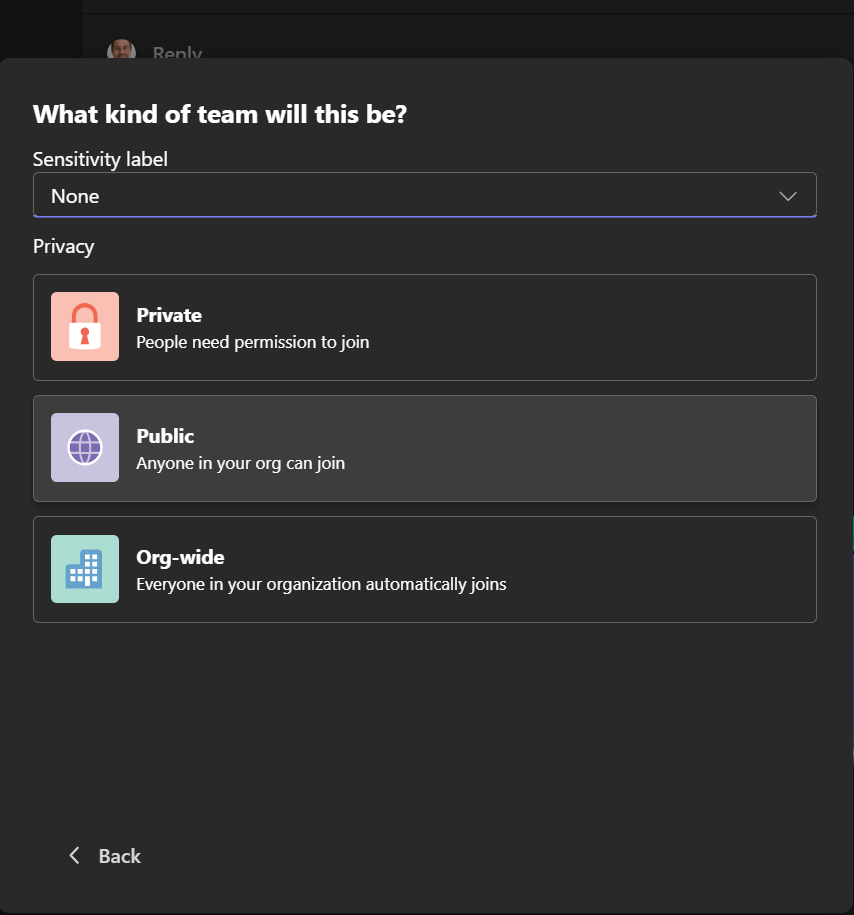
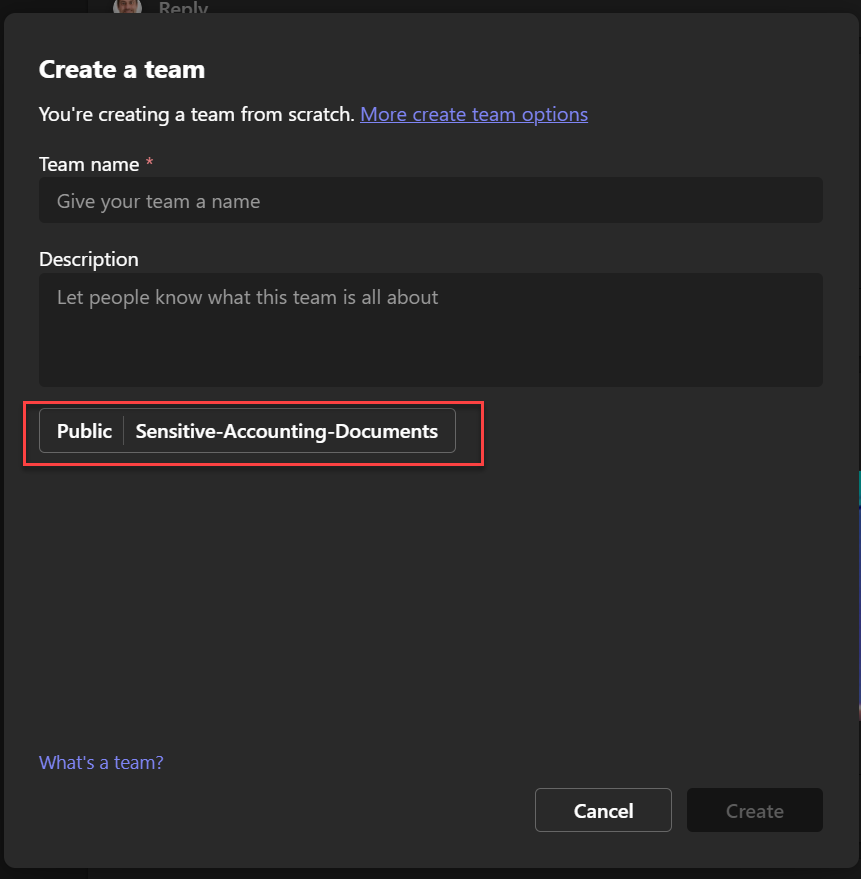
 -
-