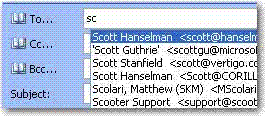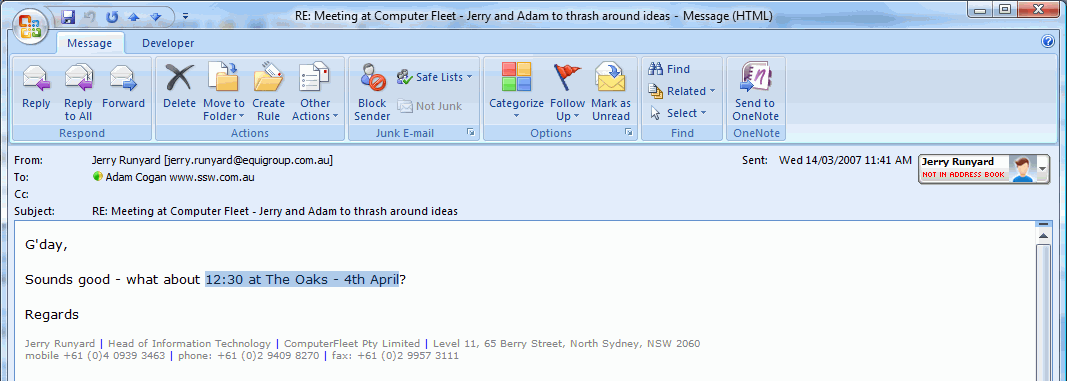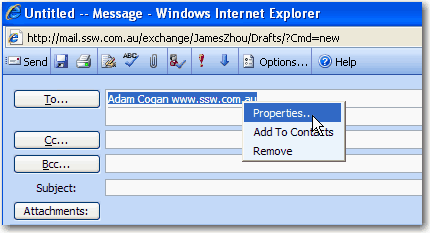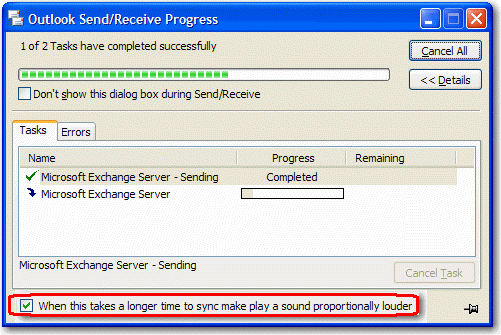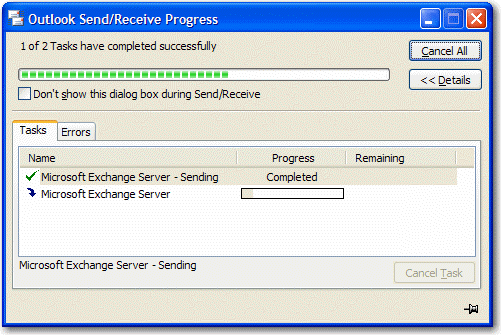People close Outlook and they will notice it continues to check for new mail after they think Outlook is closed!
Really what do they do? They close Outlook and they still see (surprisingly some time later) an envelope appear in their system tray and a popup appearing showing the mail that has just arrived.
The basic issue is that Outlook hasn’t really shut down even though you intended for it to shut down. The most likely cause of this is that some “3rd party” application is keeping Outlook running.
The most common one I see is Active Sync – and now you have Outlook running with no visible windows. We suggest:
- Never ever have the situation that Outlook is running without any visible windows
- Show which client is keeping Outlook alive
- Specifically check for ActiveSync. ActiveSync is so common Microsoft should pop a message box: “You have ActiveSync running, please close that down first and then try exiting Outlook again.”
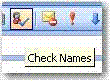
 -
-