Dear Work Item team,
When you get an email after an @mention in a PBI, images won’t show… so we can’t tell if there is an image or not…
It should include images in the emails.
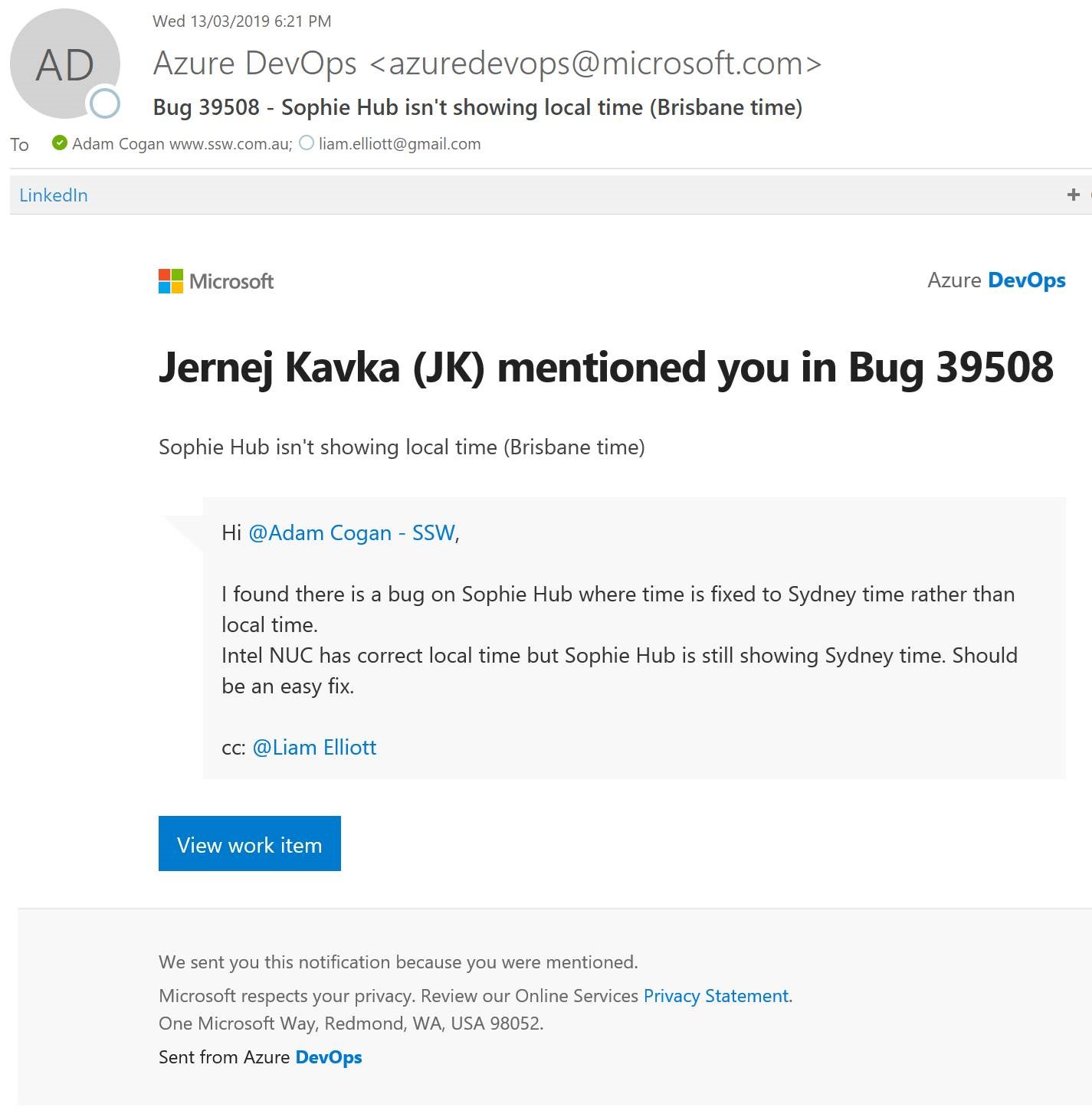
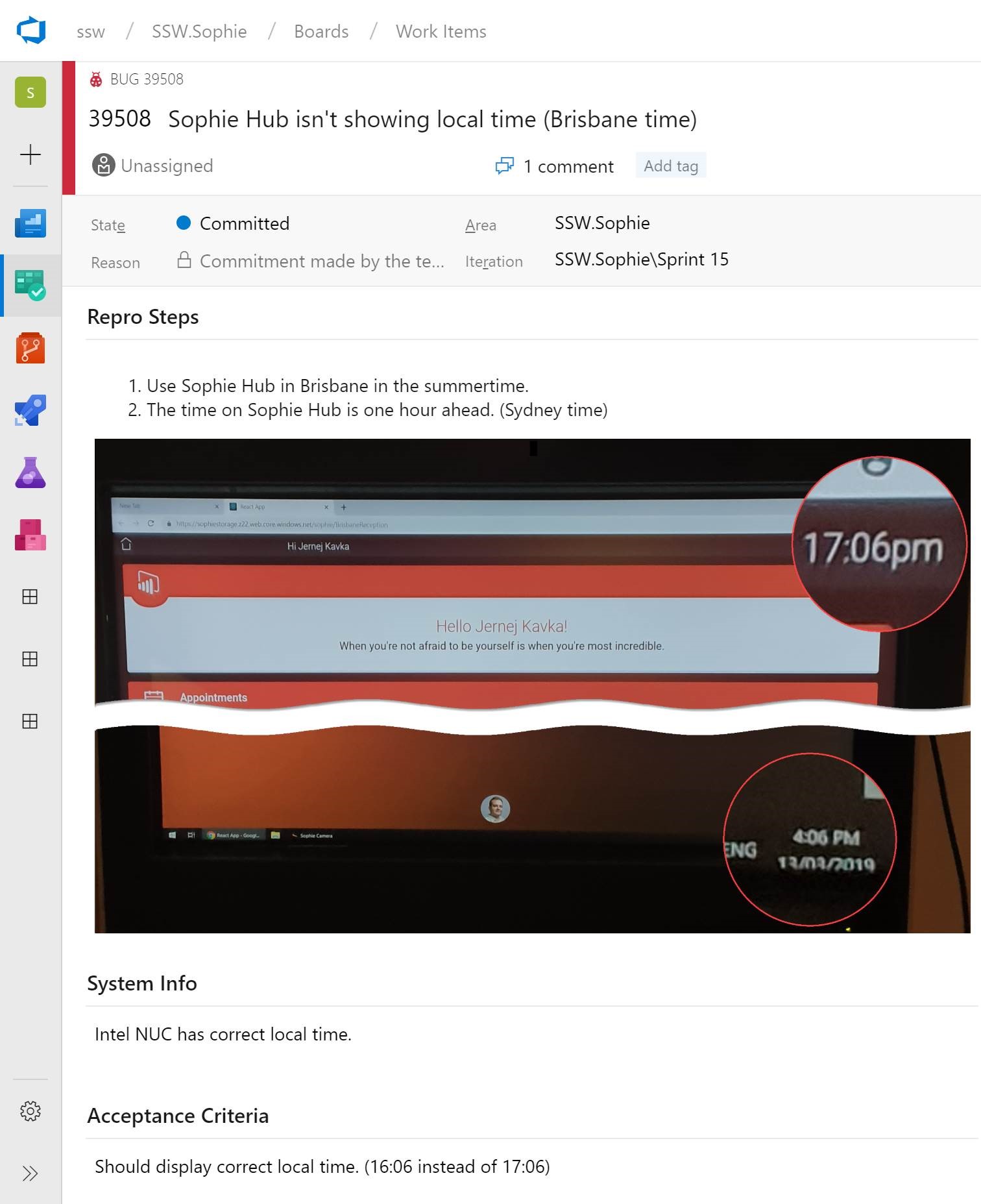
Dear Work Item team,
When you get an email after an @mention in a PBI, images won’t show… so we can’t tell if there is an image or not…
It should include images in the emails.
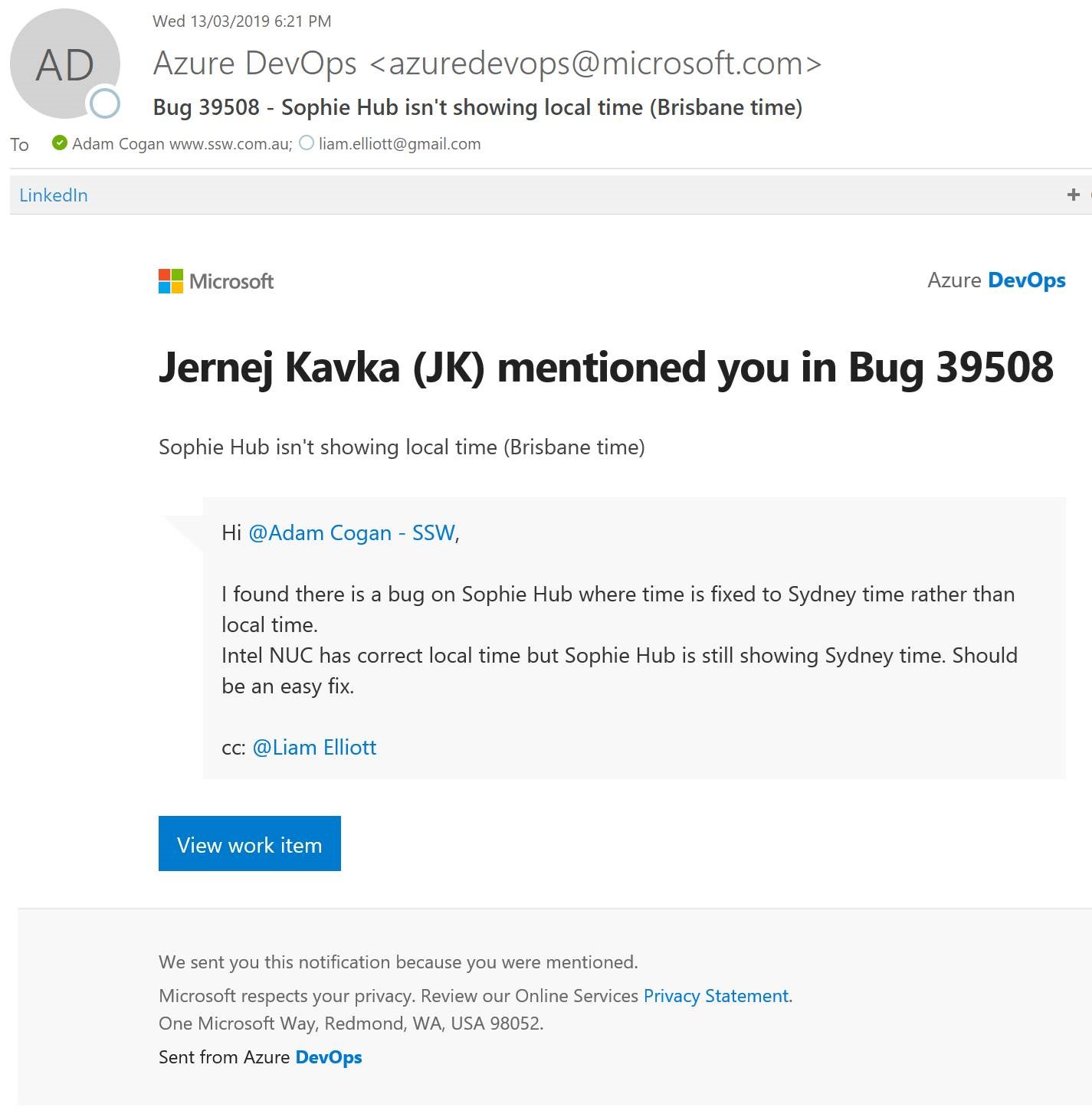
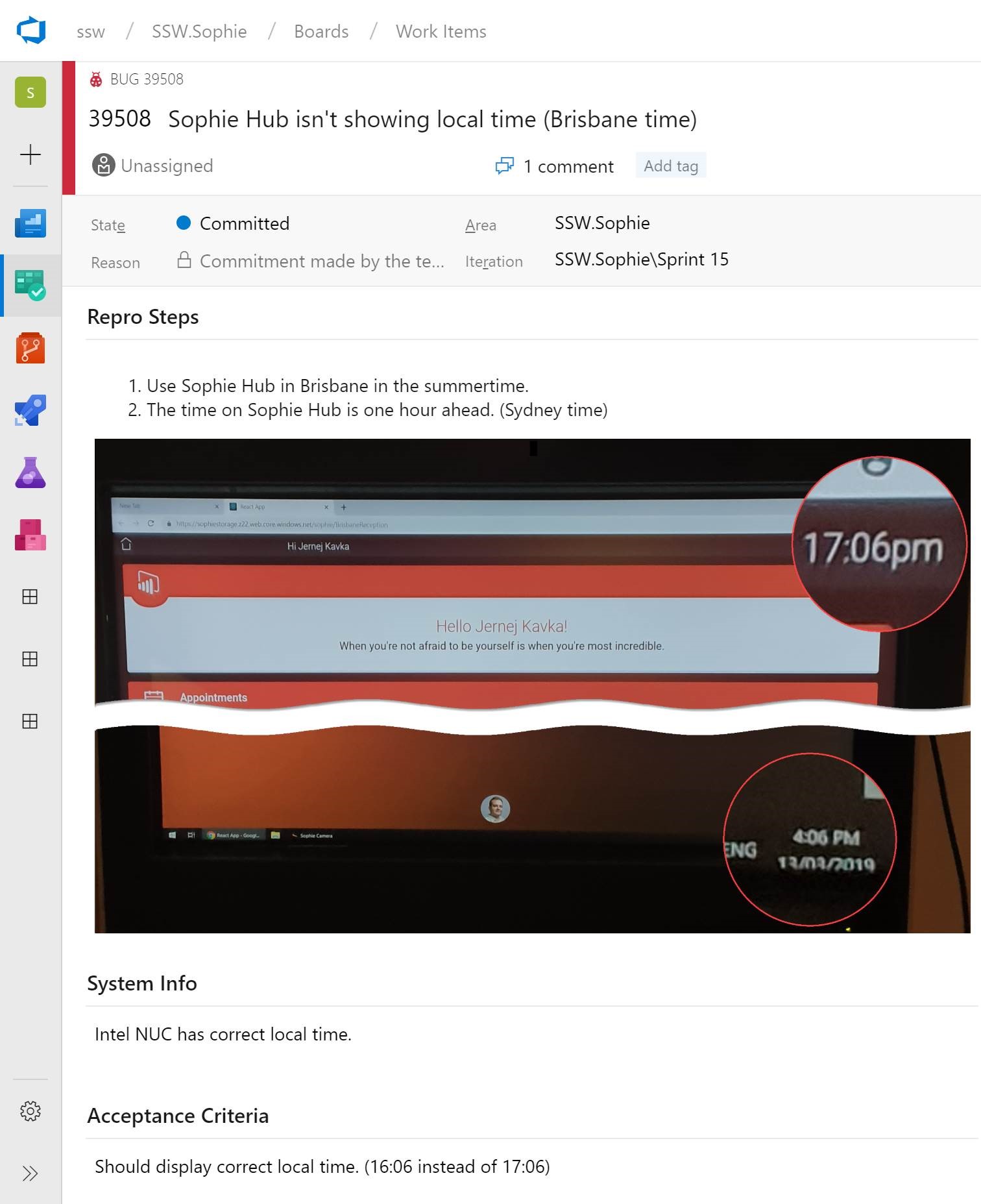
[Published on Adam’s Blog – Azure DevOps wishlist: auto-tagging Project Languages & Technologies]
When you’re working, you’re usually working on a single project, and Azure DevOps and Github are great to use. However, I often find myself needing to look across all the active projects that are going on in a company, and that is the stuff that’s hard to quickly see what they are. There are gaping holes to being able to see what the current projects are and what the tech inside them are. This post is about the tech we currently use, and what we’d like to see.
Going to a company and seeing the current projects and what tech is in them is not a particularly easy process – it’s a lot of manual work, and it’s easy to miss a couple.
Say your project is basically a Vue.js, .NET Core 2.1, Azure Logic Apps and Azure AKS. I think it would be wonderful to see that straight away in the tags.
Some NuGet packages are important. e.g. Entity Framework or Azure Table Storage. These tell you a bit about the project before you even have a look at it. An amazing feature would be to improve the Auto Tag feature (for both products). I also think showing these tags would be good advertising for Azure.
For any project, we would like to know the Languages in use (e.g. C#, TypeScript, JavaScript) and Technologies in use (e.g. ASP.NET Core 2.2, Hangfire 1.6).
GitHub has Topics to represent Technologies. The Topics can come from the most popular Topics or can be custom, but they are not automatically added to the project.
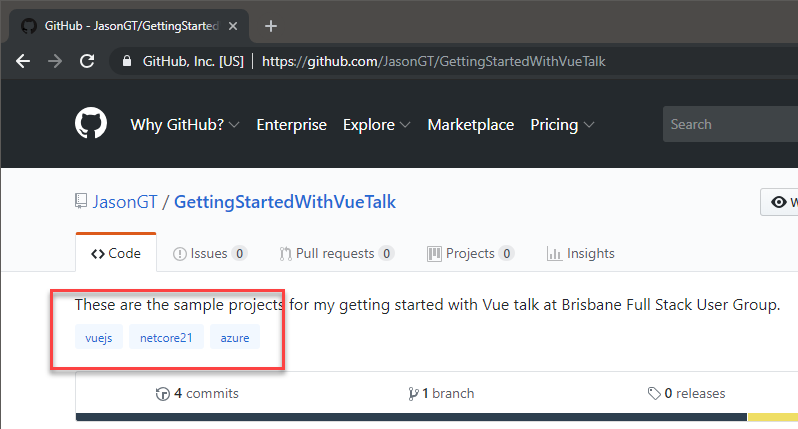
Figure: The technologies are displayed, but are not automatically added
Azure DevOps has Languages and these are awesomely automatically added (see figure below). It also has Tags, and these can be used for Technologies, but this is completely manual and you can’t choose from a list of common Tags.
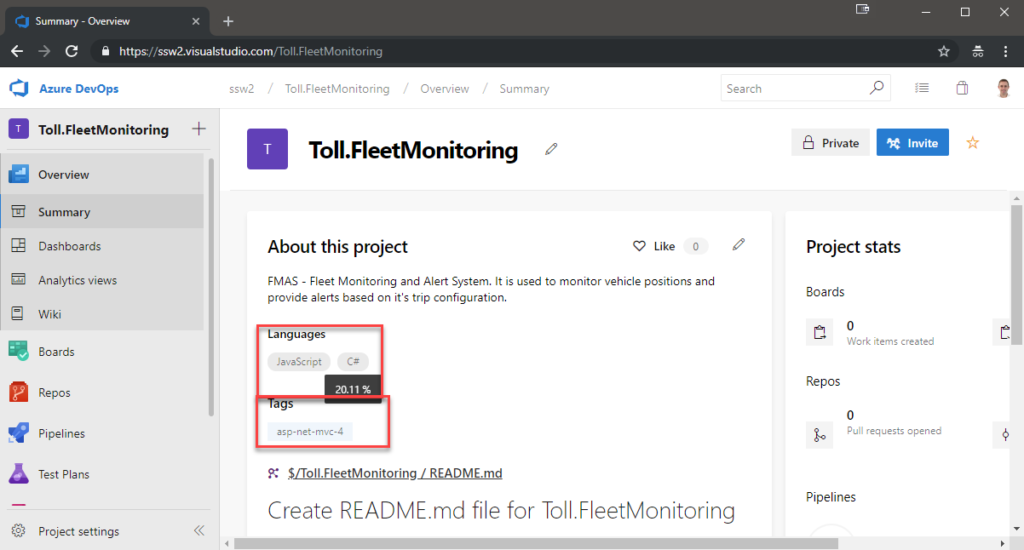
Figure: The Languages are added automatically and include percentage of usage. Tags can be added to represent Technologies
Ideally, we would like to see the best of both worlds as follows:
Wouldn’t it be awesome to use this for comparison across the organization.
PS: Maybe a future relation will be the Analytics Extension (when Code and Build is added) https://marketplace.visualstudio.com/items?itemName=ms.vss-analytics
Of course, if I got this granted, my next wish would be to be able to see bug regressions, number of deployments to staging, number of releases to production.
Dear Azure DevOps Product Planners,
A couple of projects were added today and I would love them to be sitting at the top. Alternatively give me a sort combo (see red box)
And since I have not opened them, I would like a red dot (like WeChat – the most popular app in China).
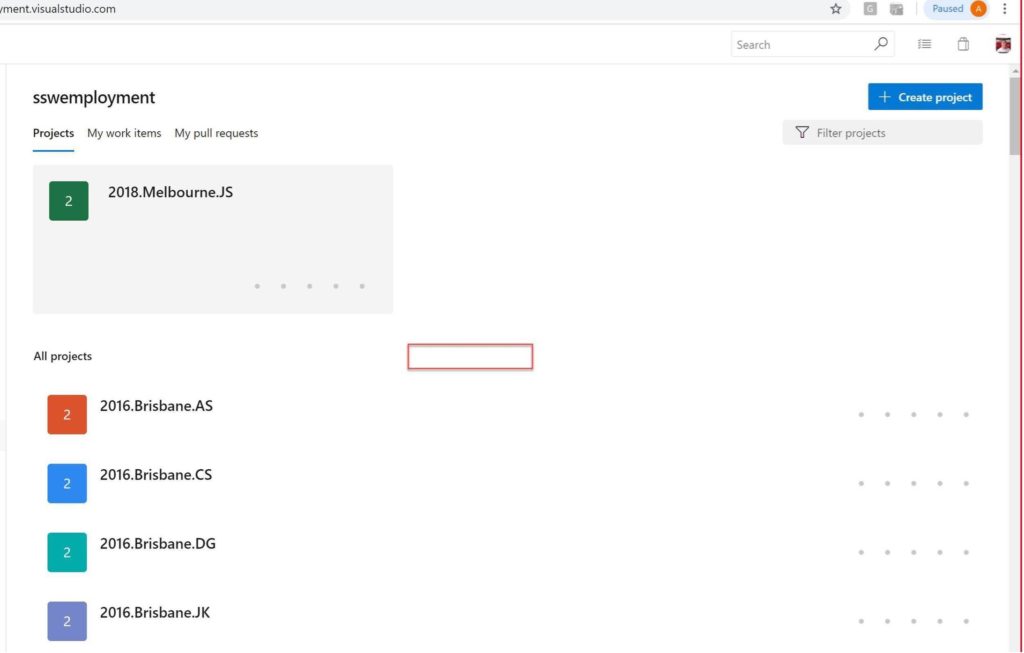
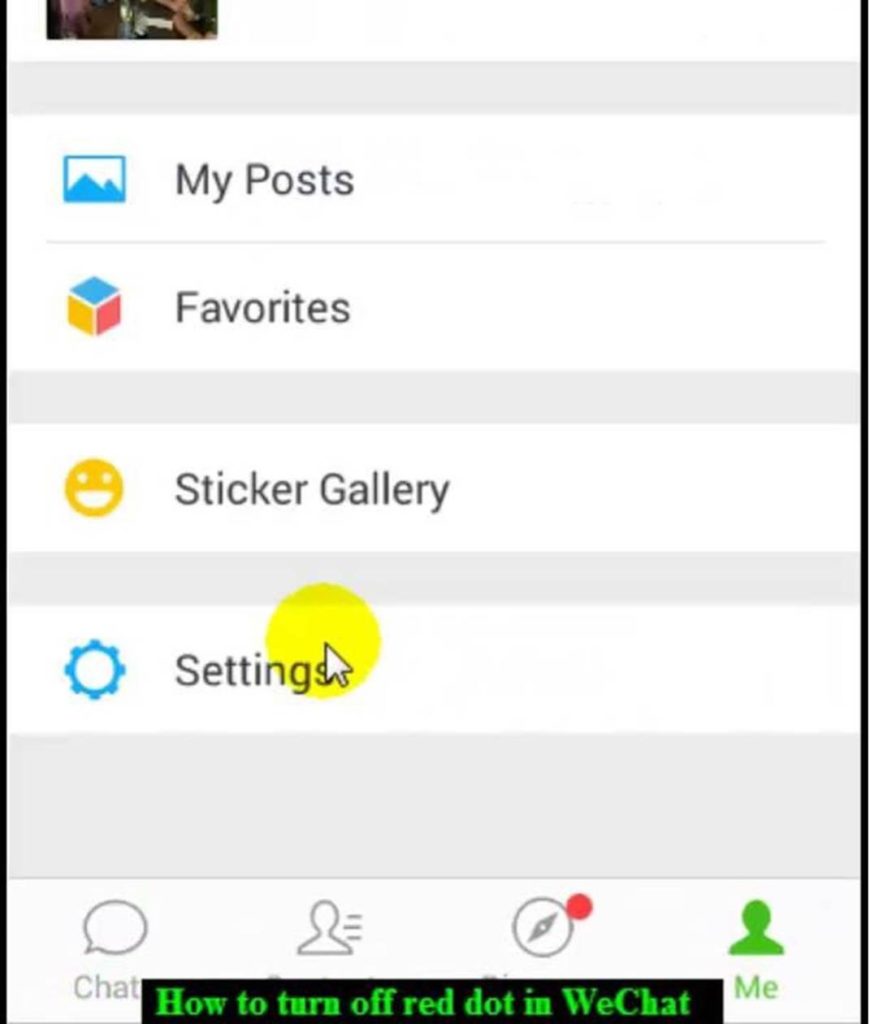
This project is empty other than a few commits.
I think the UI should:
#1 Let me know what stuff is empty
#2 Guide me to any new stuff. In this case since I I have not opened the commits, I would like a red dot (like WeChat – the most popular app in China).
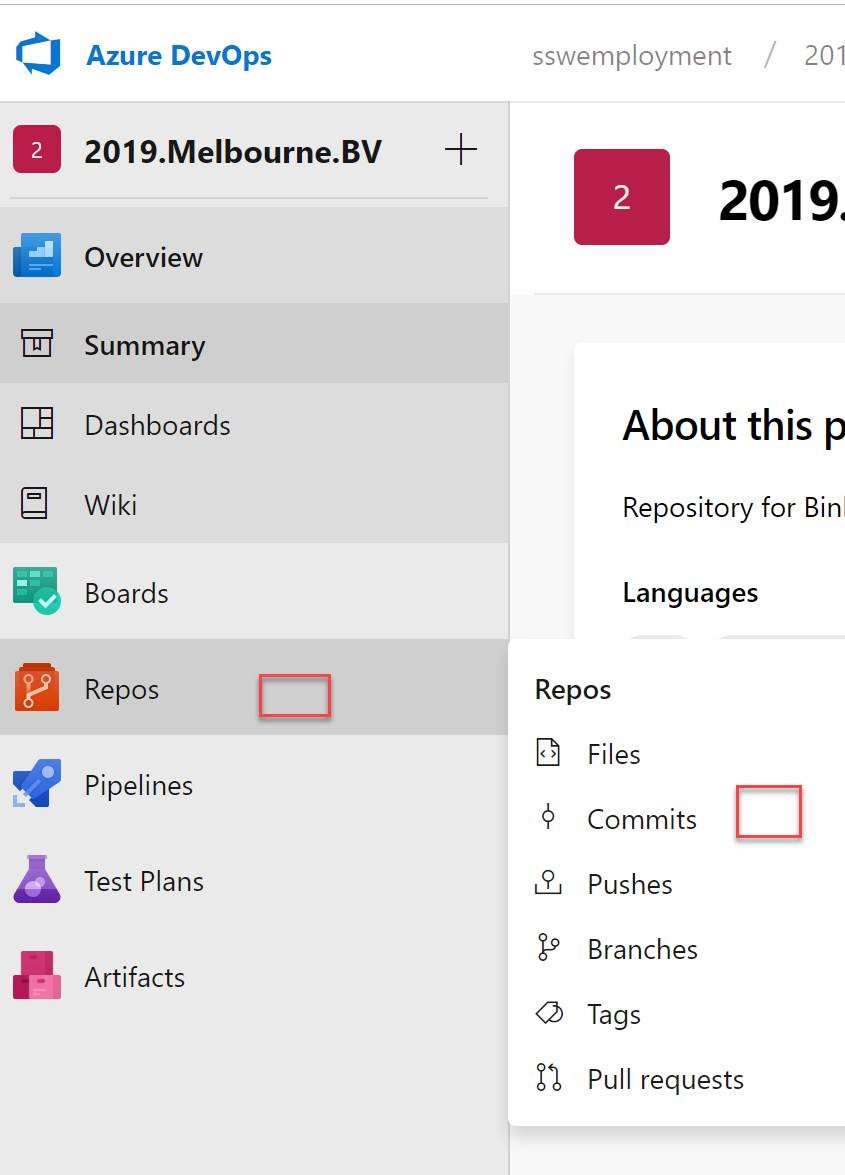
Figure: Adding 2 red dots on the newly added commits by someone else, would encourage me to click on the only useful areas
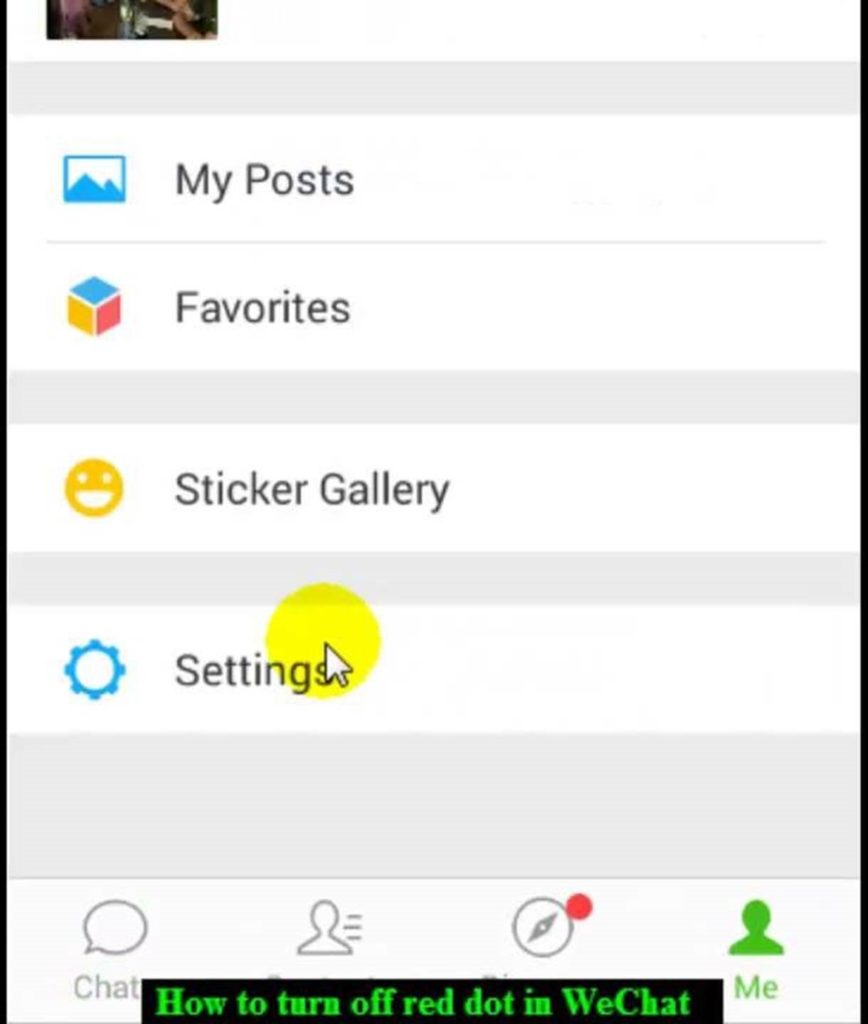
Figure: WeChat UX uses red dots to indicate new things v2
Scenario:
I have a new project, I am a new user, I have not entered a comment.
I open this combo and nothing happens when I click on any of these 3 options.
It is weird for it to do nothing upon any selection.
Can you change it to show numbers like:
Even better – replace the 3 choices with the text: “Put your 1st comment on the code”
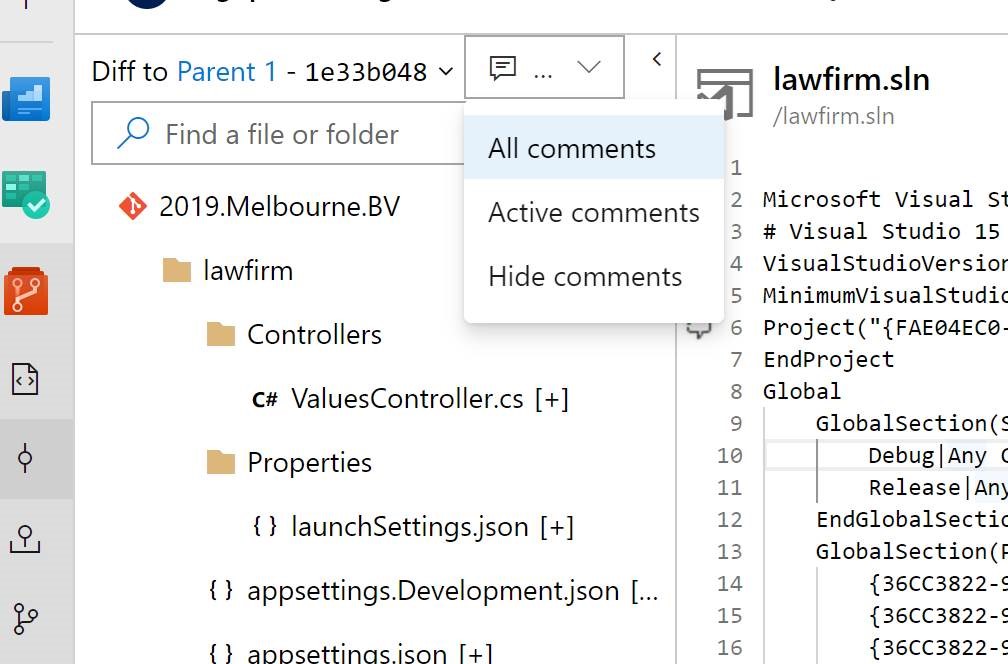
Figure: 3 useless combos that leave a new user bamboozled
Dear Product Planners,
I want to add a comment “You need to do smaller check-ins”… where do people put that today?
I’d like to see it on this commits right click menu.
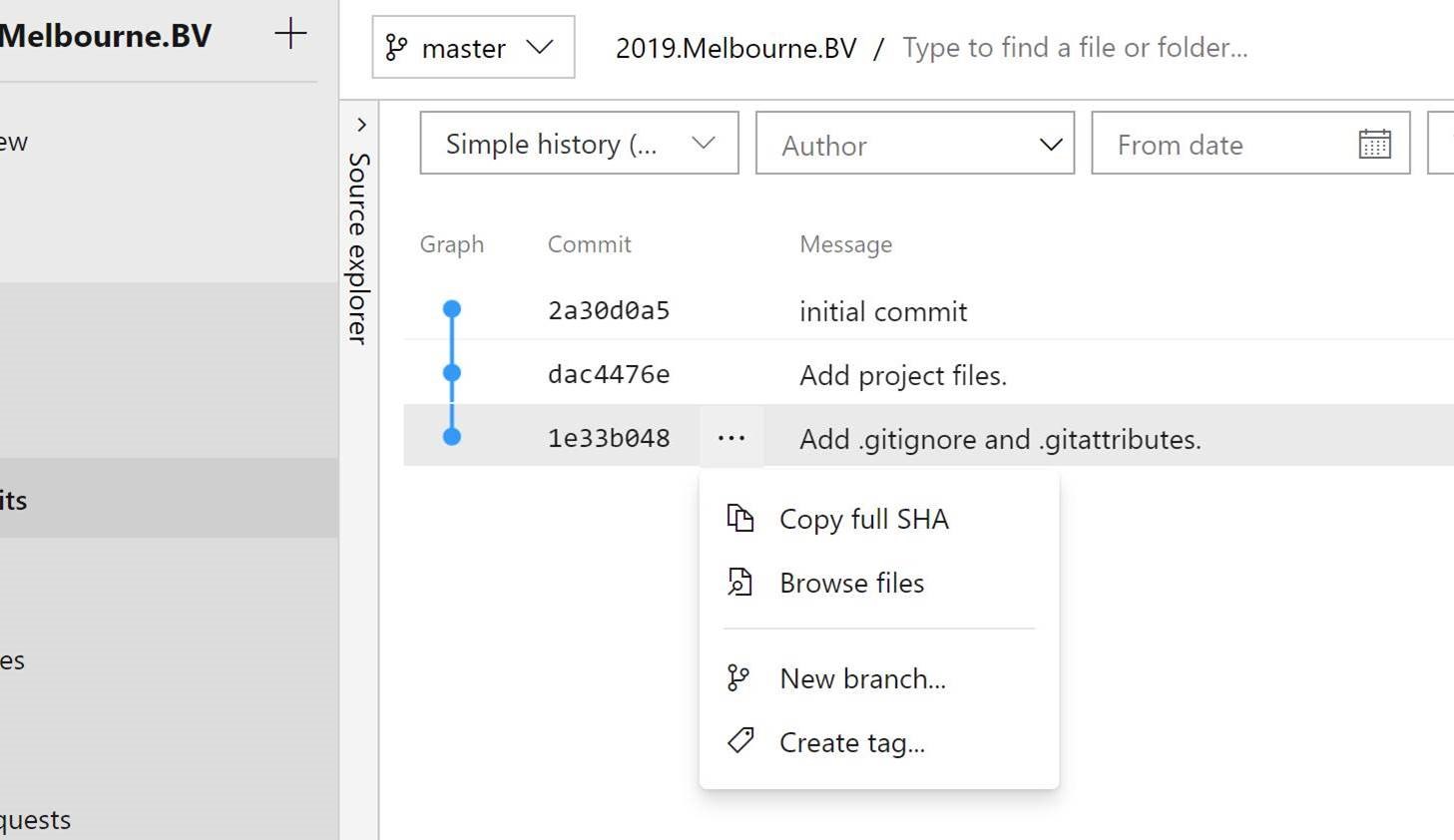
Figure: Allow me to comment on the check-in size
More Info:
I’d love to know why I can *not* comment at the Commit level.
I should be able to say “Where is the xxx file?” – basically a general comment on the overall commit. I can comment on each file, so why not on the commit?
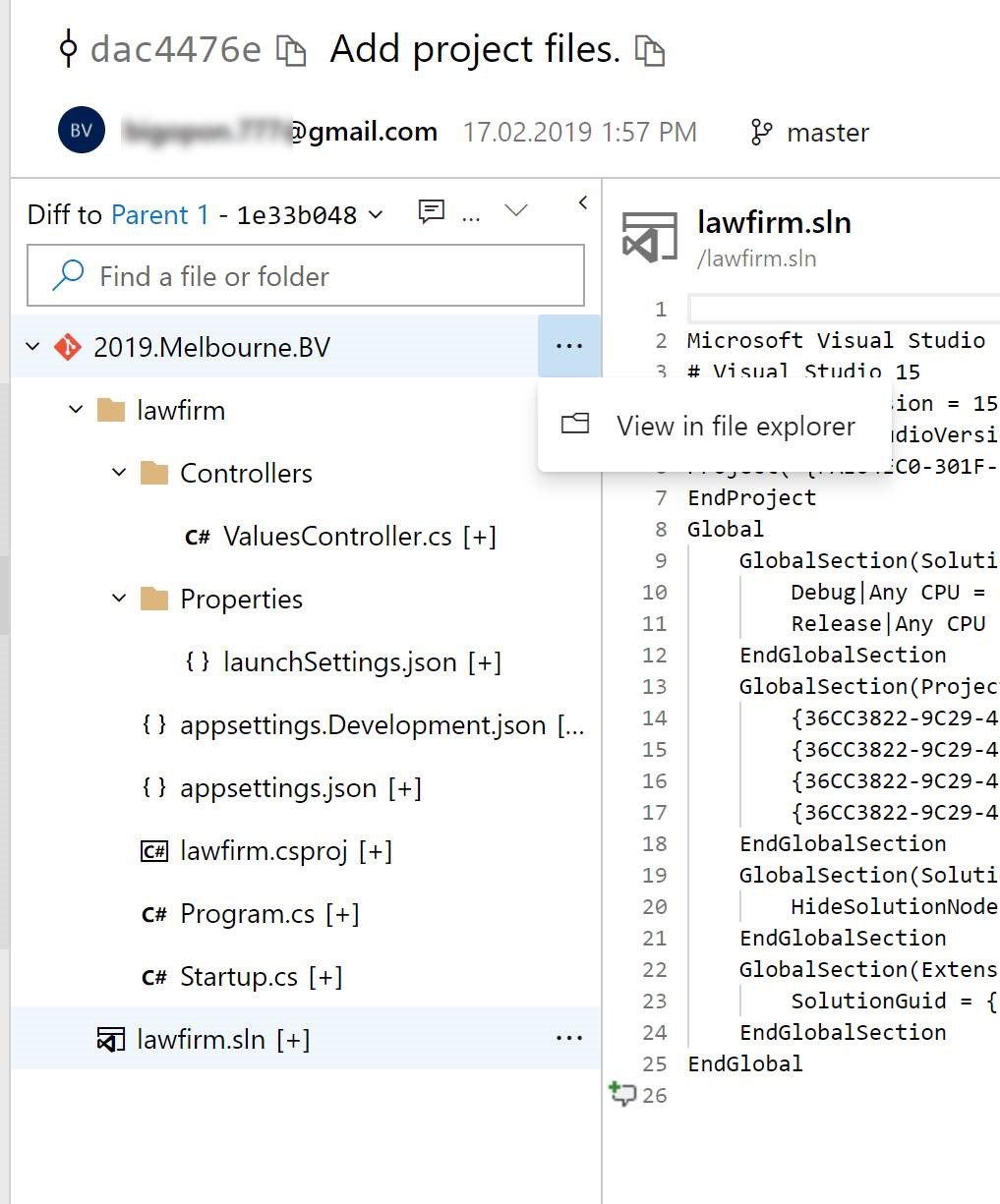
Figure: After drilling in, there is no option in this “…” that says “Comment”
A couple of projects were added today and I would love them to be sitting at the top. Alternatively, give me a sort combo (see red box)
And since I have not opened them, I would like a red dot (like WeChat – the most popular app in China).
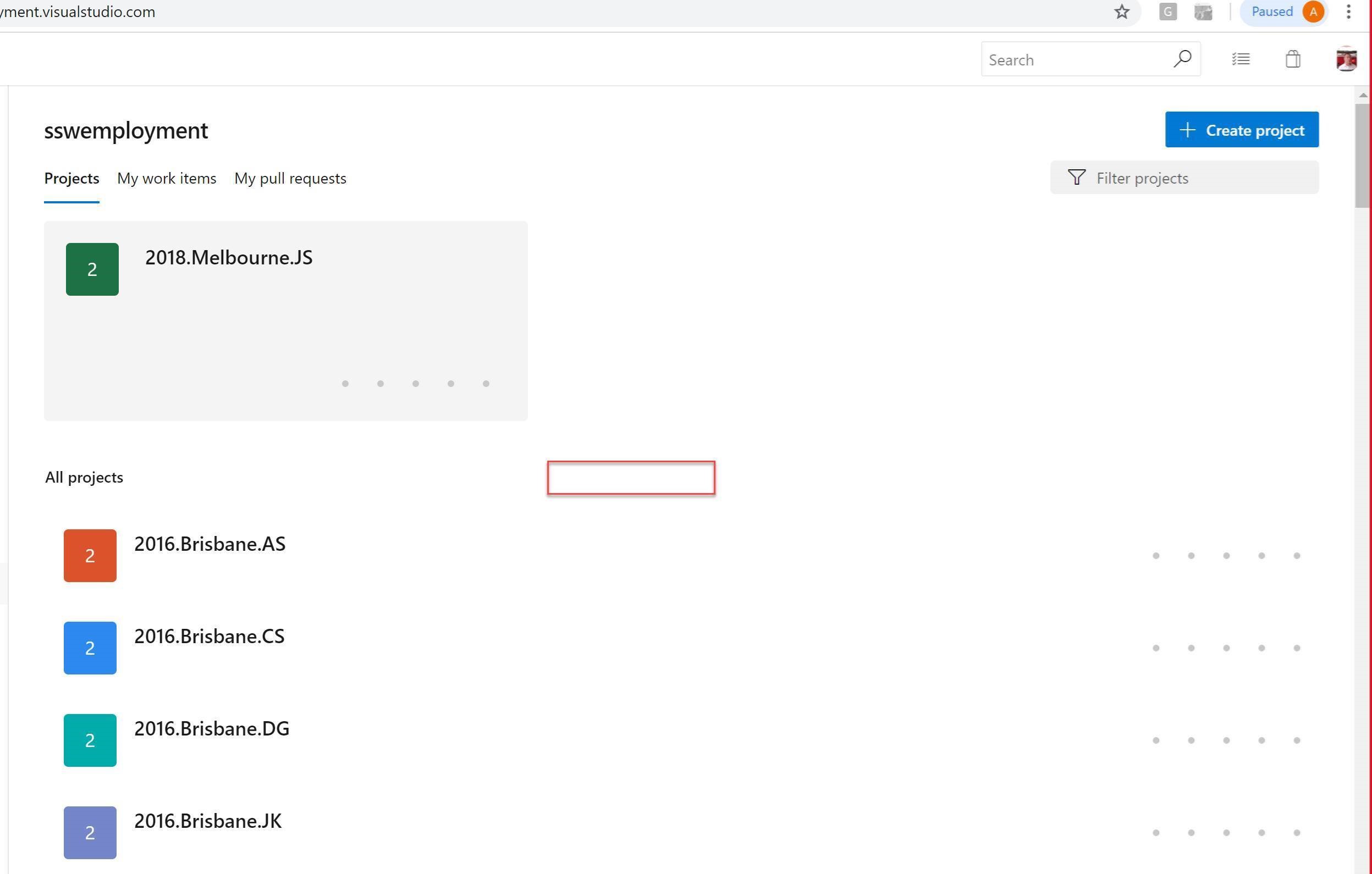
Figure: Allow me to sort these projects
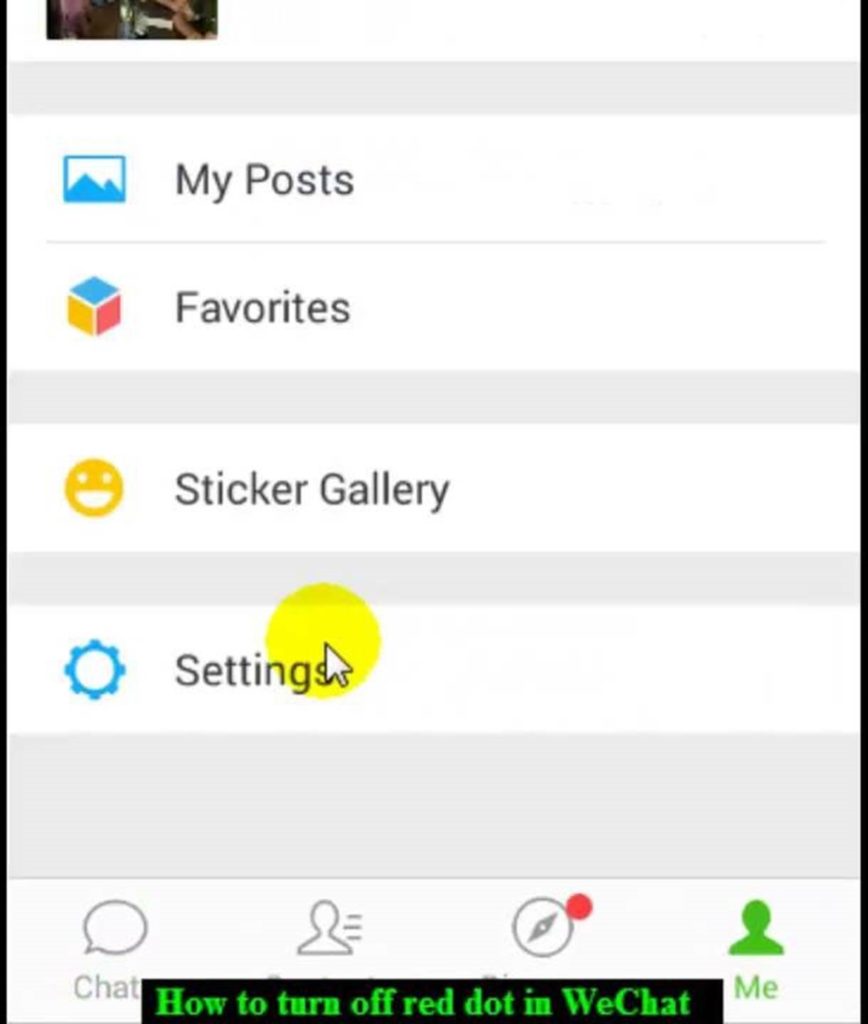
Figure: WeChat UX uses red dots to indicate new things
Eg. 3 comments from 5 team members should show 15 comments.
Would it make sense to add a menu: Repros | Comments ?
Then I would see a grid of those 15 comments.
In addition, it would be great to be able to hit a button “Send Email” to let your boss get an email:
“Hey, just did this bunch of comments on the code. It would be good if we could get this project prioritized next week.”
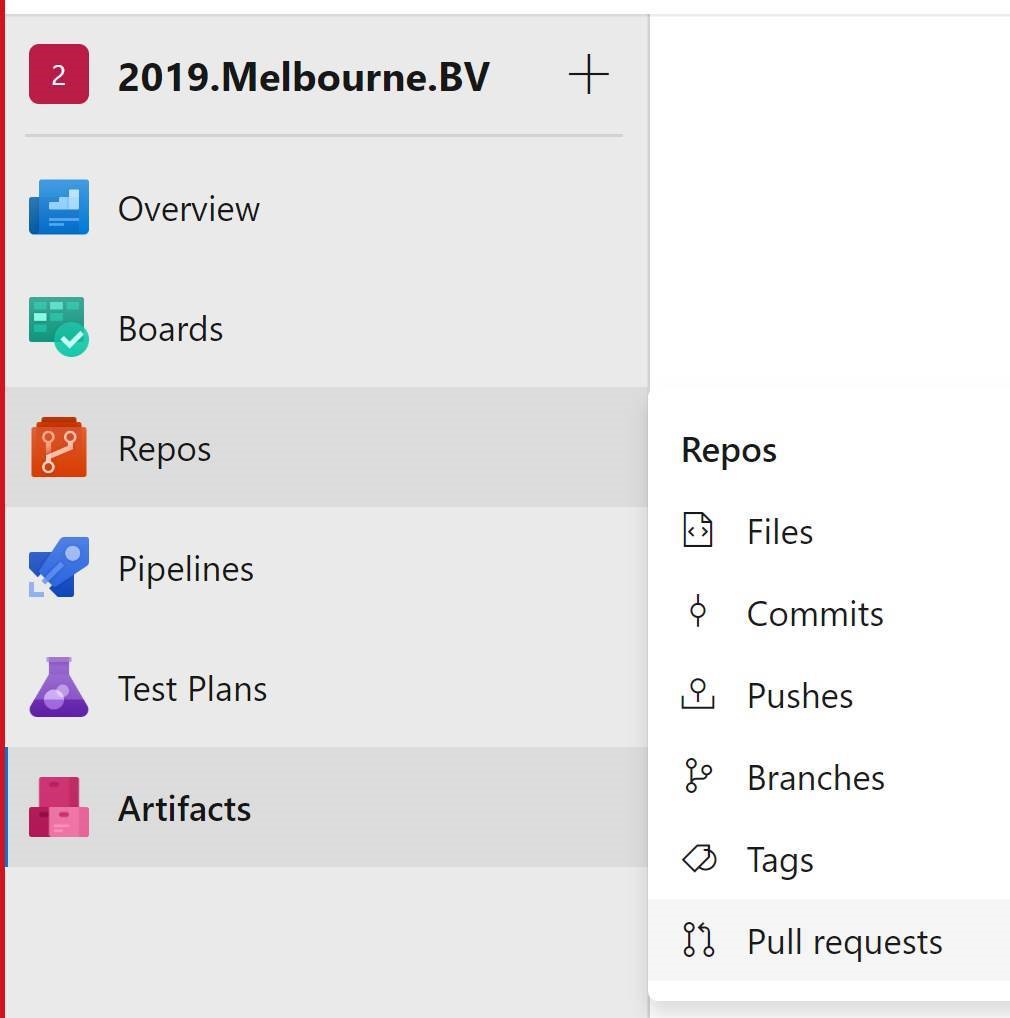
Figure: Allow us to see the current comments to resolve
In China, everything is hard and amazing. Chinese users on an iPhone have no trouble downloading Teams.
Android users, talk about plenty of pain if they go down the wrong route.
Basically, they find it hard to download. The Teams website, tells you to download it via the Google store which is bad advice in China (all Google services are blocked by the Great Firewall of China 🇨🇳).
Here is one example of a senior developer:
In summary:
In China, no you don’t need a get on a VPN to get Teams downloaded. For an Android user, you have 2 options to install. You can install it via the Mi store or AppChina. The Mi store is the best approach – Eden Liang (from SSW in Hangzhou) has recorded a video to help others. Here is the video:
I am on a mobile device a lot E.g. iOS and often people send tasks on it.
Currently, I can only select 1 message at a time and copy and paste somewhere else.
Suggestion:
Allow me to select a bunch of messages and pop up the menu and see:
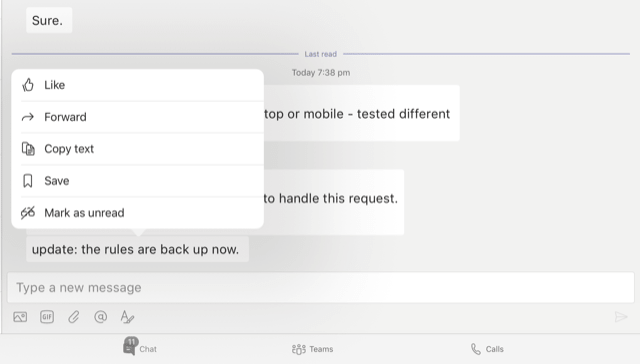
Figure: I want to combine these 4 messages and send to an email