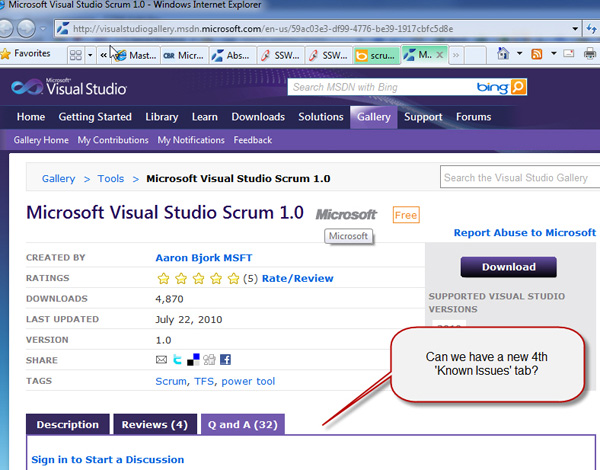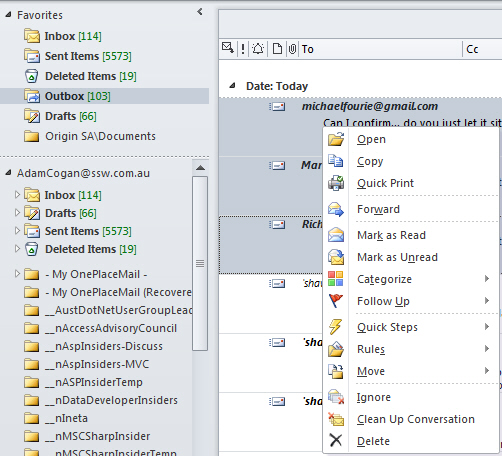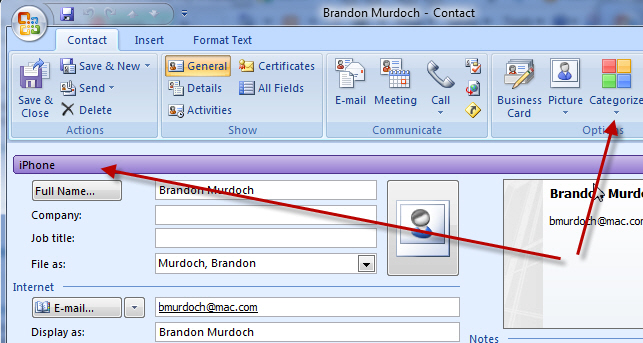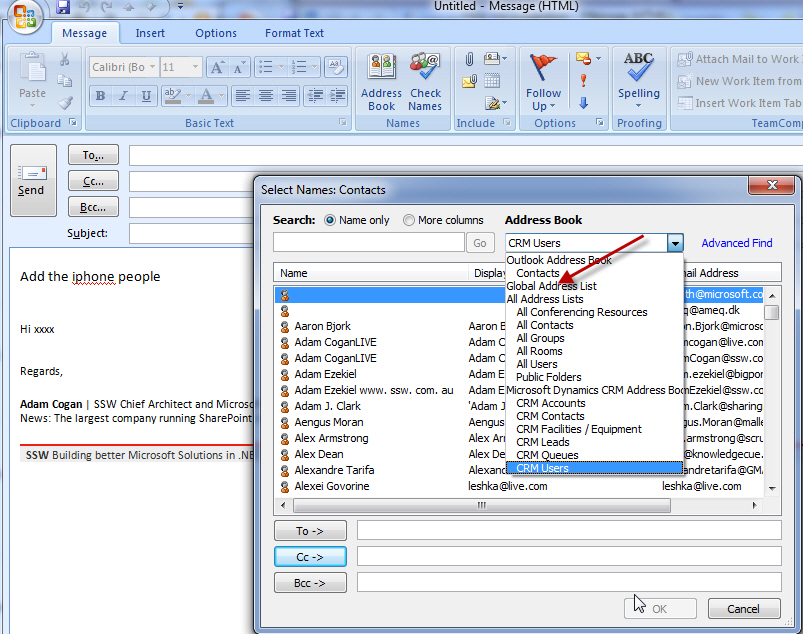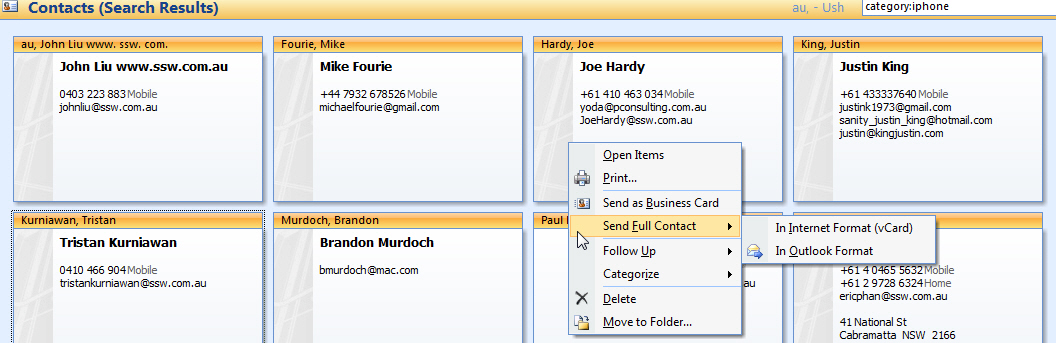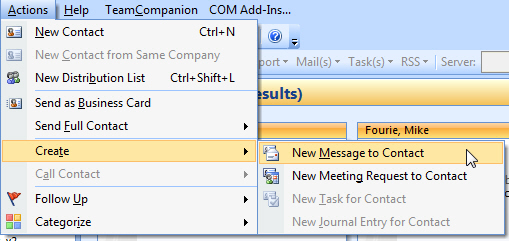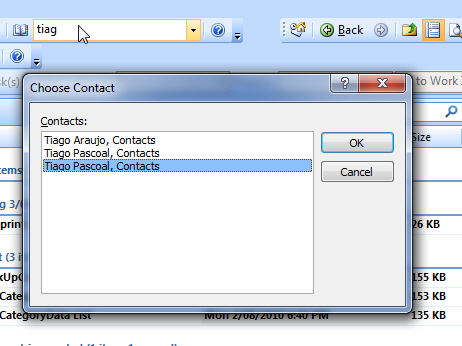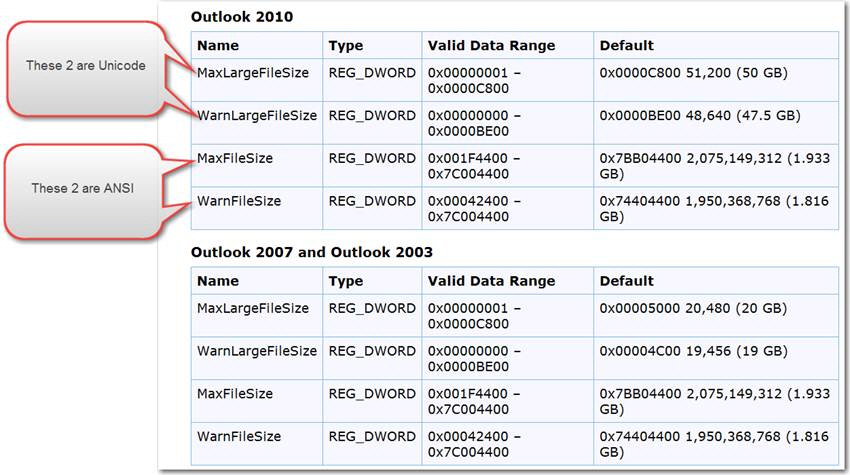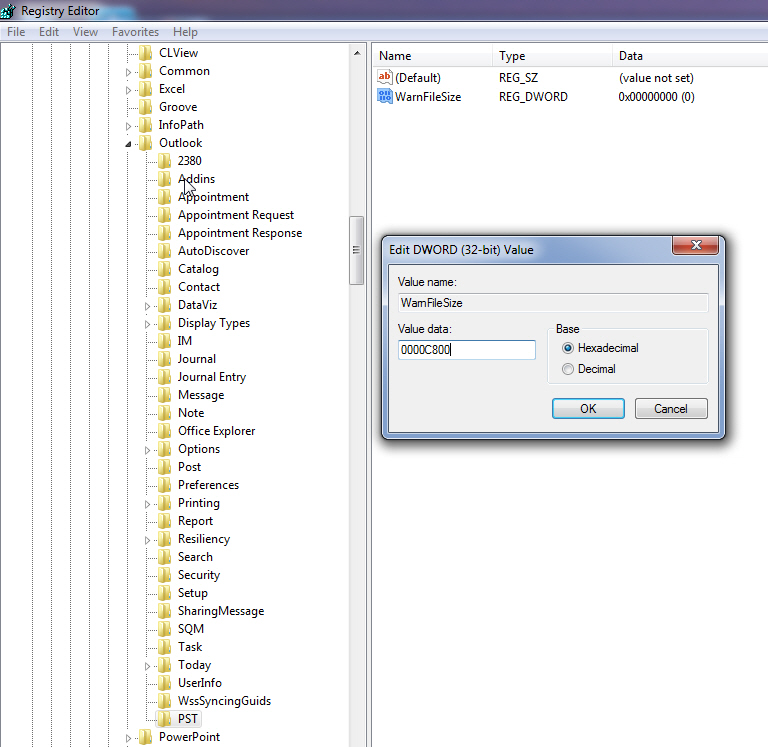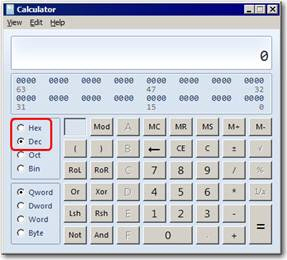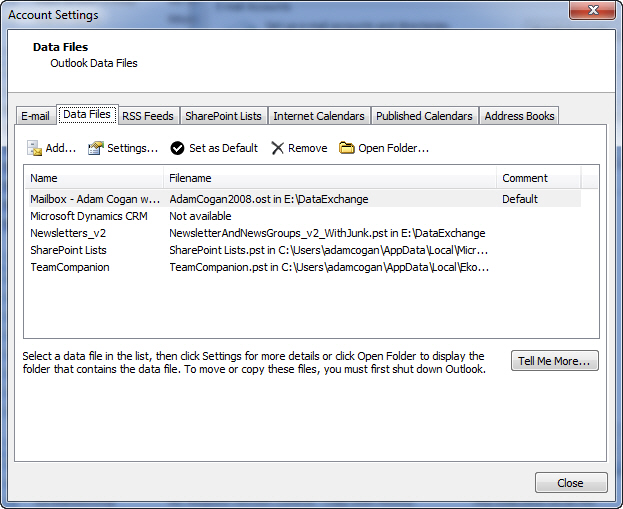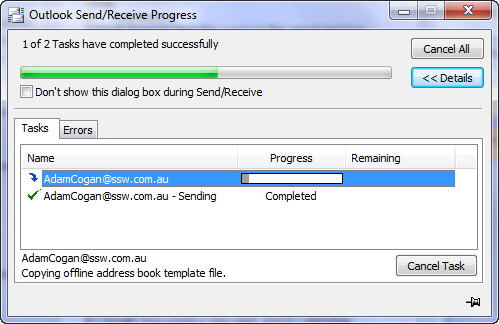For the last few years, I have been hoping that Scott Guthrie would give us a rich text field in Silverlight (and supported copying and pasting images on the clipboard)… Like Word gives us today.
Would it be better for IE9 to give us an awesome Rich Text Control that does this?
I am thinking about the use in CRM, TFS and SharePoint; however every blog out there could use it in their comments…
And everyone would want to use IE over the other browsers.
Here is just one example of people kind of requesting this feature on codeplex:
http://codeplex.codeplex.com/workitem/4756
Allow formatting in comments
Here is an other
At http://msdn.microsoft.com/en-us/library/community/add/ff400237.aspx
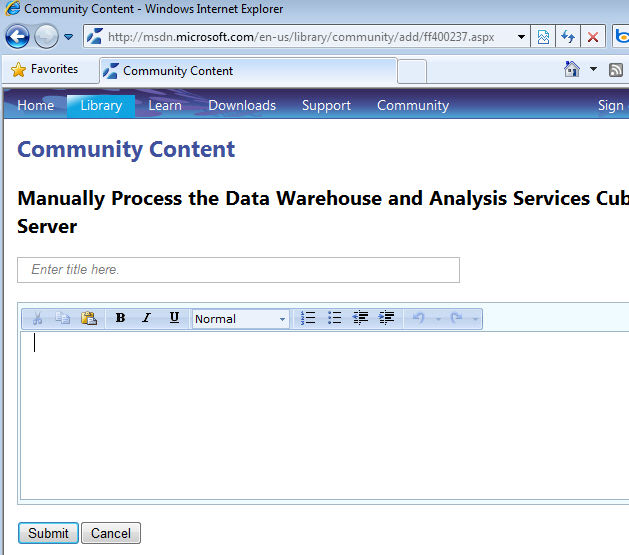
Figure: This does not allow adding an image (ideally you want to paste from the clipboard)
 -
-